MMarchnz
- 23 Mar
- Joined Sep 15, 2024
- Edited
Dear DUDUAUTO Community,
We are excited to announce the release of the DUDUOS 3.6 Beta 2 Update!
 Our team has been working diligently to bring you a range of new features and optimizations to enhance your driving experience.
Our team has been working diligently to bring you a range of new features and optimizations to enhance your driving experience. 

 ### Important Notes for Beta Testers:
### Important Notes for Beta Testers:
 This beta version is designed for enthusiasts who are eager to try out the latest features and provide valuable feedback. Please keep in mind that beta software may contain bugs, instabilities, or incomplete translations. For regular users, we recommend waiting for the official release via OTA update.
This beta version is designed for enthusiasts who are eager to try out the latest features and provide valuable feedback. Please keep in mind that beta software may contain bugs, instabilities, or incomplete translations. For regular users, we recommend waiting for the official release via OTA update. If you encounter any bugs or issues while using the DUDUOS 3.6 Beta, please report them on our forum so our team can address them promptly.
If you encounter any bugs or issues while using the DUDUOS 3.6 Beta, please report them on our forum so our team can address them promptly.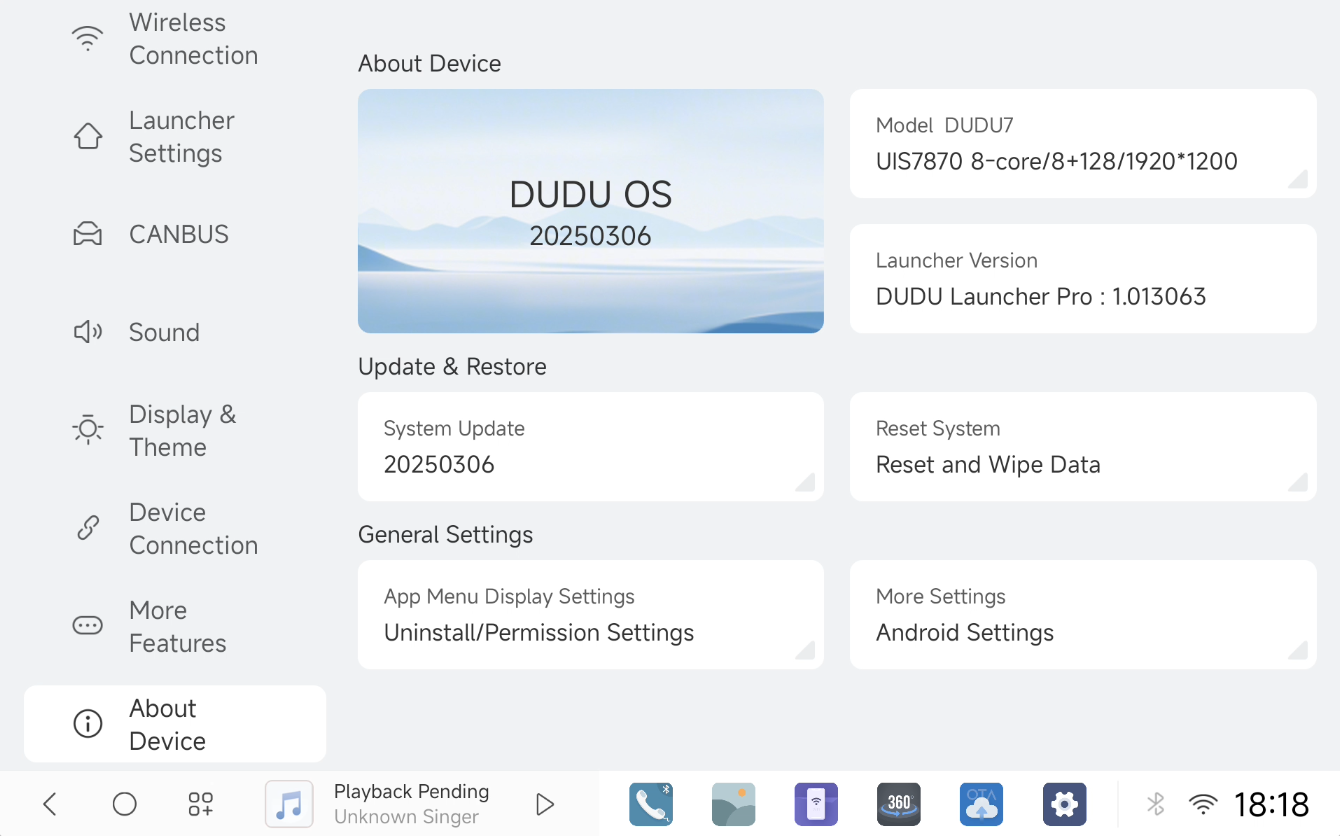
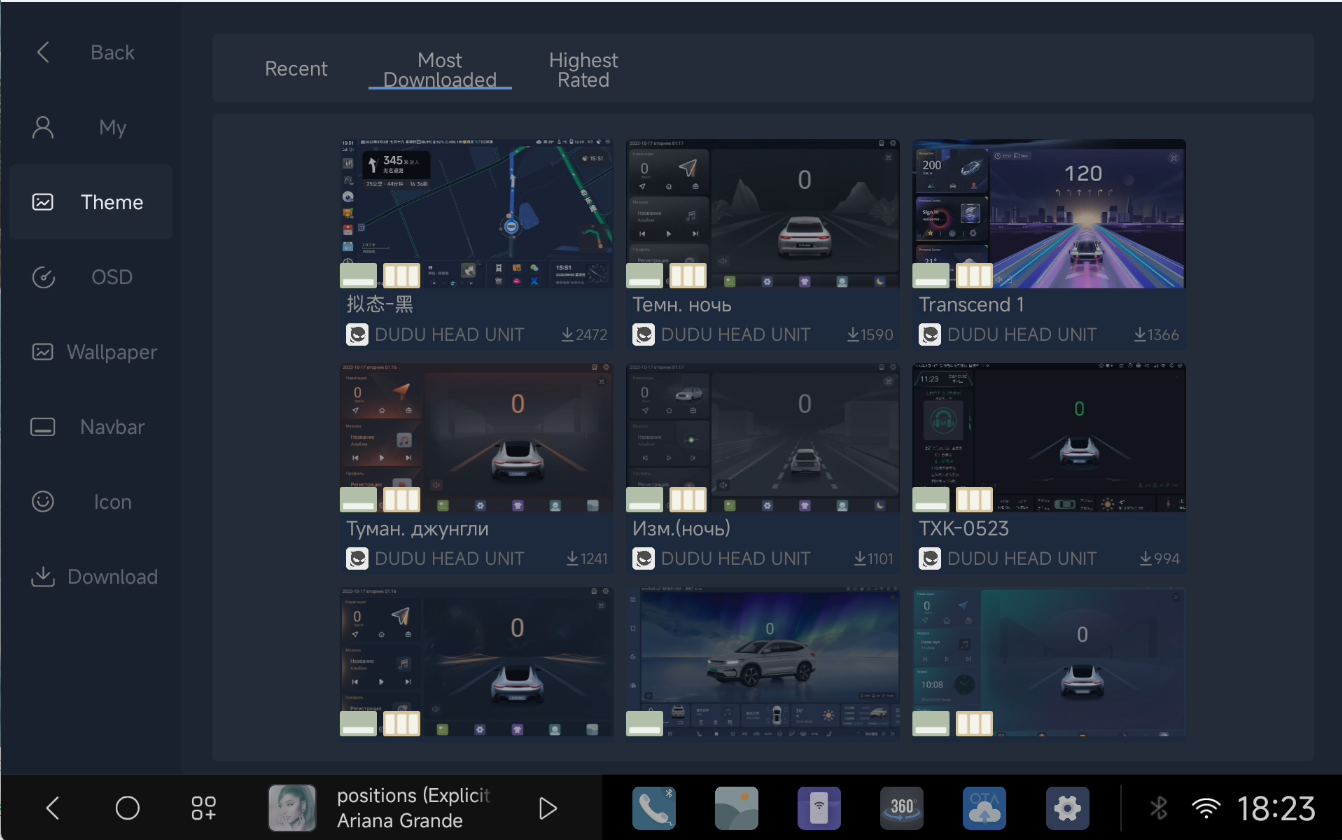
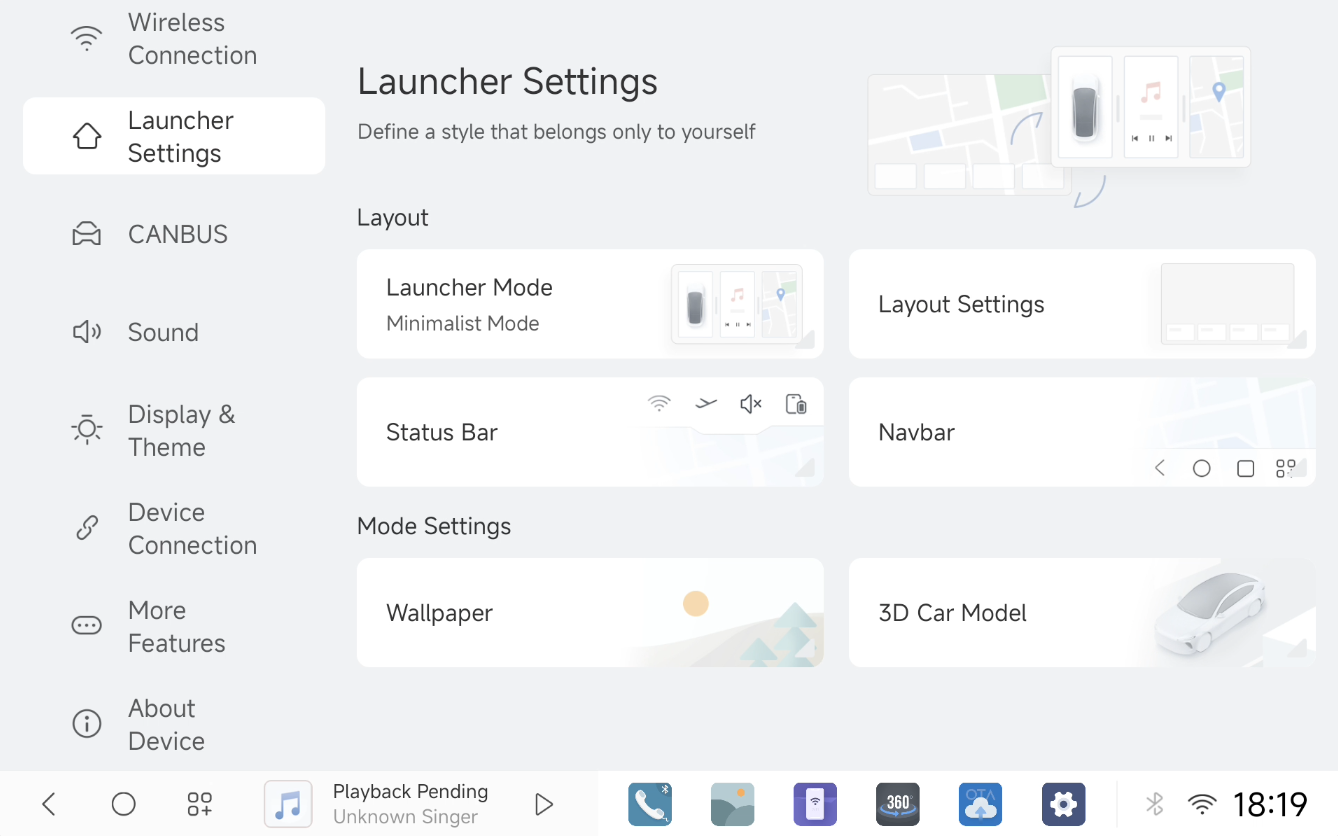
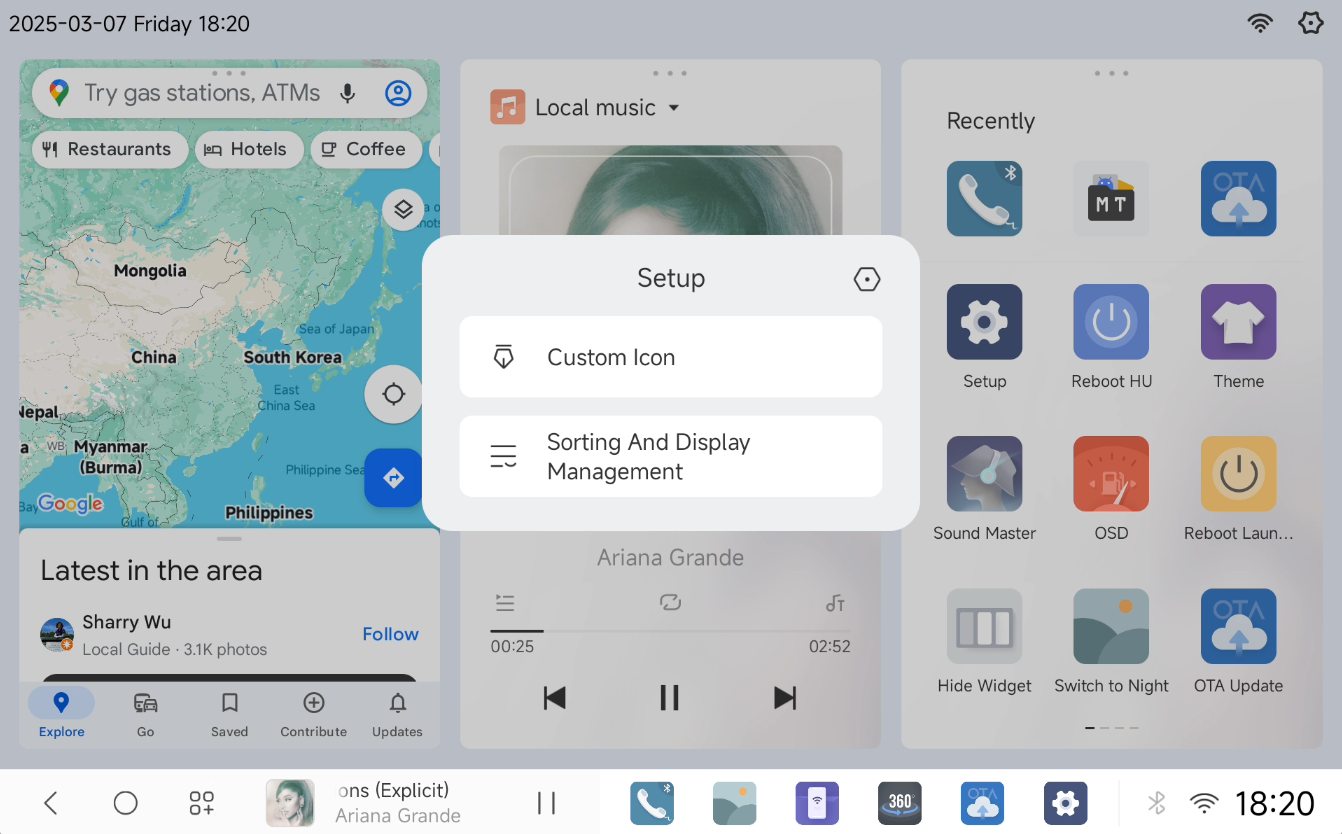
What's New in DUDUOS 3.6 Beta 2:
 Brand New Settings Interface and Interaction Logic
Brand New Settings Interface and Interaction Logic Added MiSans Font for Enhanced Readability
Added MiSans Font for Enhanced Readability Optimized External NTFS File System
Optimized External NTFS File System GNSS and NPU Optimization
GNSS and NPU Optimization Improved External Display Function
Improved External Display Function Optimized Radio AF Function
Optimized Radio AF Function New Widescreen Navigation Bar Style & Customization Options
New Widescreen Navigation Bar Style & Customization Options Increased Compatibility with Popular Vehicle Models
Increased Compatibility with Popular Vehicle Models System Application Updates and Translation Improvements
System Application Updates and Translation Improvements Minimalist Mode with Theme Transparency
Minimalist Mode with Theme Transparency Enhanced Theme Center
Enhanced Theme Center In-Depth Vehicle Model Adaptation
In-Depth Vehicle Model Adaptation Bug Fixes and Stability Improvements
Bug Fixes and Stability Improvements Updated Kernel System Version
Updated Kernel System Version
 Please note that the DUDUOS 3.6 Beta does not support OTA updates. To make it convenient for users to experience the powerful functions of DUDUOS 3.6 as soon as possible, we provide easy installation methods:
Please note that the DUDUOS 3.6 Beta does not support OTA updates. To make it convenient for users to experience the powerful functions of DUDUOS 3.6 as soon as possible, we provide easy installation methods:- Download the DUDUOS 3.6 Beta 2 installation package below.
- Follow the step-by-step installation guide.
- Enjoy the new features and enhancements of DUDUOS!
For DUDU7 users:
- Download link Update 250306
GDrive
YDisk
Installation Guide: - Local Installation
- Keep the 7z archive intact, no extraction needed
- Select "Local Update" in the OTA application
- Note: Beta firmware not supported
- Traditional USB Installation
- Extract 7z files to USB drive root directory
- Insert USB drive into the head unit and wait for auto-installation
- To perform factory reset, add "Factory Reset" file
- Voice assistant not included in this firmware
- To keep original voice assistant, remove "AllAppUpdateA13.bin"
For DUDU5/6(7862) users:
- Download link Update 250307
GDrive
YDisk
Installation Guide:
1.Local Installation - Extract the 7z file
- Use "Local Update" in OTA app to install "6315_1.zip"
- Note: Beta firmware not supported
- USB Traditional Installation
- Extract 7z file to USB drive root directory
- Insert USB drive into car unit and wait for auto-installation
- To perform factory reset, add "Factory Reset" file
For DUDU3/4(8581) users:
- Download link Update 250307
GDrive
YDisk
Installation Guide: - Local Installation
- Extract the 7z file
- Use "Local Update" in OTA app to install "6316_1.zip"
- Note: Beta firmware not supported
- USB Traditional Installation
- Extract 7z file to USB drive root directory
- Insert USB drive into car unit and wait for auto-installation
- To perform factory reset, add "Factory Reset" file
We encourage our passionate community members to try out the DUDUOS 3.6 Beta and share your valuable feedback with us. Your input will help us refine the system and deliver an even better experience in the final release.
Get ready to dive into the cutting-edge features and optimizations of DUDUOS 3.6 Beta! We can't wait to hear your thoughts after experiencing this exciting update.

Best regards,
The DUDUAUTO Team#DUDUOS3.6Beta2 #DrivingInnovation
This forum is more meant to help each other with questions about "how to do this..", " why is it not working like .." or "I found a bug ..".
Please address your questions about the purchase of a unit with accessories, and what is necessary, to the sales team via one of the the websites.
- Edited
I unpacked the 3.6 for dudu7 and the FYT.prop simply contains sys.fyt.bluetooth_type=7. Your sys.fyt.bluetooth_type=0 is a bit strange.
Anyway: You can downgrade by first running an up-to-date lsec6318update and a totally empty file "lsec-downgrade" in the root of your USB stick. Do not add anything else. "flash" that one. Then flash again with 3.5.
- Edited
Dear DUDUAUTO Community,
We are thrilled to kick off the Chinese New Year celebrations with a bang by releasing the highly-anticipated DUDUOS 3.6 Beta Update!
 Our team has been working tirelessly to bring you a host of incredible new features and optimizations to elevate your driving experience.
Our team has been working tirelessly to bring you a host of incredible new features and optimizations to elevate your driving experience. 

### Important Notes for Beta Testers!!!!!!!!!!!!!!!!!!!!!!!!!!!!!!!!!!!!!!!!!!!!!!!
 This beta version is designed for enthusiasts who are eager to try out the latest features and provide valuable feedback. Please keep in mind that beta software may contain bugs or instabilities.For regular users, it is recommended to wait for the OTA push of the official release.
This beta version is designed for enthusiasts who are eager to try out the latest features and provide valuable feedback. Please keep in mind that beta software may contain bugs or instabilities.For regular users, it is recommended to wait for the OTA push of the official release.What's New in DUDUOS 3.6 Beta:
 Optimized External NTFS File System
Optimized External NTFS File System GNSS and NPU Optimization
GNSS and NPU Optimization Improved External Display Function
Improved External Display Function Optimized Radio AF Function
Optimized Radio AF Function New Widescreen Navigation Bar Style & Customization Options
New Widescreen Navigation Bar Style & Customization Options Increased Compatibility with Popular Vehicle Models
Increased Compatibility with Popular Vehicle Models System Application Updates and Translation Improvements
System Application Updates and Translation Improvements Minimalist Mode with Theme Transparency
Minimalist Mode with Theme Transparency Enhanced Theme Center
Enhanced Theme Center In-Depth Vehicle Model Adaptation
In-Depth Vehicle Model Adaptation Bug Fixes and Stability Improvements
Bug Fixes and Stability Improvements Updated Kernel System Version
Updated Kernel System Version
 Please note that the DUDUOS 3.6 Beta does not support OTA updates.
Please note that the DUDUOS 3.6 Beta does not support OTA updates.To make it convenient for users to experience the powerful functions of DUDUOS 3.6 as soon as possible, we provide easy installation methods:
For DUDU7 users:
- Download link Update 250121
GDrive
YDisk
Installation Guide: - Local Installation
- Keep the 7z archive intact, no extraction needed
- Select "Local Update" in the OTA application
- Note: Beta firmware not supported
- Traditional USB Installation
- Extract 7z files to USB drive root directory
- Insert USB drive into the head unit and wait for auto-installation
- To perform factory reset, add "Factory Reset" file
- Voice assistant not included in this firmware
- To keep original voice assistant, remove "AllAppUpdateA13.bin"
For DUDU5/6(7862) users:
- Download link Update 250121
GDrive
YDisk
Installation Guide:
1.Local Installation - Extract the 7z file
- Use "Local Update" in OTA app to install "6315_1.zip"
- Note: Beta firmware not supported
- USB Traditional Installation
- Extract 7z file to USB drive root directory
- Insert USB drive into car unit and wait for auto-installation
- To perform factory reset, add "Factory Reset" file
For DUDU3/4(8581) users:
- Download link Update 250121
GDrive
YDisk
Installation Guide: - Local Installation
- Extract the 7z file
- Use "Local Update" in OTA app to install "6316_1.zip"
- Note: Beta firmware not supported
- USB Traditional Installation
- Extract 7z file to USB drive root directory
- Insert USB drive into car unit and wait for auto-installation
- To perform factory reset, add "Factory Reset" file
 Due to the Chinese New Year holidays, the approval process for DUDUOS beta testing qualification will be temporarily suspended. We will resume processing applications after the holidays. Thank you for your patience and understanding.
Due to the Chinese New Year holidays, the approval process for DUDUOS beta testing qualification will be temporarily suspended. We will resume processing applications after the holidays. Thank you for your patience and understanding.Get ready to immerse yourself in the cutting-edge features and optimizations of DUDUOS 3.6 Beta! We can't wait to hear your feedback and thoughts after experiencing this game-changing update.

Happy Chinese New Year, and enjoy the ride with DUDUOS 3.6 Beta!


Best regards,
The DUDUAUTO Team#DUDUOS3.6Beta #ChineseNewYear #DrivingInnovation
- Edited
1: Describe the specific problem encountered, (e.g., SWC button not functioning correctly, parking sensors displaying abnormally, door information misplaced, TPMS values not updating, A/C status out of sync, A/C temperature units incorrect)
2: - Your vehicle's make, model, and year、Car Center Control Pictures

CANBUS junction box model (photograph junction box label)

3: To provide system information, Settings - About - long press the top left corner of the image - send us a screenshot of the popup message!
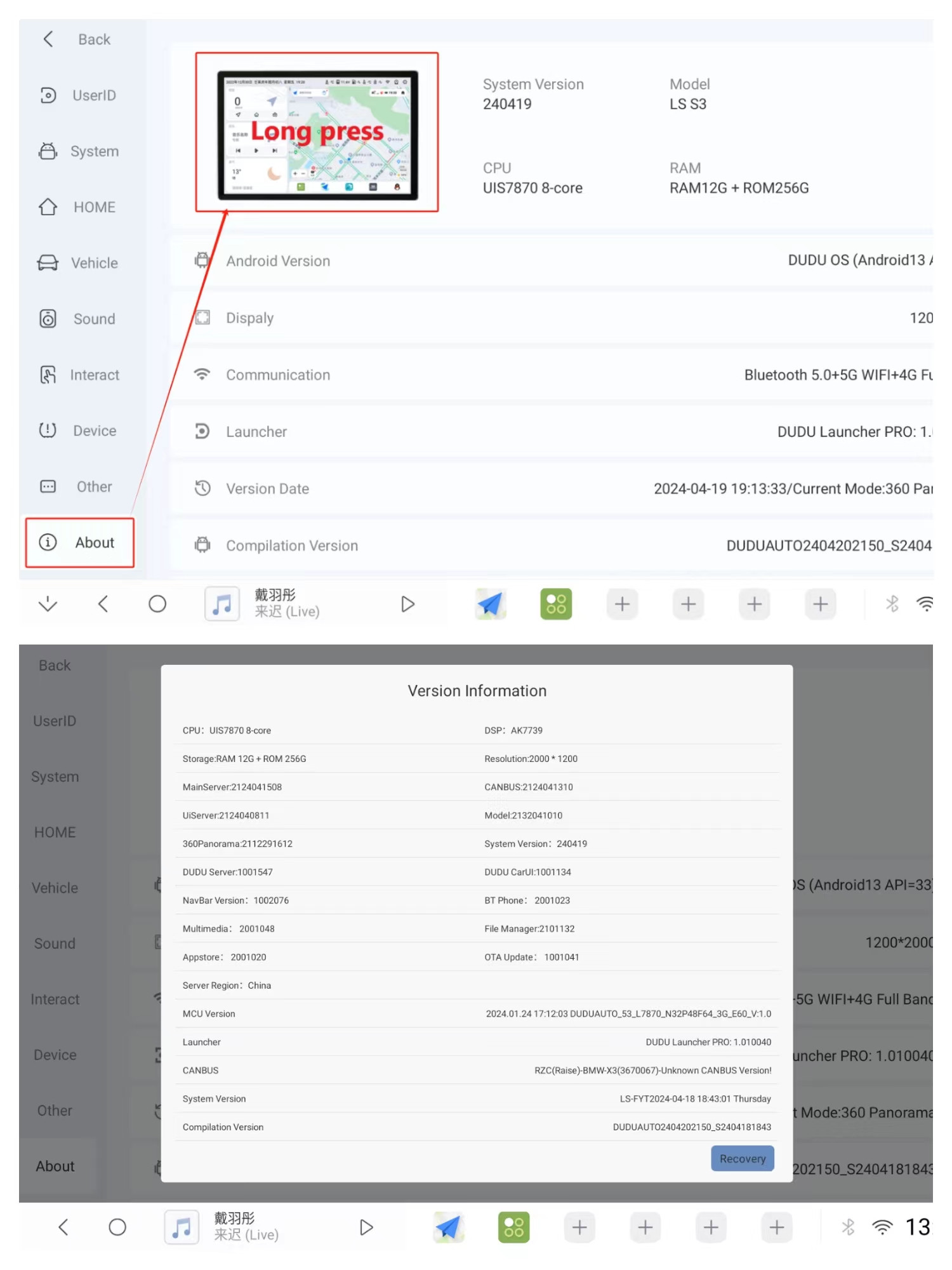
boundaries-------------------------------------------------------------------------------------------------
After the above information has been submitted correctly, the next step is to print the CANBUS logs
1: Settings - Vehicle - Factory Settings - [Password 108] - Other - Show CANBUS messages and export CANBUS log to .txt file is set to on
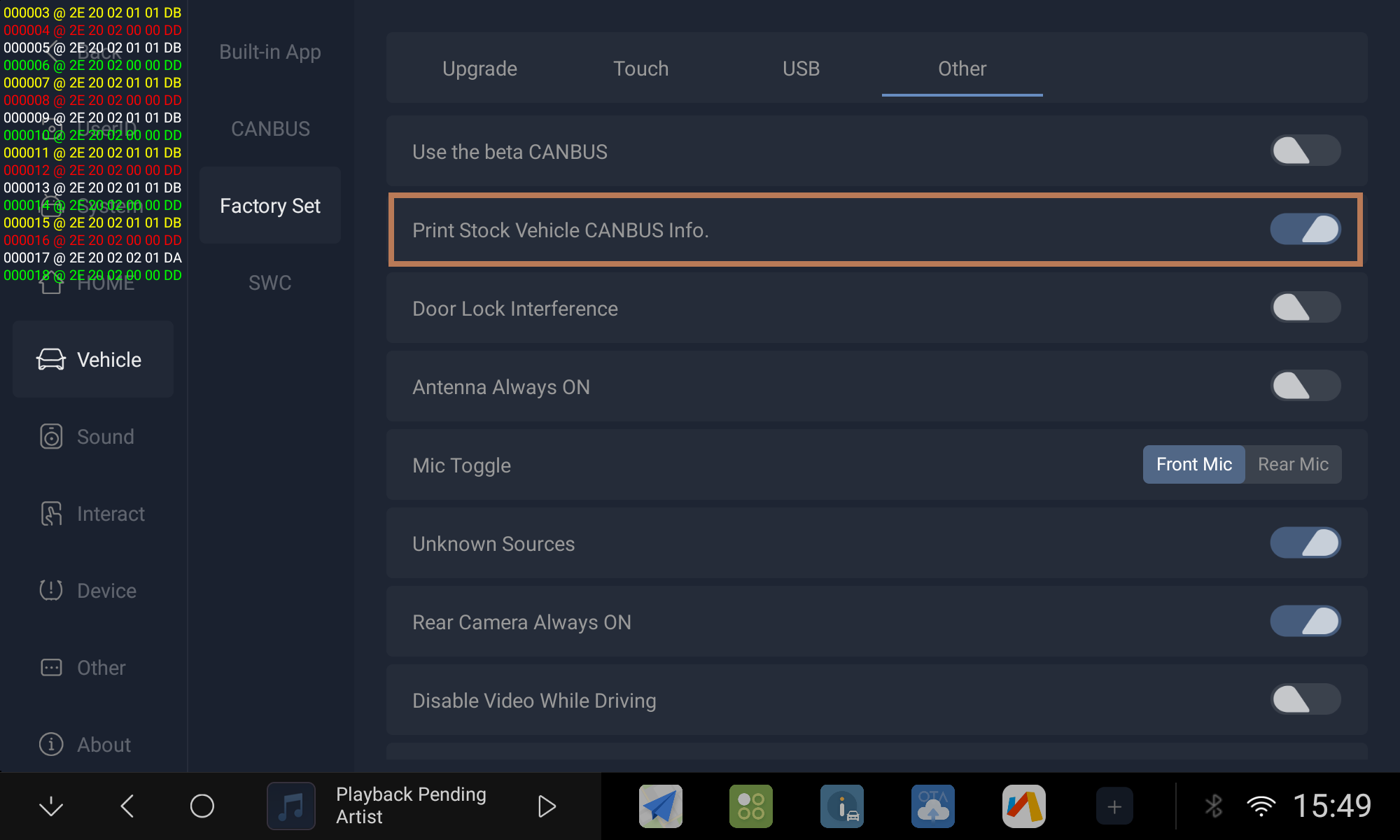
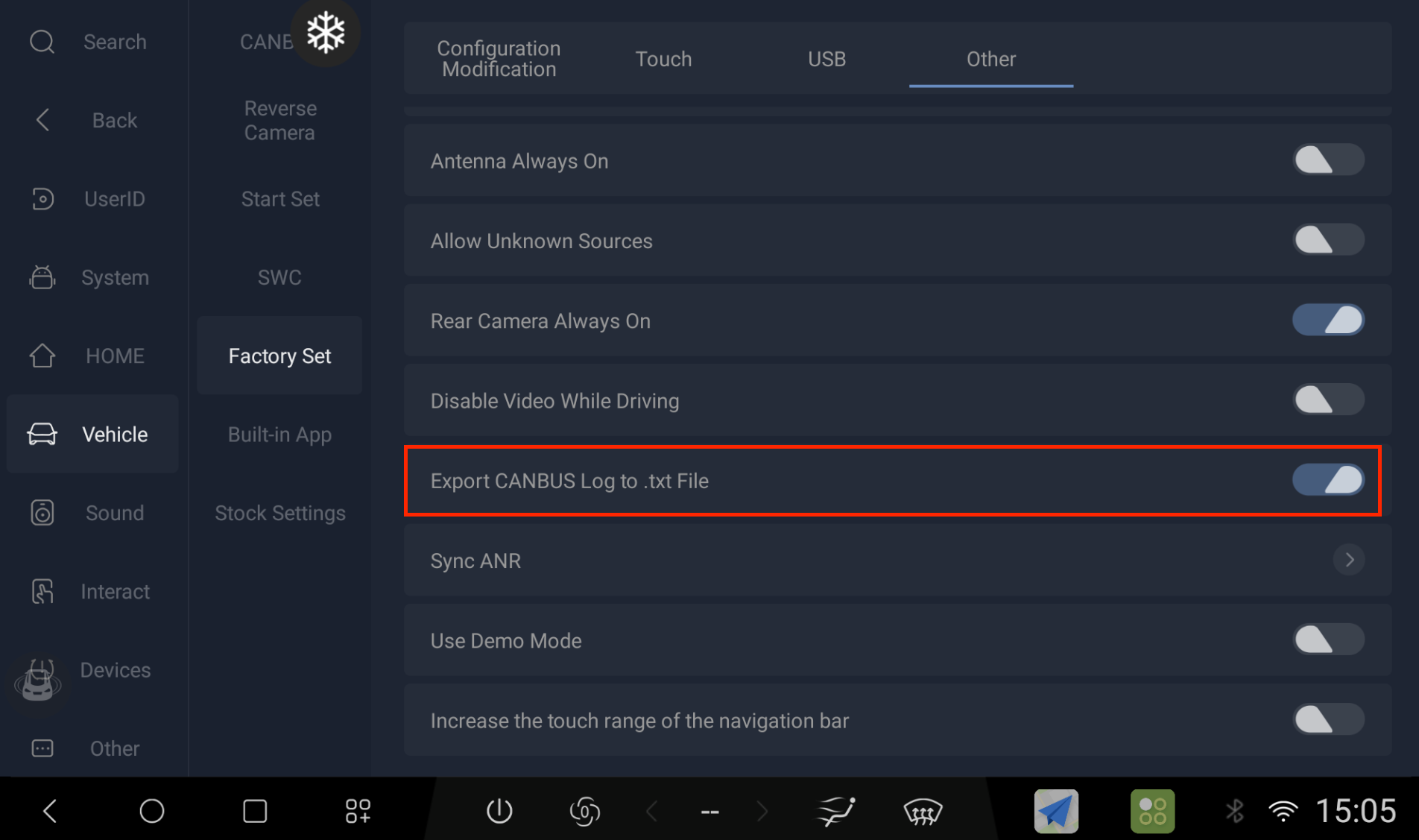
give an example
【Record Screen via Phone's Camera】
If Stock Vehicle Settings are unresponsive or malfunctioning
If a feature isn't working: Press the non-functional button 5 times (1-second intervals) while recording the changing data
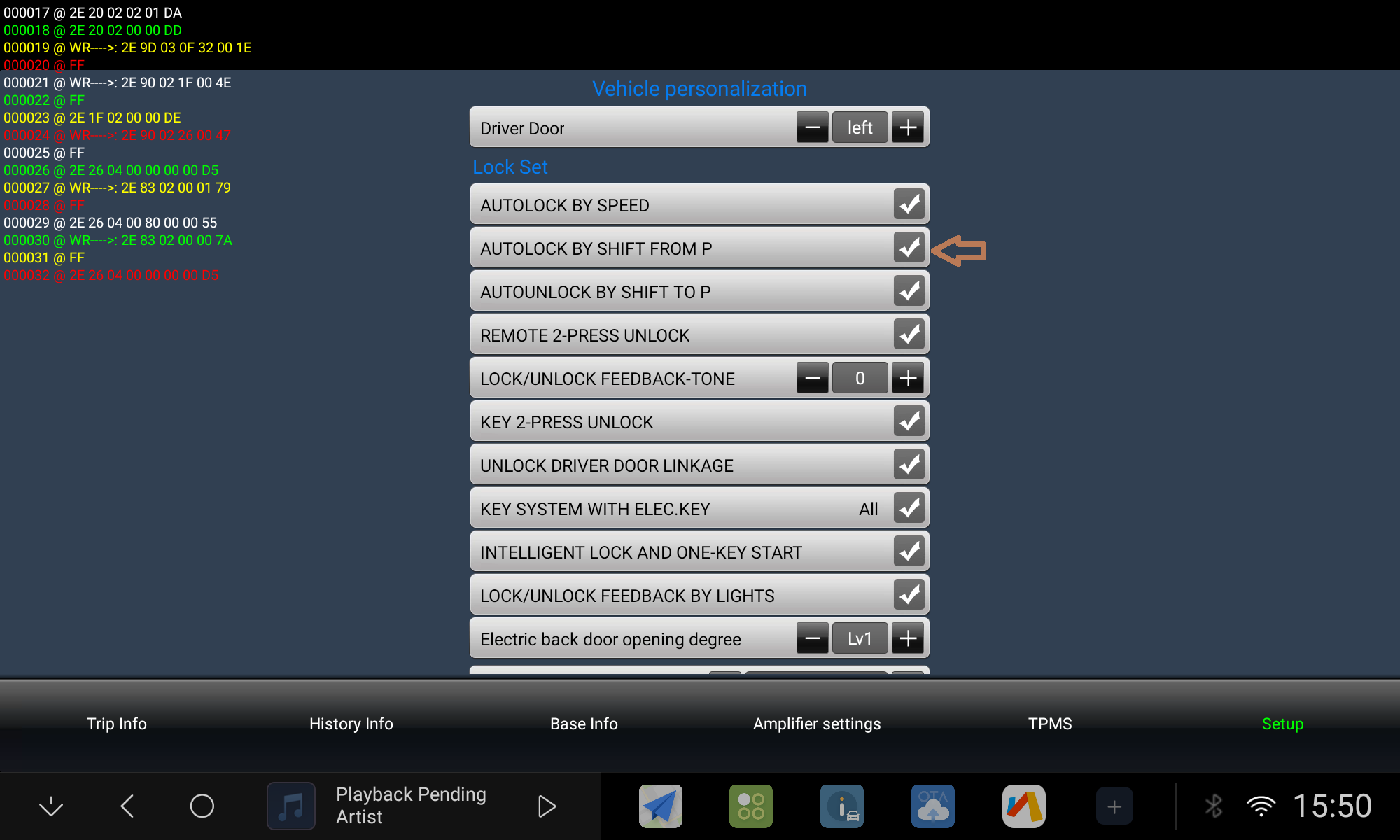
【Record Screen via Phone's Camera】
For unresponsive or malfunctioning steering wheel buttons:
Press each problematic button 5 times (1-second intervals) while recording the changing data.

Send us the recorded video and canbuslog file to analyze the cause.
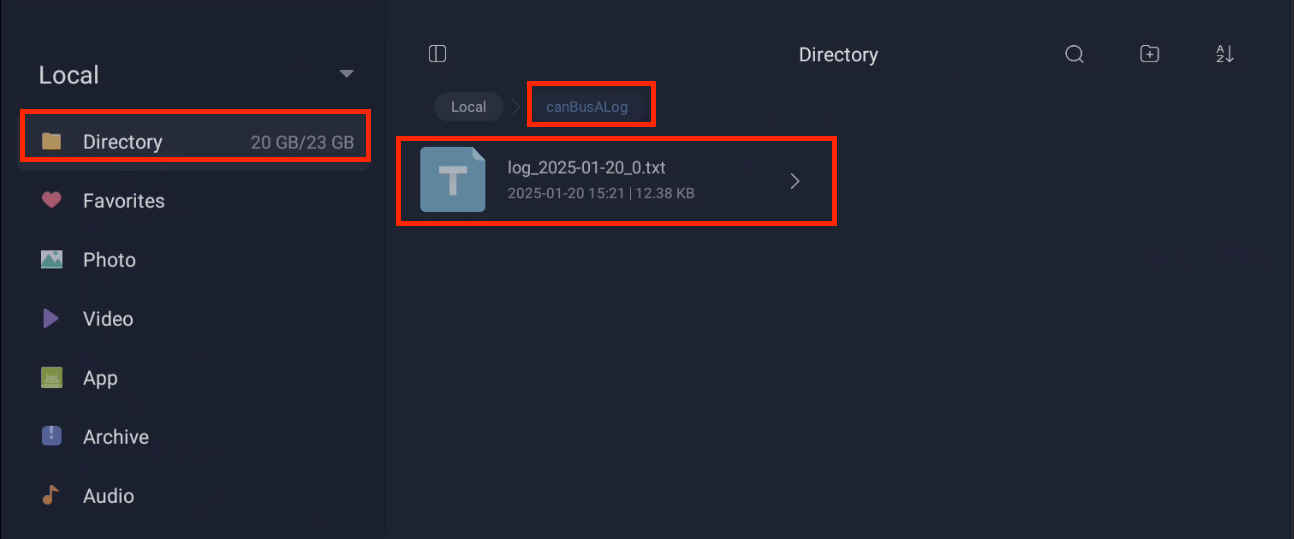
(e.g. sensors, TPMS) can only reproduce the problem while driving on the road, you will need to use screen recording software to record the log and send it to us. (Using cell phone while driving is dangerous behavior)
krysmitch57 Don't want to be mean but why would you post under the "purchasing" thread when your problem is not at all related to purchase?
- Edited
wolf-jr Simply said NO. There is no beta testing for general FYT 7870. You can have DUDU OS on 7870 processor only if you buy a DUDU device. But you can use the launcher. Depending on your device you must use the public signature or the private signature version.
wolf-jr No. DUDU OS (firmware) works only on DUDU devices. Not general FYT 7870. There is no beta testing for 7870.
Hellow moderators.
I just recently buy FYT7870.
Can i install dudu os on my unit?Bonjour,
J'ai installé la mise à jour 221224 et je rencontre un problème avec la navigation maps sur mon HU 7862.
Maps affiche l'itinéraire (la voix annonce l'orientation) mais pas la flèche de de navigation, quelqu'un a-t-il eu ce problème ?Скажите пожалуйста. Почему у меня после обновления от 22.12.2024 года при нажатии на кнопку плей происходит щелчок по динамикам. В Октябрьской прошивке такого не было. Помогите.
blackjmyntrn This is what Dudu devices can display at least in my case.
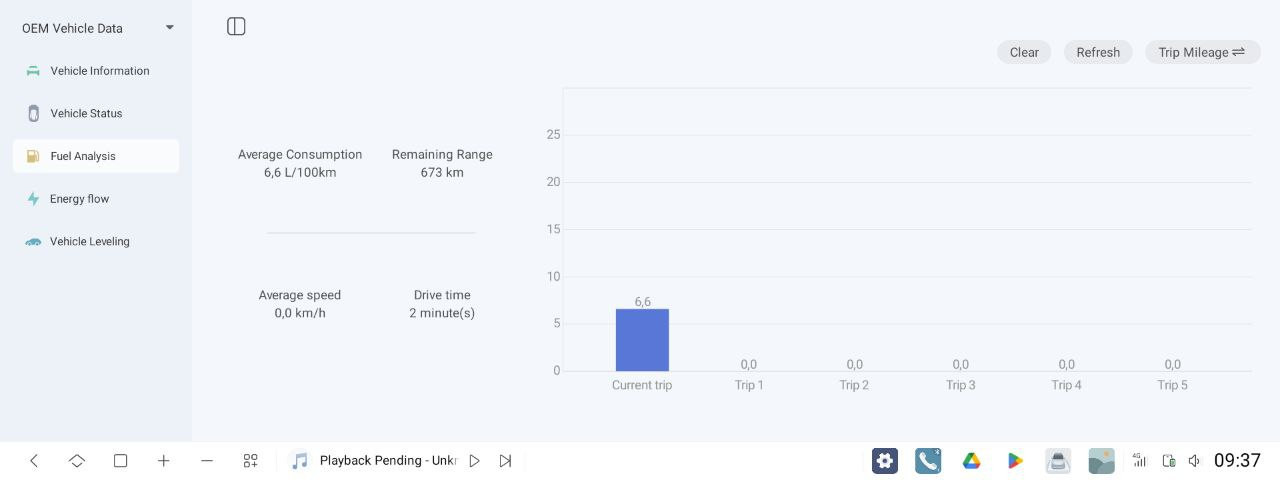
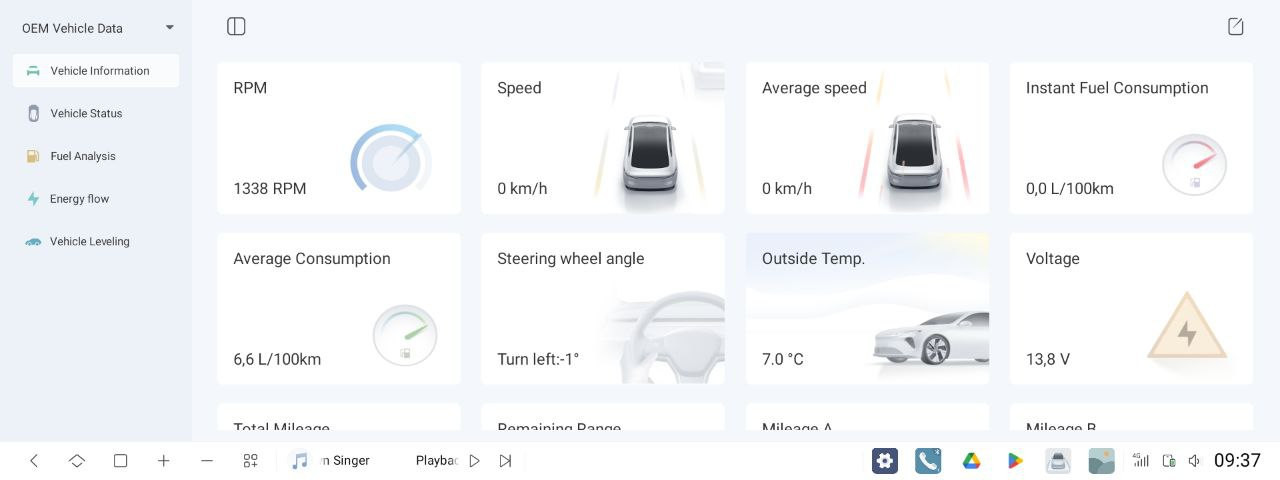
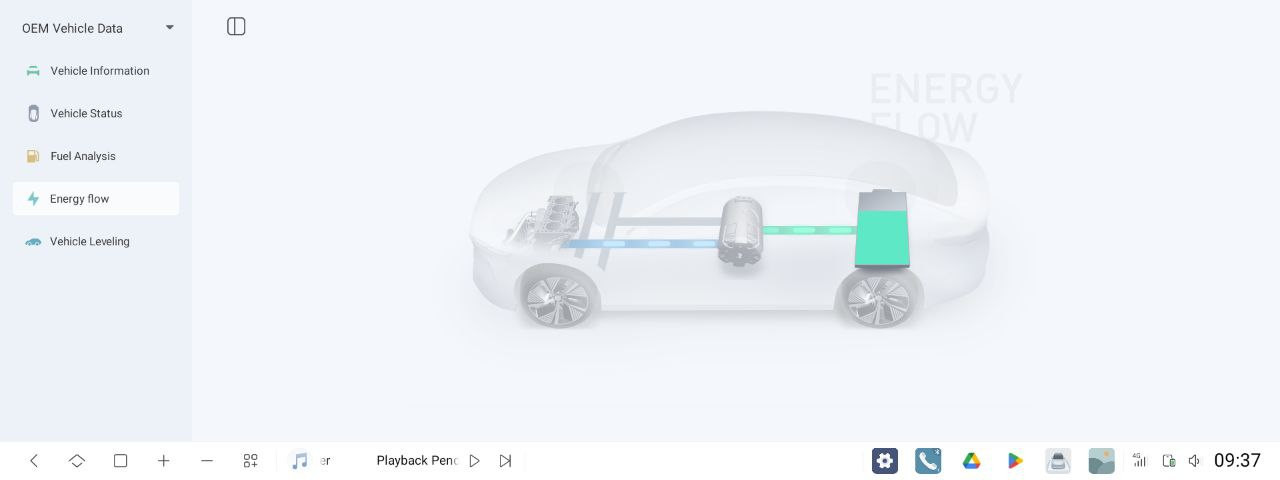
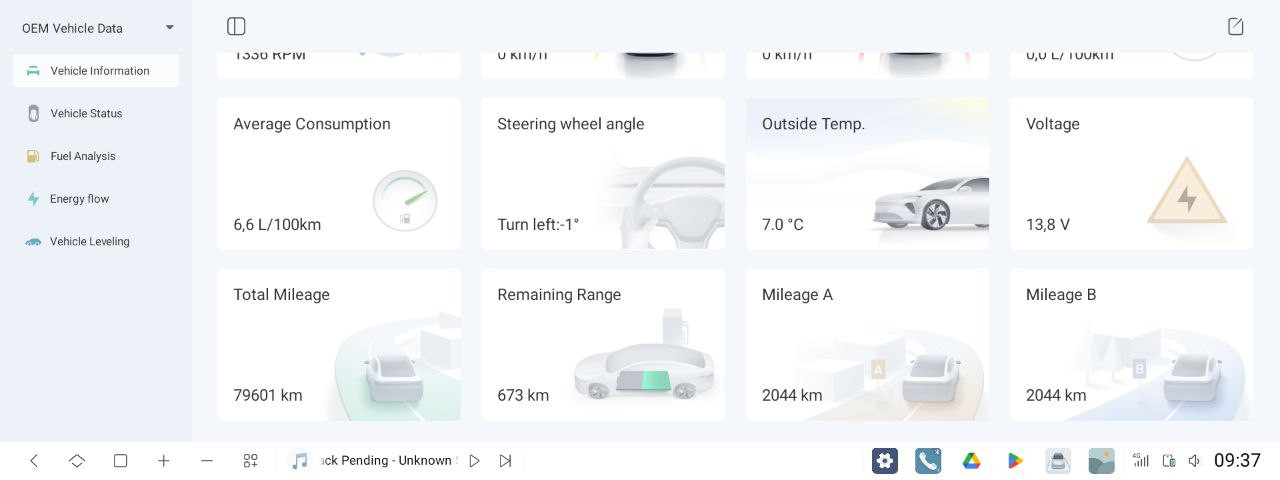

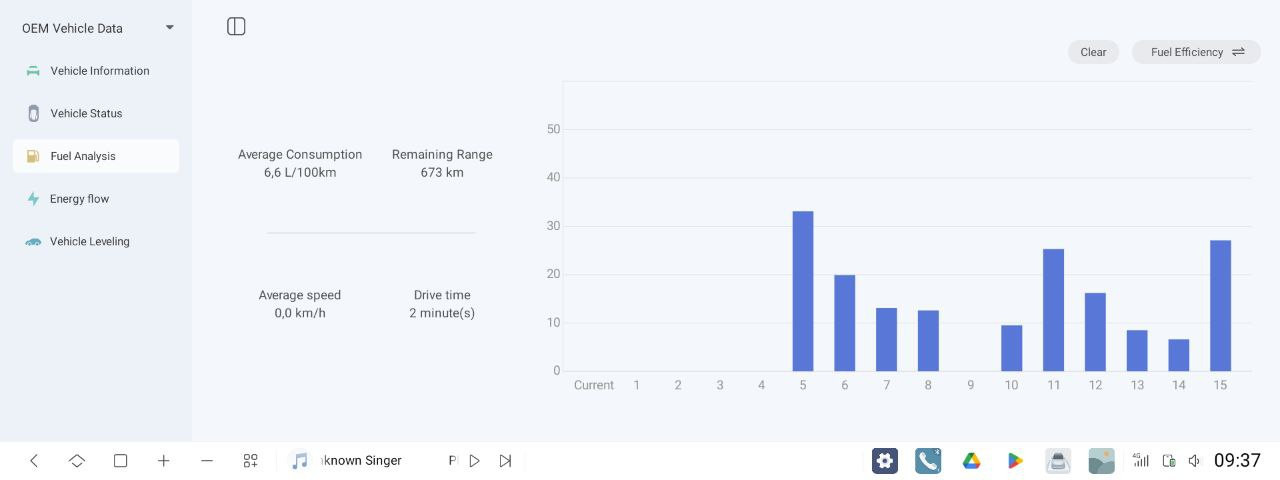
Luchodiaz23 Read the FAQ thread. You'll find your answers there
- Edited
@Marchnz - Am I understanding you correctly that the OD-OLO-02 decoder referenced above likely does not have translations for the car state messages I am currently unable to pick up with the head unit?
A few follow ups in that case:
Is the interface to implement defined somewhere? Like, what do the messages that the Dudu7 head unit can understand that i need to translate to.
Are there programmable canbus decoders that one could buy off the shelf and program or would one need to use an Arduino (or equivalent) with a canbus curcuit and create connectors + do wiring oneself?
Hello , so when I try installing on my andriod radio it says " App not installed "
