Dear DUDUAUTO Community,
We are excited to announce the release of the DUDUOS 3.6 Beta 2 Update! 🎉 Our team has been working diligently to bring you a range of new features and optimizations to enhance your driving experience. 🚗💨
📢 ### Important Notes for Beta Testers:
👨💻 This beta version is designed for enthusiasts who are eager to try out the latest features and provide valuable feedback. Please keep in mind that beta software may contain bugs, instabilities, or incomplete translations. For regular users, we recommend waiting for the official release via OTA update.
🐛 If you encounter any bugs or issues while using the DUDUOS 3.6 Beta, please report them on our forum so our team can address them promptly.
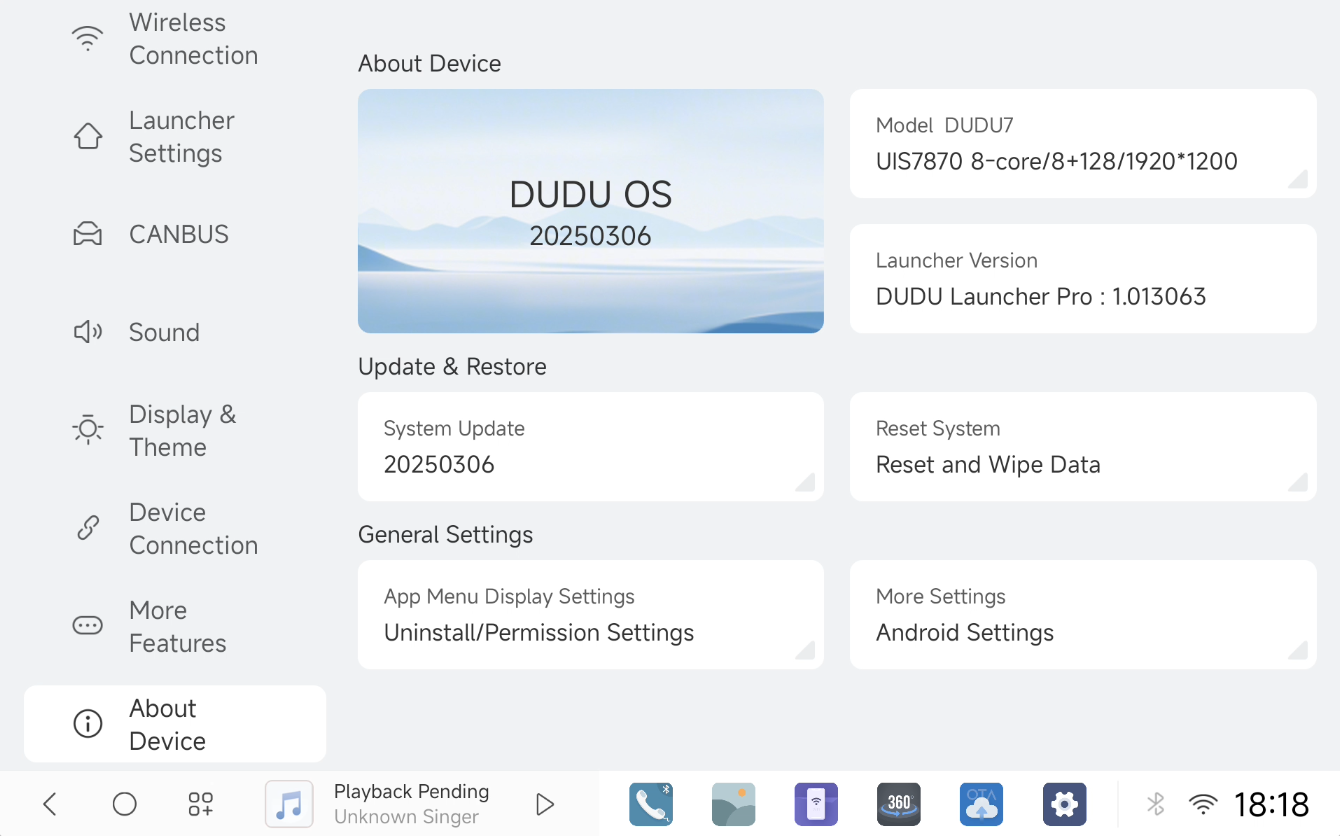
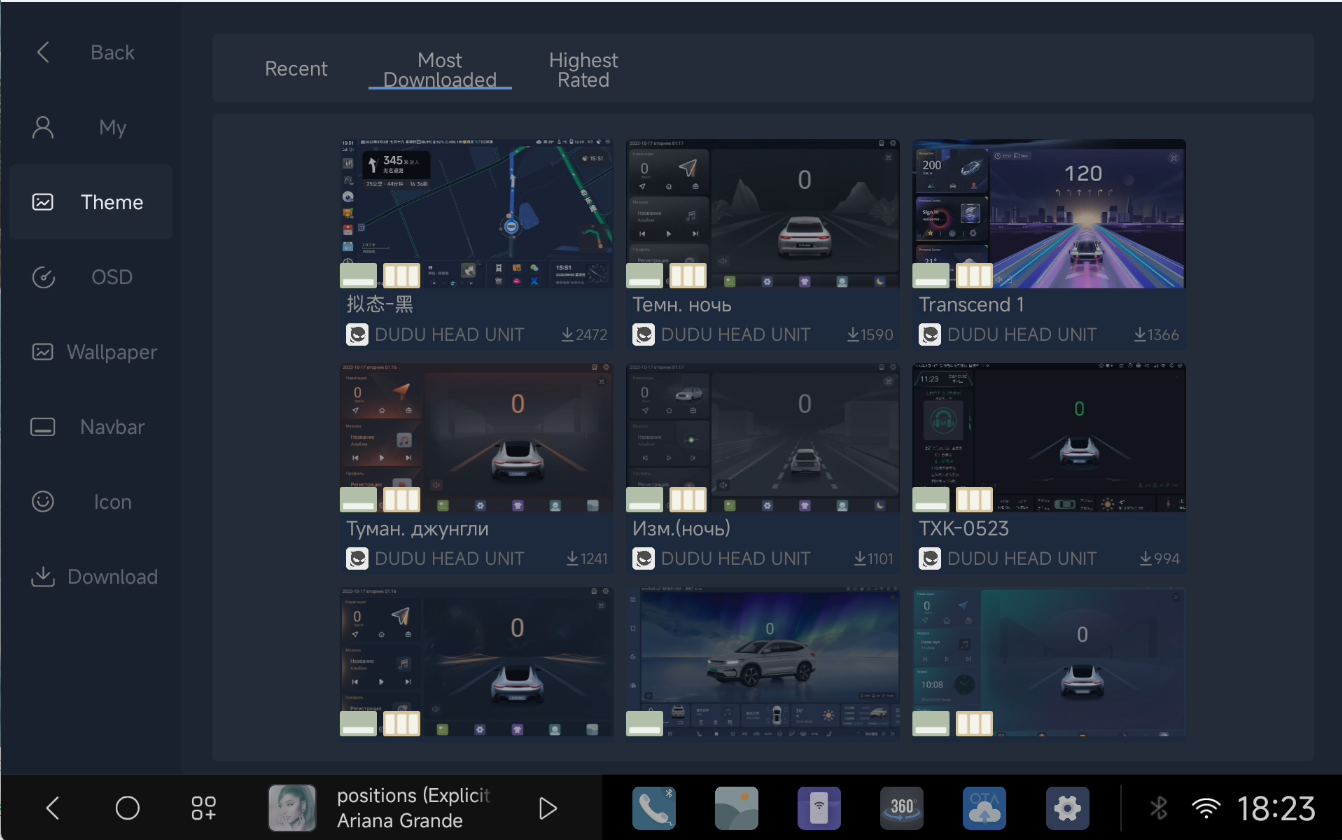
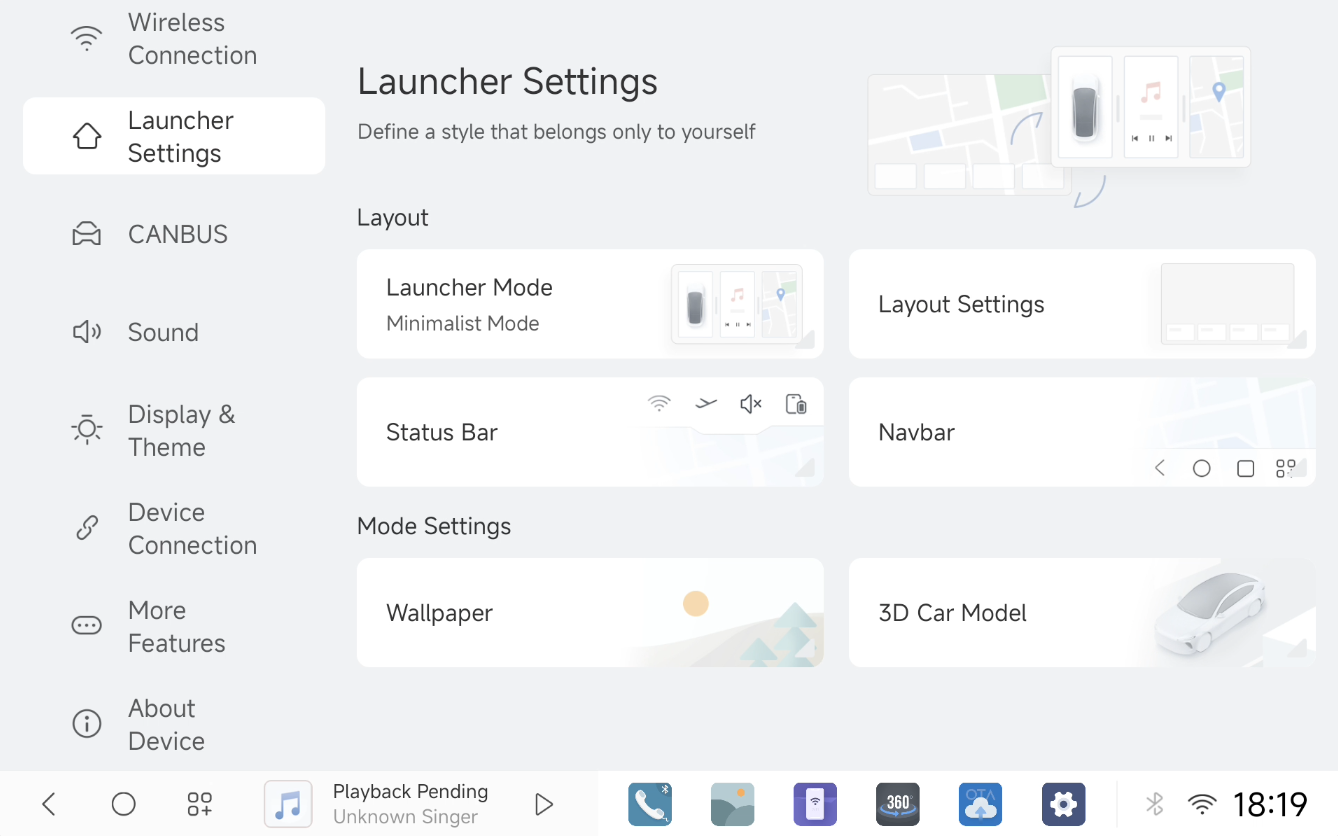
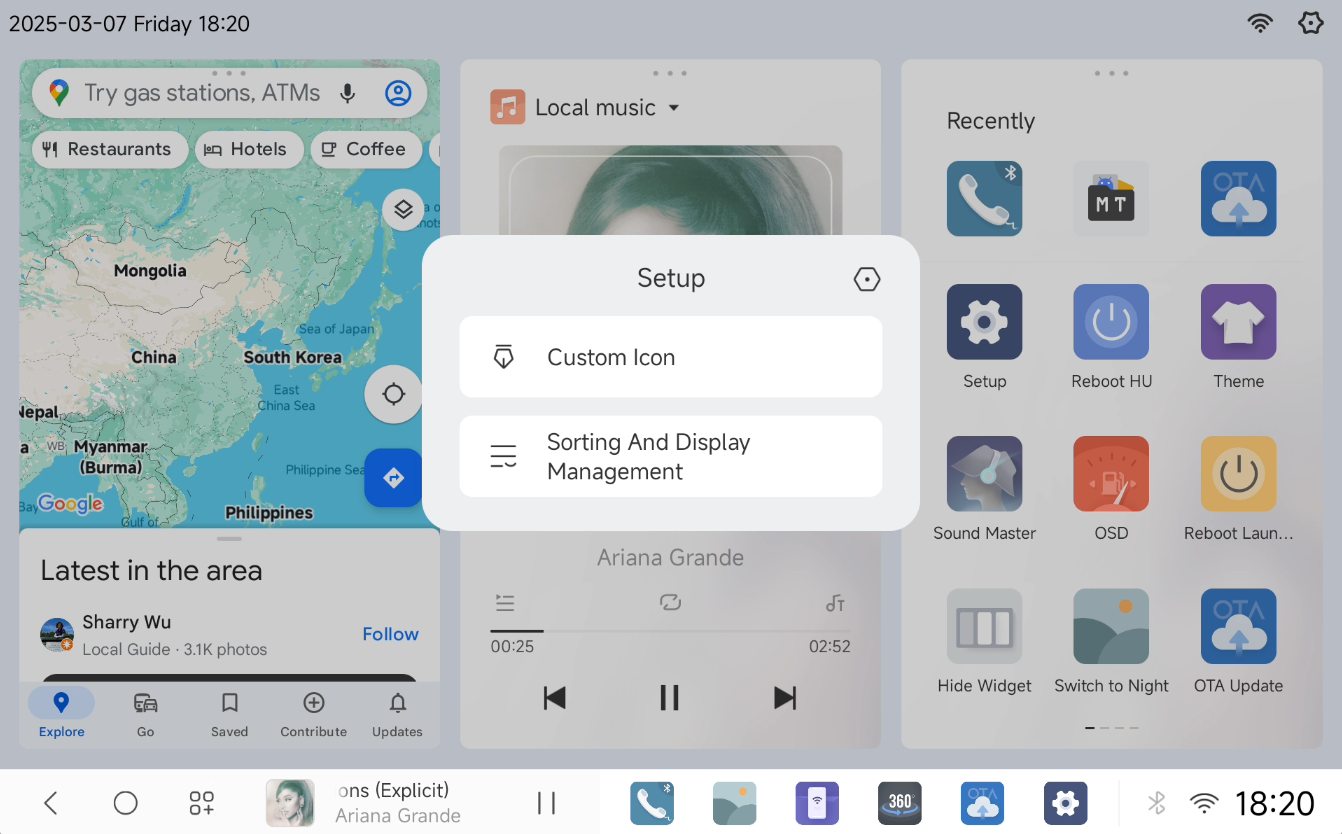
What's New in DUDUOS 3.6 Beta 2:
- 🆕 Brand New Settings Interface and Interaction Logic
- 🖌️ Added MiSans Font for Enhanced Readability
- 🛠️ Optimized External NTFS File System
- 🚀 GNSS and NPU Optimization
- 🖥️ Improved External Display Function
- 📻 Optimized Radio AF Function
- 🎨 New Widescreen Navigation Bar Style & Customization Options
- 🚗 Increased Compatibility with Popular Vehicle Models
- 📝 System Application Updates and Translation Improvements
- 👀 Minimalist Mode with Theme Transparency
- 🎉 Enhanced Theme Center
- 🚀 In-Depth Vehicle Model Adaptation
- 🔧 Bug Fixes and Stability Improvements
- 🛠️ Updated Kernel System Version
📡 Please note that the DUDUOS 3.6 Beta does not support OTA updates. To make it convenient for users to experience the powerful functions of DUDUOS 3.6 as soon as possible, we provide easy installation methods:
- Download the DUDUOS 3.6 Beta 2 installation package below.
- Follow the step-by-step installation guide.
- Enjoy the new features and enhancements of DUDUOS!
For DUDU7 users:
- Download link Update 250306
GDrive
YDisk
Installation Guide:
- Local Installation
- Keep the 7z archive intact, no extraction needed
- Select "Local Update" in the OTA application
- Note: Beta firmware not supported
- Traditional USB Installation
- Extract 7z files to USB drive root directory
- Insert USB drive into the head unit and wait for auto-installation
- To perform factory reset, add "Factory Reset" file
- Voice assistant not included in this firmware
- To keep original voice assistant, remove "AllAppUpdateA13.bin"
For DUDU5/6(7862) users:
- Download link Update 250307
GDrive
YDisk
Installation Guide:
1.Local Installation
- Extract the 7z file
- Use "Local Update" in OTA app to install "6315_1.zip"
- Note: Beta firmware not supported
- USB Traditional Installation
- Extract 7z file to USB drive root directory
- Insert USB drive into car unit and wait for auto-installation
- To perform factory reset, add "Factory Reset" file
For DUDU3/4(8581) users:
- Download link Update 250307
GDrive
YDisk
Installation Guide:
- Local Installation
- Extract the 7z file
- Use "Local Update" in OTA app to install "6316_1.zip"
- Note: Beta firmware not supported
- USB Traditional Installation
- Extract 7z file to USB drive root directory
- Insert USB drive into car unit and wait for auto-installation
- To perform factory reset, add "Factory Reset" file
We encourage our passionate community members to try out the DUDUOS 3.6 Beta and share your valuable feedback with us. Your input will help us refine the system and deliver an even better experience in the final release.
Get ready to dive into the cutting-edge features and optimizations of DUDUOS 3.6 Beta! We can't wait to hear your thoughts after experiencing this exciting update. 🎉
Best regards,
The DUDUAUTO Team
#DUDUOS3.6Beta2 #DrivingInnovation