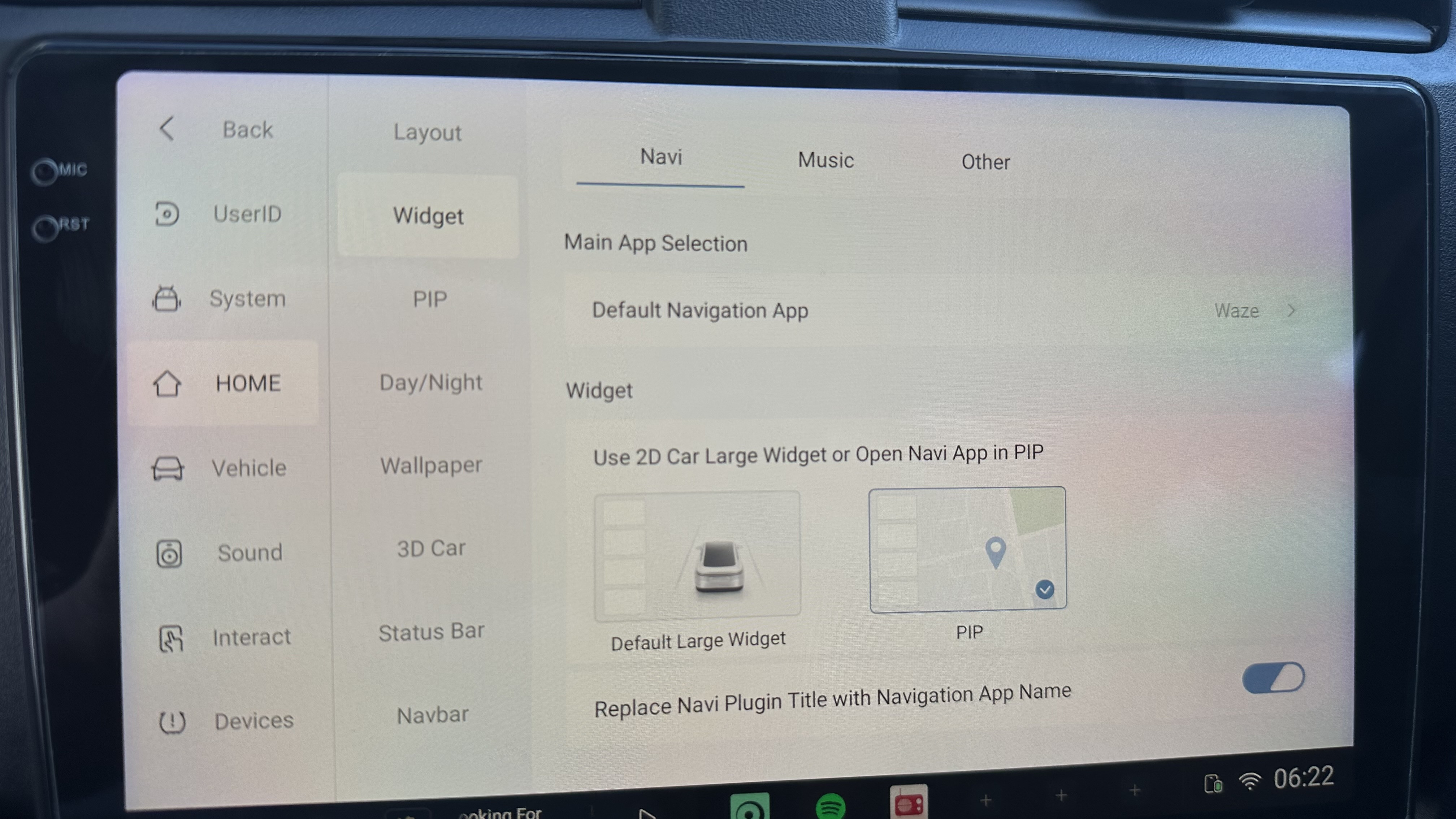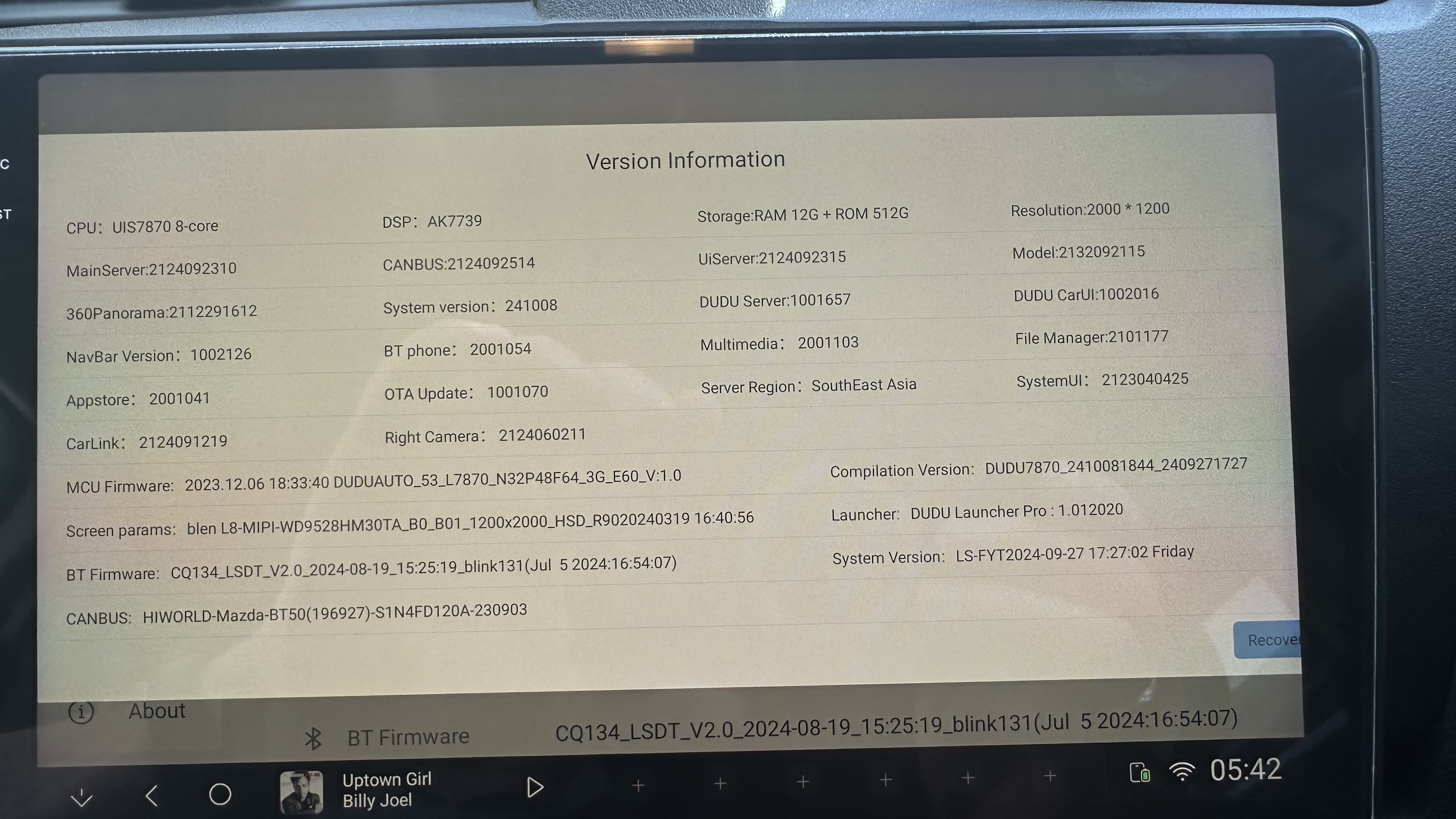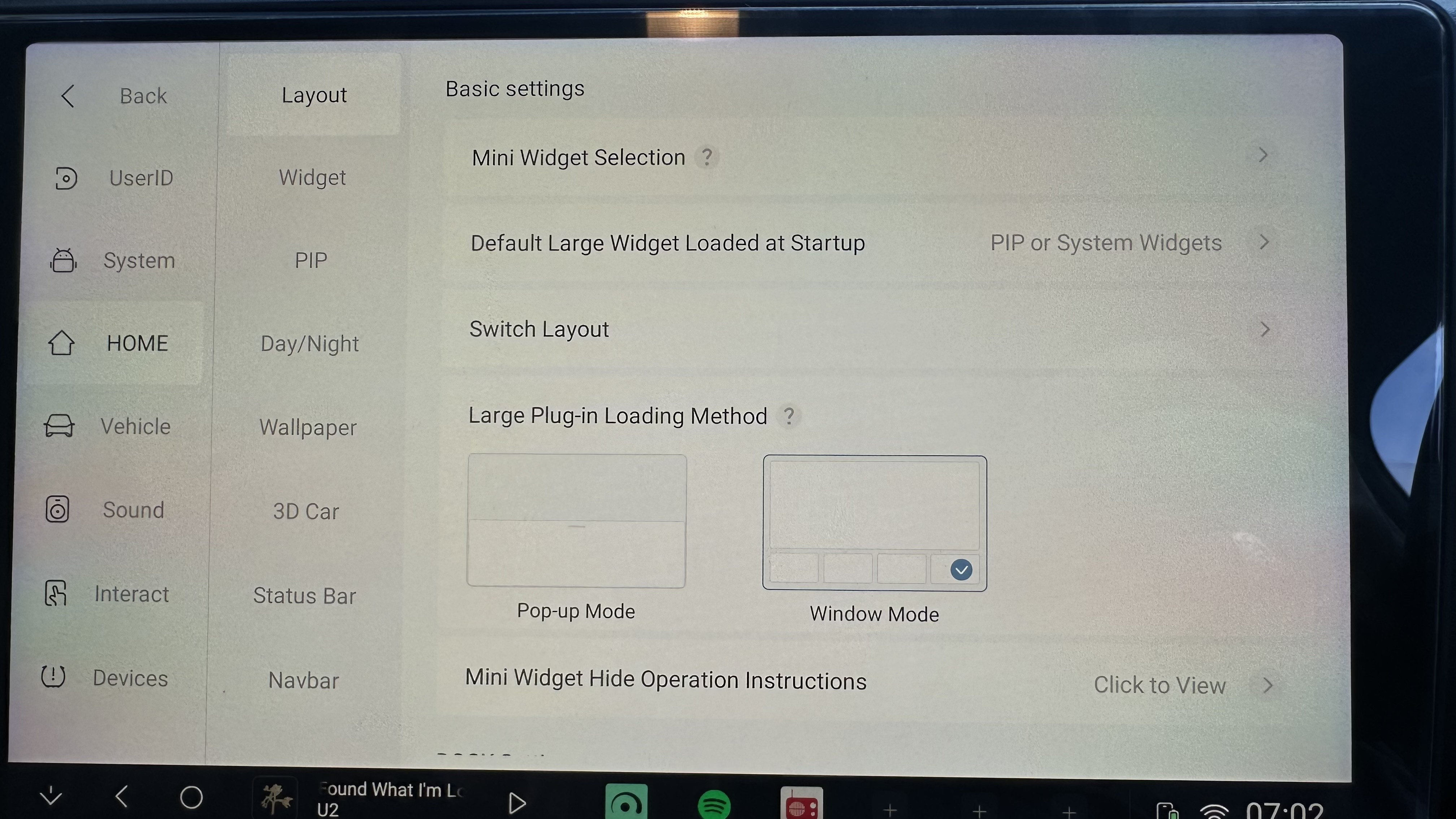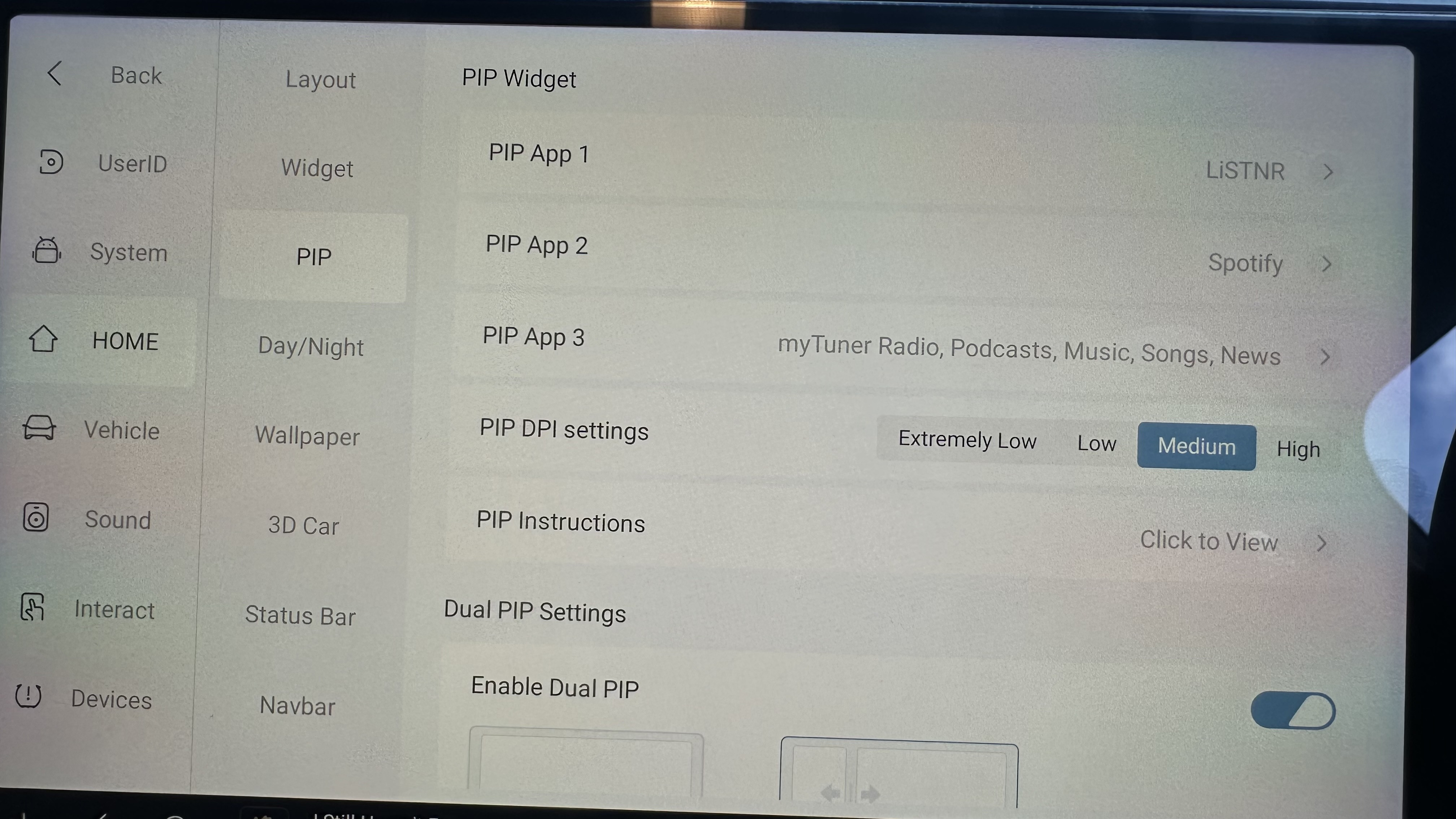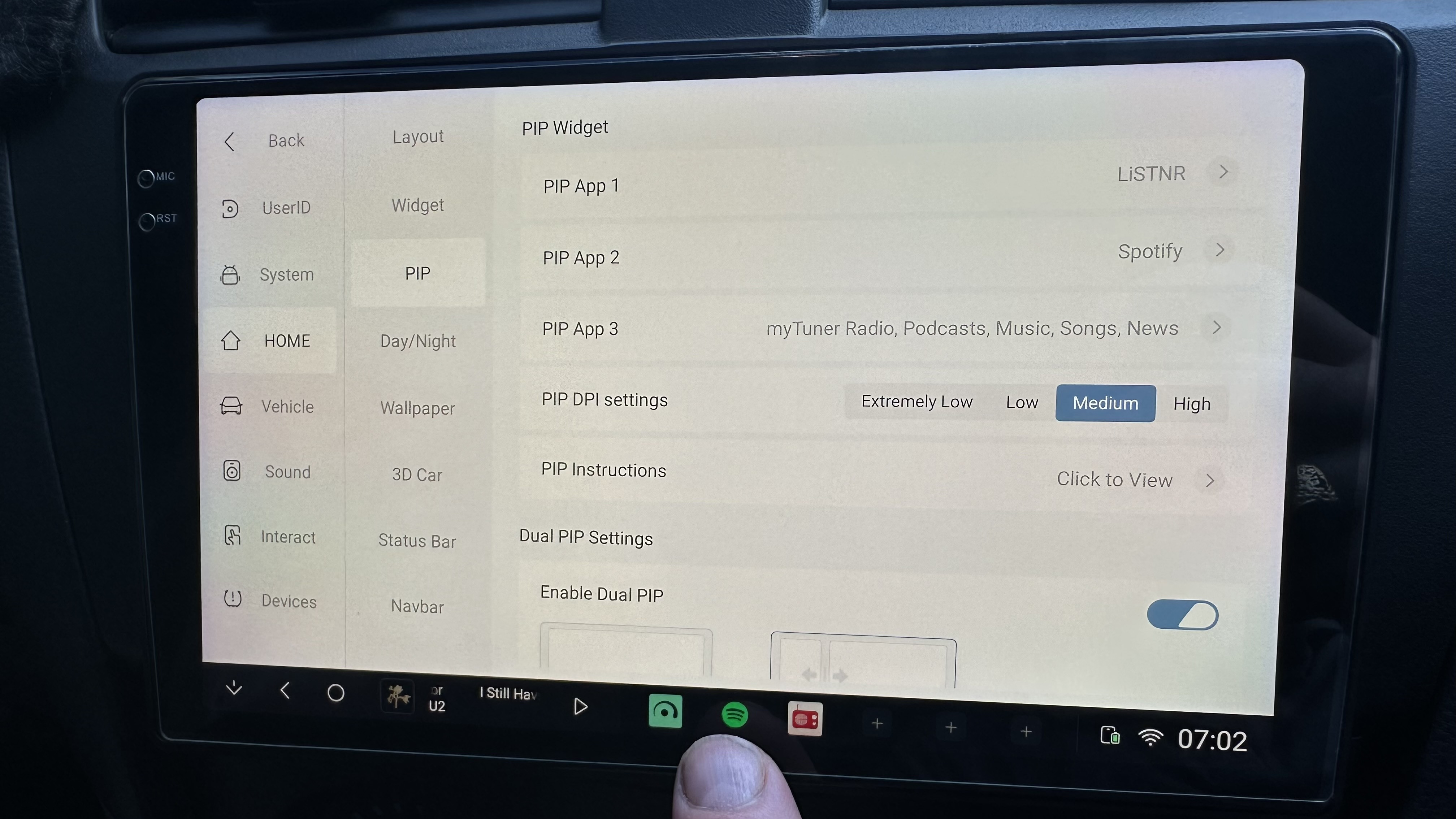RioG PIPThe conflict is that you set the same PIP in two places.
DUDU7 PIP issues
dudu-langzi the unzipped folder or zipped? The PIP has been changed and is not duplicated, still has conflict (unless I'm missing something obvious but can't see it)..
Ok...this is what I have on a usb stick. Please feel free to explain to me like I'm an idiot because although I have tech experience this is confusing me. What do I do next please?. One photo is before extracting the next is the extracted (on usb)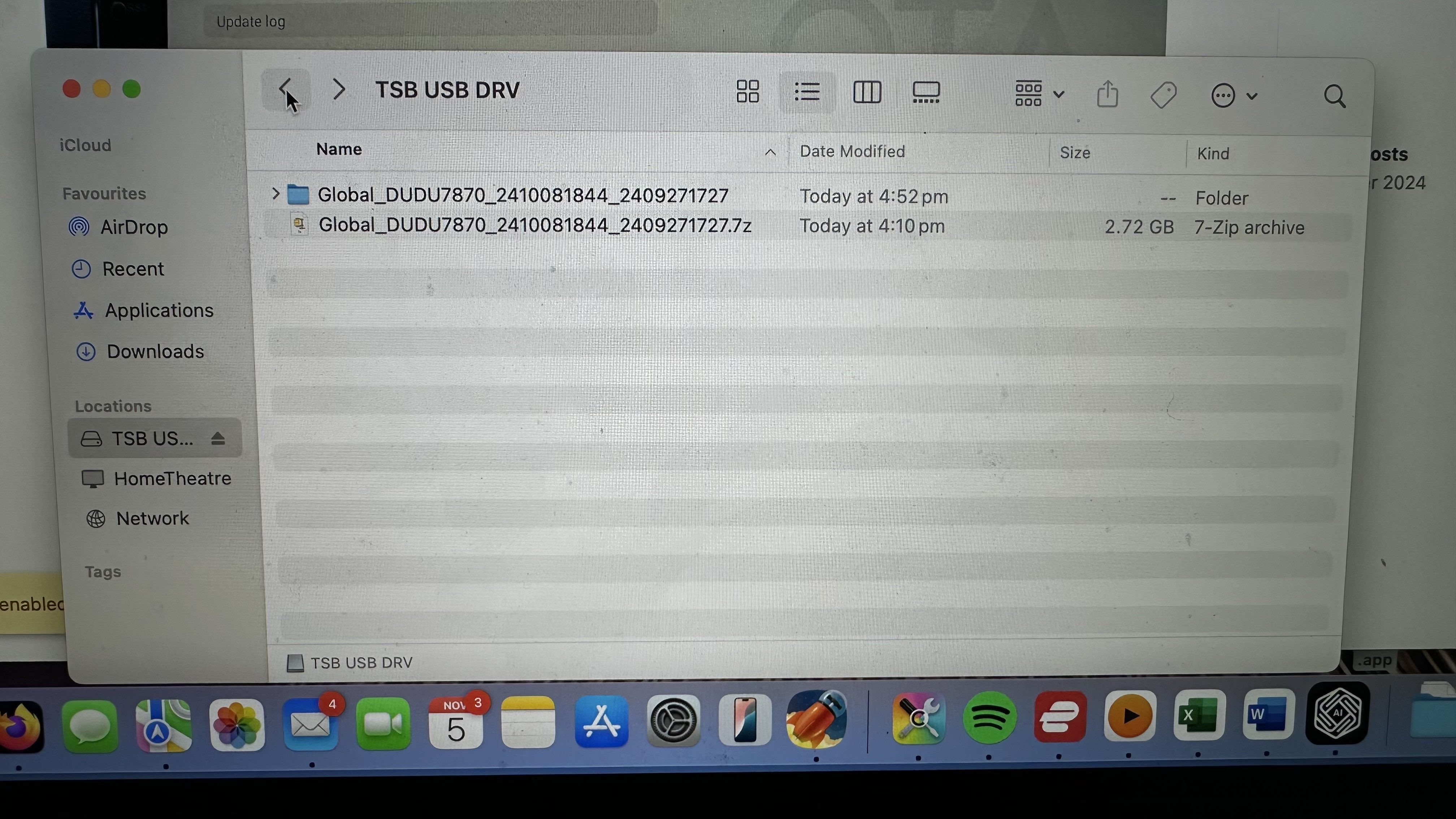
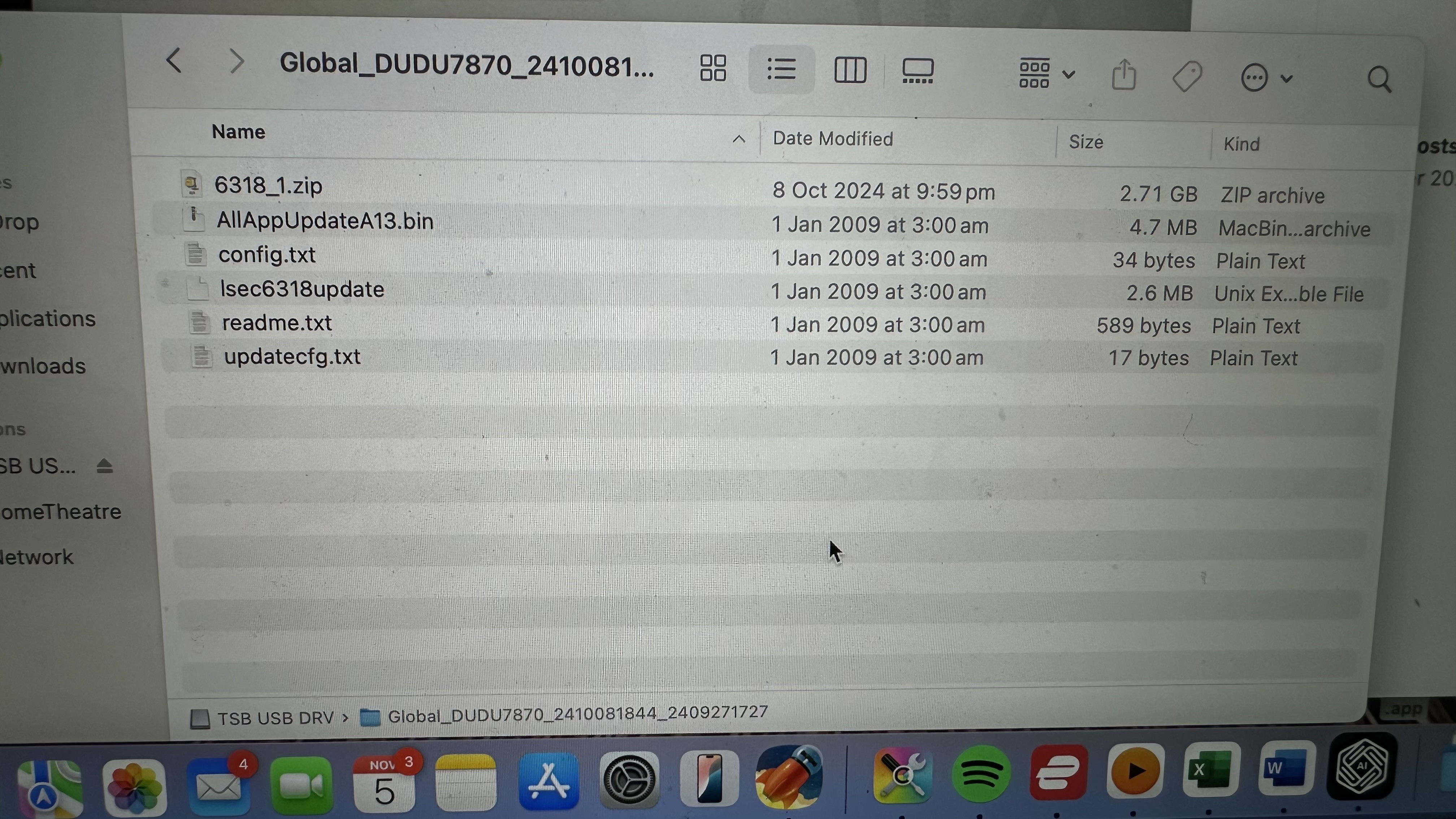
Im also not sure what is meant by "latest version 1008 and not 0927". I can't find that anywhere 
- Edited
RioG Copy the files inside the folder to the root of USB. If you want to keep data, then delete the updatecfg.txt file
RioG Im also not sure what is meant by "latest version 1008 and not 0927
Well, for 7870, the latest version is 1008, and for 7862, the latest version is 0927. I guess the person tried to tell you this so that you don't have to be confused.
Well...not sure if anything has changed. PIP still not working for me. Screenshots for ref. Appreciate the support though 
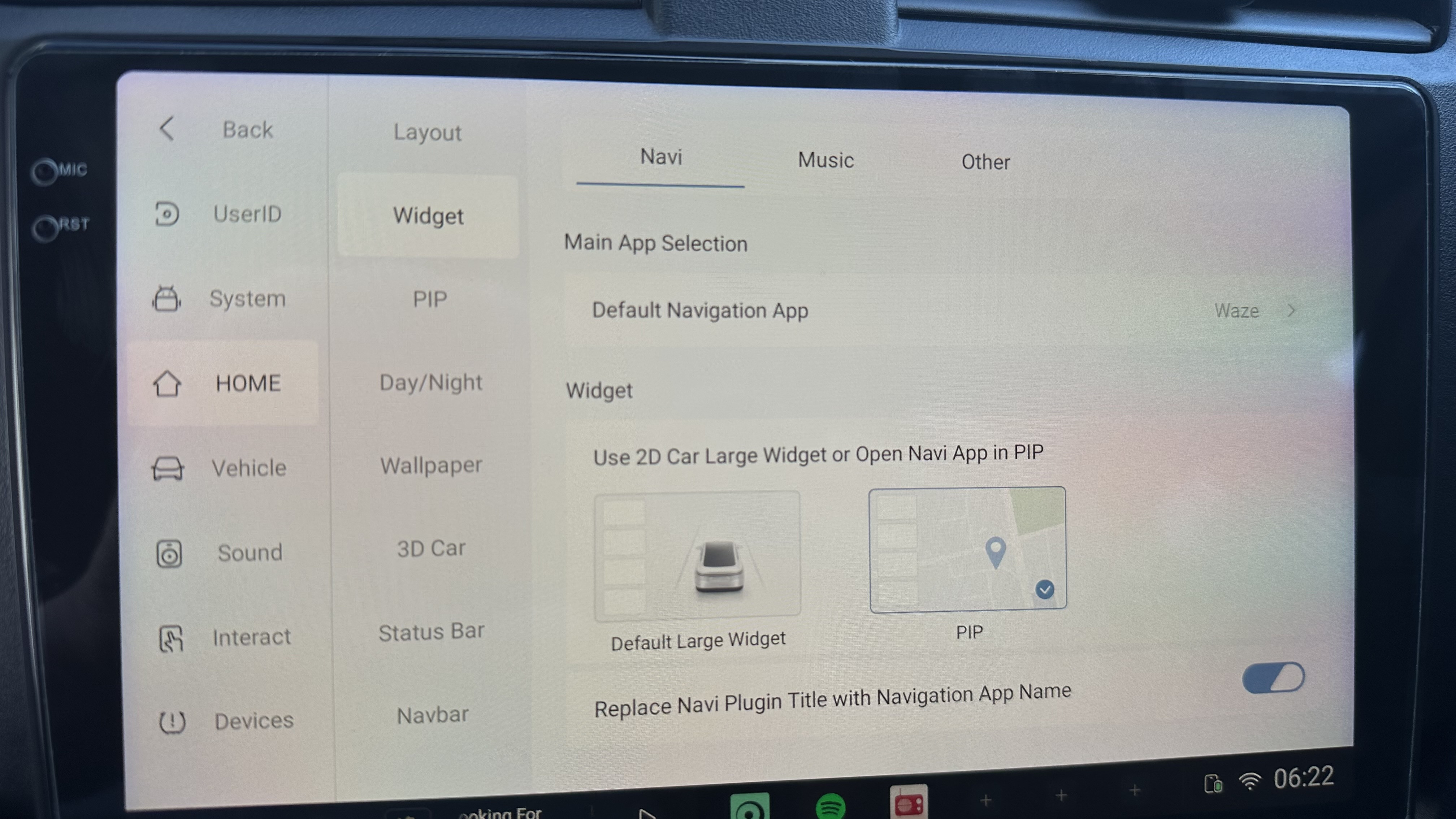
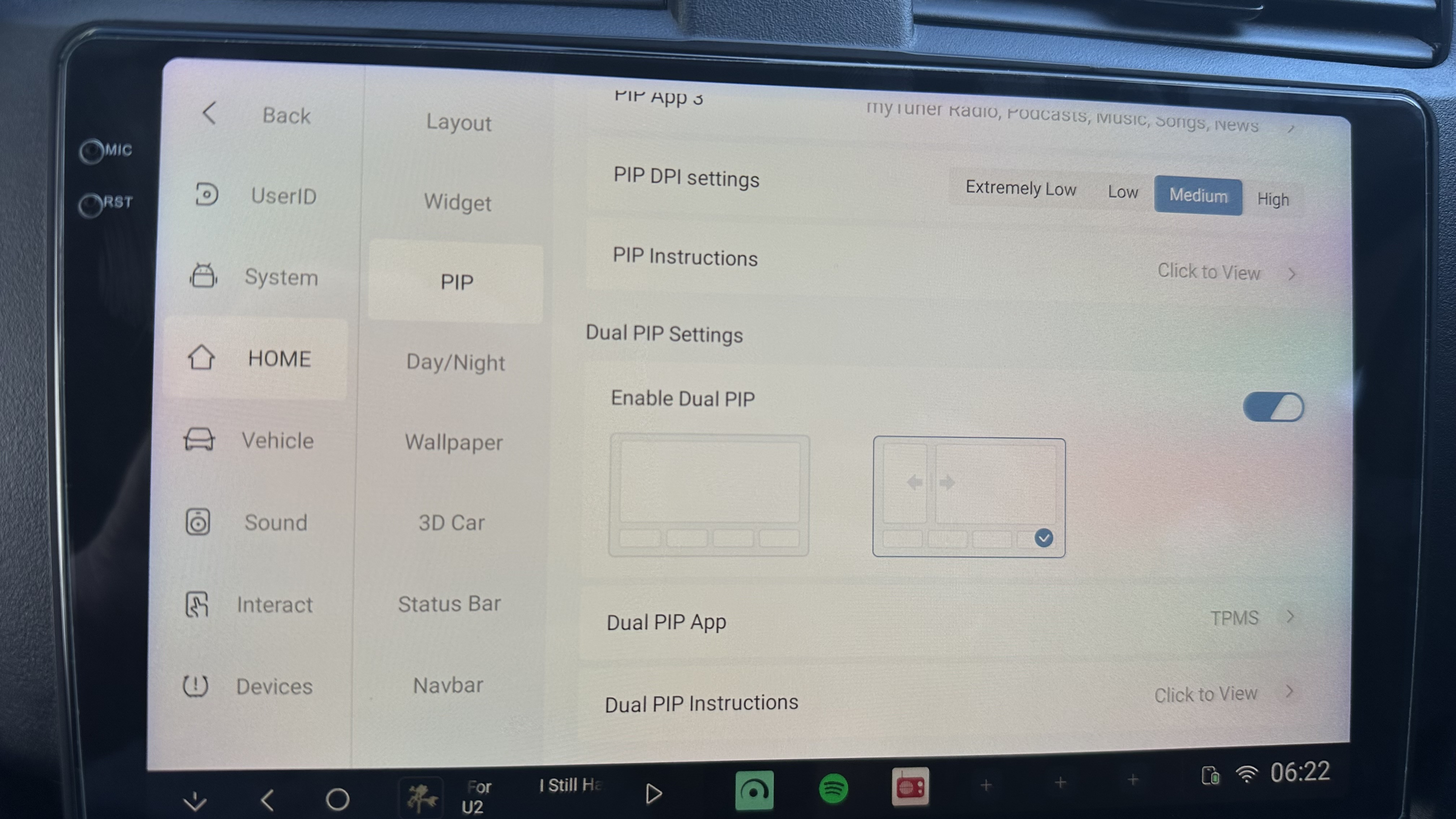
It does not work automatically. You have to select the pip1, pip2 and pip3 shortcuts in all apps.
Ich meine da wo du alle Apps hast. Da gibt es eine Verknüpfung für pip1, pip2 und pip3
Ok. Sorry. Maybe someone els had the same issue and can help.
- Edited
RioG Try to move the slider in the attached picture to the left. See if anything is happening.
That slider adjusts the size of the PiP windows. If it's all the way to the left, this means that you'll have only PiP 2 app on the screen. Do you have Waze set as dual PiP app?