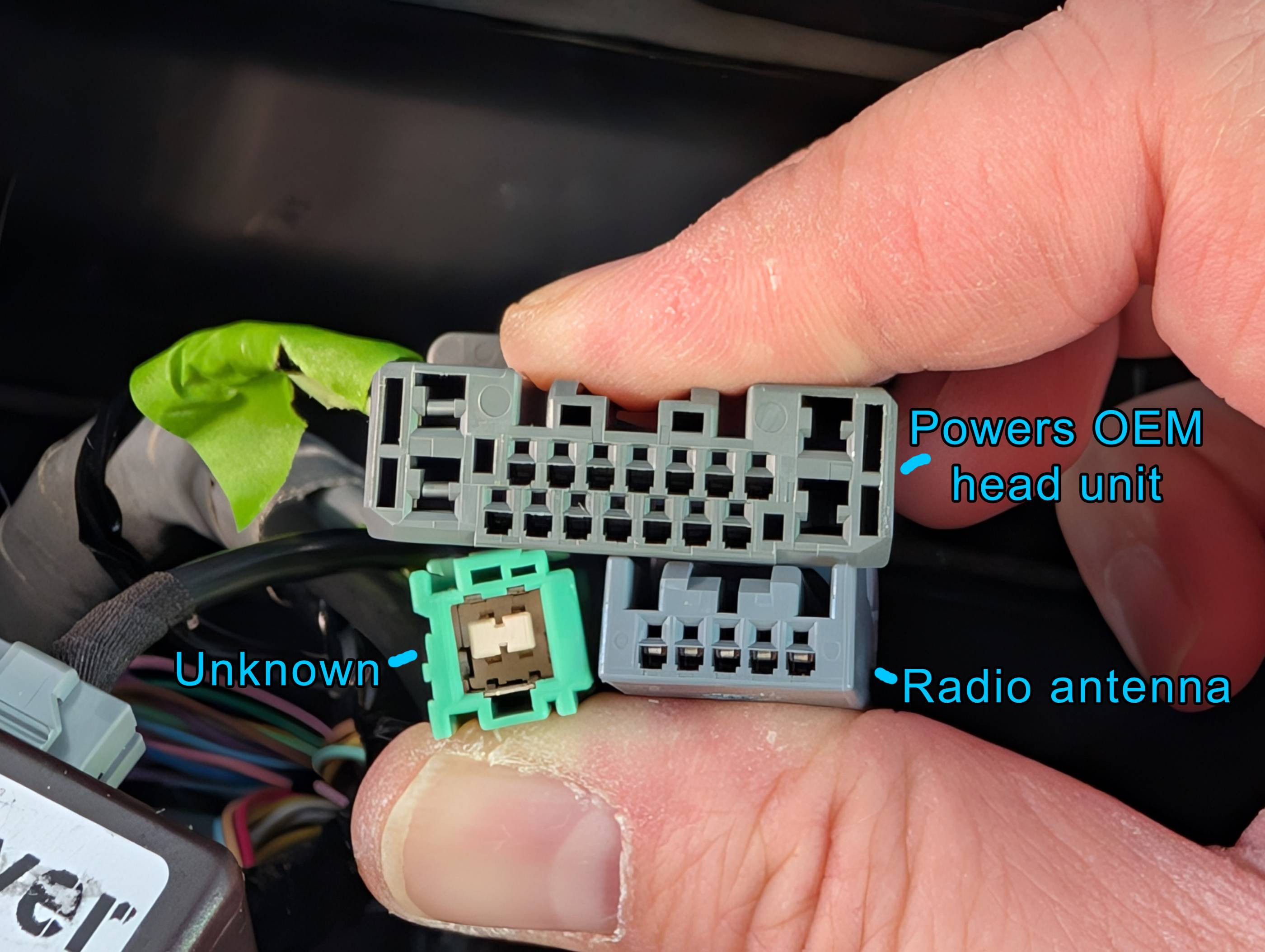dudu-lai I plugged the OEM head unit back in and confirmed the subwoofer works. I placed my hand on it and could feel the vibrations. When I put the Dudu7 back in the subwoofer stopped working (no vibrations).
Here is the 12-pin connector you mentioned

When I was plugging the Dudu7 back in I noticed one of the cables has multiple wires coming from the car, but only 3 going to the Dudu7

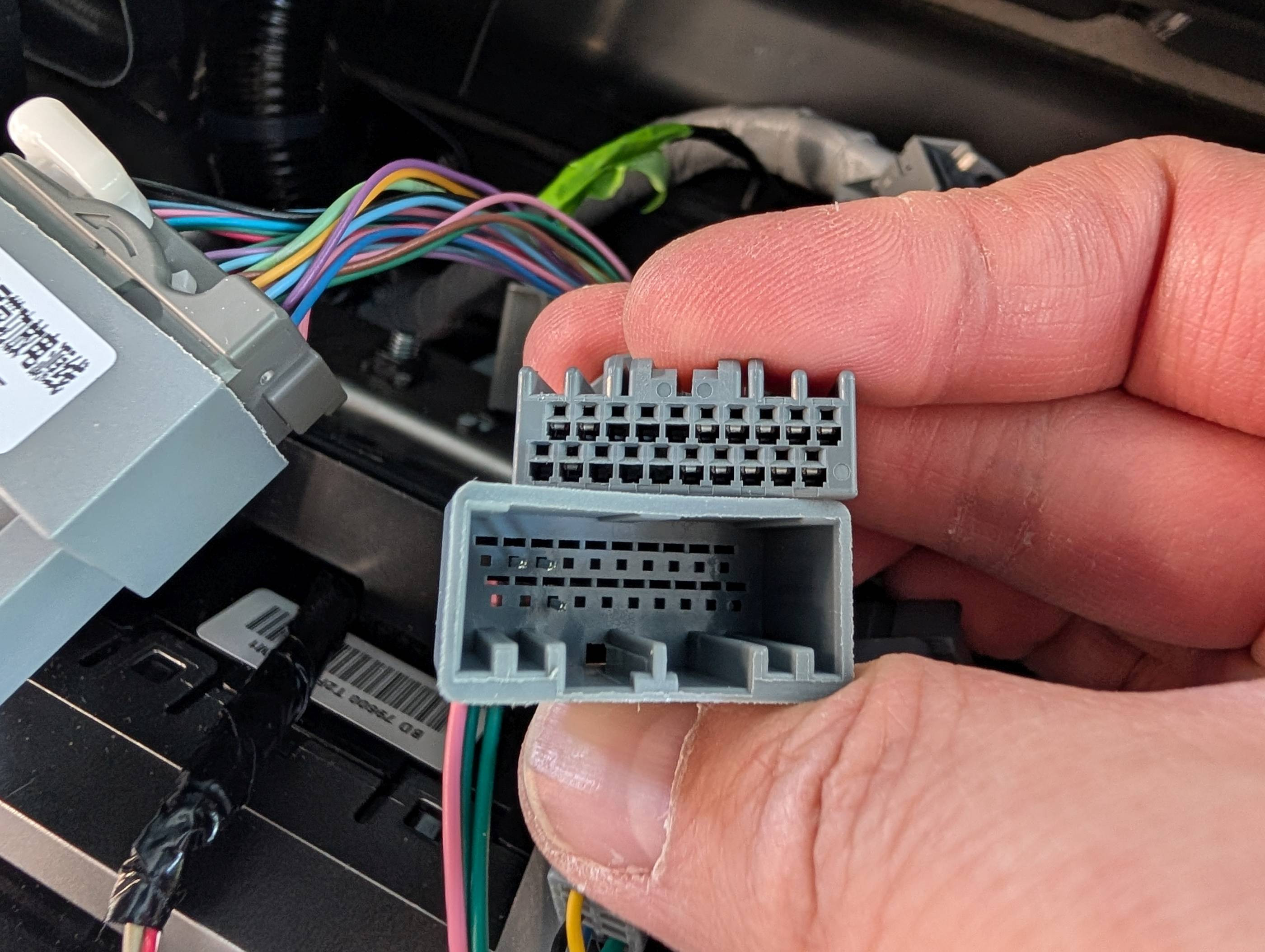
Finally I did some testing for the unused cables...
- When I unplugged the big grey one it removed power from the OEM head unit.
- When I had the radio on I unplugged the small grey one and lost signal. Plugging it back in restored FM radio.
- The green cable might be the OEM microphone, but I didn't test a phone call because it doesn't matter.