Skips songs randomly all by itself without touching any buttons when I'm driving.
image of canbus
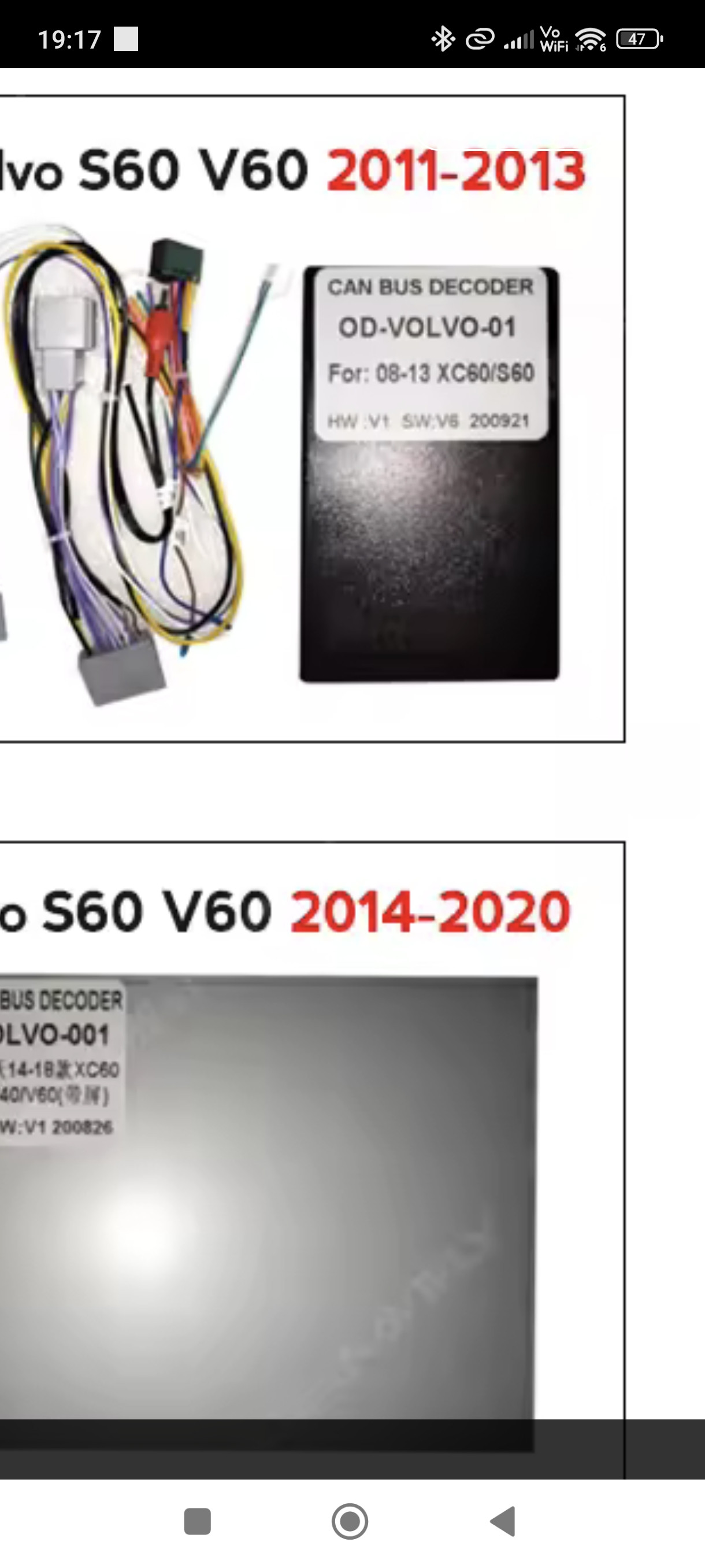
image of the system
https://postimg.cc/1nK35svd
Skips songs randomly all by itself without touching any buttons when I'm driving.
image of canbus
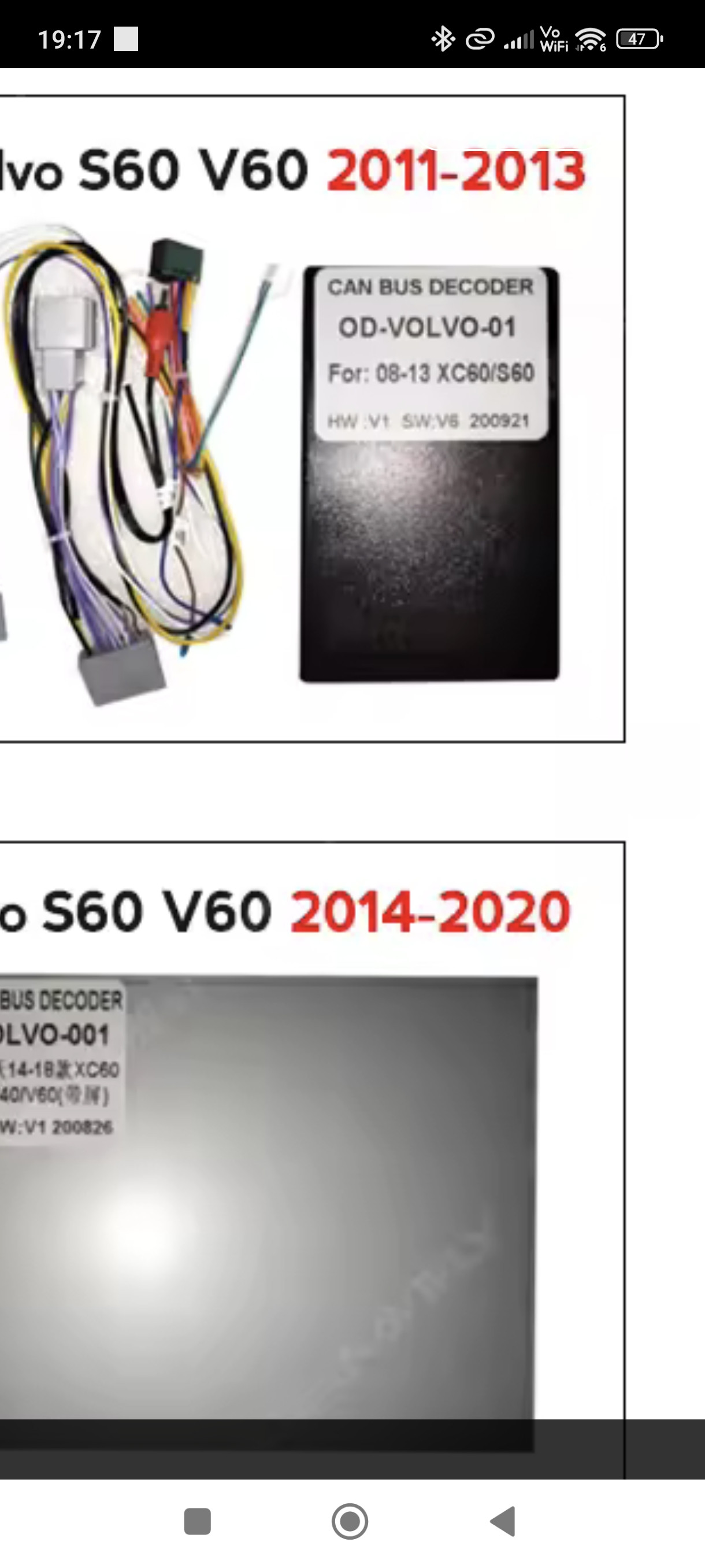
image of the system
https://postimg.cc/1nK35svd
Any tips?
It feels like the music player skips itself.
Same issue with my Volvo v60 my2013
Carplay music skipping randomly songs but also skipping radio stations with a radio player connected to WiFi
Something shorting together and sending 'next' signal to the unit.
Will the problem be solved by selecting CANBUS as “None”?
If it resolves, it is caused by CANBUS
V60 https://drive.google.com/file/d/1U4kRx67dQNtWwhcADiQmsLkMXZDxplQs/view?usp=sharing
Download Screen Logging Software
Select a CANBUS model and follow this tutorial to print the CANBUS logs
https://forum.dudu-auto.com/d/846-how-to-give-correct-feedback-on-canbus-errors
V60 Please upgrade the CANBUS box, do you know how to upgrade?
You need to copy it to DUDU local directory, then go to System Upgrade - More Upgrade - CANBUS Upgrade, please make sure to start the car during the upgrade process, after the upgrade is successful, poke the RST reset button with a big pin to restart the device!
Software Download Links https://drive.google.com/file/d/1CiHNwNHM7hA_ZwoWI4mPVgQmSP69XcHA/view?usp=sharing
https://drive.google.com/drive/folders/1IOV-lojJKiizcjh4p4EqR1skMshR5WLB
after updating there is still a bug on canbus have attached 6 videos on the link above.
there are also a lot of buttons to select the next or previous song on the car. the way canbus is set up from you can it create a problem?
there are 4 places that do the same. originally on the car from the factory radio there are only 2 places. it has been added that where you scrolled down or up on the original radio to choose what to do with the original has become the next and previous song too.
V60 Added 2 buttons for previous or next song?
The CANBUS software has now been updated. You are not operating these buttons and the SWC Next Song command appears in the log provided. It is possible that the car itself is sending the next song command to the CANBUS bus box.
Is there now a retained factory screen? Does this problem still occur if the song is played on a CD?
Do you have another CANBUS bus box?