🎉 DUDUOS 3.5 Pre-Release Announcement: Experience the Revolutionary Upgrade and Define the New Benchmark for Smart Car Stereos! 🚗💻
Dear DUDUAUTO users and DUDUOS fans, today is an exciting day! We are thrilled to announce that the highly anticipated DUDUOS 3.5 version is about to make a stunning debut! This time, we bring you a series of groundbreaking feature updates and performance optimizations that will undoubtedly usher in a new era for your smart driving experience.
For tech enthusiasts and early adopters, feel free to try it out and provide valuable feedback; users who prioritize stability are advised to wait for the official OTA release.
🌟 Surprise 1: Minimalist Mode, Simple yet Sophisticated 🌟
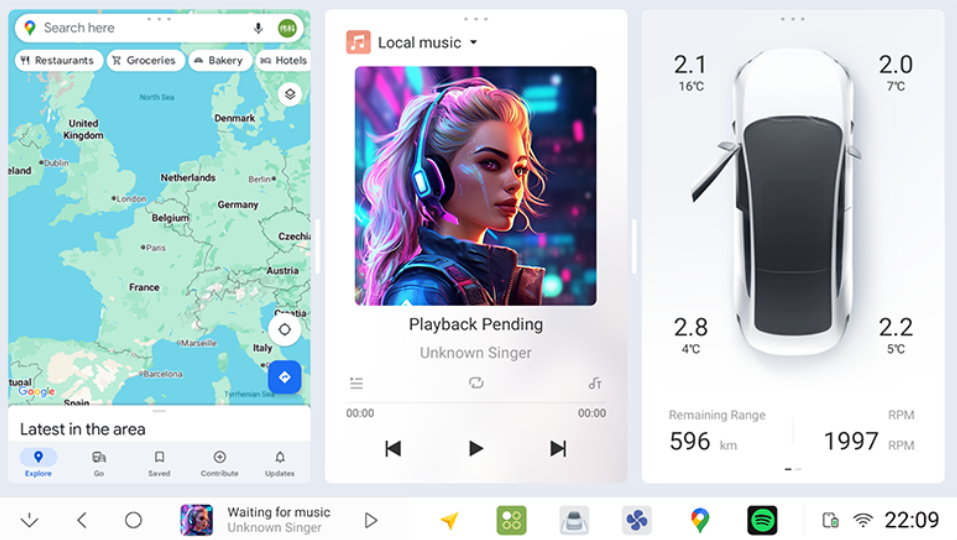

The brand-new Minimalist Mode presents you with a pure and efficient interface. This minimalist style focuses on smooth operation and clear information presentation, tailored for users who pursue minimalist aesthetics. The main interface consists of two to four widgets, with one permanently displaying navigation information, supporting all navigation apps that can run in picture-in-picture mode. The other widgets flexibly display music, app lists, real-time vehicle information, and picture-in-picture apps. In the future, more personalized content display options will be added, making your car stereo interface even more in line with your style!
🌟 Surprise 2: The Glamorous Transformation of Vehicle Information and Air Conditioning Control Center 🌟

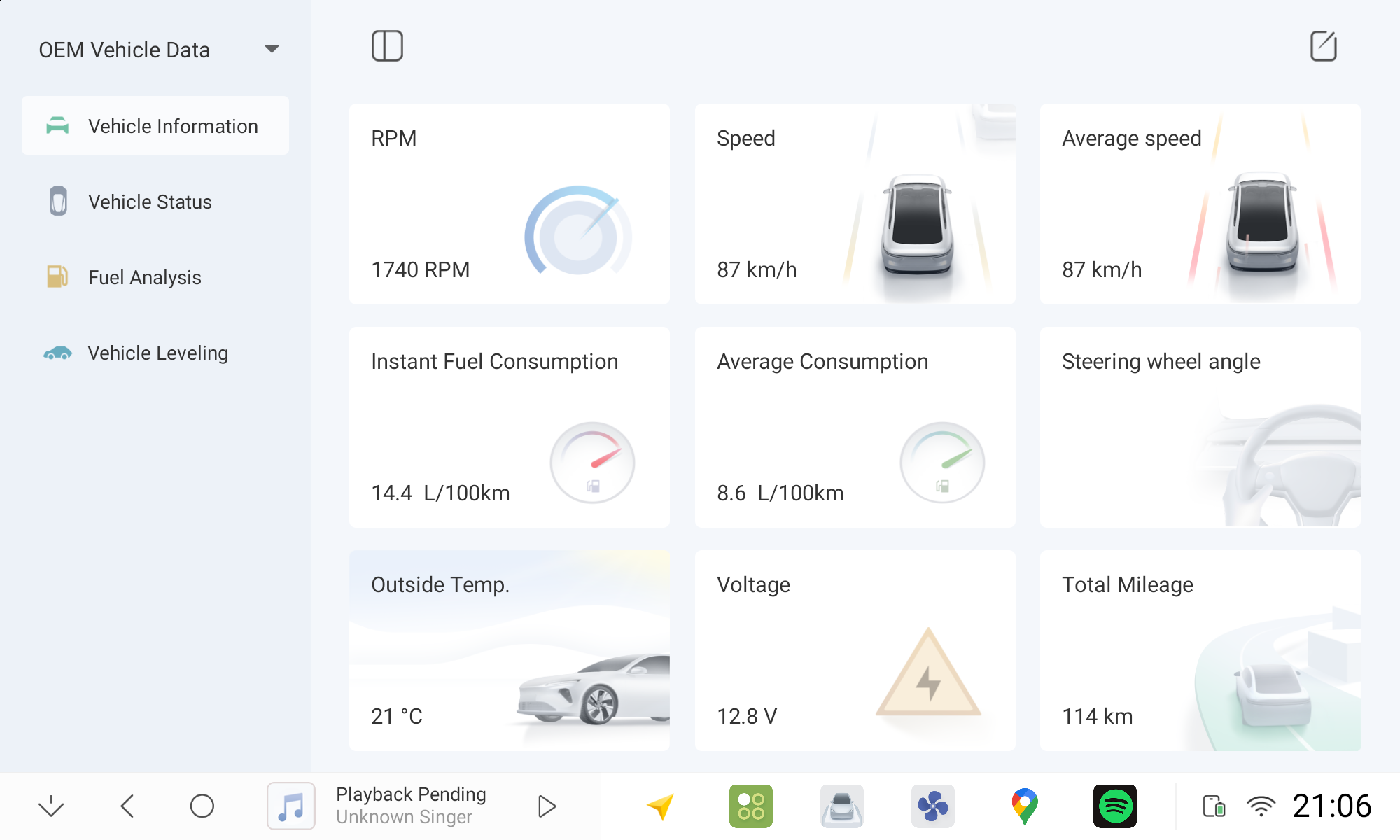
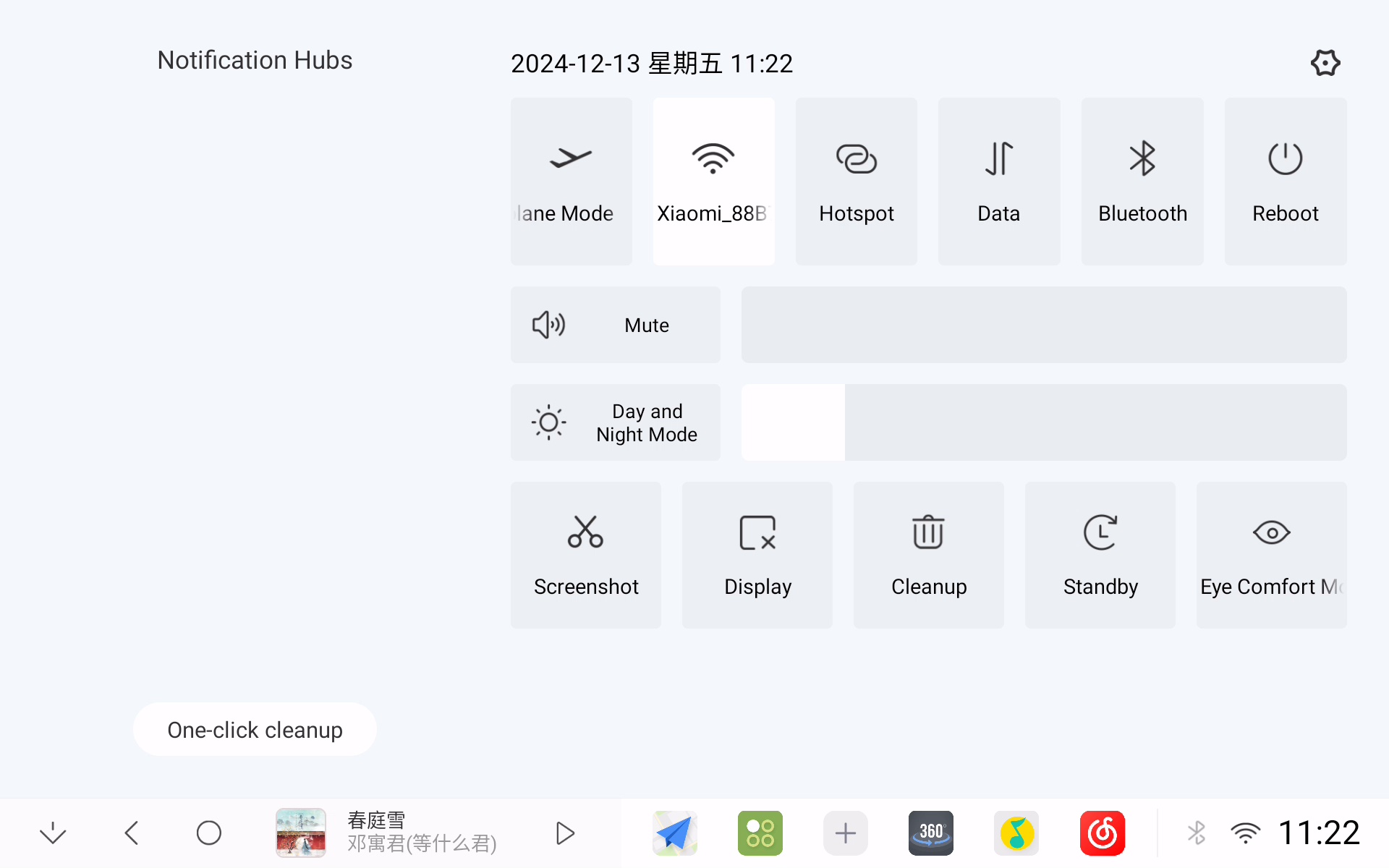
The Vehicle Information and Air Conditioning Control Center have undergone a disruptive redesign. The newly designed interface not only brings more intuitive information display and more convenient function control but also supports deep adaptation to numerous vehicle models. The exquisite and user-friendly UI design, rich and detailed vehicle data presentation, and intelligent and thoughtful function layout are all designed to provide you with an unprecedented premium experience. Rest assured, support for more vehicle models is also in our plans, allowing every user to enjoy the exclusive charm of DUDUOS!
The surprises don't stop there. DUDUOS 3.5 has more exciting new features to look forward to:
🚀 A qualitative leap in picture-in-picture performance, making multitasking even more effortless
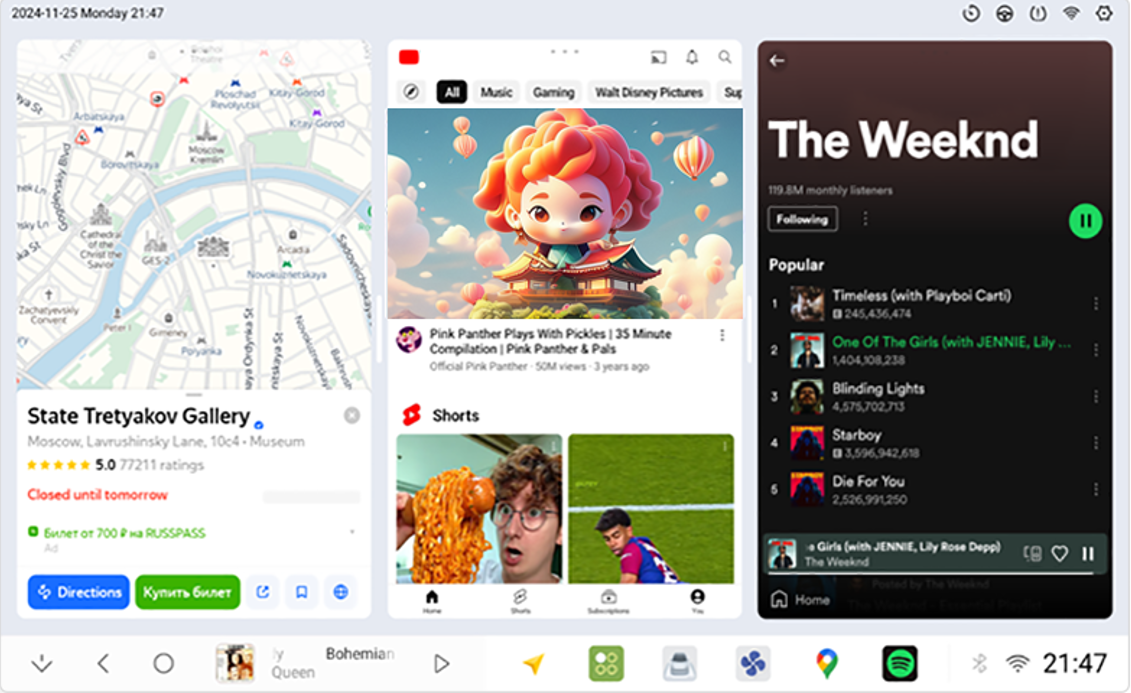
🔊 Fully enhanced DSP audio processing, delivering an even more stunning sound quality experience
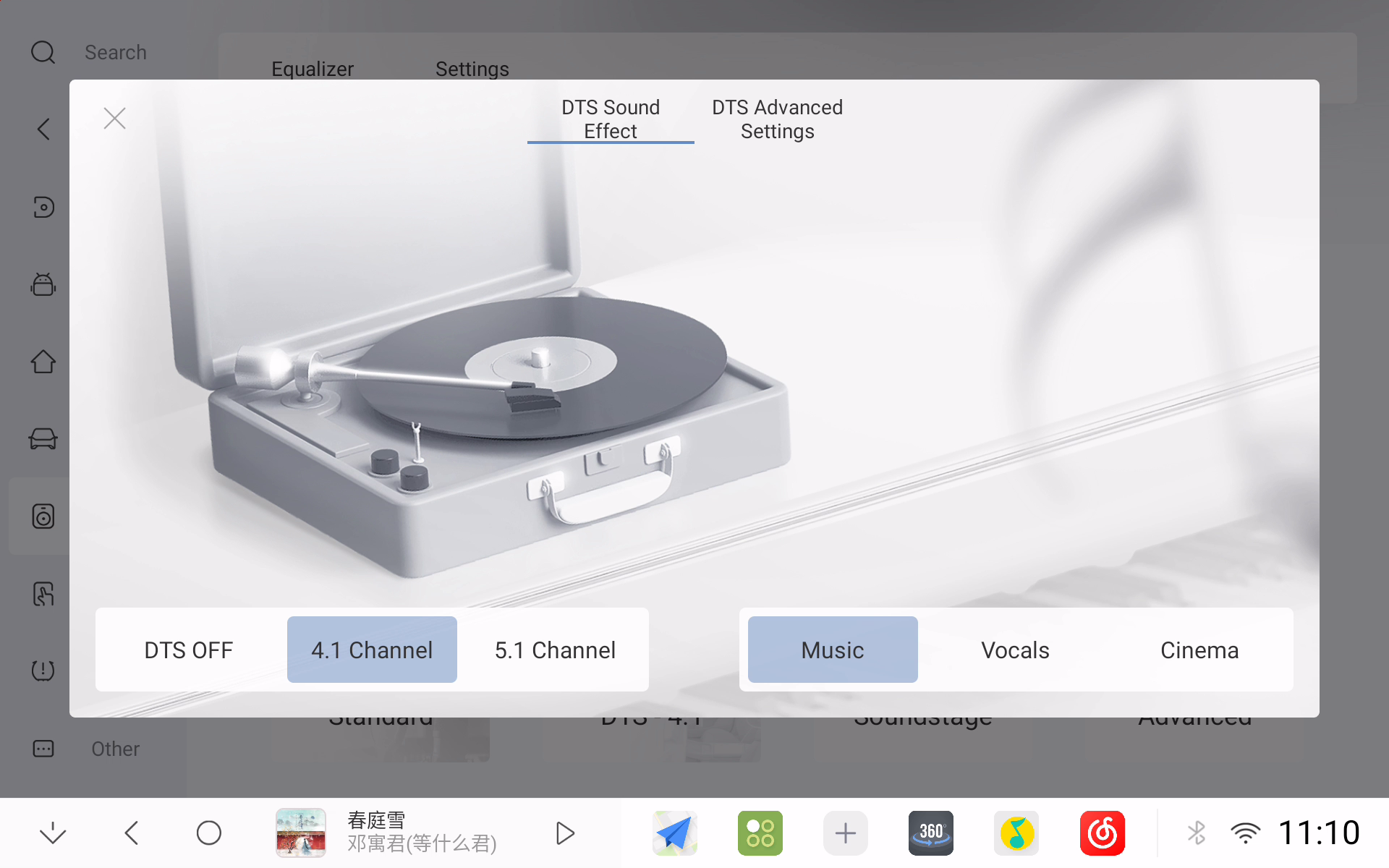
📱 Added support for iPhone USB network sharing, making mobile interconnection even smoother
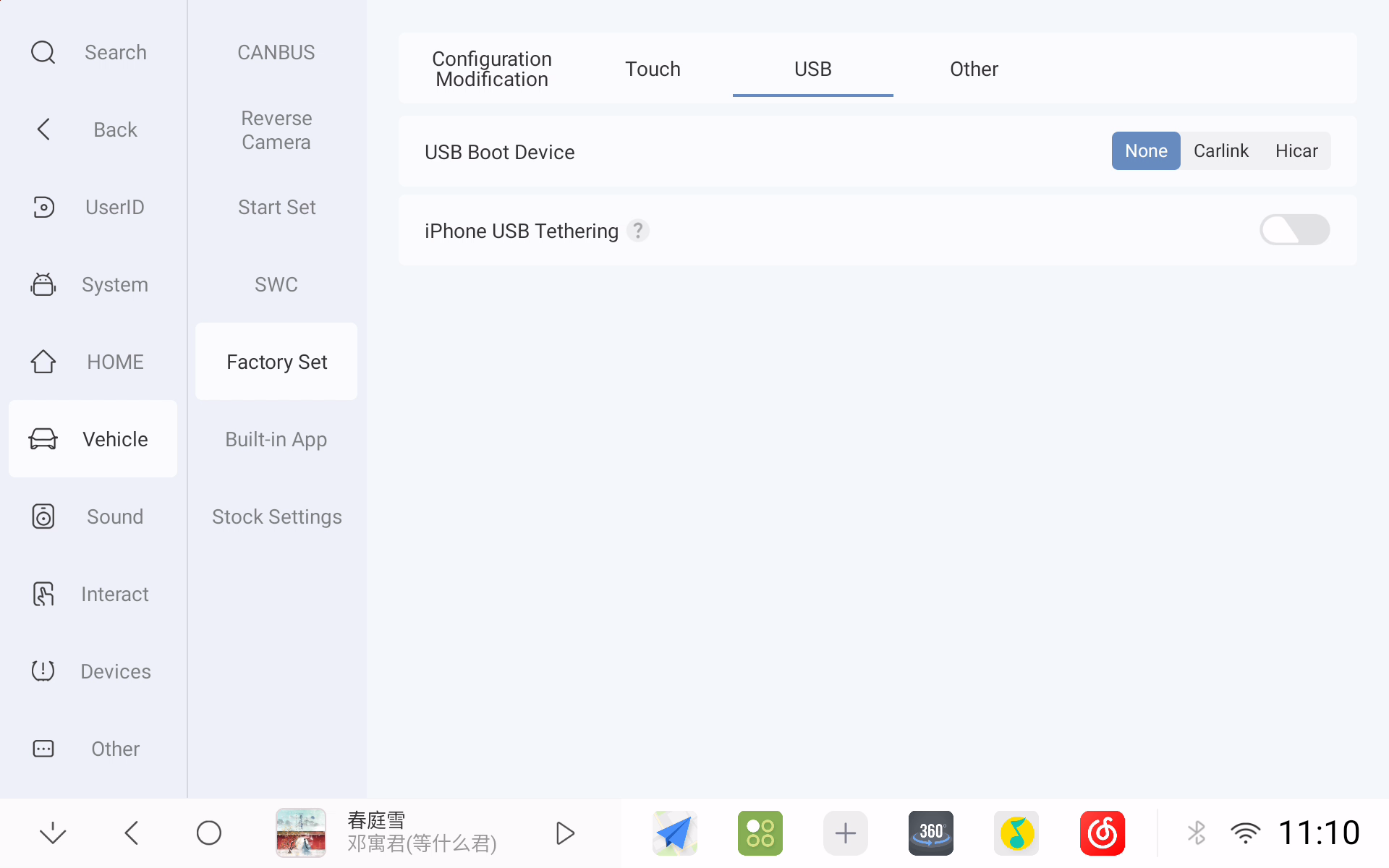
🌀 Swipe with one finger to easily switch wallpapers; Swipe with three fingers to instantly change 3D models

🎛️ Customize navigation bar buttons to create a personalized operating experience that moves with your heart
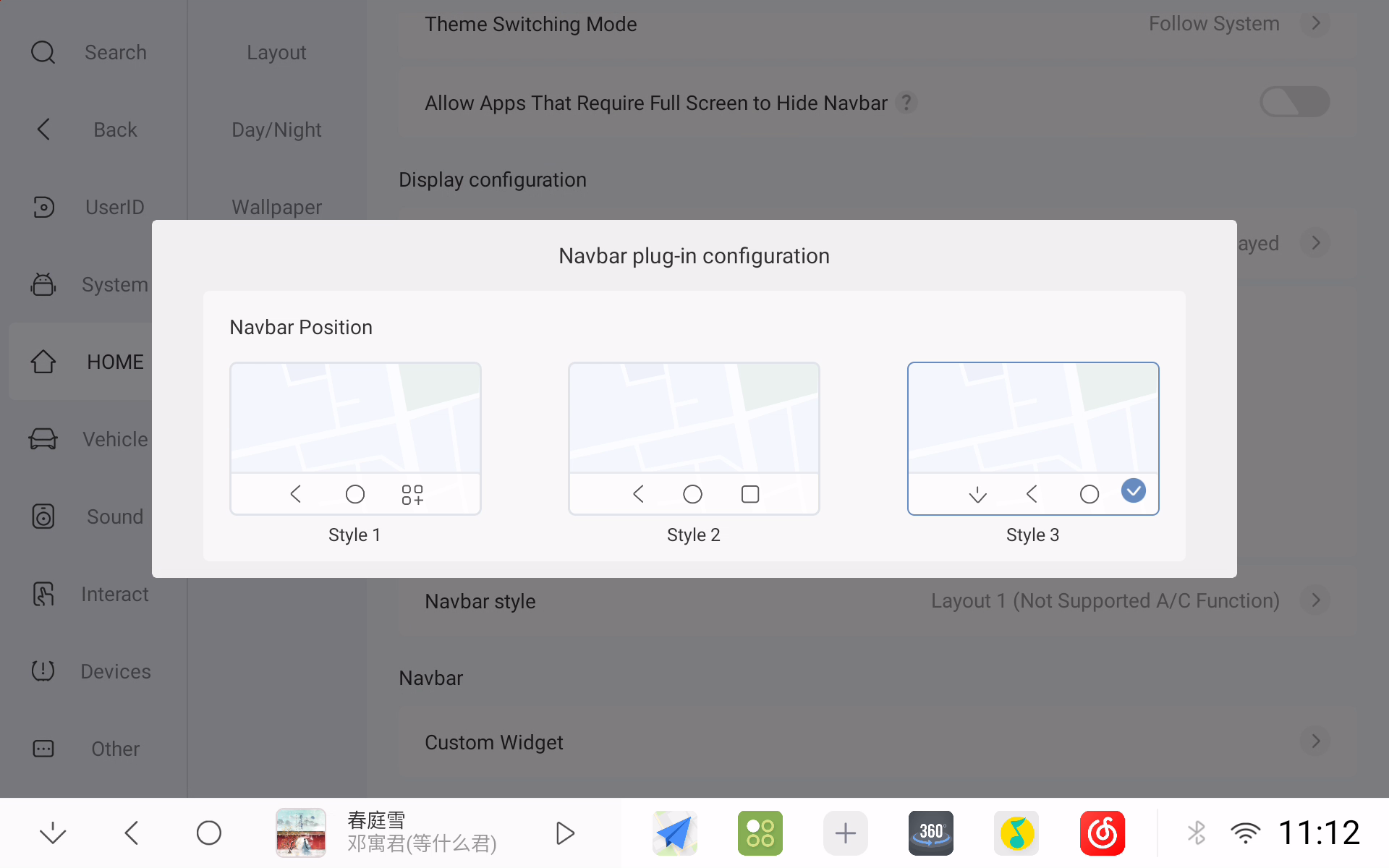
🗂️ Enhanced file deletion and sorting functions, making media management even more organized
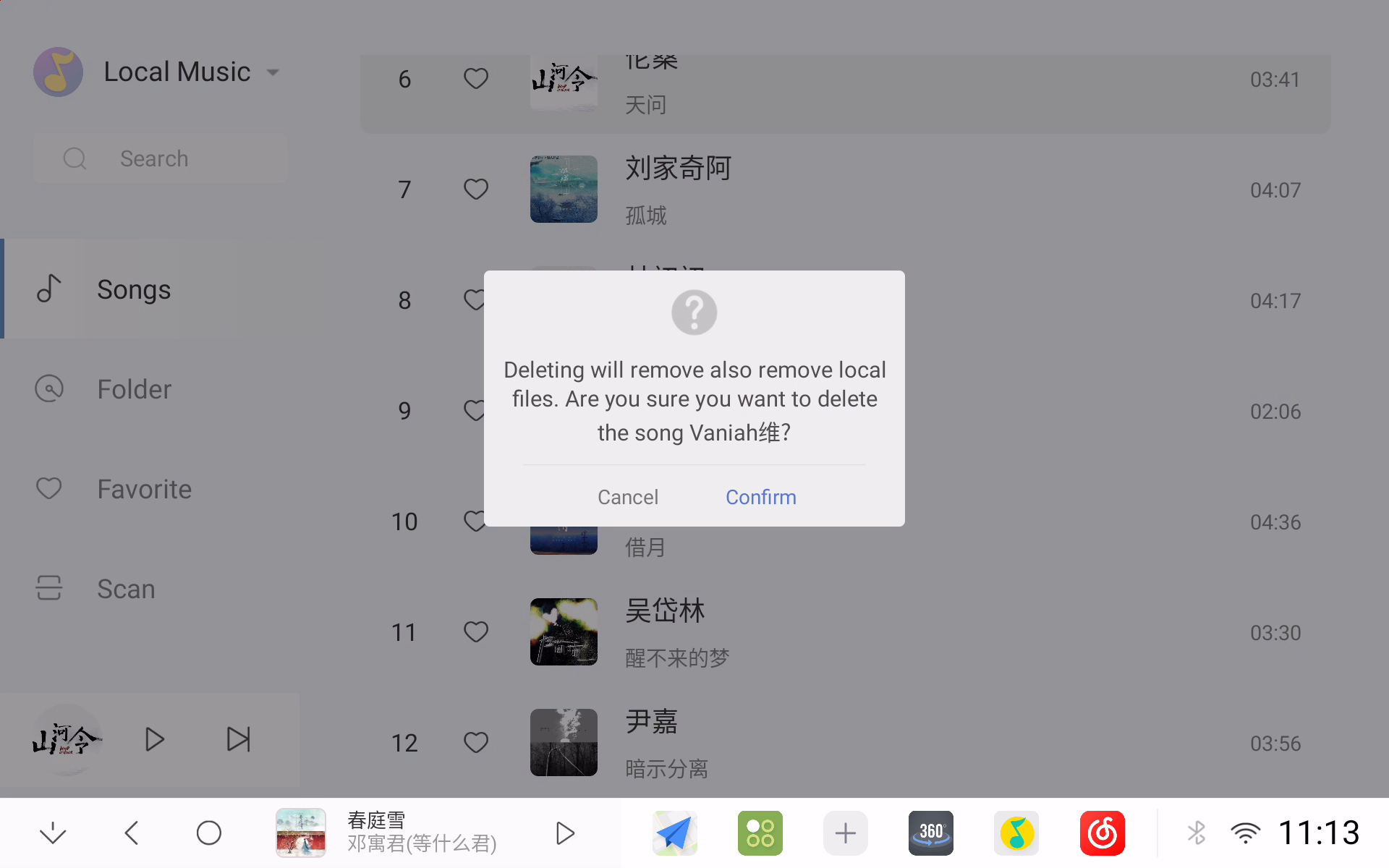
🔌 Further expanded Canbus vehicle model support, allowing more beloved cars to join the DUDUOS ecosystem
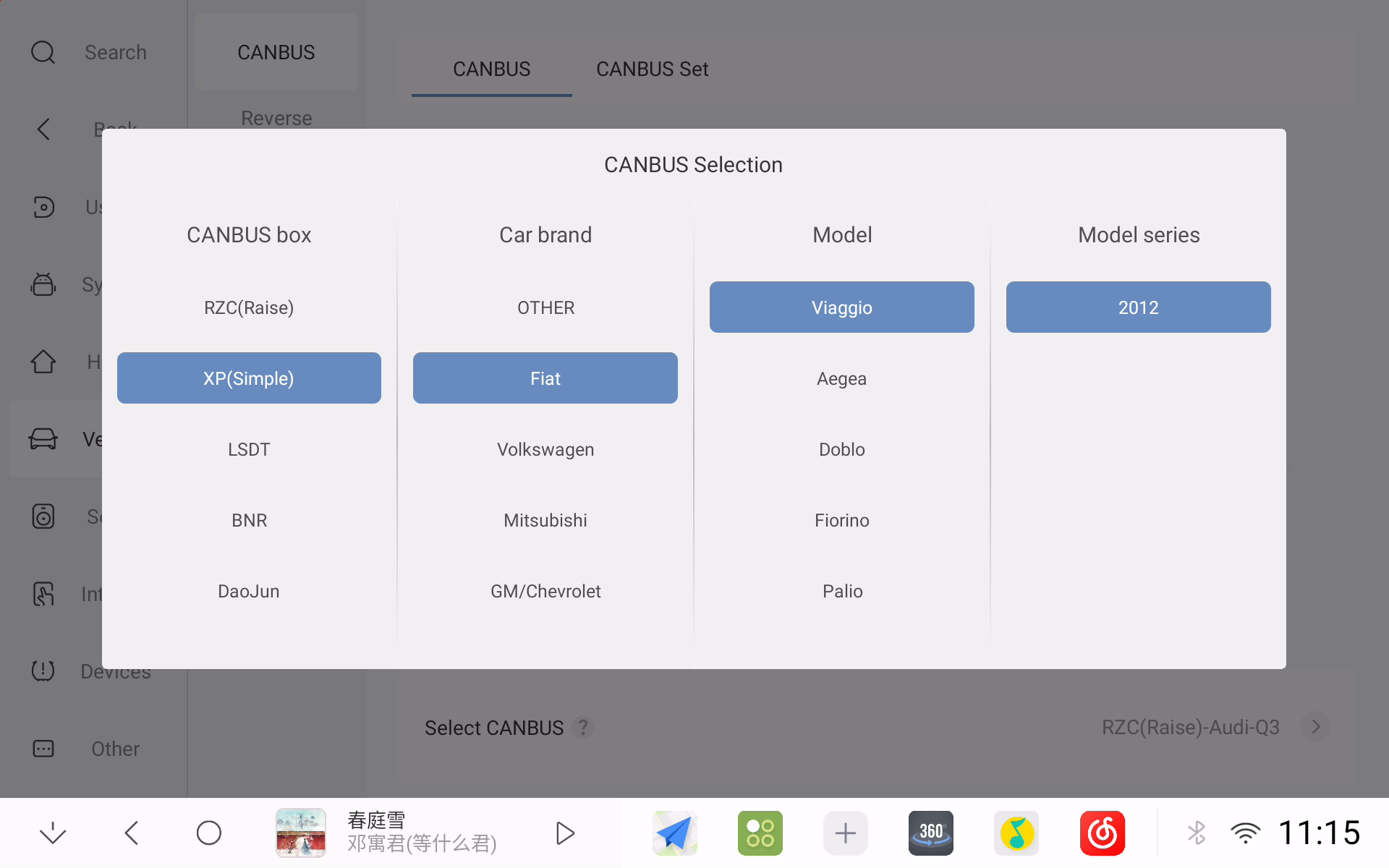
🎚️ Flexibly select SPDIF output resolution to enjoy a personalized audio experience
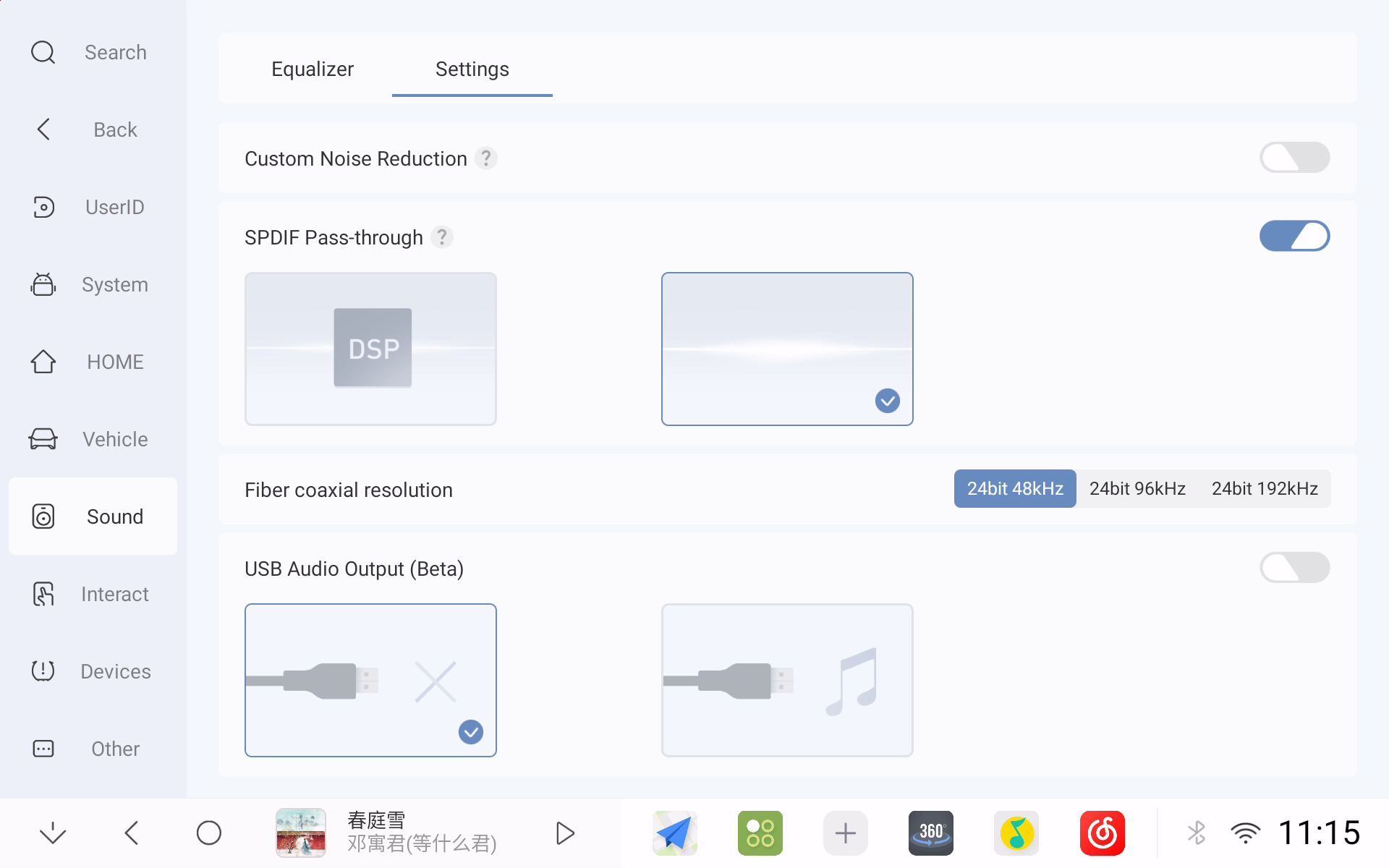
💤 Thoughtful sleep-keeping wake-up options, making intelligent power management more user-friendly
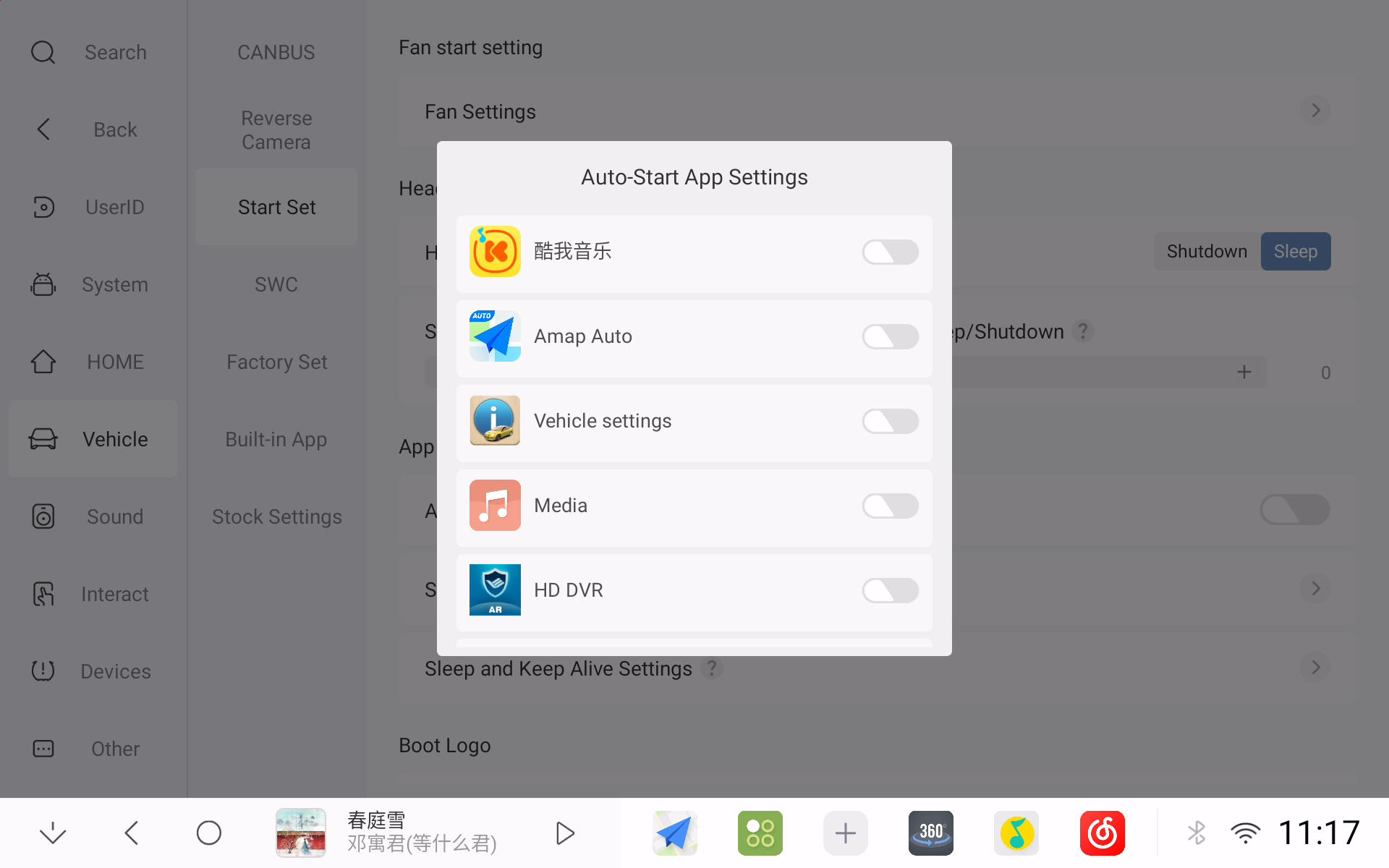
Note: Some screenshots from the DUDU7 12.3-inch unit; some variations in display and features may exist across different models.
To make it convenient for users to experience the powerful functions of DUDUOS 3.5 as soon as possible, we provide easy installation methods:
For DUDU7 users:
- Download link Update 241217
GDrive
YDisk
- USB installation: Extract the 7z file to the root directory of a USB drive and plug it into the host for automatic installation
For DUDU5/6(7862) users:
- Download link Update 241217
GDrive
YDisk
- USB installation: Extract the 7z file to the root directory of a USB drive and plug it into the car stereo for automatic installation
For DUDU3/4(8581) users:
- Download link Update 241217
GDrive
YDisk
- USB installation: Extract the 7z file to the root directory of a USB drive and plug it into the car stereo for automatic installation
Special Notes:
- The preview version firmware does not support local installation via the OTA app. Please use the USB installation method instead.;
- If you are installing DUDUOS for the first time or need to perform a clean install, you can add the files in the "Factory Reset" folder to the root directory of the USB drive and then perform a USB upgrade;
- The firmware does not include voice assistants by default. DUDU7 users who wish to keep the original assistant should delete the "AllAppUpdateA13.bin" file;
- This release has enabled the new Minimalist Mode and Vehicle Control Center by default, without the need for additional activation;
- Some themes in the Theme Center do not yet support Minimalist Mode. Please wait for theme updates.
At DUDUAUTO, we are unwavering in our commitment to pushing the boundaries of what's possible in the realm of smart car stereos. DUDUOS 3.5 is not just an upgrade; it's a testament to our relentless pursuit of innovation and our dedication to delivering unparalleled user experiences. As we move forward, you can count on us to continuously bring forth groundbreaking features, performance enhancements, and seamless integration with an ever-expanding array of vehicles.
We sincerely invite DUDUOS enthusiasts to actively participate in the pre-release experience of version 3.5. Your valuable feedback will help us create an even more perfect smart car stereo system. In a few days, the official version will be pushed via OTA, allowing every user to conveniently embrace this revolutionary upgrade! Let us work together to create a brilliant tomorrow for DUDUOS!
Dreams are within reach. Upgrade now and embark on the extraordinary journey of DUDUOS 3.5! 🎉🚀
DUDUAUTO Team
#DUDUOS35 #SmartCarStereoNewBenchmark #MinimalistAesthetics #NewHorizonVehicleInfo #InterconnectedNewEra