[1] Describe in detail the error you encountered.
On Dudu7 241118 3.5 beta minimalist mode: If you are in PIP mode like so
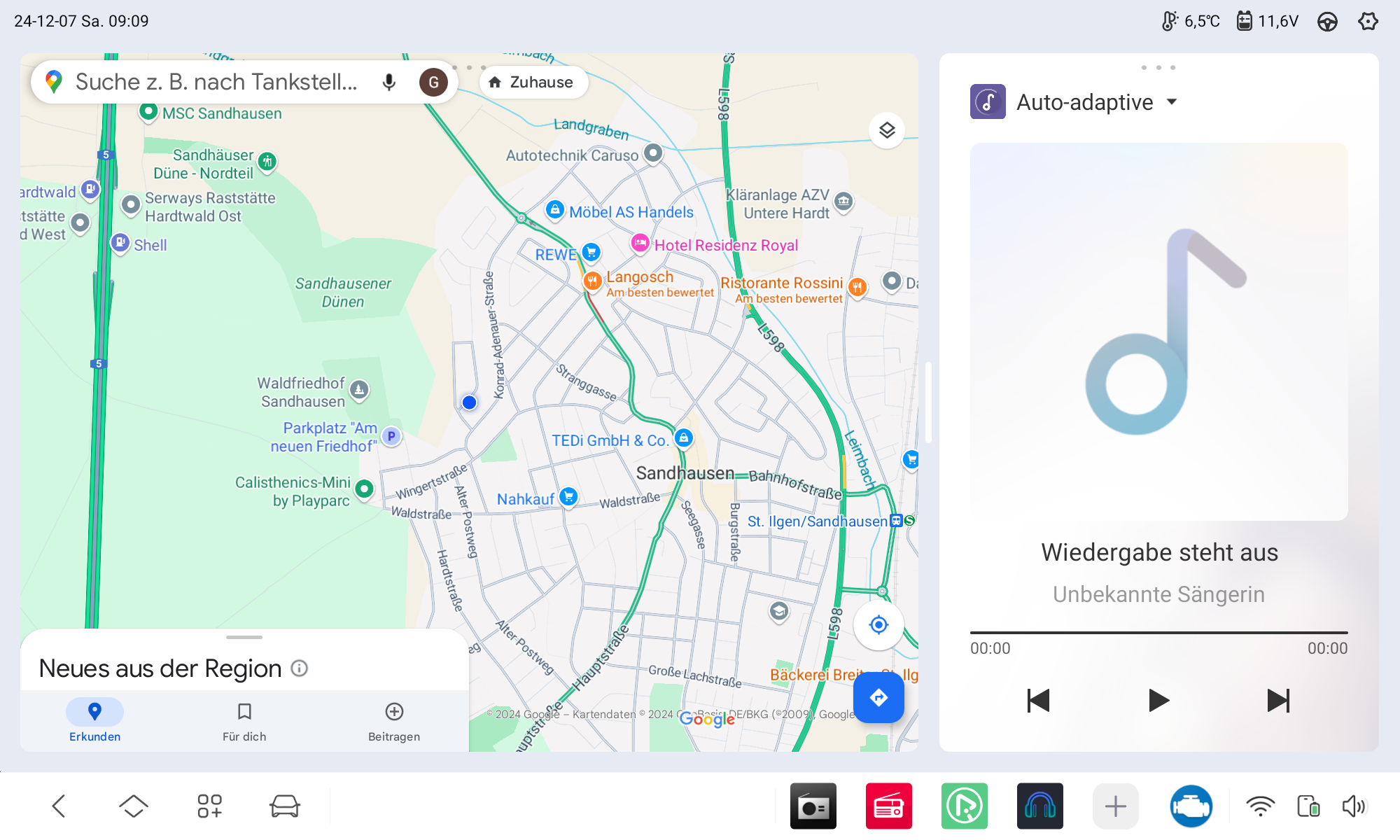
and start a navigation via Google Assistant "Hey Google, get me to [destination]", the navigation starts ok but PIP is lost like so:
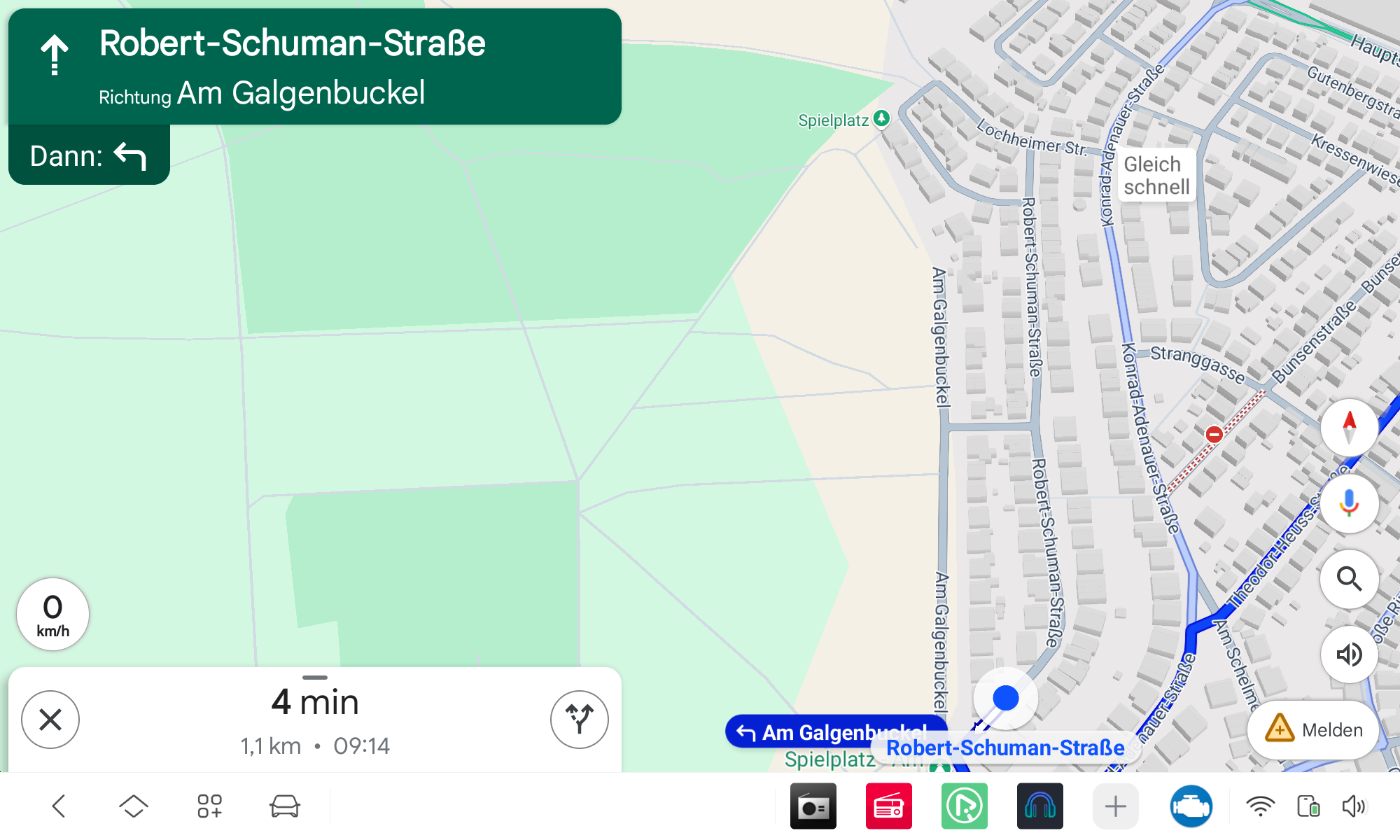
This error didn't occur in 241008 the navigation just started in PIP (expected behaviour). On 241118 the error to go full screen occurs at least in minimalist mode (haven't tested standard mode).
To get back to PIP you then have to hit the home button marked here:
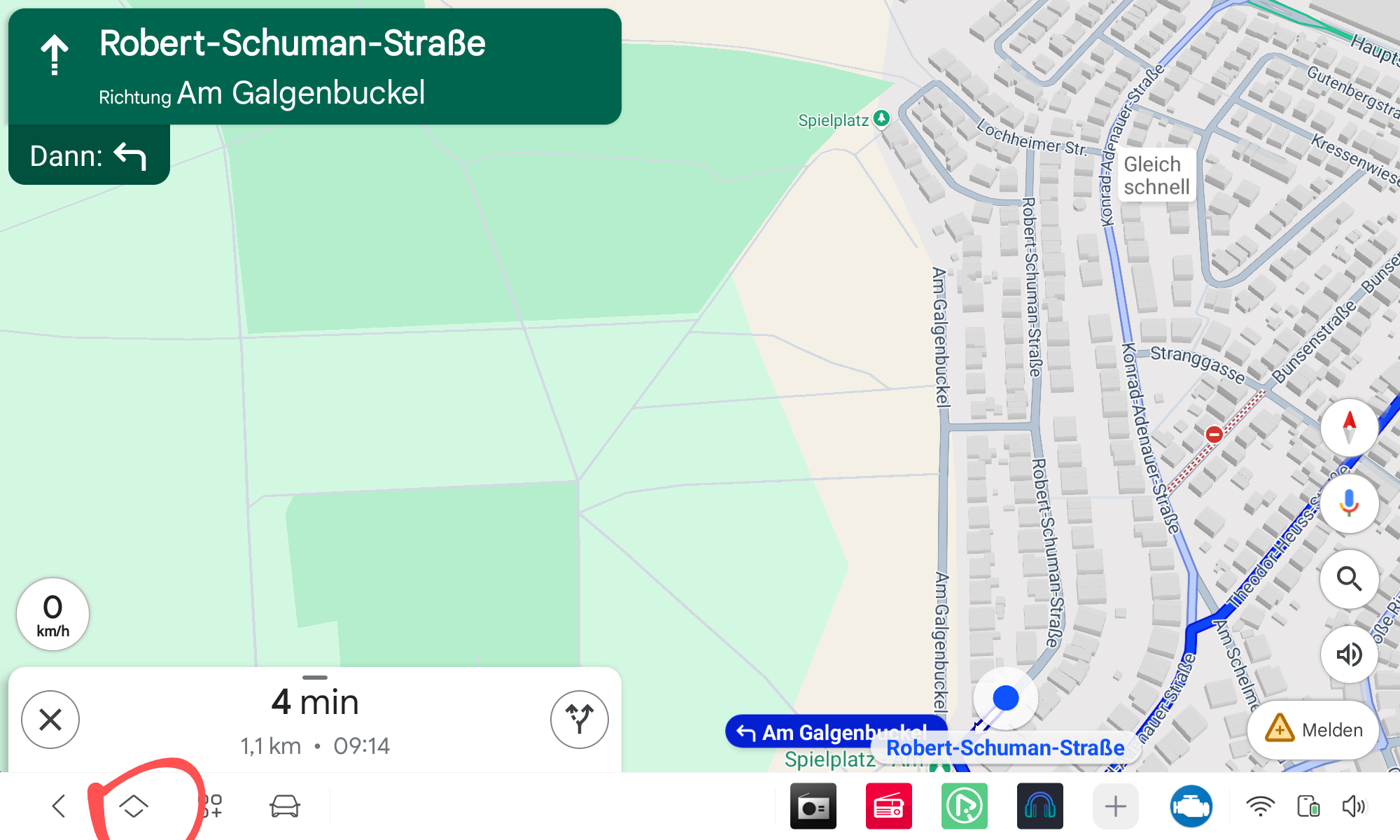
Then you get back to PIP and have the destination but need to start navigating:
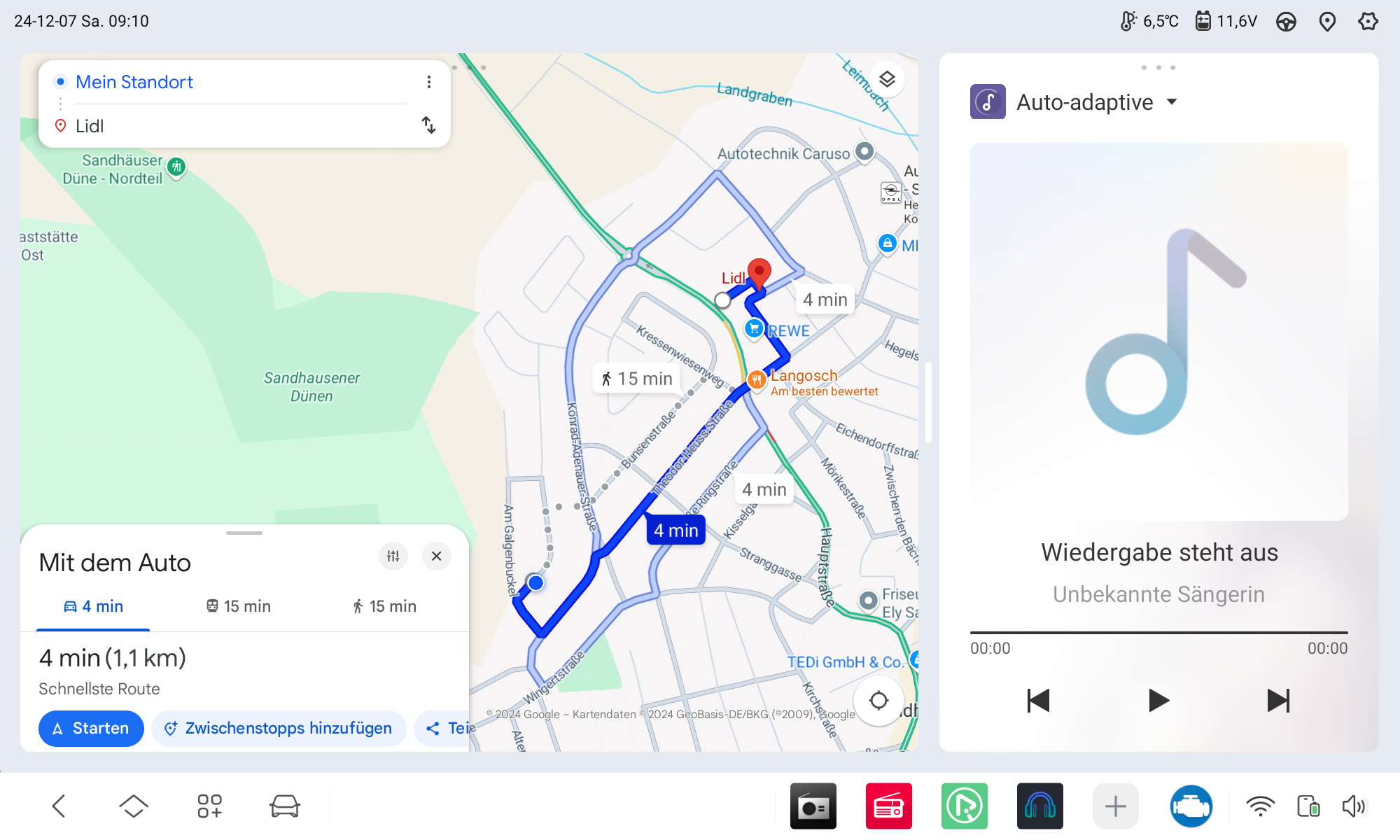
Sometimes the PIP then doesn't start correctly:
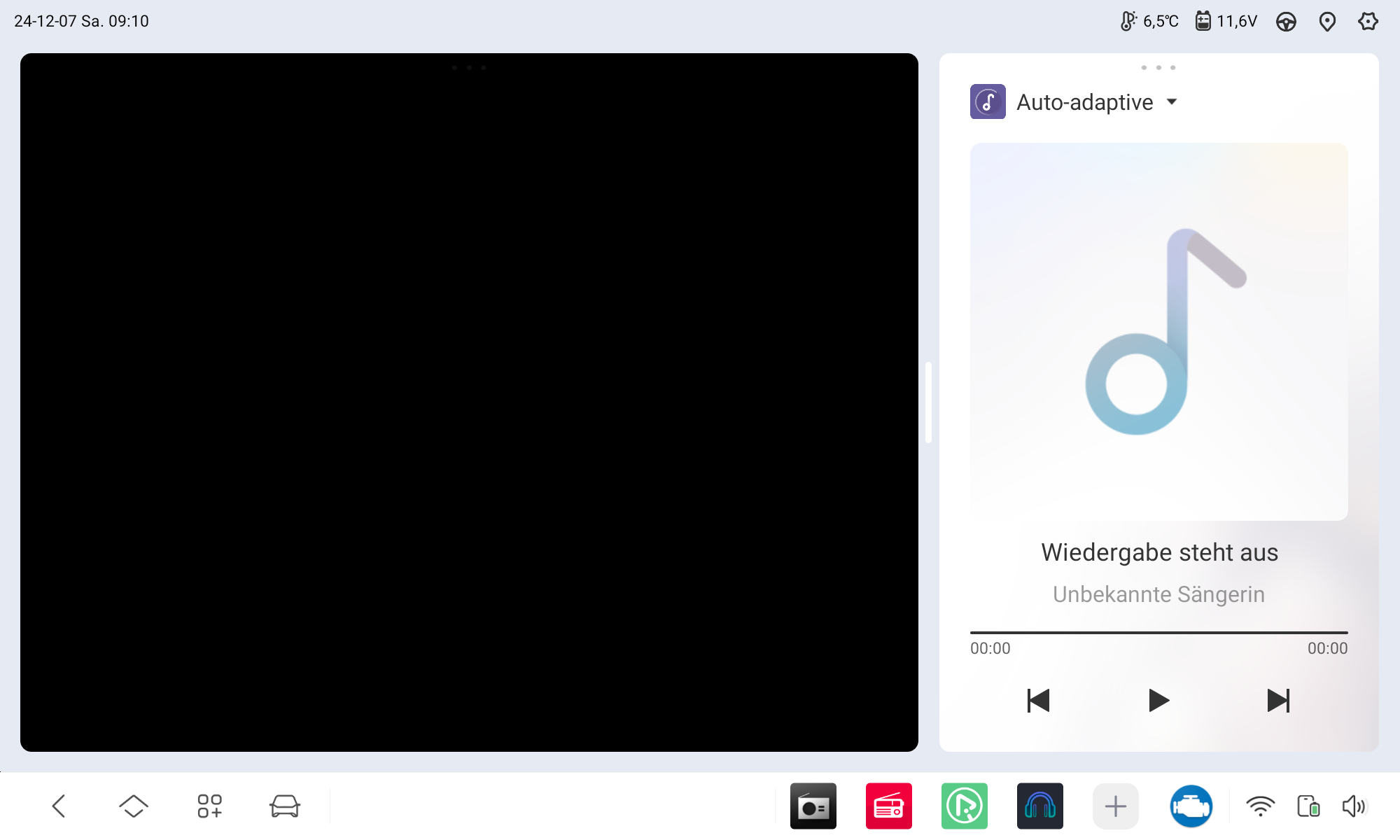
Then you must hit home another time (or long press kill all).
Note: Error does not occur, if you just type a destination in GMaps PIP, only when using Google Assistant to enter destination. I guess Assistant restarts GMaps and for some reason it ends up full screen. As mentioned 241008 handles this correctly.
[2] Provide screenshots of system information
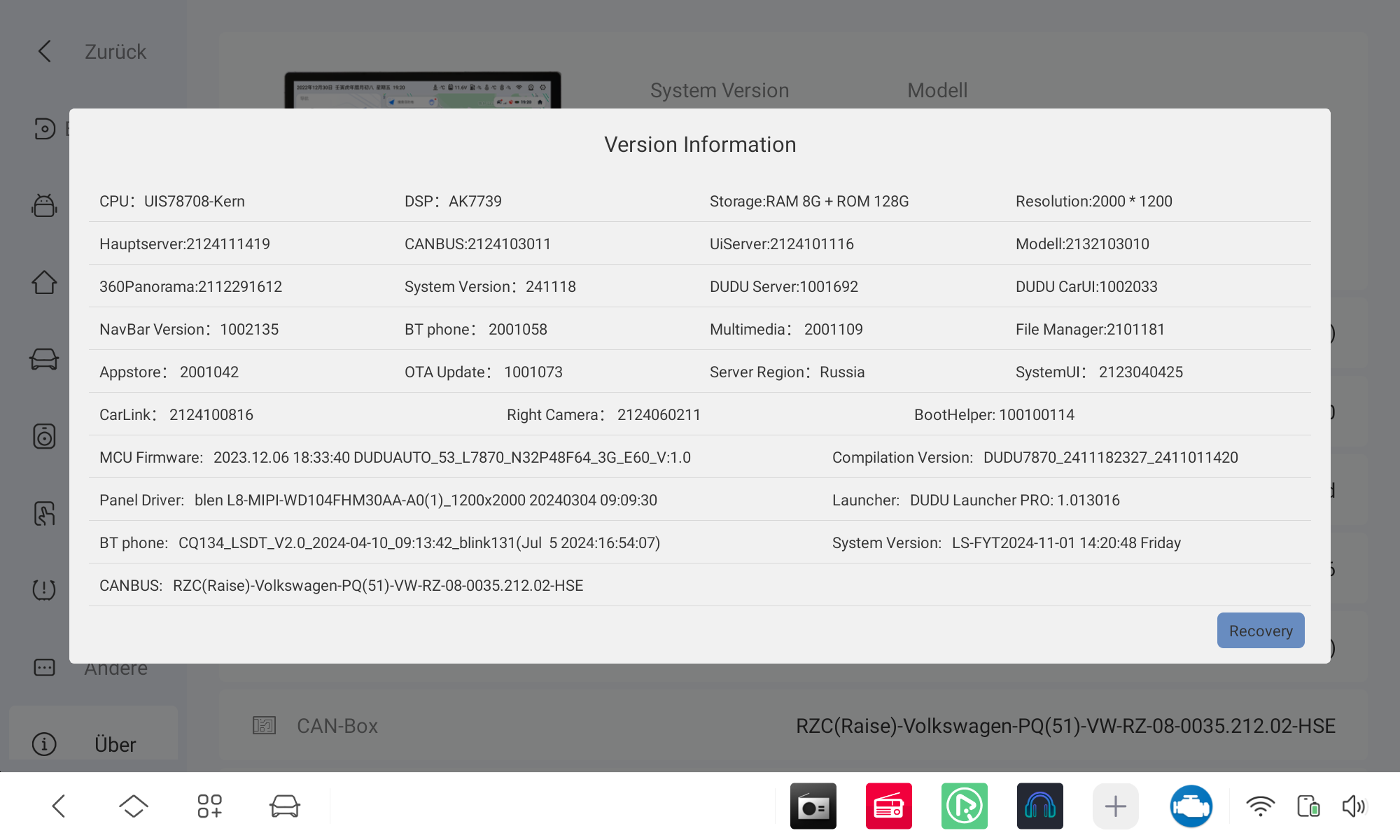
[3] Whether the bug can be reproduced, reproduced is what the steps are
100% reproducible using the above steps.