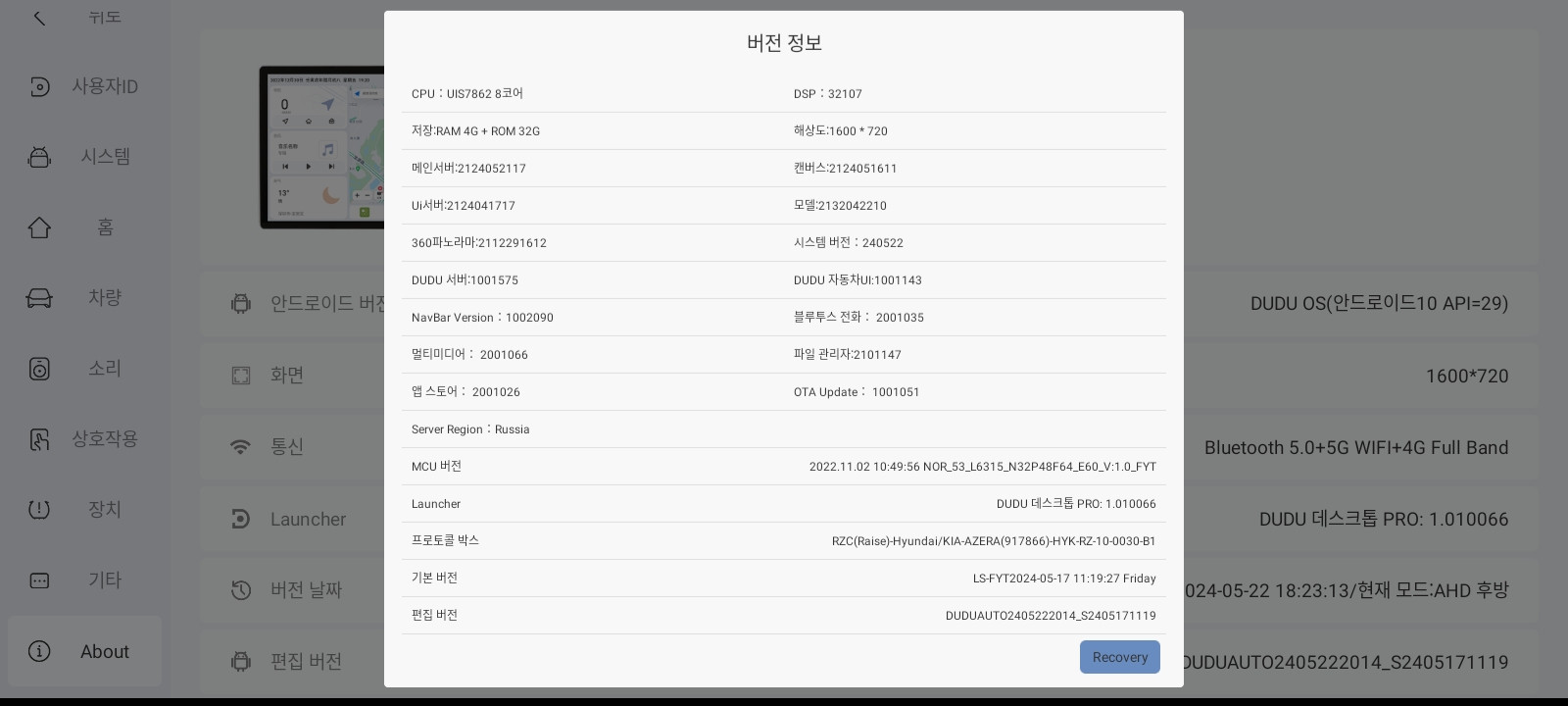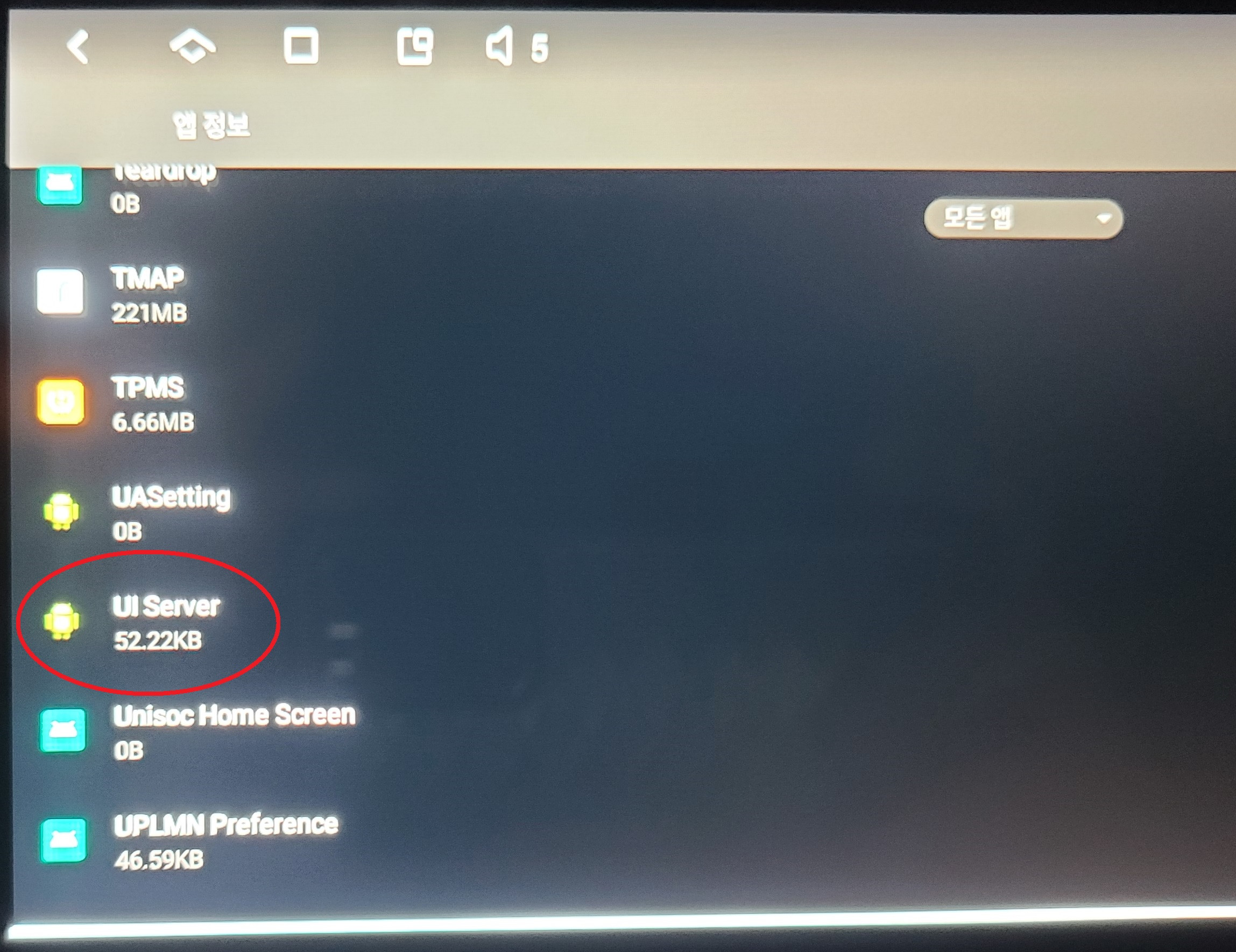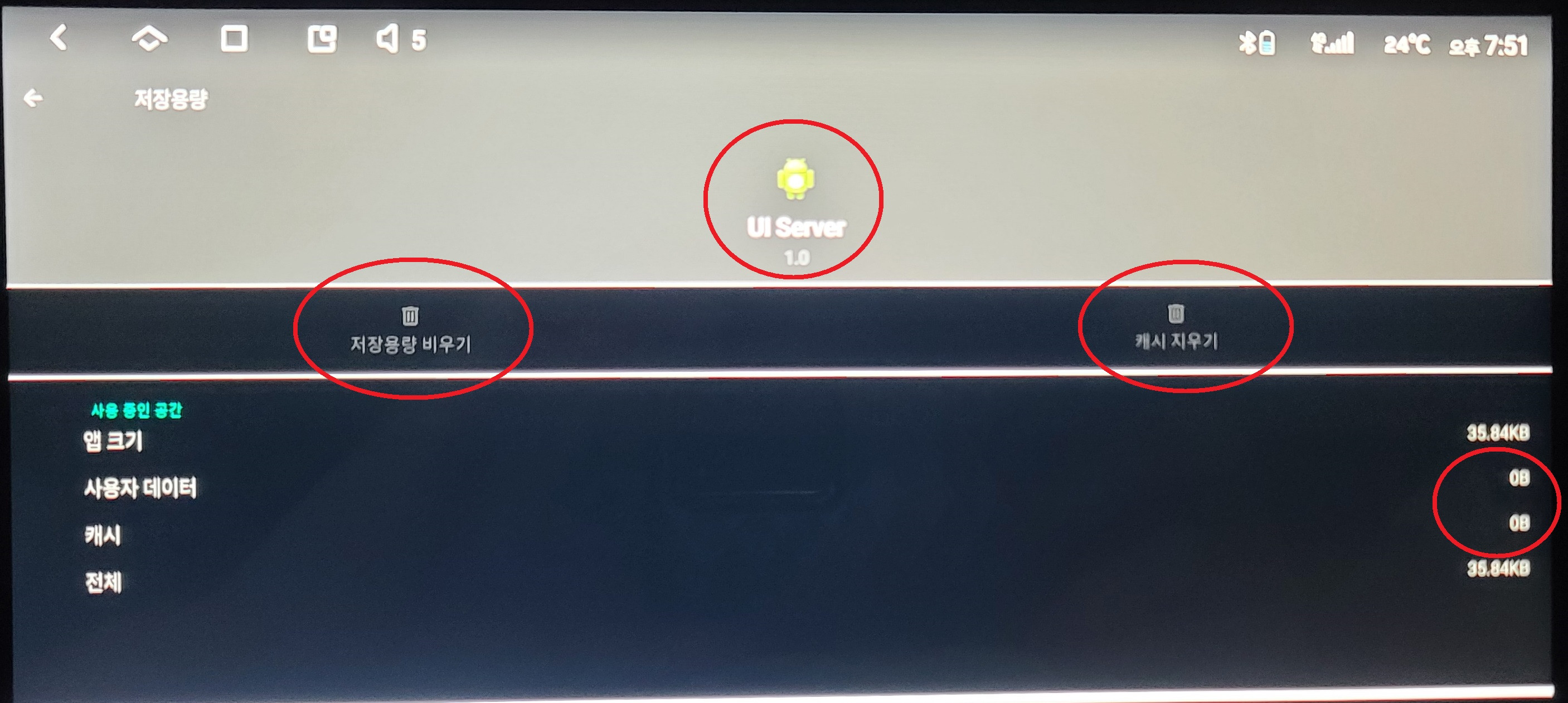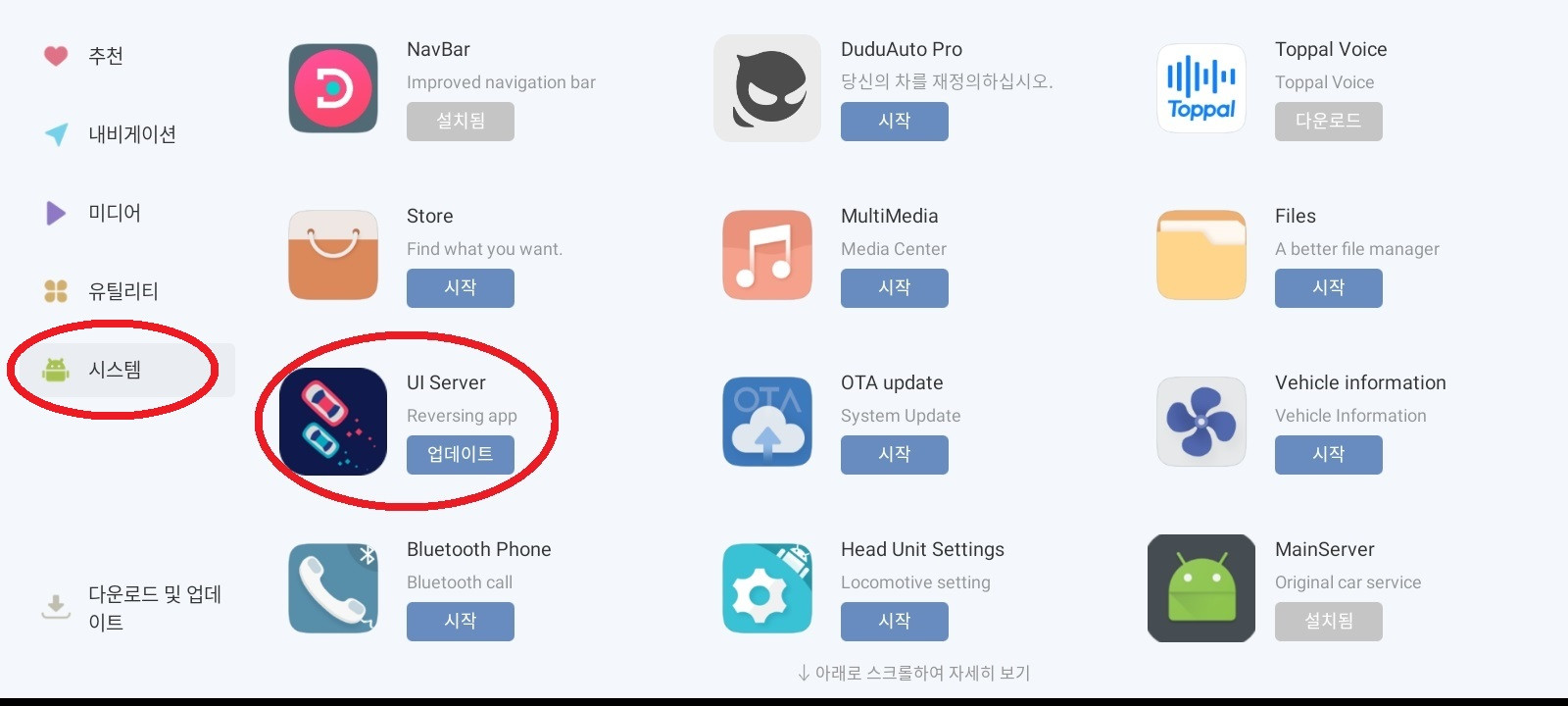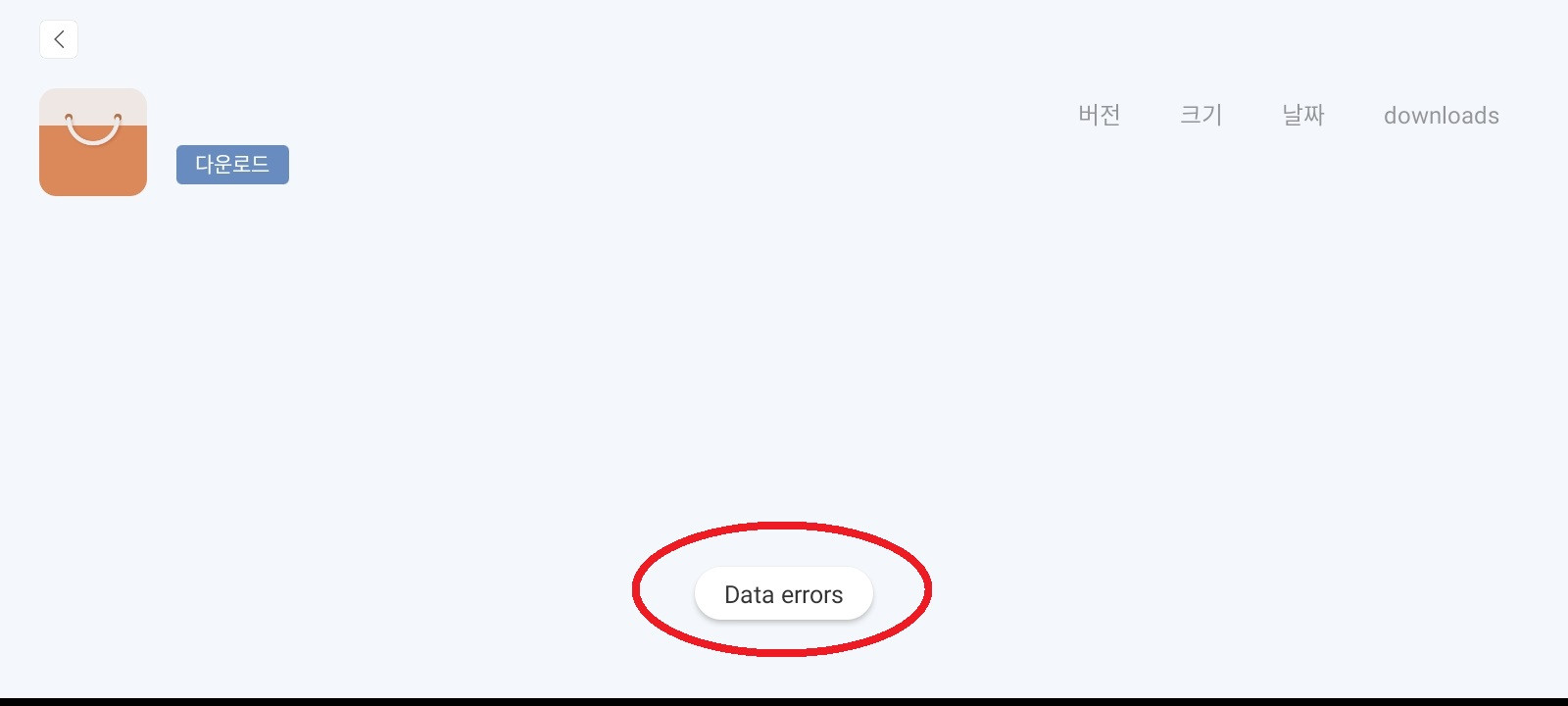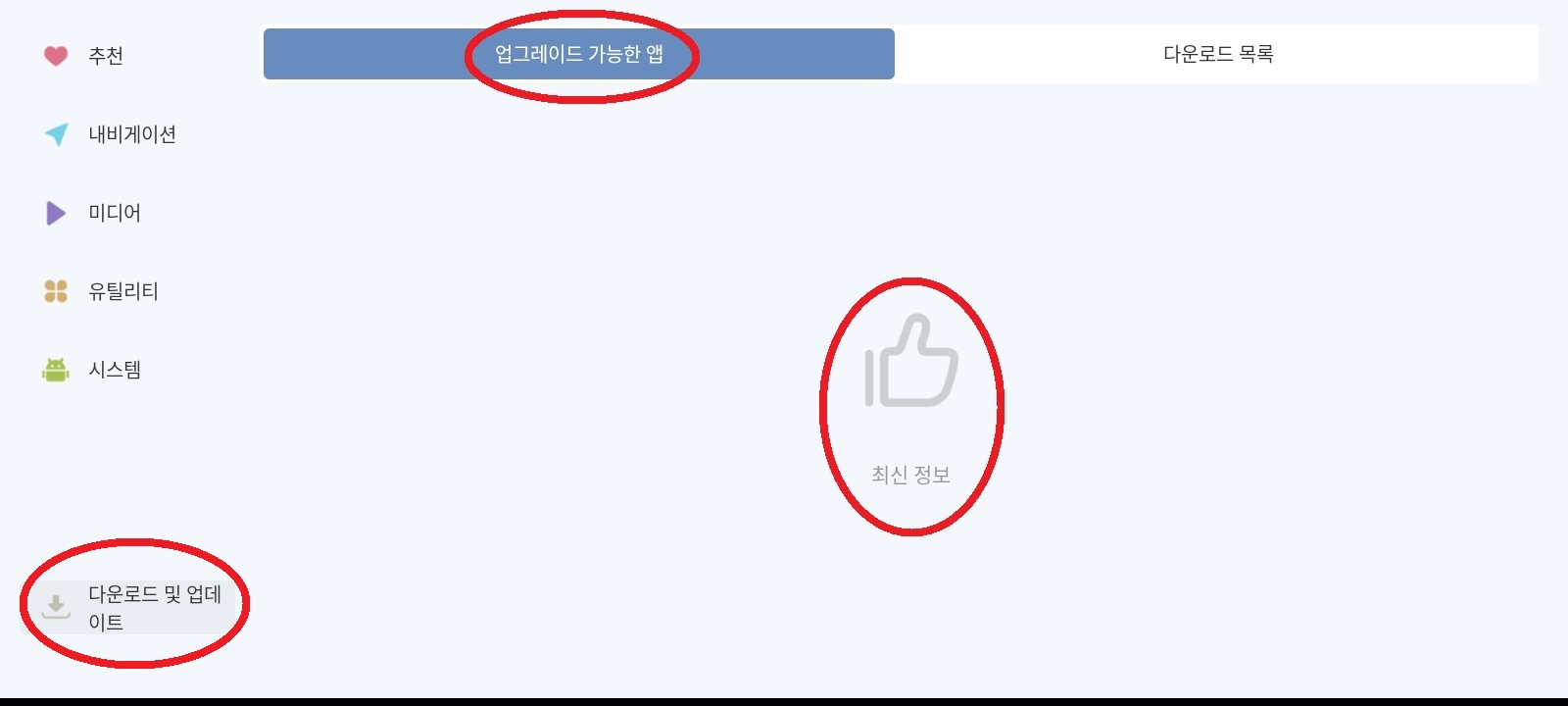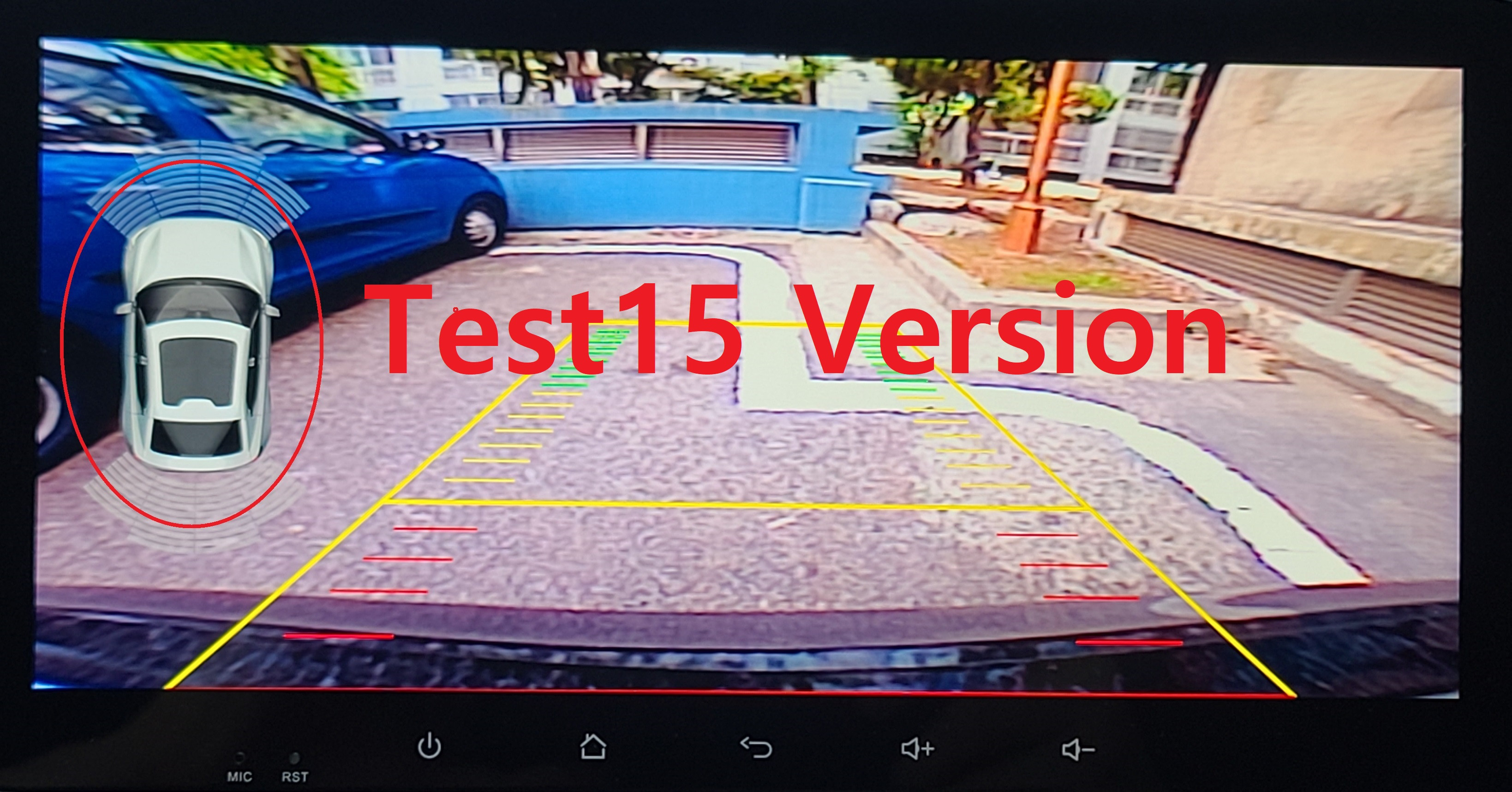DUDUOS 7862 Test16 Version Error.
- Edited
caolz
We re-checked the bug in item 3.
I tried switching after re-selecting the 5 apps and specifying the SWC mode,
but sometimes the mode switch still works normally and sometimes it doesn't.
When the conversion goes well, only some of the apps 1 to 5 are converted.
I checked the selected app and there is no problem with the app.
Ошибка установки обновления DuduAuto Pro из магазина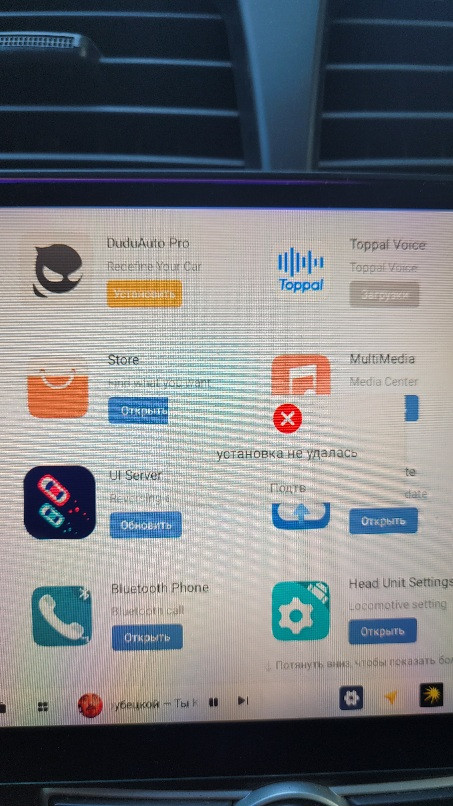
- Edited
caolz
Problem number 2 has been resolved. thank you.
However, problem number 1, 4 is still not resolved.
The Bluetooth phone app is not updated.
After the cell phone is connected to the android device via bluetooth,
the phonebook list synchronizes very well.
However only if the first digit of the phone number
in the synchronized and displayed phone book list is 0
the first digit of 0 is not displayed.
Also the sort order of the Korean phone book list is Korean
"ㄱ, ㄴ, ㄷ, ㄹ, ㅁ, ㅂ, ㅅ, ㅇ, ㅈ, ㅊ, ㅋ, ㅌ, ㅍ, ㅎ"
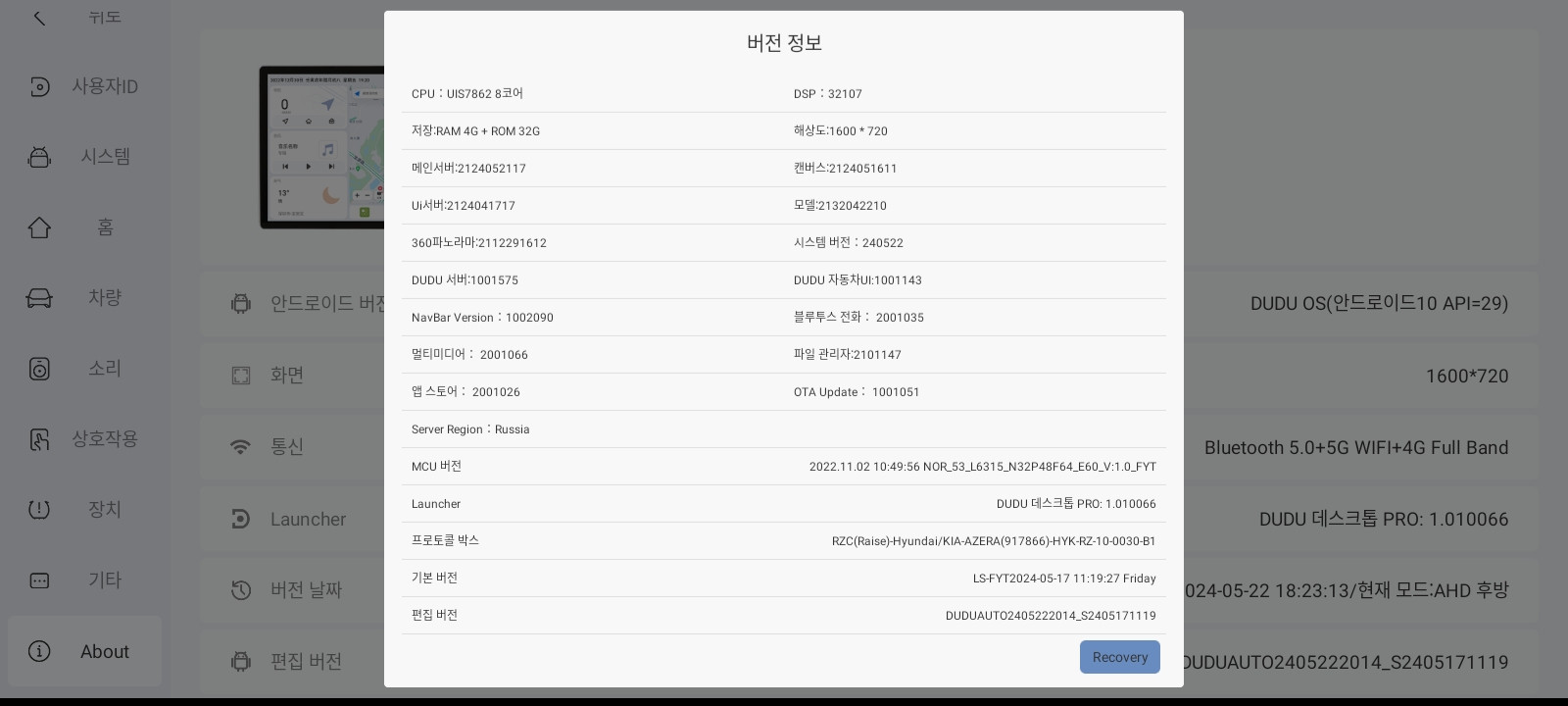
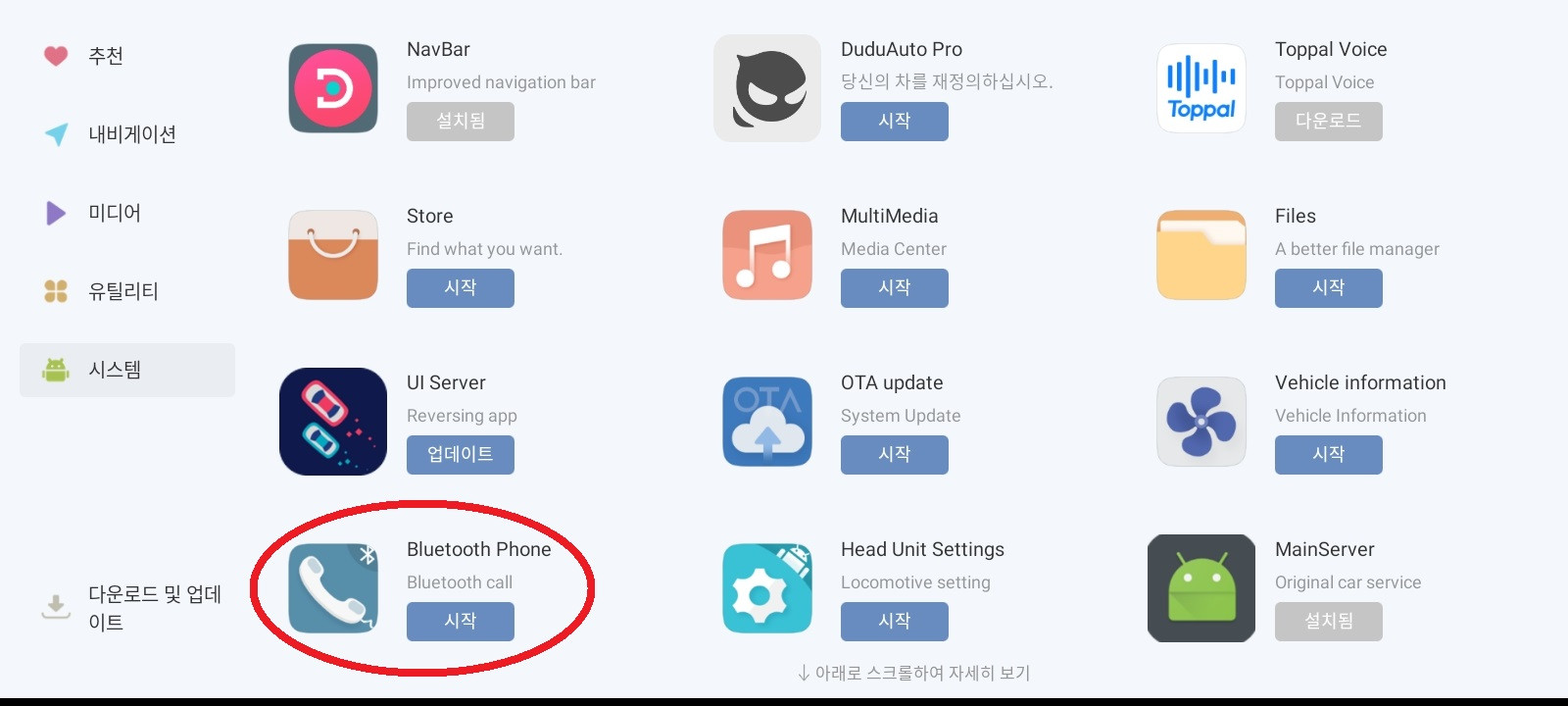
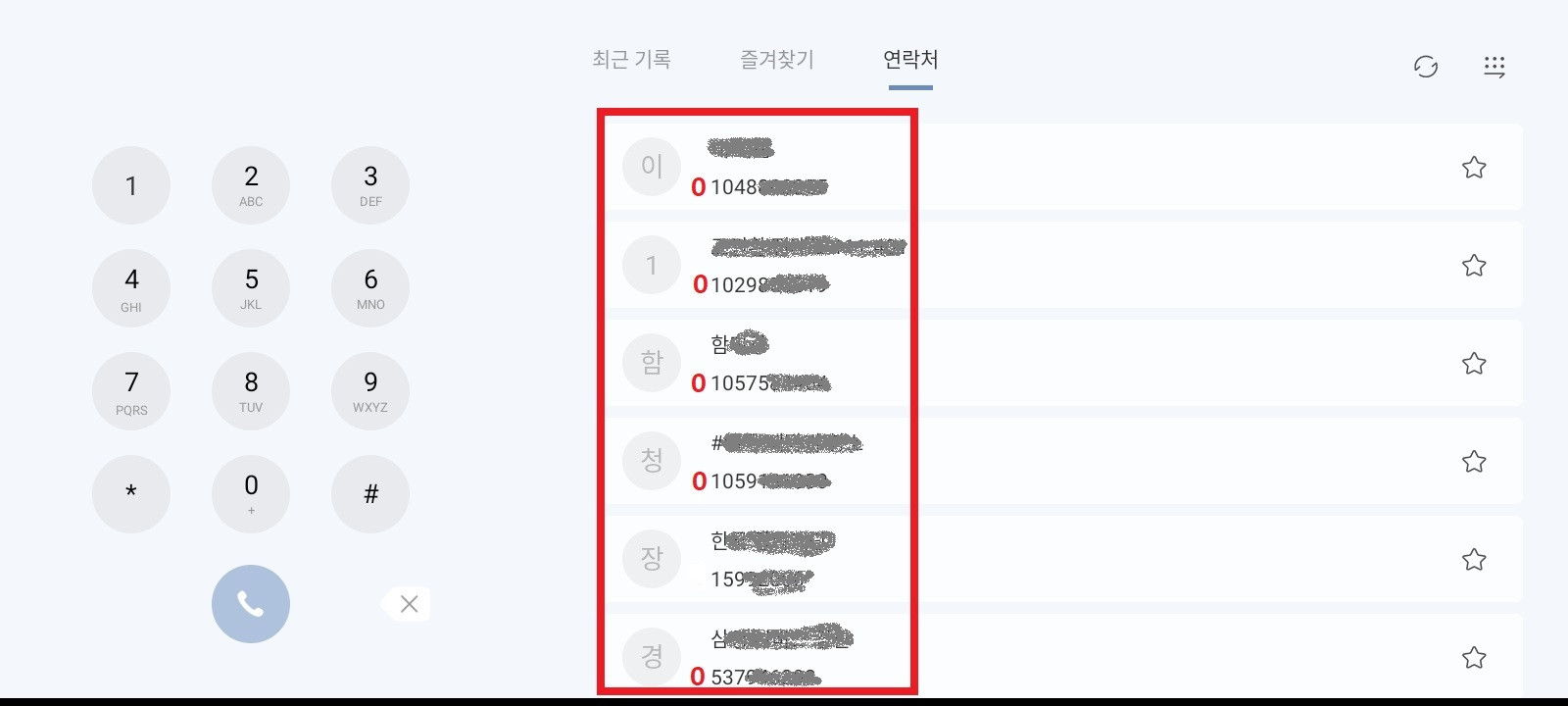
Additionally, issue 1 is still not resolved.
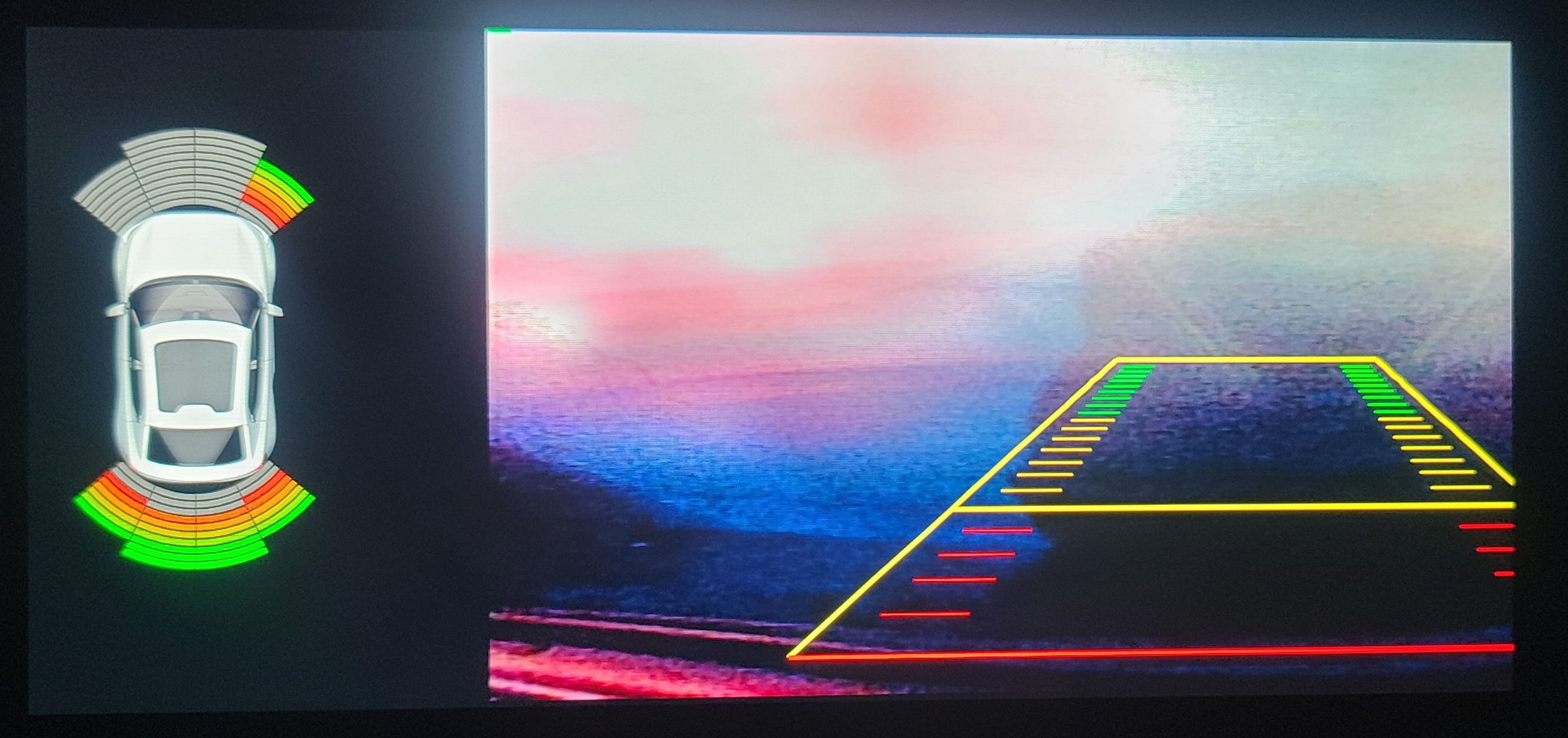
Reversing screen, need to clear the data cache. UI Server
DUDU-HUANG
Please tell me how to clear reverse cache
- Проверьте в заводских настройках какой режим камеры заднего хода у вас установлен.
- Попробуйте переключить этот режим на противоположный (перезагрузка) и затем снова обратно в тот режим который вам нужен (перезагрузка)