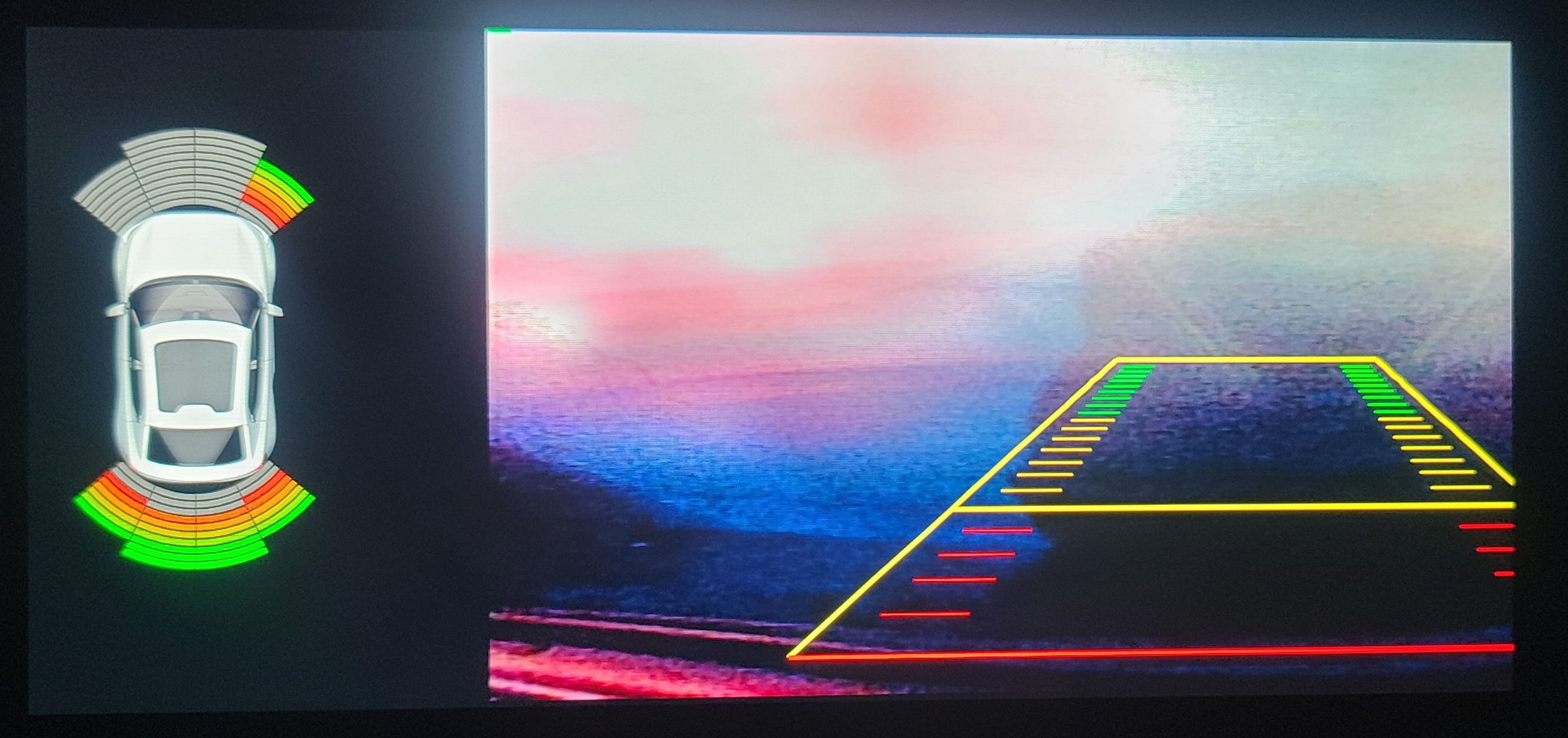caolz
Problem number 2 has been resolved. thank you.
However, problem number 1, 4 is still not resolved.
The Bluetooth phone app is not updated.
After the cell phone is connected to the android device via bluetooth,
the phonebook list synchronizes very well.
However only if the first digit of the phone number
in the synchronized and displayed phone book list is 0
the first digit of 0 is not displayed.
Also the sort order of the Korean phone book list is Korean
"ㄱ, ㄴ, ㄷ, ㄹ, ㅁ, ㅂ, ㅅ, ㅇ, ㅈ, ㅊ, ㅋ, ㅌ, ㅍ, ㅎ"
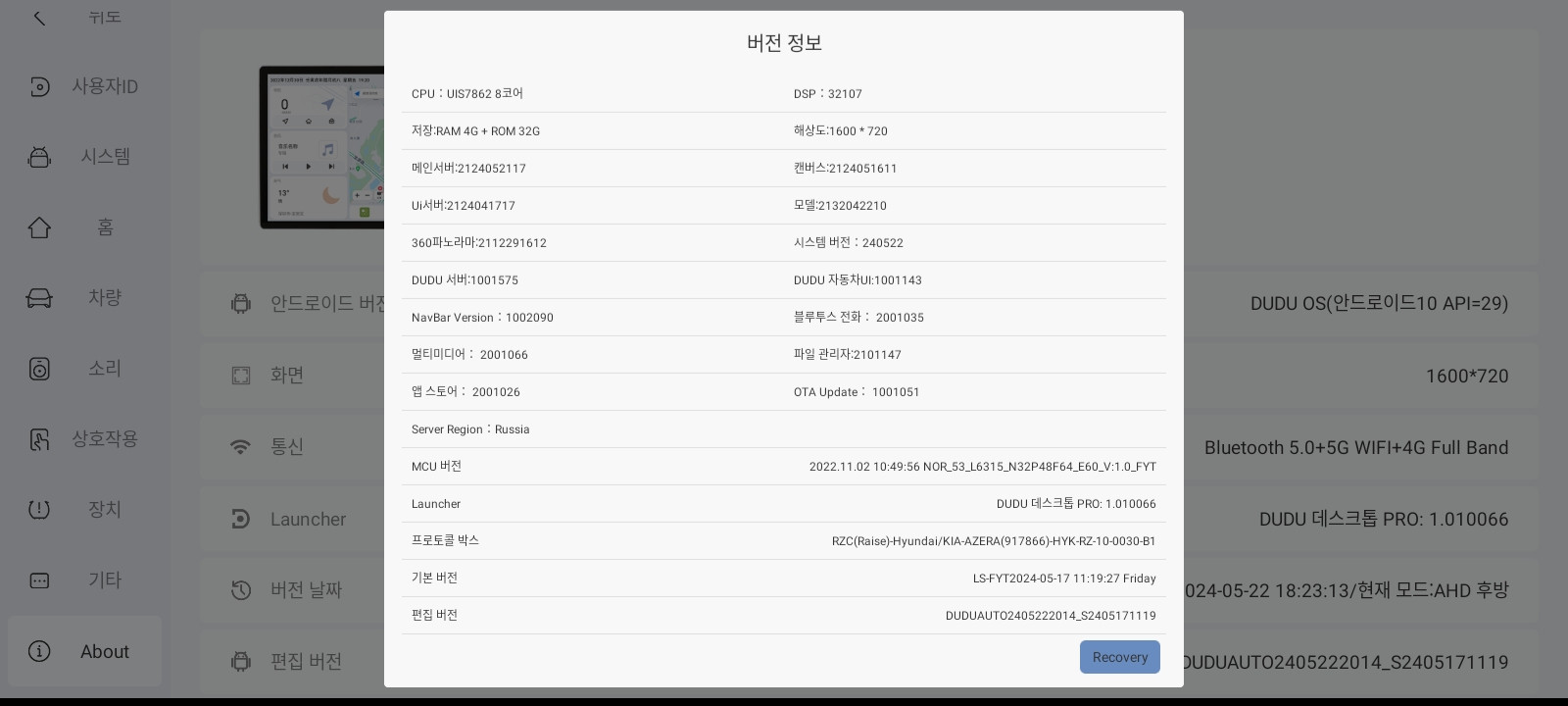
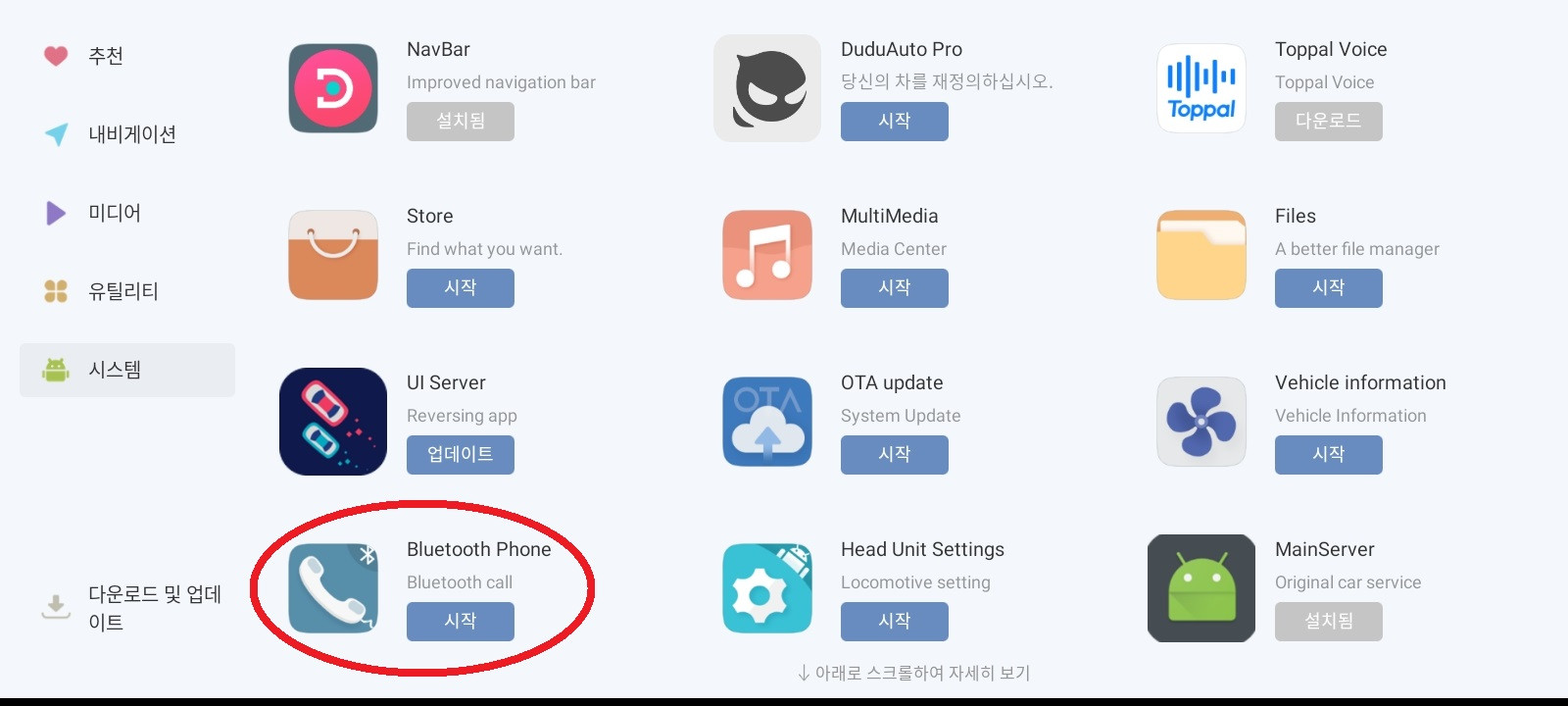
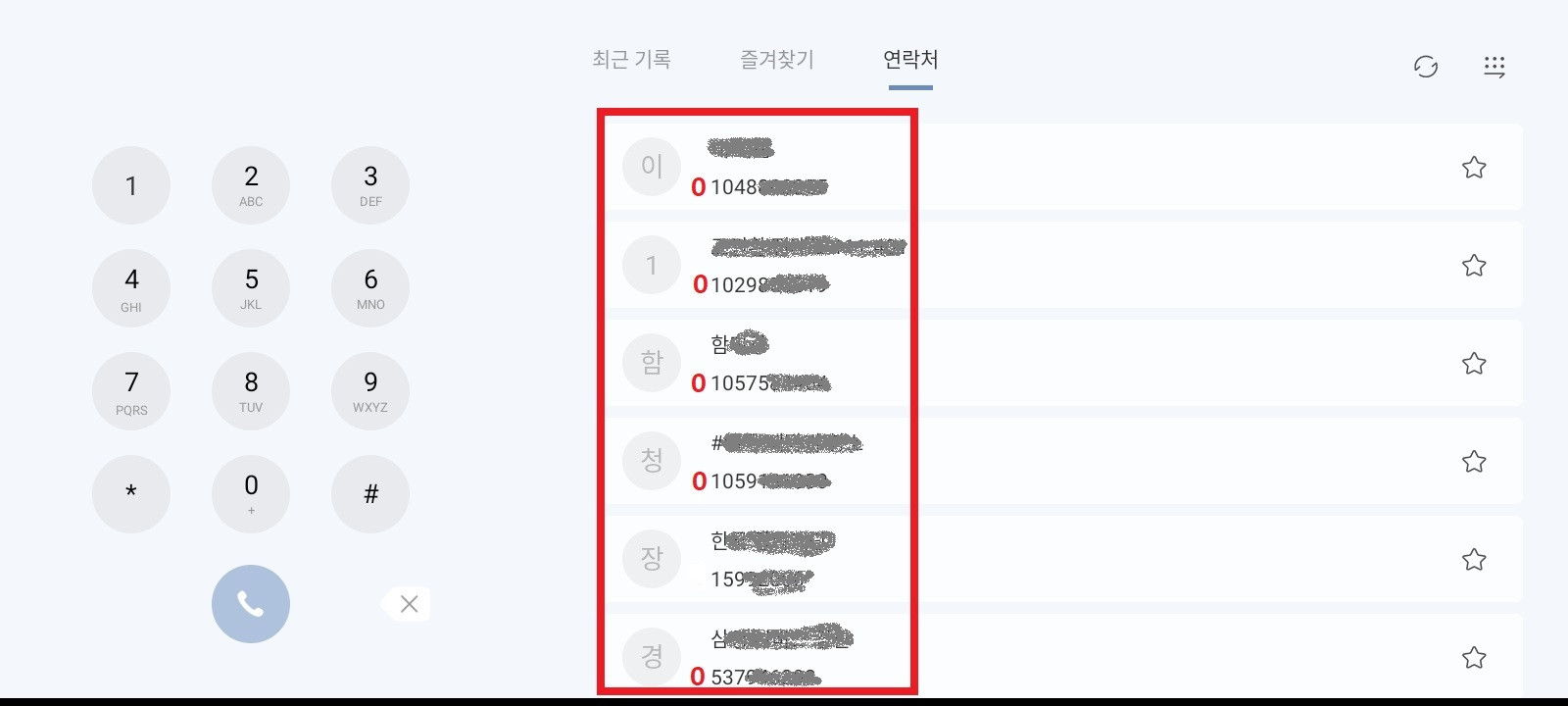
Additionally, issue 1 is still not resolved.