dudu-lai Nope there is no amplifier volume control there, what you can do is to change the general volume level which is the same volume level you are modifying with the steering wheel volume buttons here is what you can modify under the car audio state.
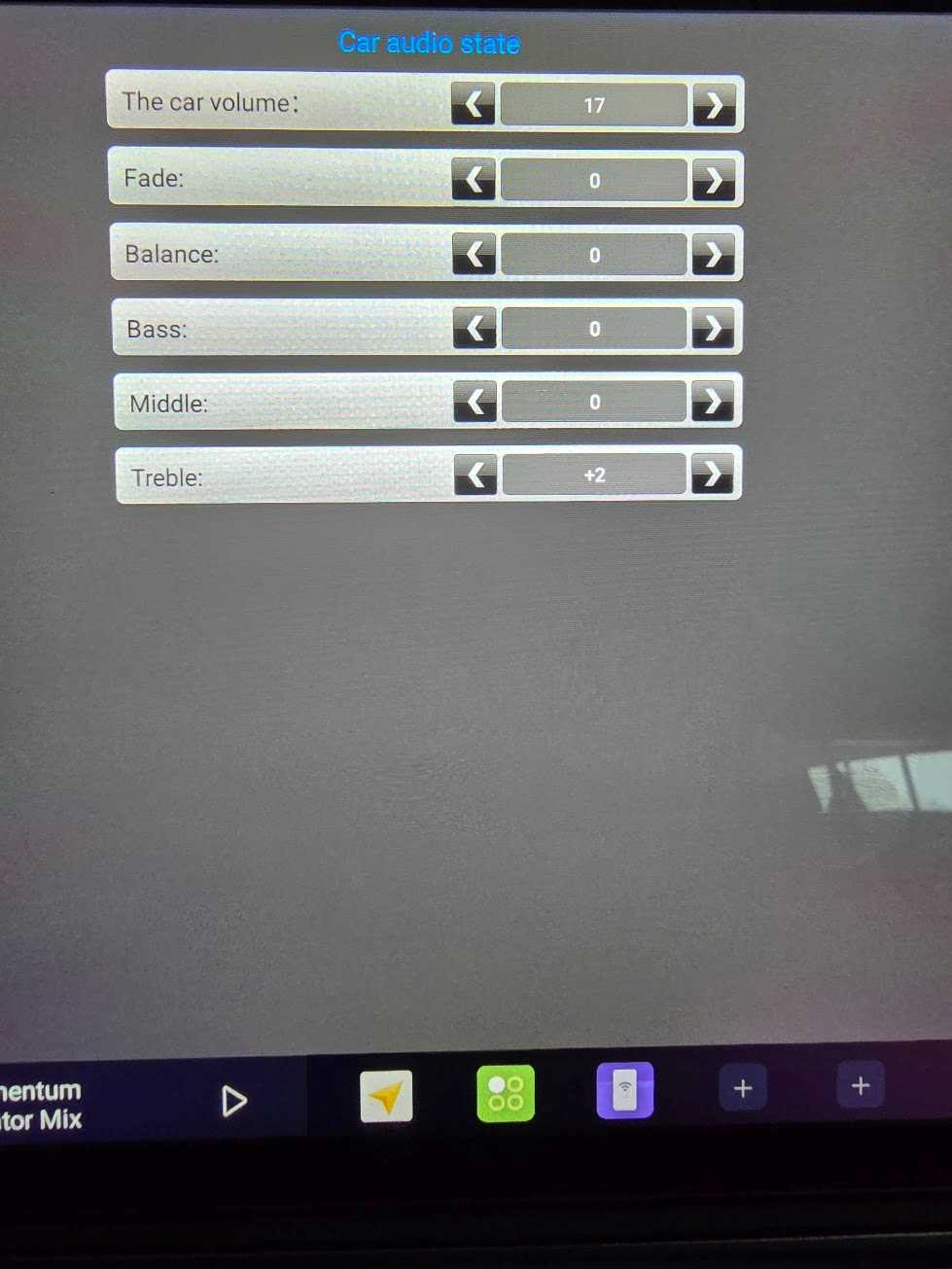
I have also tested upgrading the OS with factory default on settings to 3.6 beta 1, 2, 3 and there was no change on this behavior the speakers start crackling when you hit level 7 and above so if you dont want your speakers to sound like crap you have to listen to music low, which is pointless if you are driving on the highway the road noise makes you increase the volume then the crackling starts, really a shame the integration is not there at least with the current canbus , option b you lower the overall power output via the dudu car sound advance area but then your music sounds tiny there is no presence to the sound , basically you turn dts off and lower the power output, dont use any of the sound profiles, and this would avoid this , but at this point you are better off using the starlink oem unit. which is what @Bradha333 was pointing out.