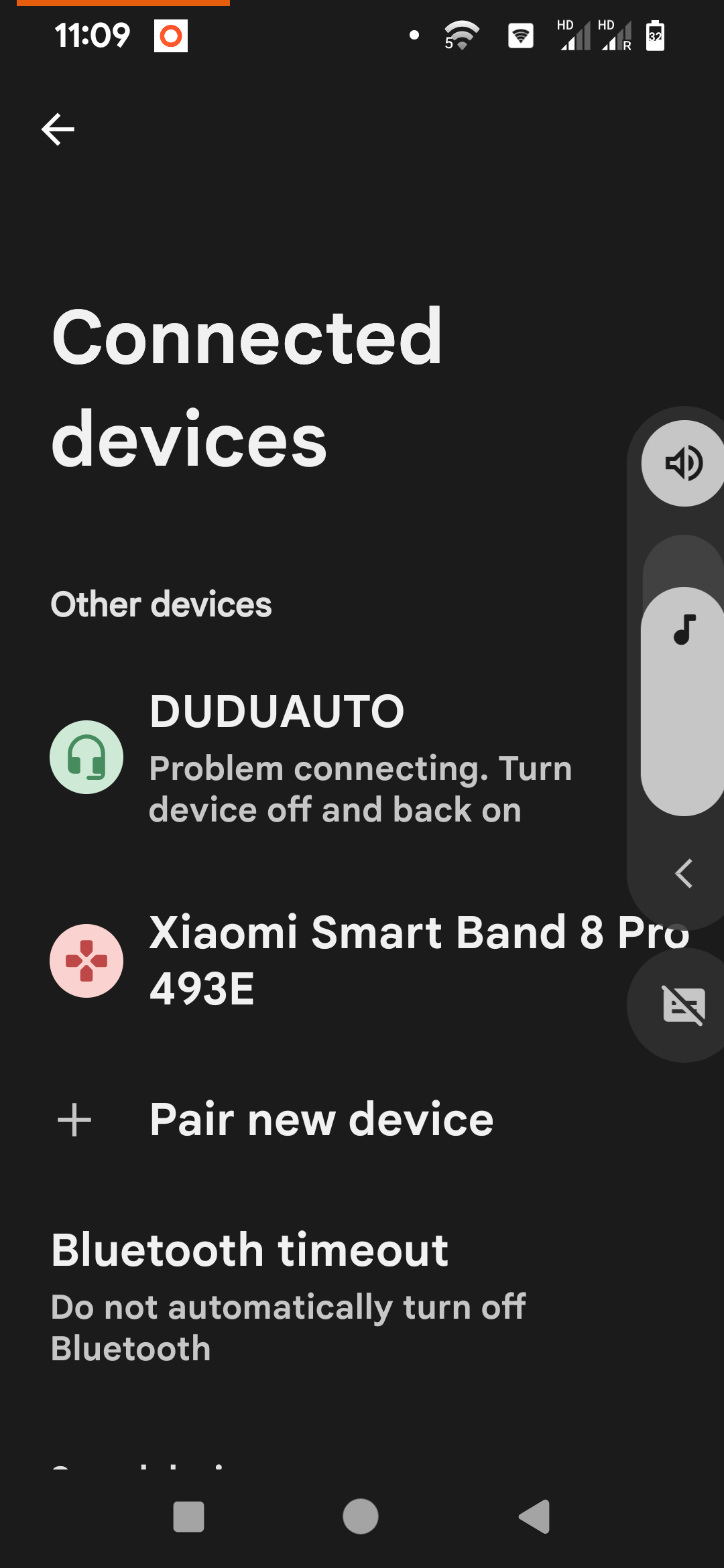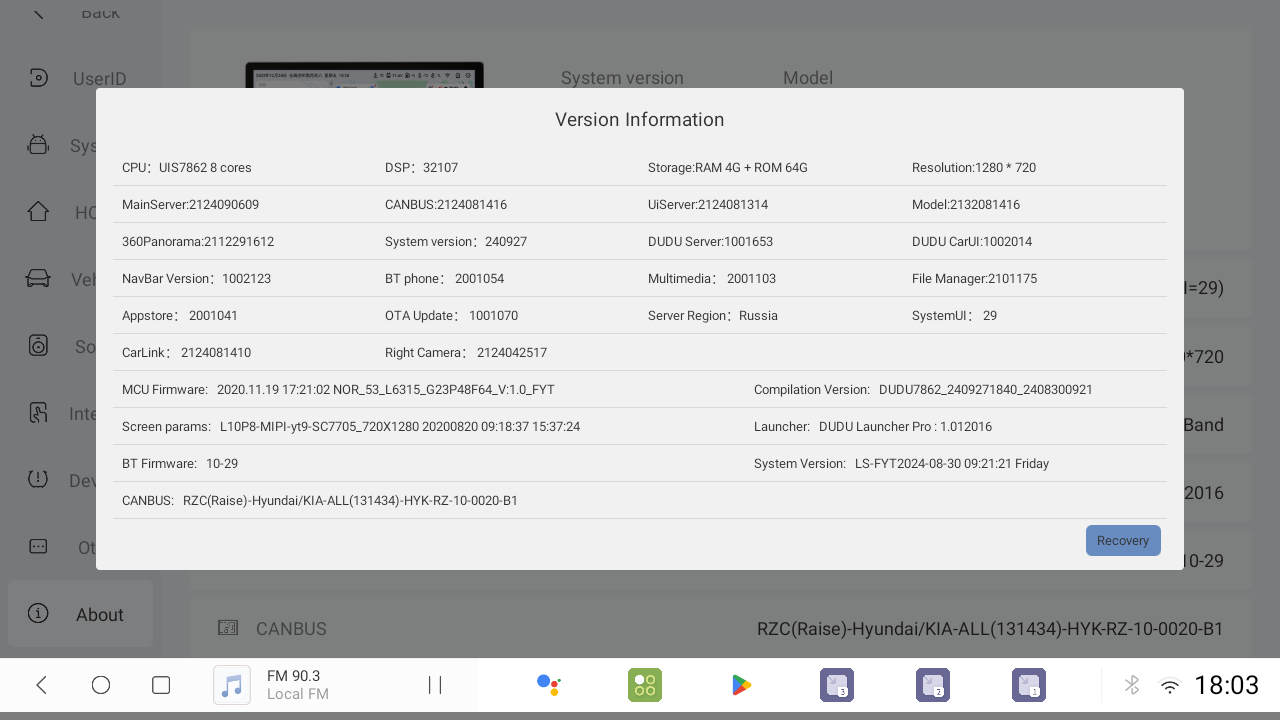Installed this update to check on some functions that were not working correctly for me in the August 21, 2024 version.
The new Android toolbar for Screenshot, Wifi, reboot etc (click on the clock and see the half screen of android toolbar is working really well as a beta. It looks smart and functions well. Maybe add an extra second or two before it auto disappears, though. or maybe have a close button or simply swipe down to remove it. But it is a great concept, please develop it more.
Bluetooth is still not working for me. Here is what I have tested.
- Navifly unit was originally Bluetooth = 0 in the config.txt. Bluetooth worked very well with the original rom.
- Original ROM only imported phone numbers and not names from my Android phone contact list.
- Phone is on Android 14 with Bluetooth 5.0, A2DP, LE, aptX HD
Bluetooth=1 (assumed) default on ROM installation
- August 21 ROM default bluetooth allowed pairing without offering up a 6 digit bluetooth pin on the head unit. A six digit pin did appear on the phone screen. Phone appeared connected on head unit appeared connected and bluetooth phone worked.
Head unit on phone issue connecting to phone with error "problem connecting. Turn off device and back on"( See phone screenshot). On third time of head unit sleeping and then waking up again and attempting to connect to phone, the bluetooth pairing would cease and I would get a new request on the phone to pair to the head unit again.
ELM327 device paired.
bluetooth = 7
- Edited config.txt to bluetooth = 7 and could not pair phone in DUDUOS. In the Android bluetooth 2 app, I could pair the phone but it would not appear in the DUDUOS as connected or even scanned as available.
- ODB worked first time in Bluetooth 2 android app when connecting with a dialog allowing to change PIN to 1234.
- Changing the PIN from 0000 to 1234 in BT phone settings does not change the dialog window in DUDUOS pop up when attempting to connect to a bluetooth OBD.
Bluetooth = 0
-Phone connects fine
- Cannot sync contacts. Occasionally the sync just keep running for up to 30 minutes. On other occasions, there is a pop up warning stating that there needs to be permissions on the phone set to share contacts. The permissions on phone for contacts are set. Attempted reboots, turning on and off contact permissions, repairing devices. Cannot get contacts to sync.
- ODB will not connect through DUDUOS. Via bluetooth, no device is found when scanning for devices to pair. In Android's bluetooth 2, the device appears but clicking on it does nothing.. In the ODB Binding settings, a dialog opens and it is empty.
Downloaded Car scanner app from Play Store (https://play.google.com/store/apps/details?id=com.ovz.carscanner&hl=en_AU) and it found the ODB instantly and paired with it.
Also, after originally installing the rom and connecting the OBD, it was not pushing through any information to the trip widget. ODB Apps like Torque were receiving the trip information, though.
Now on the current September 2024 ROM, the above is still happening but with changes. One the bluetooth = 1 setting, I now get a 6 digit PIN on the head unit that matched the phone. But I still get the connection issue error.
On the phone it is noticable that it always comes up as an unknown device. I can change it manually to a "car Kit" in the phone's bluetooth setting, but it does not seem to change anything.
One Bluetooth = 7, the phone seeing an option for Bluetooth ADPX (?) but on bluetooth = 1 and 0 is is called HD audio.
Also, the PIP icons on the bottom toolbar do not change to the app icon that is applied to them. I can't find a way to make that happen. See screenshot of screen.