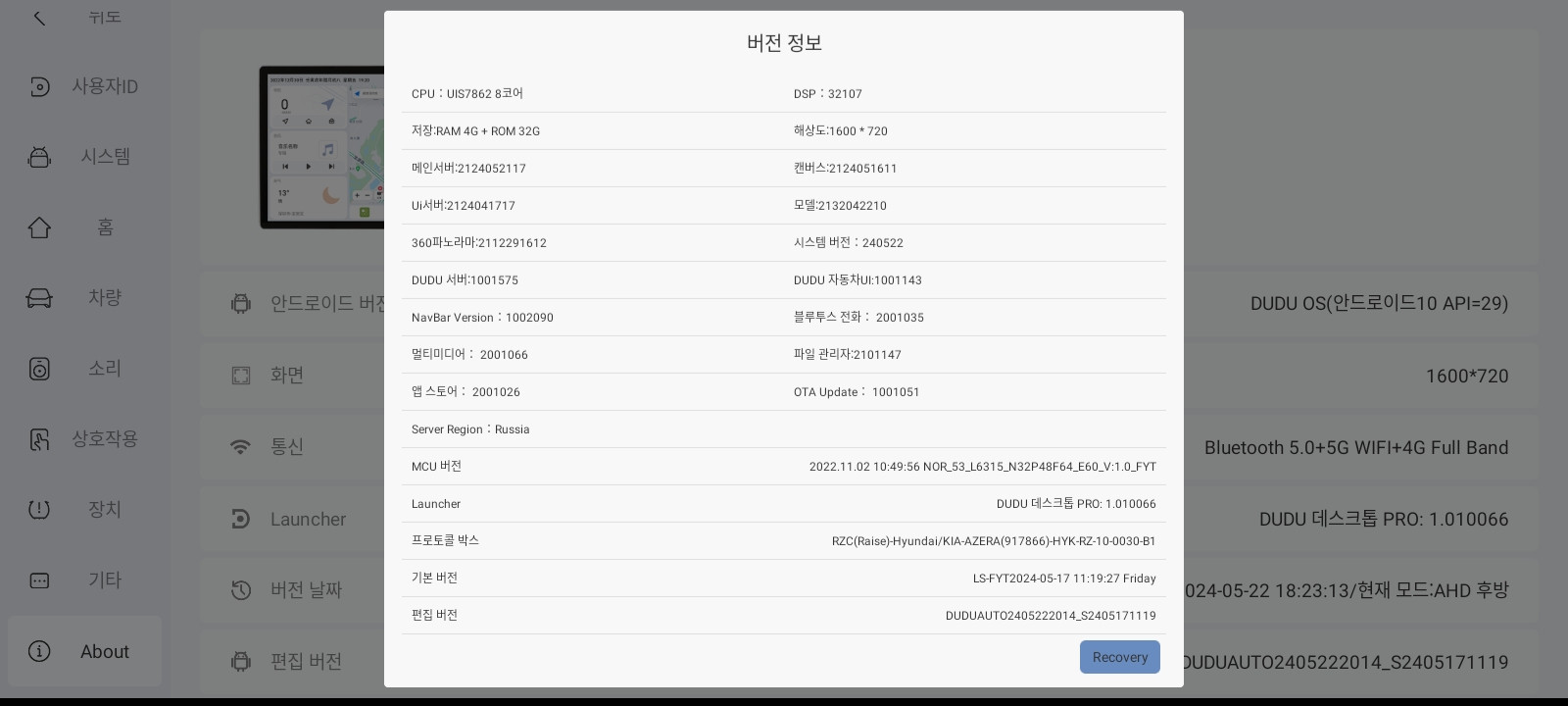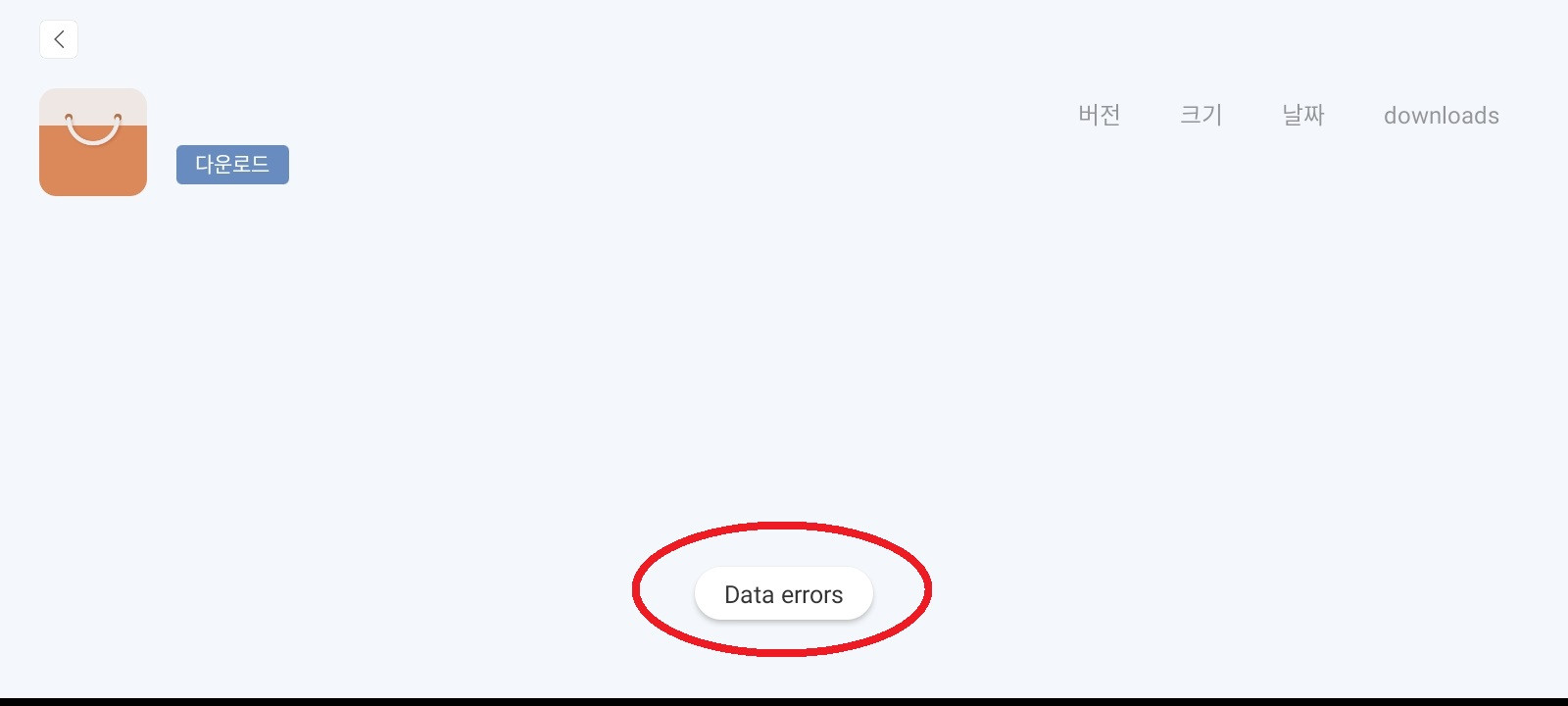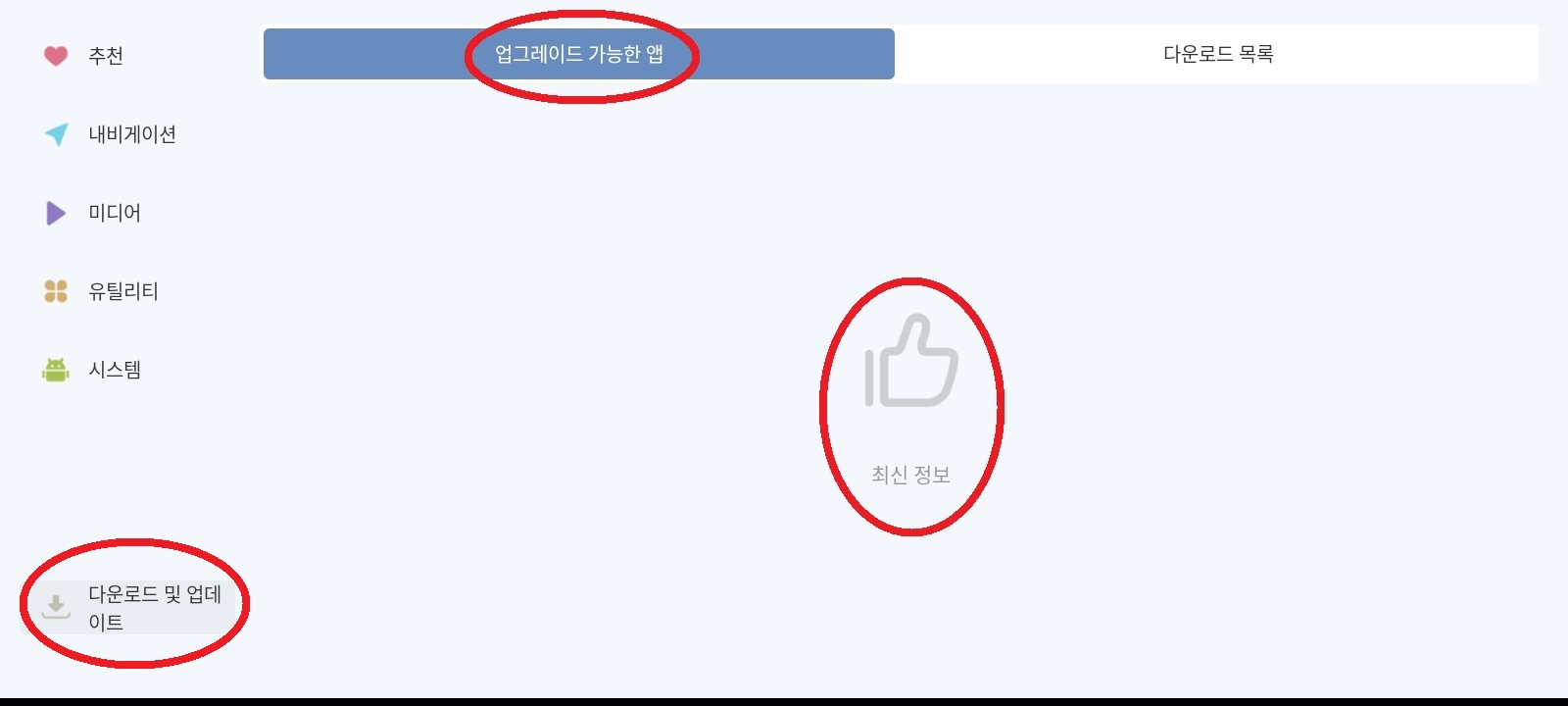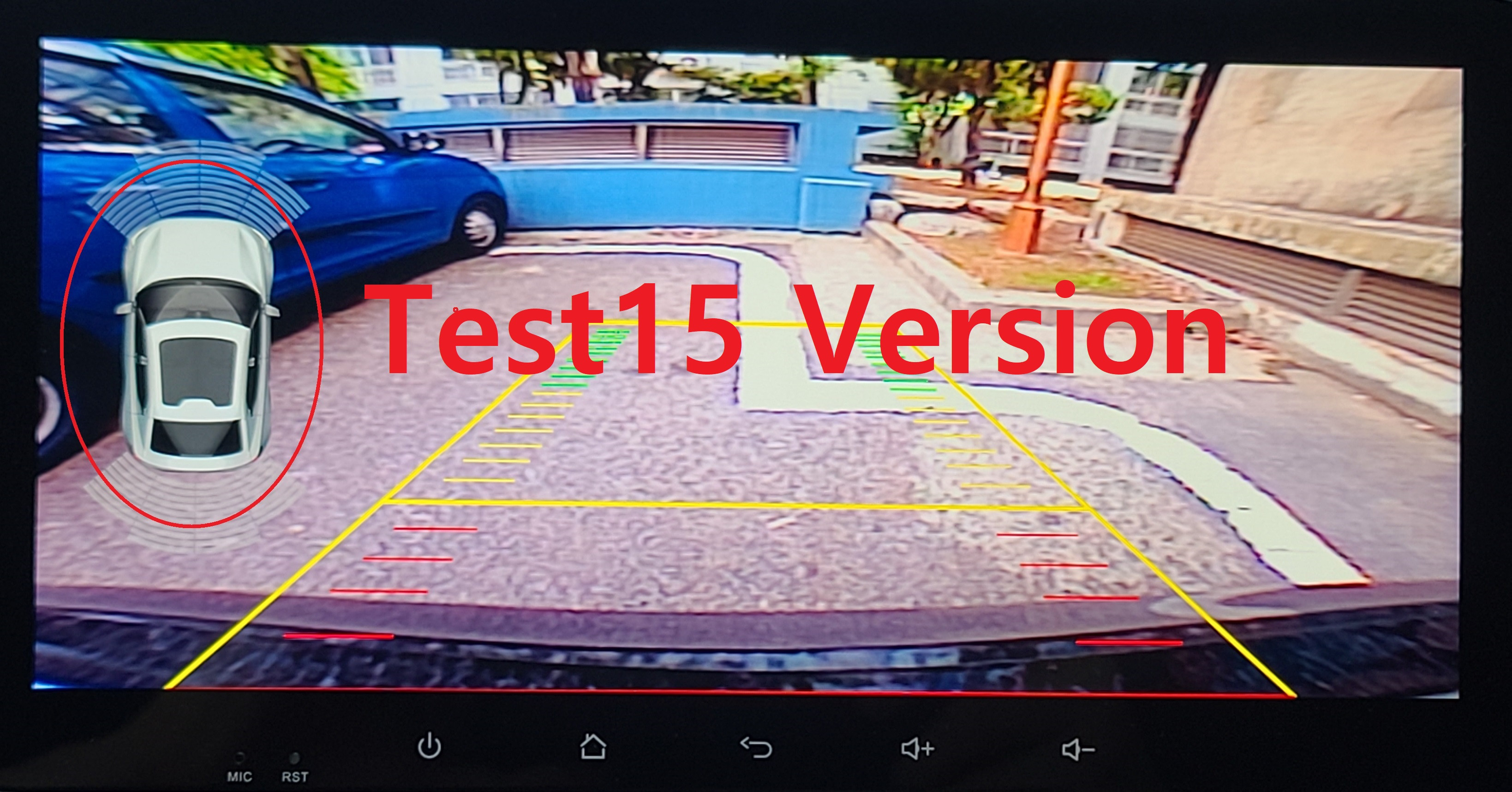DUDUOS 7862 Test16 Version Error.
- Проверьте в заводских настройках какой режим камеры заднего хода у вас установлен.
- Попробуйте переключить этот режим на противоположный (перезагрузка) и затем снова обратно в тот режим который вам нужен (перезагрузка)
- Edited
This was resolved with the UI seuver update, which continued to not work. The problem occurred because the UI server was not updated. Please note.
It's worked out fine for now
- Edited
Is the number 3 issue (mode button) issue resolved. Im using test 18 also experience the error, will it solved by updating server UI?
hafiz_tahir
It seems to have been resolved in the most recent update, Test18.
Trouble how you resolve the Server UI update error? I have the same error as you experience. Data error
- Edited
hafiz_tahir
Setup>System>Applications, Click on the top right icon ︙, then click the Show system option.
Find UI Server, then click UI Server>Storage & cache>CLEAR STORAGE.
Afterwards, proceed with the UI server update.
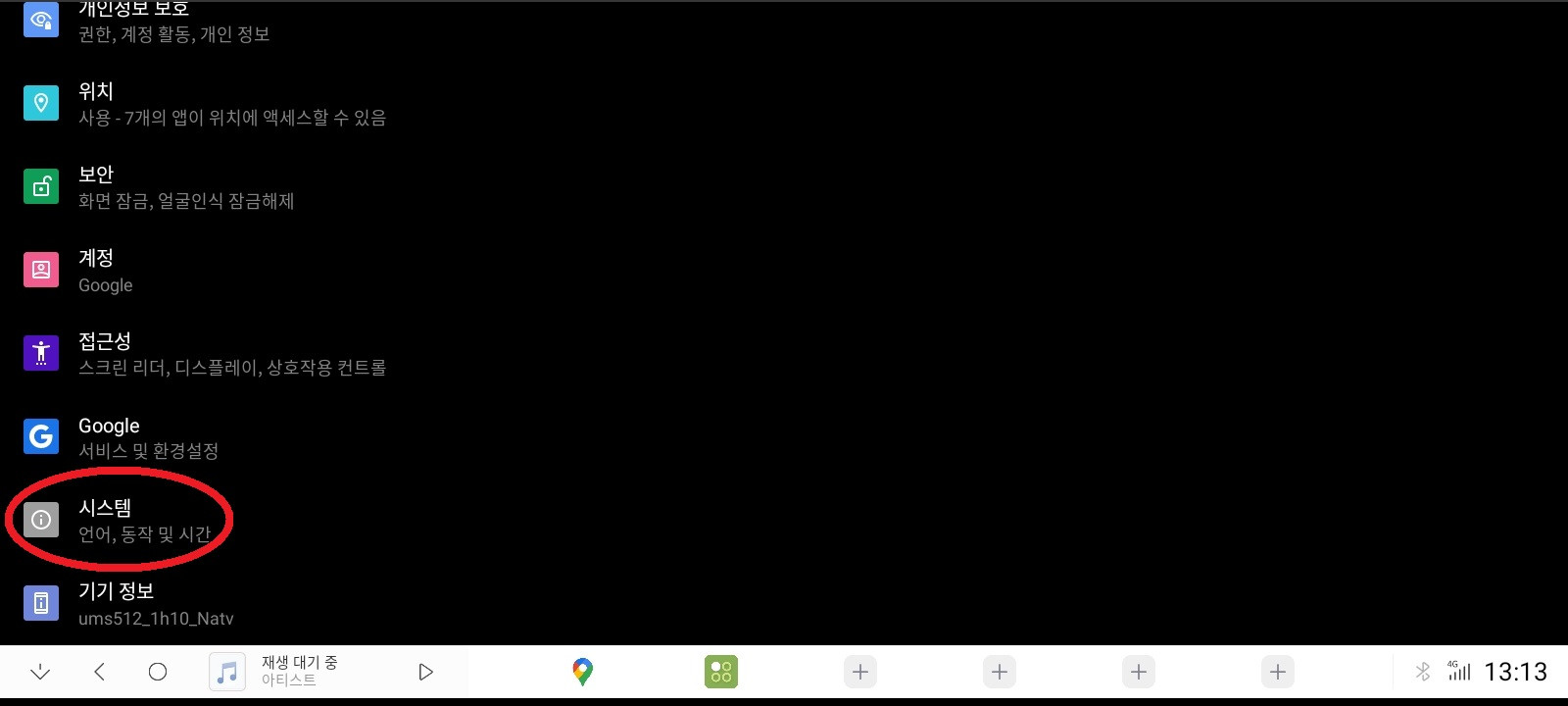
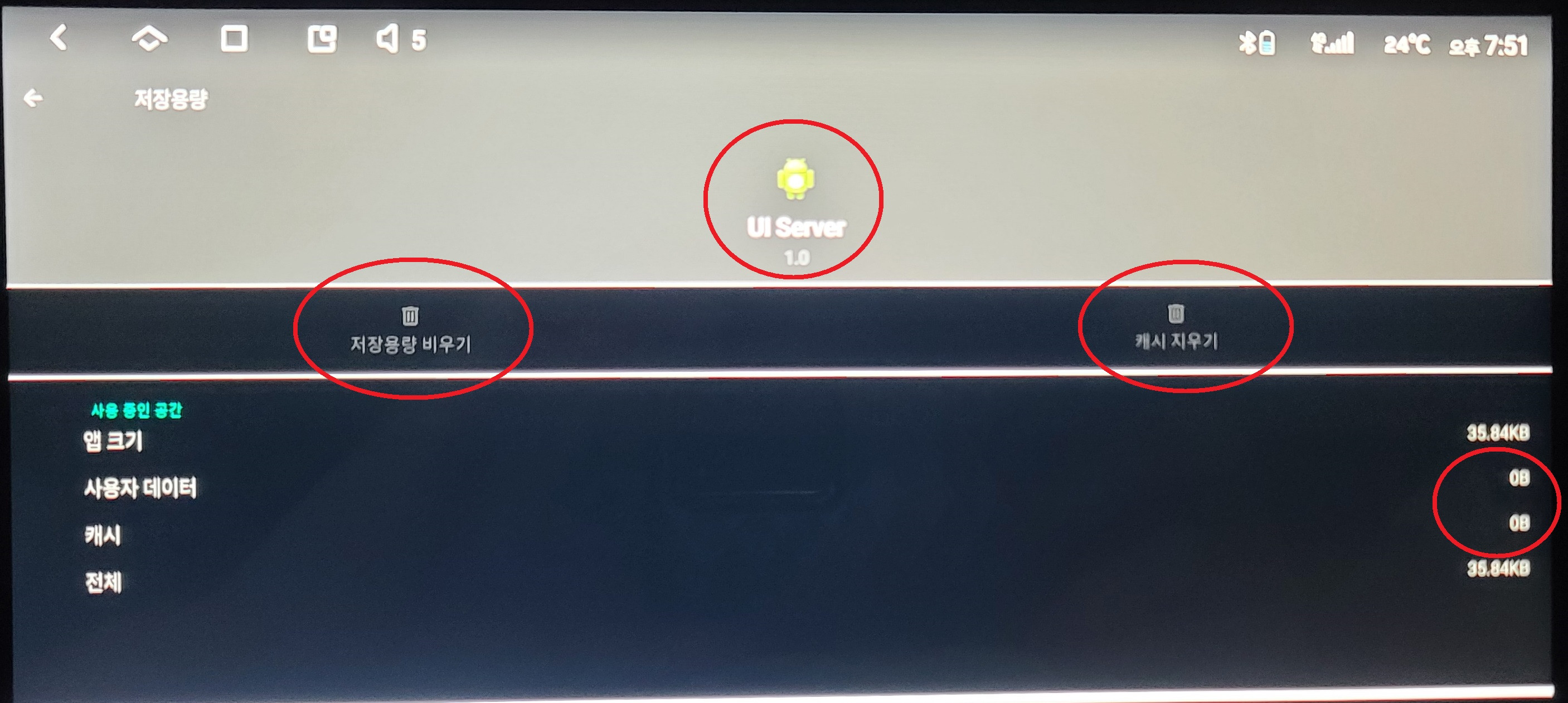
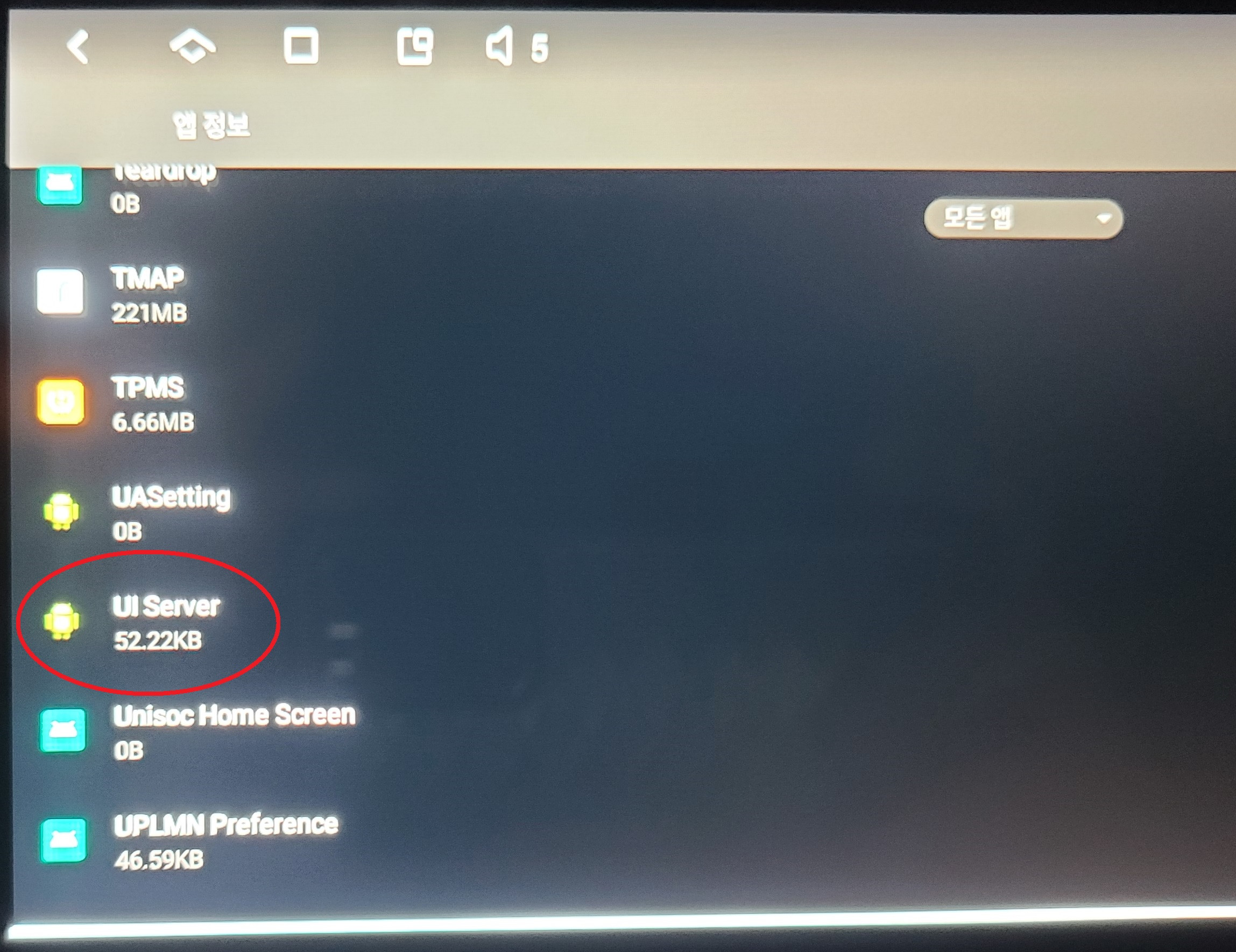
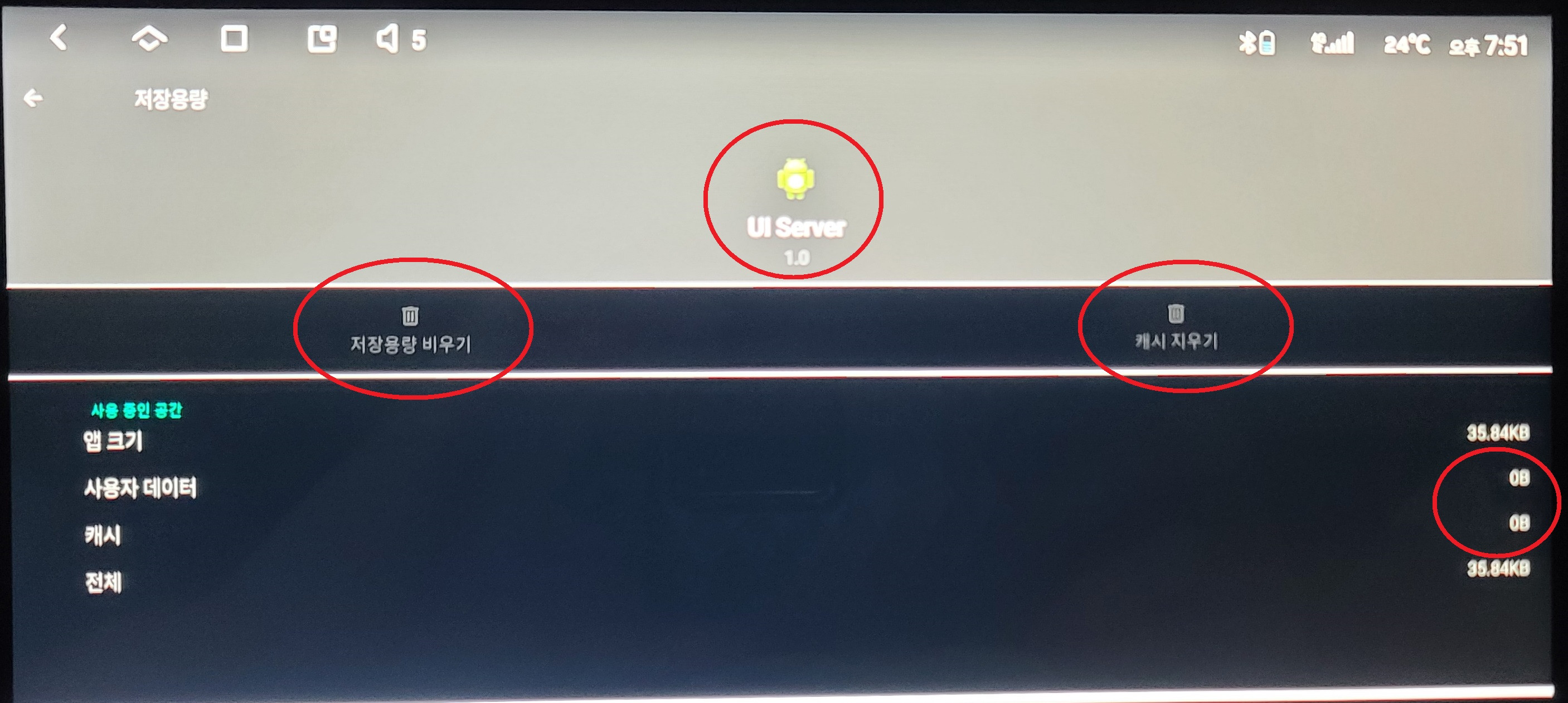
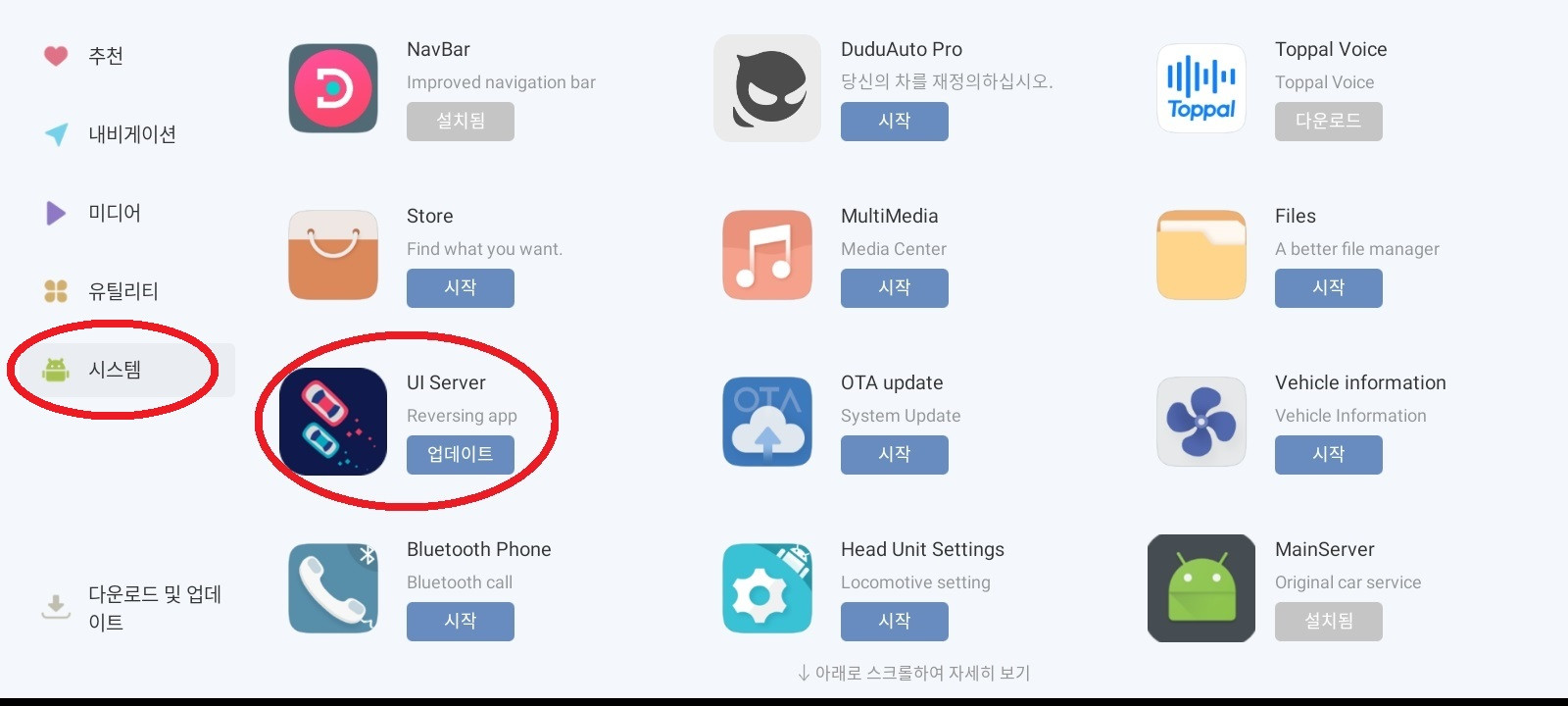
Trouble still, i cannot update the server UI. Will post the pic later
hafiz_tahir It would be better to ask the development team.
And clear the download list.
Sometimes if the download was interrupted you can't start it again. You fitst have to delete it from the download list
Climate control does not work, all other settings and functions related to cunbas work
"unknown version of the protocol unit" - translation of the inscription next to the 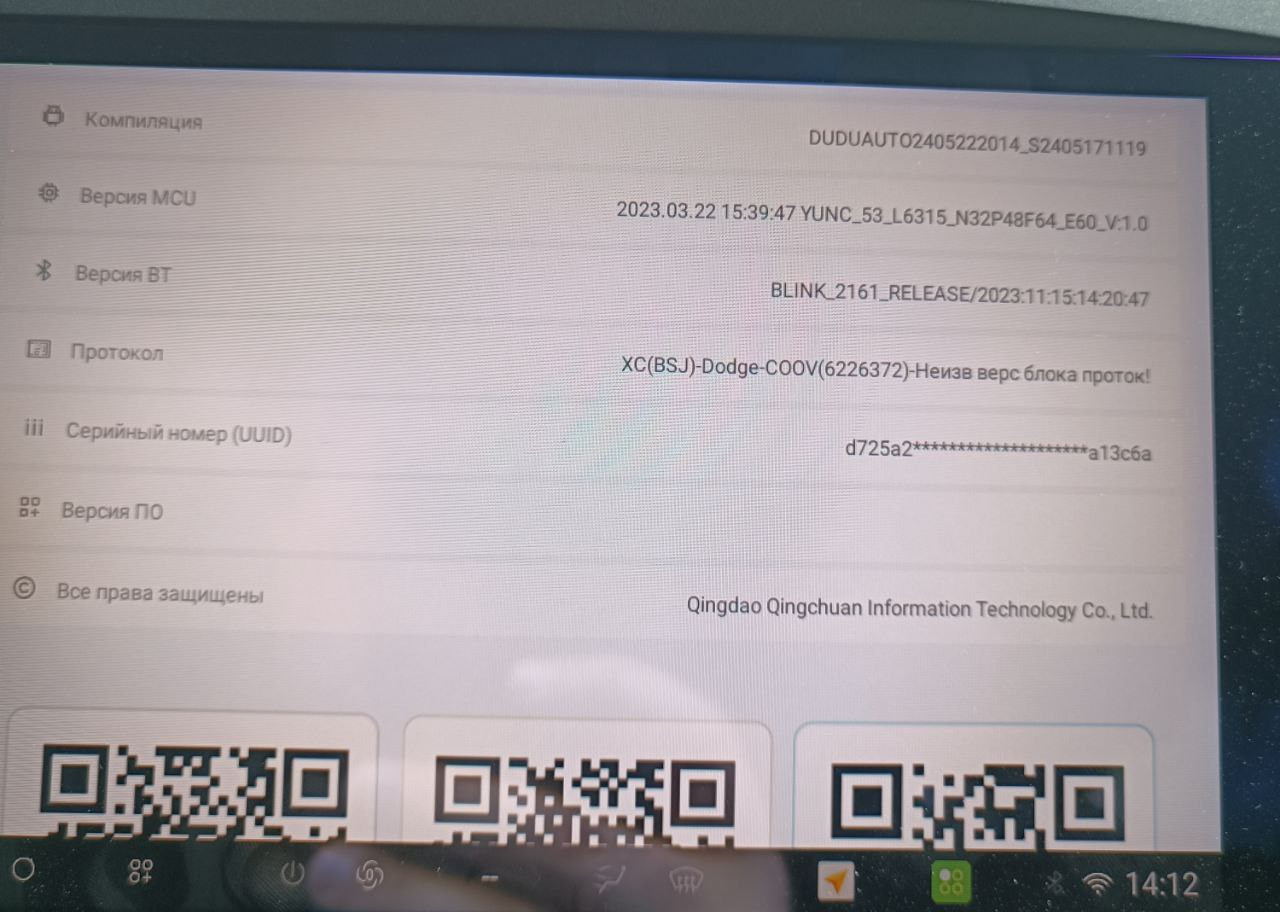
canbas version (?)
- Edited
Voland
The system of our equipment has not connected with the CANBUS protocol you selected, so the air conditioner cannot be controlled through this CANBUS protocol.
However, some basic control signals do not go through the CANBUS protocol, so they still work.
At present, we have only connected to some CANBUS protocols, and we may connect to more protocols in the future.
hafiz_tahir
The UI Server application in the app store may have some issues and has been temporarily taken down.
You can upgrade the system and use the built-in UI Server.