Denny7 When you go to the file manager you don't see any USB devices? Or you want to install the 2k DVR? Please provide your system info like in the link that I posted earlier. When you insert a USB drive and go to the Files app you should see USB1, USB2 or USB3 like in the picture attached.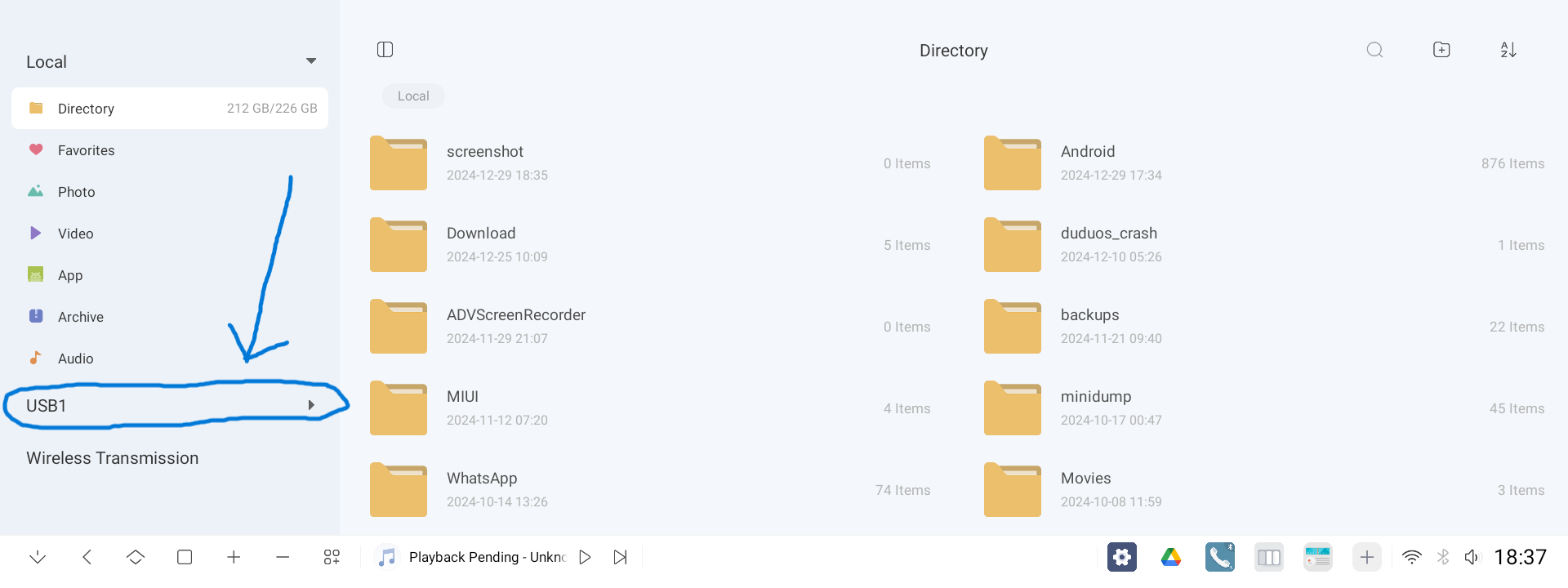
You must press the area circled in order to access the content of the USB drive.