The HD DVR app worked stably with the DUDU 2K DVR camera, but the ADAS warning sound was only a BEEP. Since the DVR 2K app offers both a BEEP and voice alerts for ADAS warnings, I had been hoping to use the DVR 2K app instead.
Up until now, I had been enabling the ADAS functionality in the HD DVR app to display ADAS on the DVR 2K app. However, enabling the ADAS function directly in the DVR 2K app caused frequent crashes, making it impractical to use.
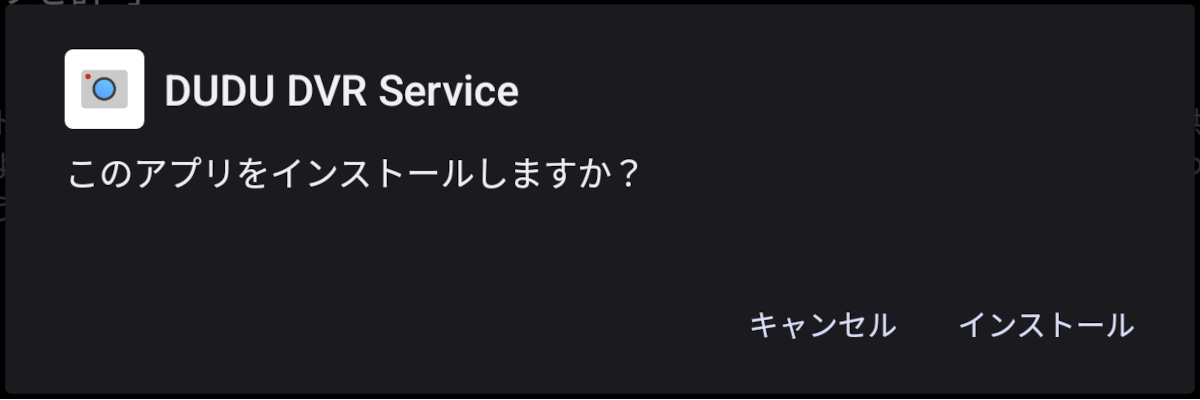
I suspected that the DVR 2K app was missing some backend functionality necessary for it to operate on a generic Android head unit, and it seems that the missing piece was the "DUDU DVR Service."
When I installed the DUDU DVR Service, the HD DVR app was automatically uninstalled, which suggests that the service includes alternative functionality to replace the HD DVR app. If this assumption is correct, I would like the DUDU DVR Service app to be bundled with the camera for users of generic head units that are not DUDU head units.
Since I have not driven with the DUDU DVR Service installed yet, I have not confirmed whether the ADAS function in the DVR 2K app now operates stably and correctly. However, during ADAS calibration, the crosshair now displays correctly at the center of the screen, so I am optimistic.