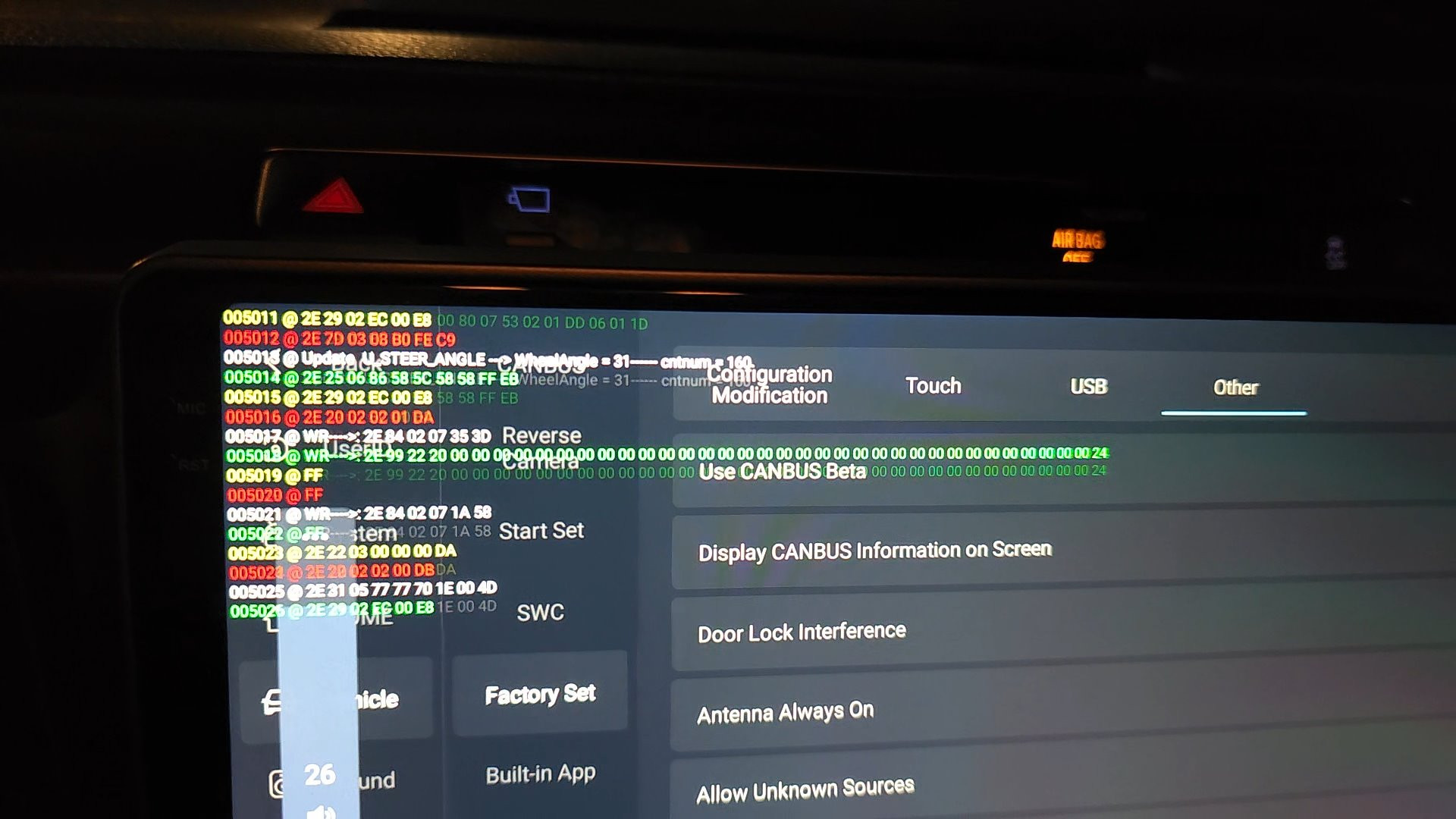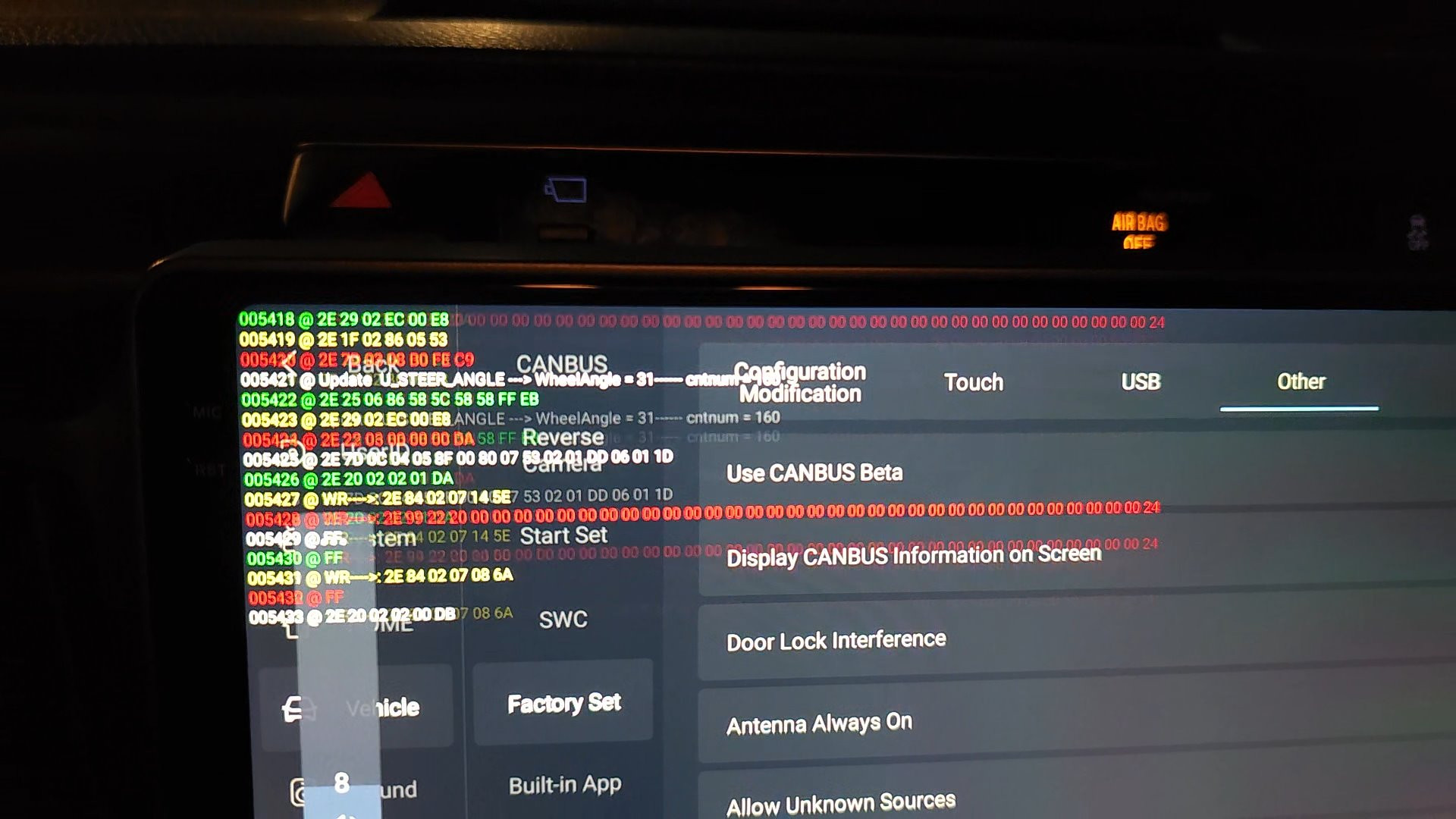I think I may be on to something. I've turned on canbus logging on the screen and I immediatelly notice something odd.
When I press volume control buttons I see the head unit sending two commands back to back:
@ WR 2e 84 02 07 XX Z1
@ WR 2e 84 02 07 YY Z2
@ FF
According to https://github.com/icarome/VwRaiseCanbox 2e is prefix, 84 is function ID (volume in this case) and 02 is the payload length. 07 is always the same, XX and YY correlate with the volume and Z1/Z2 are checksum values.
The funny part is that the XX in the first command has the wrong volume value, but YY in the second command always matches the correct value I see on the screen. @FF as far as I can tell is some sort of acknowledgement from the canbox, and that gets us to the interesting part.
The wrong value sent by the first commend acts rather oddly. At high hanges it decrements by 1, then by two and decrements by 3 at the low volume. That looks as if someone was implementing some sort of non-linear volume control and we somehow ended up trying to set both curves simultaneously. The fact that the canbox usually only acks the last command makes me think that the first command may have been sent unintentionally.
I wonder why the head unit is writing two commands with a different value back-to-back.
Vol XX YY comment
35 0x3e 0x23 OK
34 0x3d 0x22 OK
33 0x3c 0x21 OK
32 0x3b 0x20 OK
31 0x3a 0x1f OK
30 0x39 0x1e OK @ 4924
29 0x38 0x1d OK @ 4947
28 0x37 0x1c OK @ 4970
27 0x36 0x1b OK @ 4996
26 0x35 0x1a OK @ 5016 -- first time XX/YY commands are separated by another command and get separate FF ack.
25 0x34 0x19 OK @ 5039
24 0x33 0x18 OK @ 5063
23 0x32 0x17 OK @ 5085
22 0x30 0x16 OK @ 5107 -- XX decrements by 2. Why? Is XX linearly maps 0-0x38 range onto 0-0x24 used by onscreen volume?
21 0x2e 0x15 OK @ 5131 -- XX-=2, there's another reply before FF ack.
20 0x2c 0x14 OK @ 5152
19 0x2a 0x13 OK @ 5174
18 0x28 0x12 OK @ 5197
17 0x26 0x11 OK @ 5219
16 0x24 0x10 OK @ 5238
15 0x22 0x0f OK @ 5261
14 0x20 0x0e OK @ 5284
13 0x1e 0x0d OK @ 5309
12 0x1c 0x0c OK @ 5333
11 0x1a 0x0b OK @5355
10 0x18 0x0a OK @5375 -- again, XX/YY commands get separated, each with its own FF reply.
9 0x16 0x09 OK @5401 -- there's a pending command before XX, so there are two FF replies before YY is sent.
8 0x14 0x08 OK @ 5427 -- ditto, only now there's another write after XX
7 0x12 0x07 OK @ 5448
6 0x10 0x06 OK @ 5471
5 0x0e 0x05 OK @ 5493
4 0x0c 0x04 OK @ 5517
3 0x09 0x03 OK @ 5540
2 0x06 0x02 OK @ 5562
1 0x03 0x01 OK @ 5585
0 0x00 0x00 OK @5606
Below are sample screenshots from the video.
Normal sequence -- volume=30, two writes with different values, one FF ack: 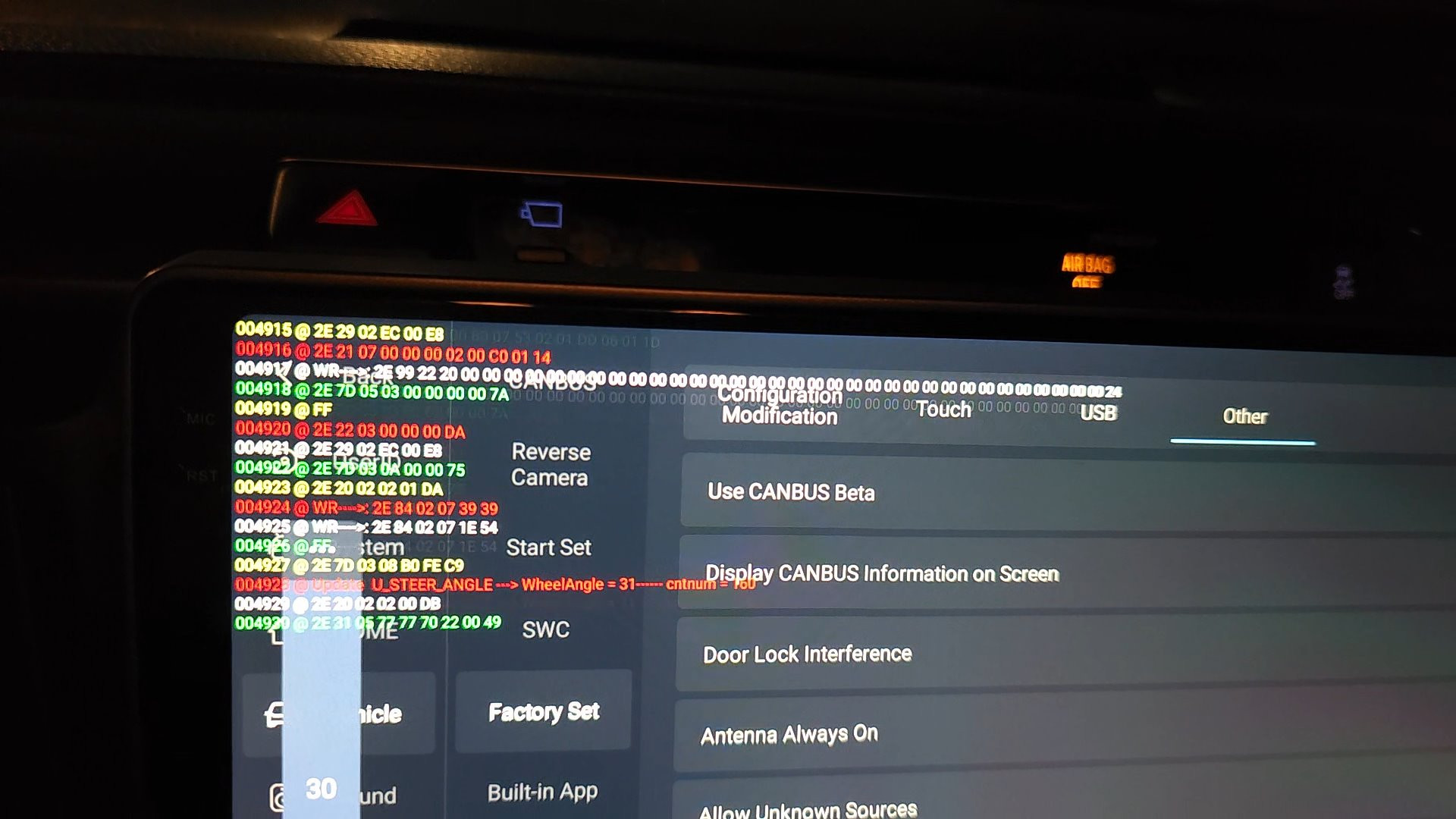
Volume=26 and volume=8 -- each write gets its own 0xFF ack: