Can you please add support in the next release for the OBDLink LX dongle. This is the only dongle that works with my Mitsubishi i-MiEV apps properly for canion, hobdrive and car scanner apps. Thank you.
Preview and Early Access to Upcoming Features in DUDDOS 3.5
Where can i download the latest version because the links doesnt work.
[unknown] I just checked the links and they are all working for me.
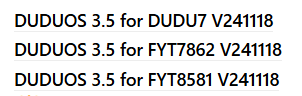
You're clicking on the above text names? It should take you to a google drive download page. It works for me now.
wwest2 what about a topway ts10?
Jmontiel76 no way
Jmontiel76 FYT Only.
- Edited
Is the 360 chip identical between a Mekede M6 Pro Plus 360 HU and a DUDU7 HU?
Or is the 360 camera kit different between Mekede and DUDU?
I can't get a reverse video image to display on the screen from the DUDU 360 camera kit or a regular RCA camera on my Mekede M6 Pro Plus 360 HU. The screen just goes completely dark when I put the car in reverse. Even on the latest original Mekede 360 firmware. Wondering if the DUDU 360 camera kit isn't compatible for reverse use with an older Mekede HU? I get video from all four cameras within the panaroma 360 app. Just not when I put the car into reverse gear and it tries to switch to the rear camera. I've tried everything. I'm out of ideas.
I wished the OS had a special 'test page' option for checking the rear camera to confirm it works. Or a specific place in the menu to set it and know for sure it is set correctly and working. Can you make it 100% foolproof? I've wasted sooo many hours trying to get it to work.
- Edited
Hi
I Download the dudu7 version
And i try to install it on my original
Dudu7
But I get an error
During the verification process
Saying the version is to old or modified
- Edited
Abogrhen you tried using the OTA app in offline update mode and browsed to the 7z archive, correct? The same happened to me.
Solution: Do it as described in the readme contained in the archive. Specifically, unpack to USB stick root and delete updatecfg.txt (unless you want to reconfigure everything), then plug the USB stick and wait for the popup. Worked fine over here.
- Edited
Abogrhen Do you have acces to the Internet? Because even if it's name is Local Update it checks something on the DUDU servers. So this might be your problem. But the best way to update is through USB stick with deleting updatecfg.txt file if you want to have your data saved.
- Edited
MihaiFlorin hi
Actually i was connected to the internet
And got that error
I tried another time without internet and got different error
Maybe the file got corrupted or something
I will try again after re downloading it 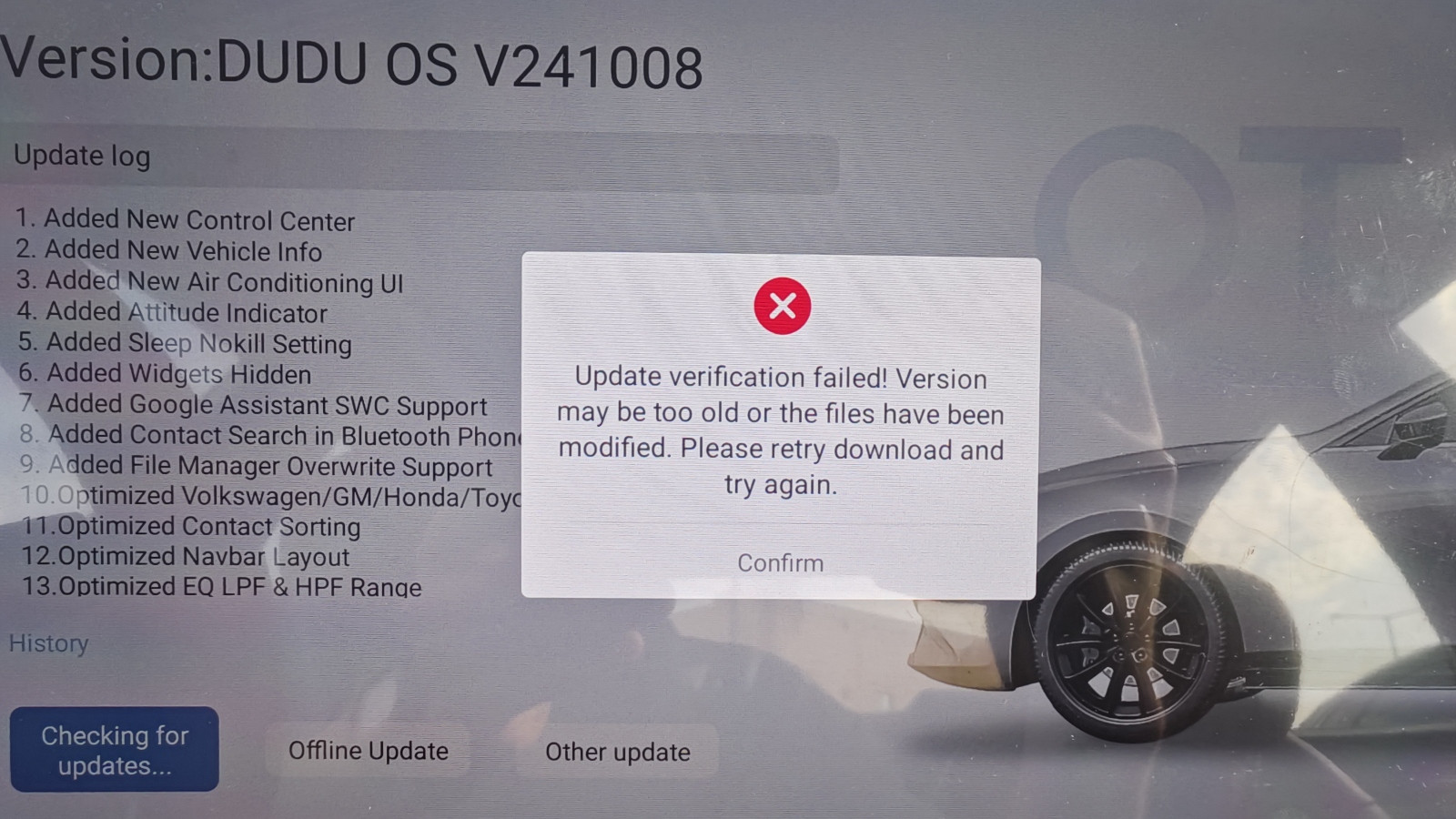
i was able to solve it
simply
by unplugging the usb and plug it again
i saw a new update pop up
and make sure all the flies are in the root of the flash drive not inside a folder
Abogrhen Same hapened to me as well. Unpack it on usb and start update as usual. Works like a charm.
Good morning,
After last update, my media plays songs but stops after few minutes then starts playing again. Not sure what's going on or if any of you has a solution to this one.
Thank you in advance.
Christian_S so far that didn't happen to me i will report back if i notice that
But now I have a problem with my SWC key they stop responding after the unit go to sleep
Only solution i found was to restart the unit and re program the keys
But it will happen again if it go to sleep
I updated Duduos 3.5 beta today. I don't think the air conditioner UI has been changed. I think the canvas simple is the same and the Reise canvas has been changed ㅠ Simple soft canvas also needs UI change.
