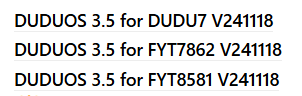- Edited
Good work! Almost everything works well!
Small annoyance that I didn't have with the previous version (241008 OTA): The radar initializing screen comes up at low speeds, when radar is not active at all. Goes away at higher speeds or maybe just after some time. This screen also stays on long(er) after the radar was active. Other than that Radar works normally. I haven't changed anything, just installed the update. I use VW/PQ/low even though I have a Caravelle 2018 - neither Caravelle nor Multivan (similar) work, PQ low does work (unchanged from 241008).
See below screenshots for the radar screen (no radar active that moment, just came up) and sysinfo.
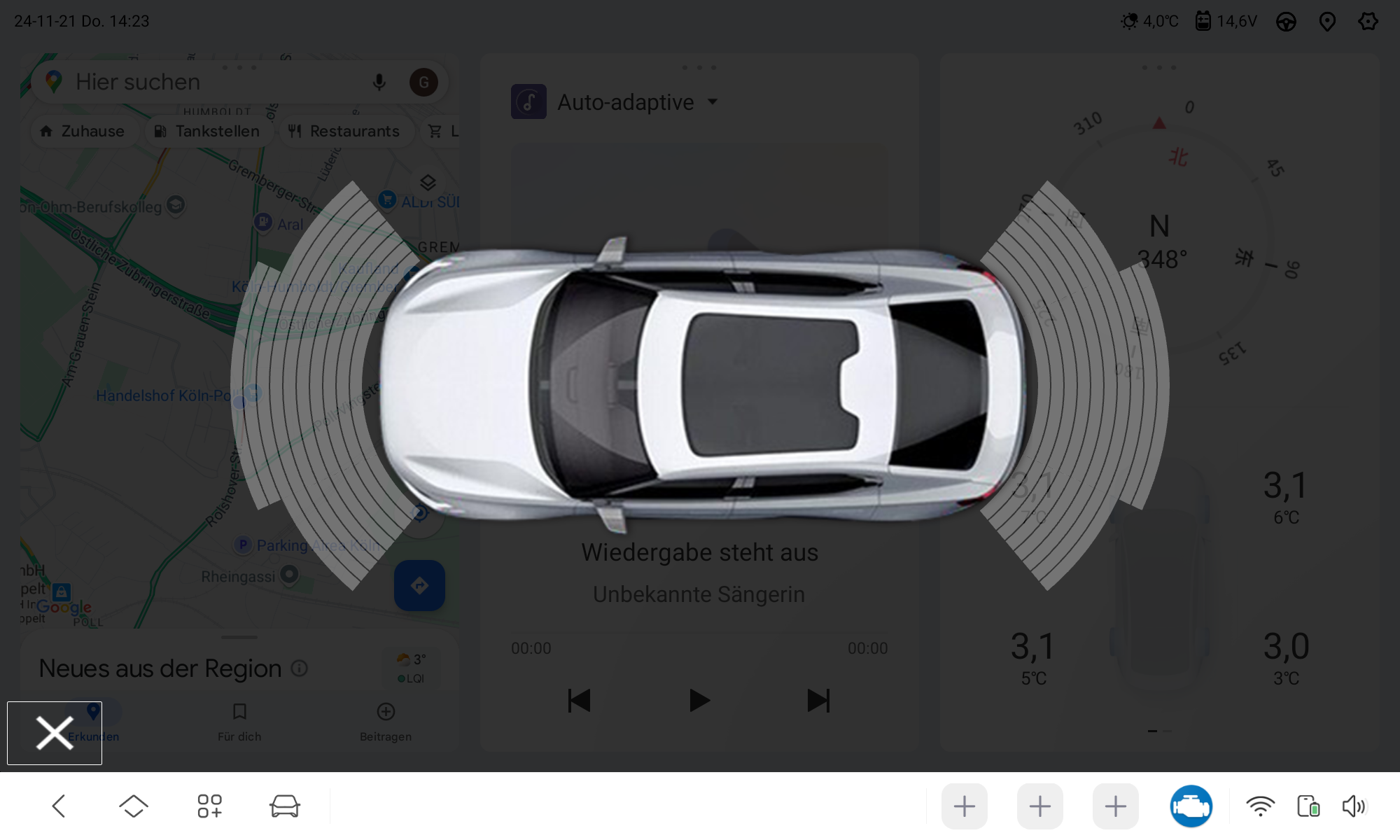
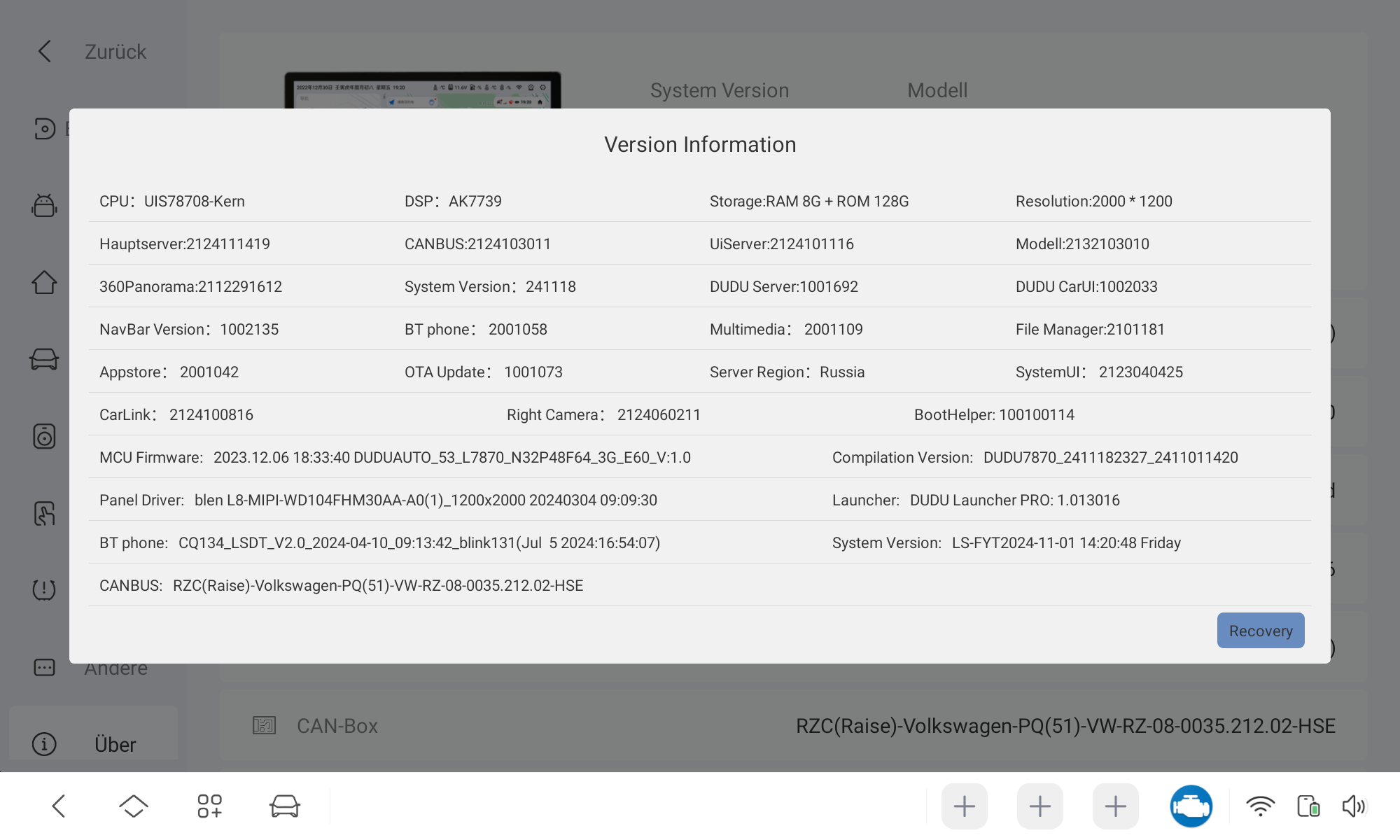
Oh and I just realize that the download server changed to Russia, will change back to Europe.
Special thanks for the 4-in-1 widget and the levelling instrument! I actually use this as I have a campervan and it should be level for cooking 
Another big thank you for the service following / auto music widget. Helps a lot with the apps that aren't yet integrated as players (DABDream etc.). Would be great to also add a functionality to the widget drop down to select from the recently opened apps, currently only recognized players are shown. Right now I have to start mine from the main launcher, then return to widget home and then I can control them through the auto music widget.