【1】Provision of system information,Settings - About - long press on the top left corner of the picture - it will bring up a message screenshot to send to us!
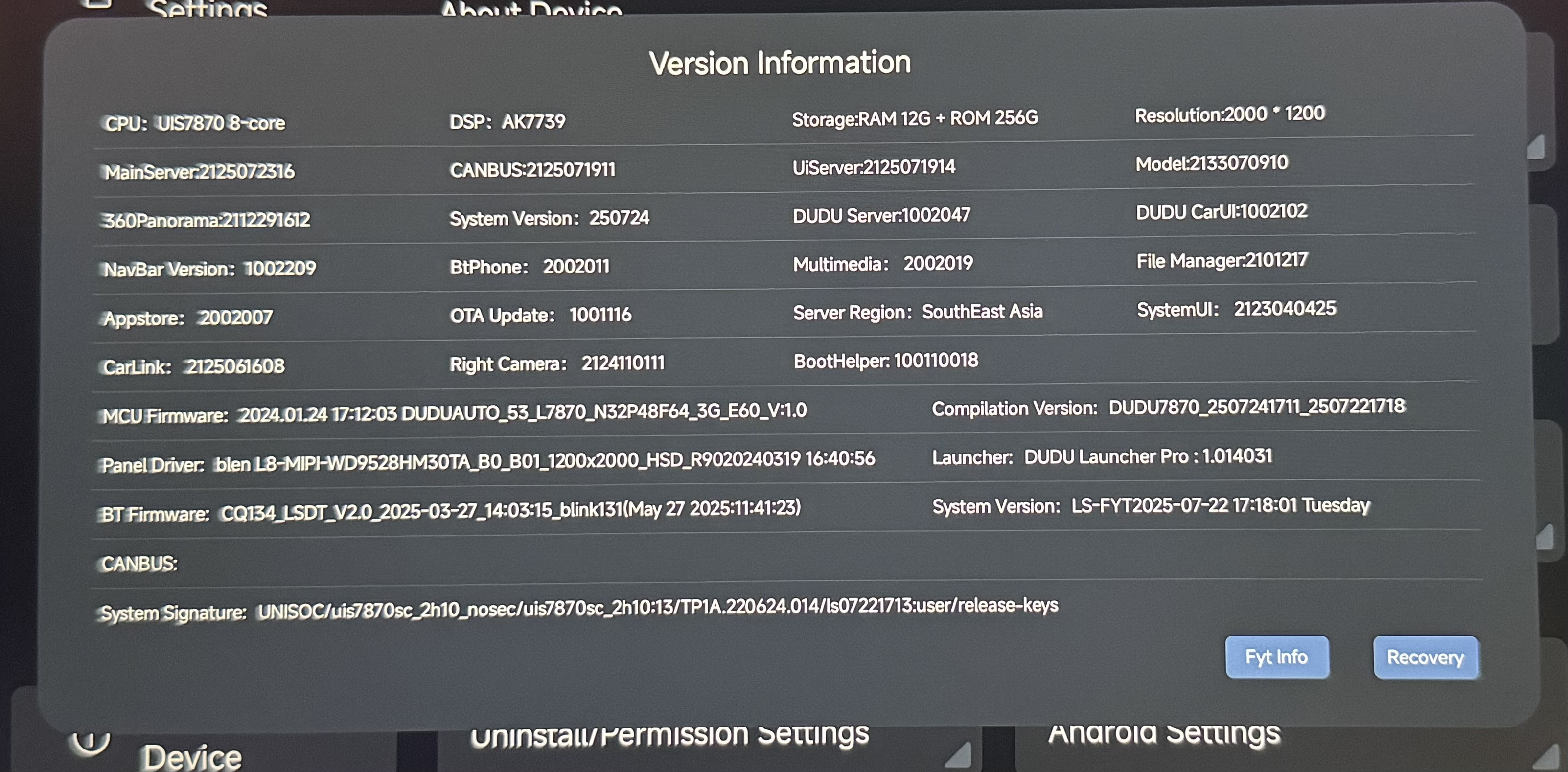
【2】We need to be provided with a detailed description of the error and the steps to reproduce it
In the latest 3.6E beta release, I would encounter the issue of the "Previous" and "Next Song" SWC not working after I started CarPlay, this issue is more pronounce if I change to Radio app (or other music app) after CarPlay is connected.
Steps to reproduce the issue:
- Open the Carlink app to start CarPlay connection.
- After CarPlay has connected, play music from the CarPlay connection. The "Previous" and "Next Song" SWC would be working on the CarPlay connection.
- Open the Radio app, this would stop the music from CarPlay and the radio will start playing.
- Inside the Radio app, press the "Previous" and "Next Song" SWC, it has no response in Radio app.
- While the radio is playing, I go back to Carlink app, I can see the "Previous" and "Next Song" SWC is responding inside CarPlay. The "Previous" and "Next Song" SWC is working with the CarPlay that is in the background (no music playing), but it is not working with the Radio app that is in the foreground (radio is playing).
Somehow if the CarPlay connection is active, the "Previous" and "Next Song" SWC is all directed to CarPlay, even if it is in background not playing any music. The SWC is not directed to the Radio app that is running in the foreground. This behavior would make me think the "Previous" and "Next Song" SWC is not working.
I could only get the "Previous" and "Next Song" SWC to work again if I swipe up to close the CarLink and Radio app. After closing, reopen the Radio app will get the "Previous" and "Next Song" SWC to work again.