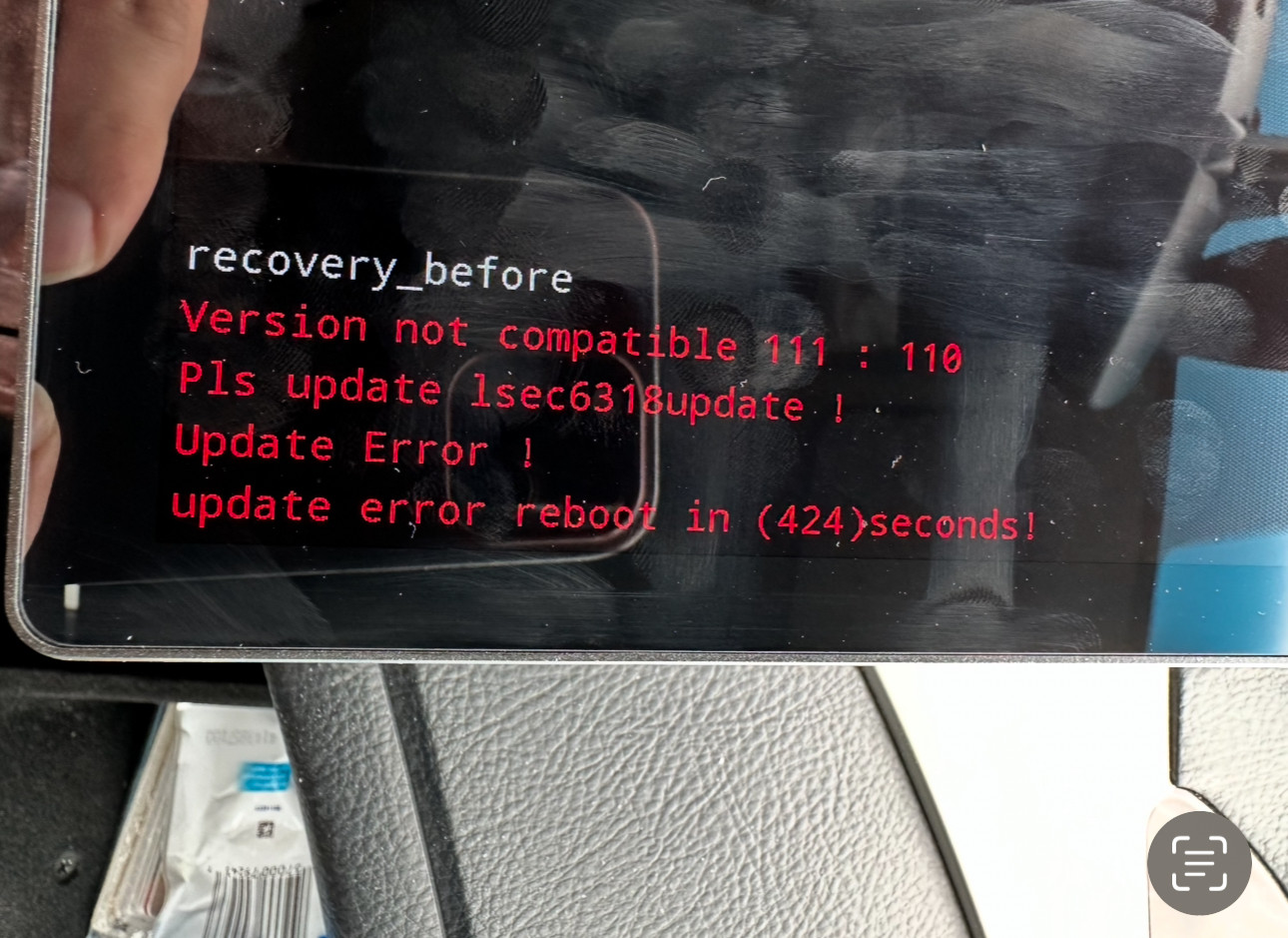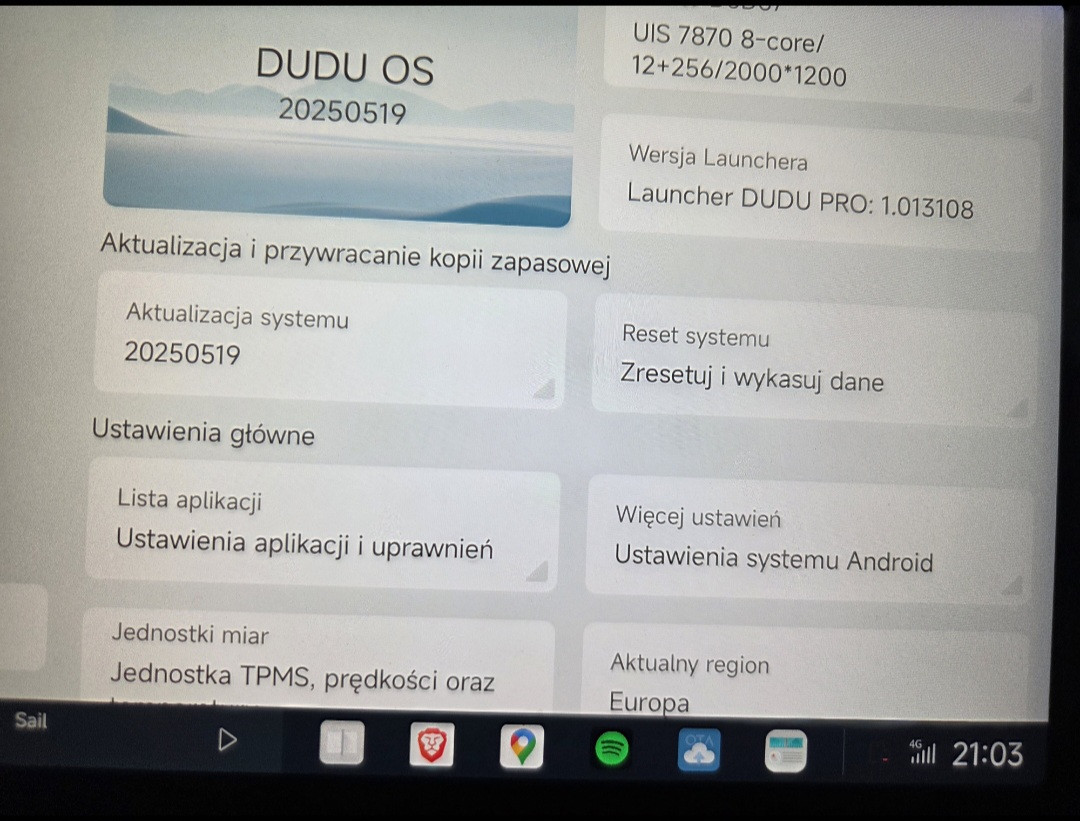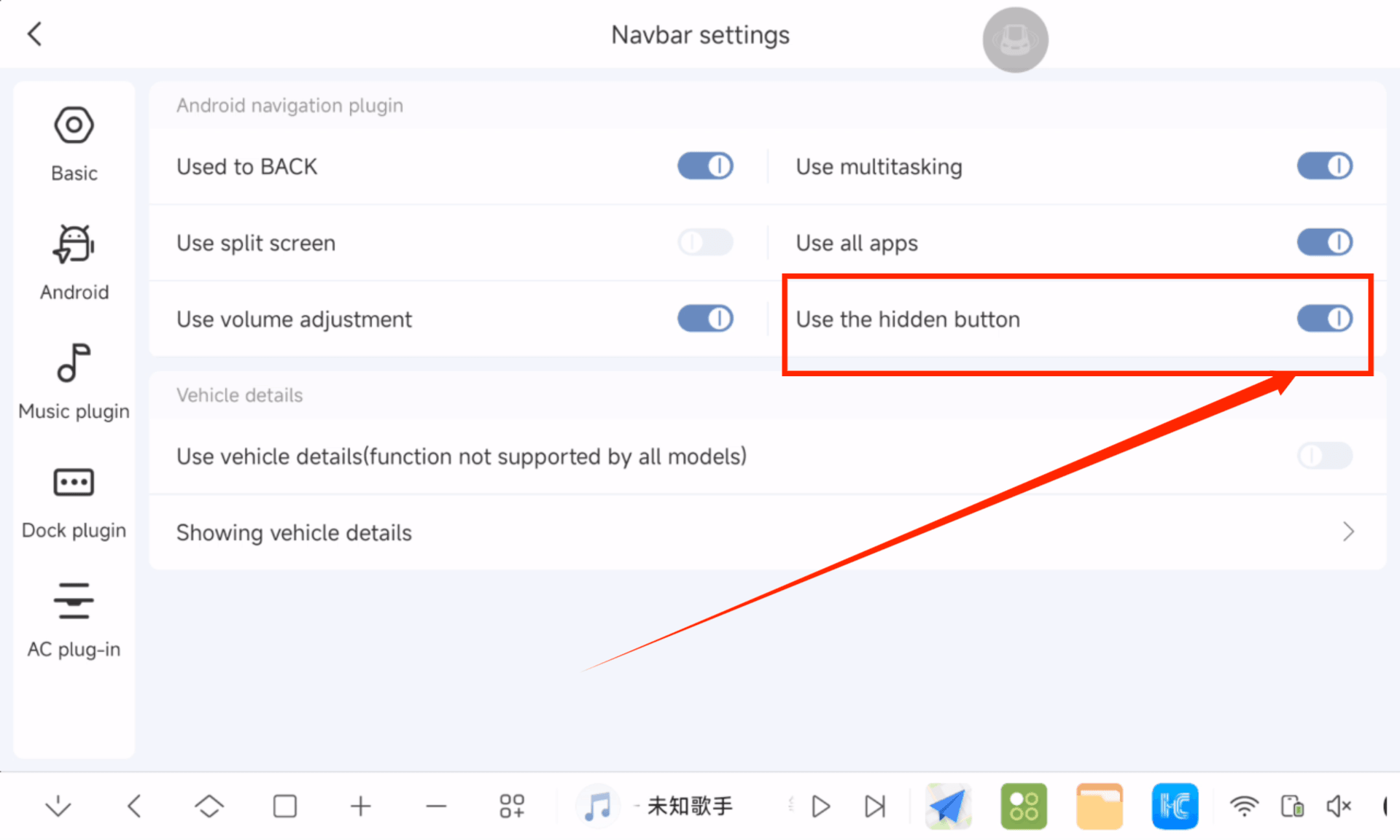DUDUOS 3.6 Official Release - Elevate Your Driving Experience!250515
Dudys I get that same message sometimes too...not sure the trigger. I just click on one of my PIP preconfigured launch icons to resolve...ignoring the reason why it happened. Will be fun to see if Meng has an idea why that error crops up.
Is anybody having issues with data after upgrading to 3.6? SIM is properly registered and has good signal, but internet does not work.
I had that same message too. But now it's gone. However, sorry to say i'm not sure what cured it. One thing, though.. Do you or @picasso1850 have different apps selected for dual pip in each of the modes? ie different apps in simple mode compared to the dual pip apps in standard mode...
Yhs70 tried that and it doesn't work. Is it pretty straightforward to downgrade?
reg66 hmm, never used simple mode (minimalistic I think its called). I'll check it out though, thanks for the suggestion.
picasso1850
I shouldn't worry then too much. I was wondering if you had different apps selected for each mode that could be causing conflict
- Edited
picasso1850 reg66 I've never had this issue on 3.5 and after updating to 3.6 PIP function is completely messed up and not working. I do the same steps as on 3.5 so it shouldn't be about me doing something wrong. Maybe there's some unknown trigger, dunno. Dual PIP was one of The main selling points for me when choosing dudu7 so I'm really upset about it and hope that @DUDU-Meng Will help. I just hope it won't be about going to factory settings and devs tested any edge case when doing the release.
I have good experience with DUDUOS 3.5 and I don't want to upgrade to 3.6.
Will the system auto download the update and upgrade itself just like iPhone?
If so, I would like to ask is it possible to disable auto update?
Thank you.
Dudys
Fair enough. I can't recall at which point mine got fixed. Tinkered a lot with it all, including factory reset so wouldn't know. I take you're aware you can go into settings near account and backup your sound/eq and launcher settings? Quite handy to use after factory reset although full backup is not yet implemented
After the recent update 250515, I keep getting the message "3D Roundview system is not activated", and I can’t select the 3D car model. The app also lags. Please fix these issues. How to solve this problem?

- Edited
ed_co
Note that the TS10 used the "old-fashioned" pre-Android 11 way of displaying a PIP window, indeed only allowing for one PIP window.
DuDu7 uses the Android 11+ virtual window programming, NOT PIP-window, which is completely new and allows for more virtual windows.
You compare apples with pears, or better said: pip-window (singular) with virtual windows (plural).
Edit: And don't mix "widgets" with a pip-window or with virtual windows.
DUDU-Meng You can fall back, dudu5/6 can upgrade 3.5 directly with a USB flash drive.
For Dudu7, you need to create a blank file manually, rename it as sec-downgrade, and upgrade it together with the upgrade version.
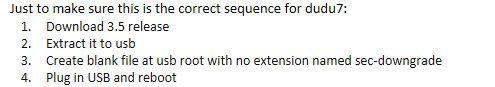
Downgrading didn't work.