Have you updated before from a USB stick? You must download the Dudu7 version (7z archive)from this forum.
https://forum.dudu-auto.com/d/652-duduos-35-pre-release-experience-the-revolutionary-upgrade-20241217
Extract the zip archive to a desktop
The files from the resulted folder (not the folder, but only the files) must be copied to the root of a FAT32 formatted USB stick. Insert it to unit and you should get a message that an update is available. Extract the USB stick only after the green message with "update succesful,please remove....." appears.
If you want to do a "clean" flash you must move the files from Factory Reset folder together with the other 4 files:
6318_1.zip
DUDU AUTO
lsec6318update
readme.txt
When you open your stick the files should look like this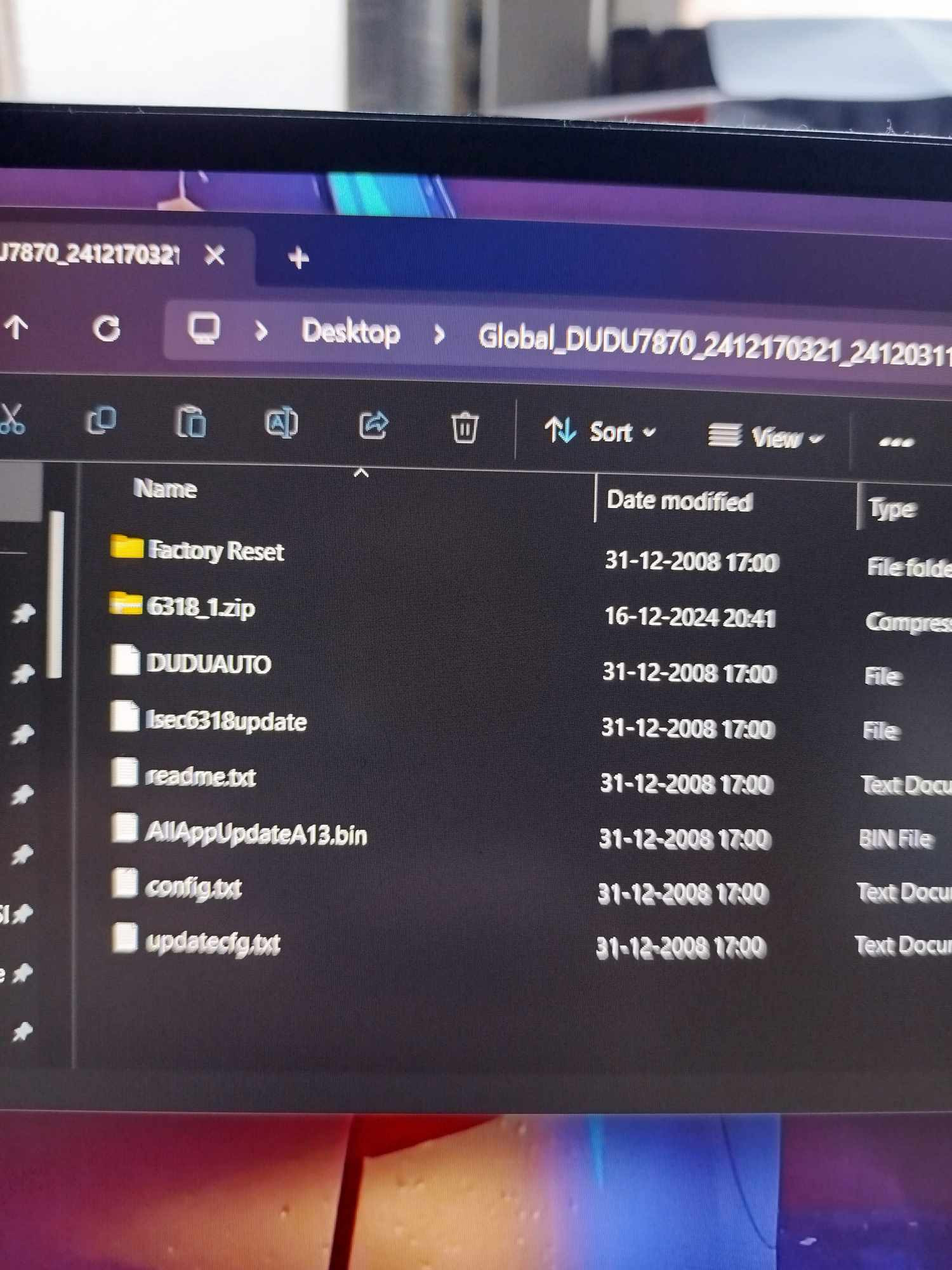
If you have these files on your stick it should start a factory reset.