This dedicated channel is designed to provide assistance and guidance to users who encounter any issues or have questions while installing DUDUAUTO devices. Our knowledgeable community members and expert technicians @dudu-lai are here to help you navigate the installation process smoothly.
🌟 What You Can Expect:
- Step-by-step installation guidance for various DUDUAUTO products
- Troubleshooting tips and solutions for common installation challenges
- Advice on best practices for a seamless installation experience
- Answers to your specific installation-related questions
🚗 Whether you're a seasoned car enthusiast or new to the world of automotive upgrades, this thread is your go-to resource for all things related to DUDUAUTO device installation. From wiring concerns to software setup, we've got you covered!
💡 To get the most effective assistance, please provide the following information when posting your question:
- The specific DUDUAUTO product you're installing
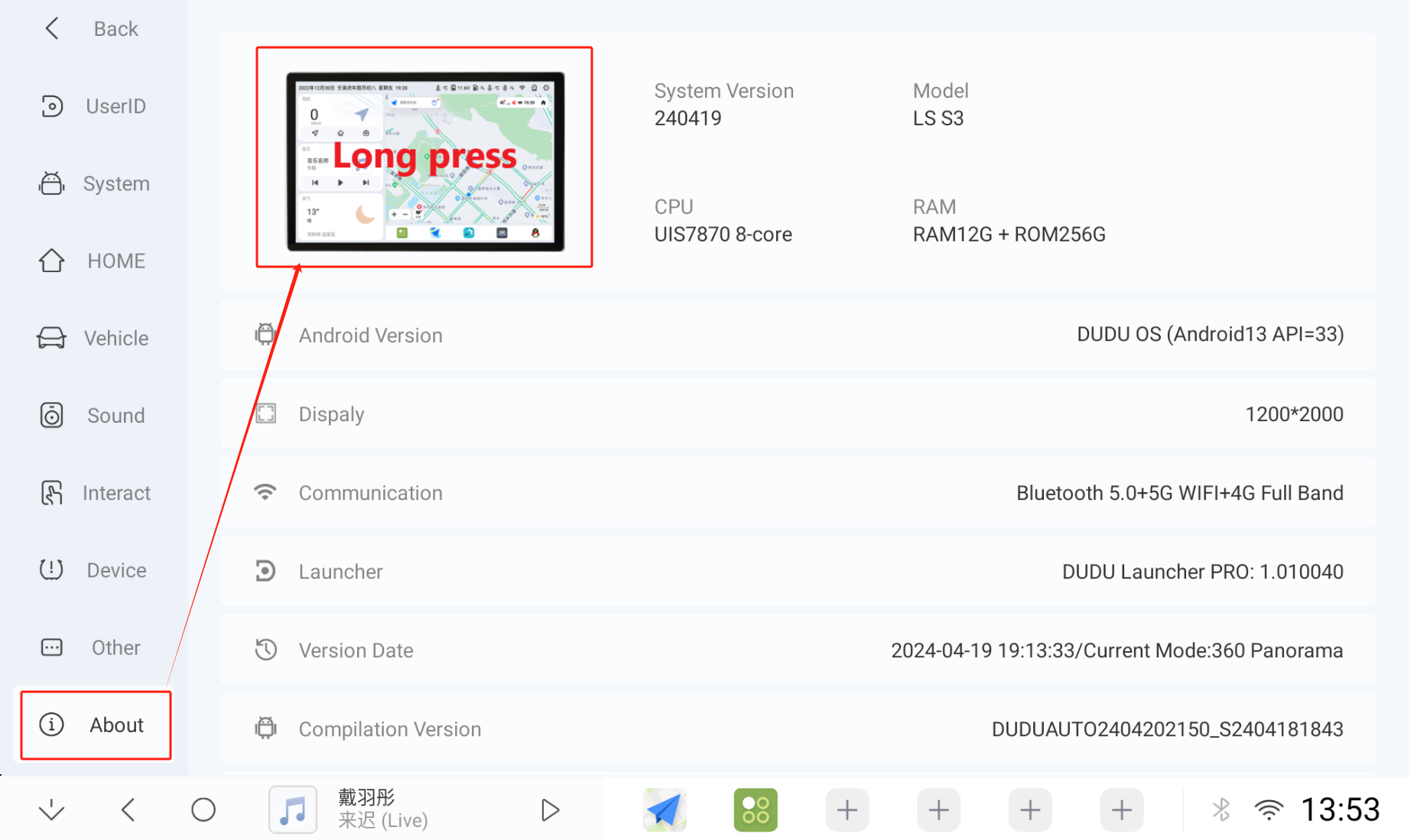
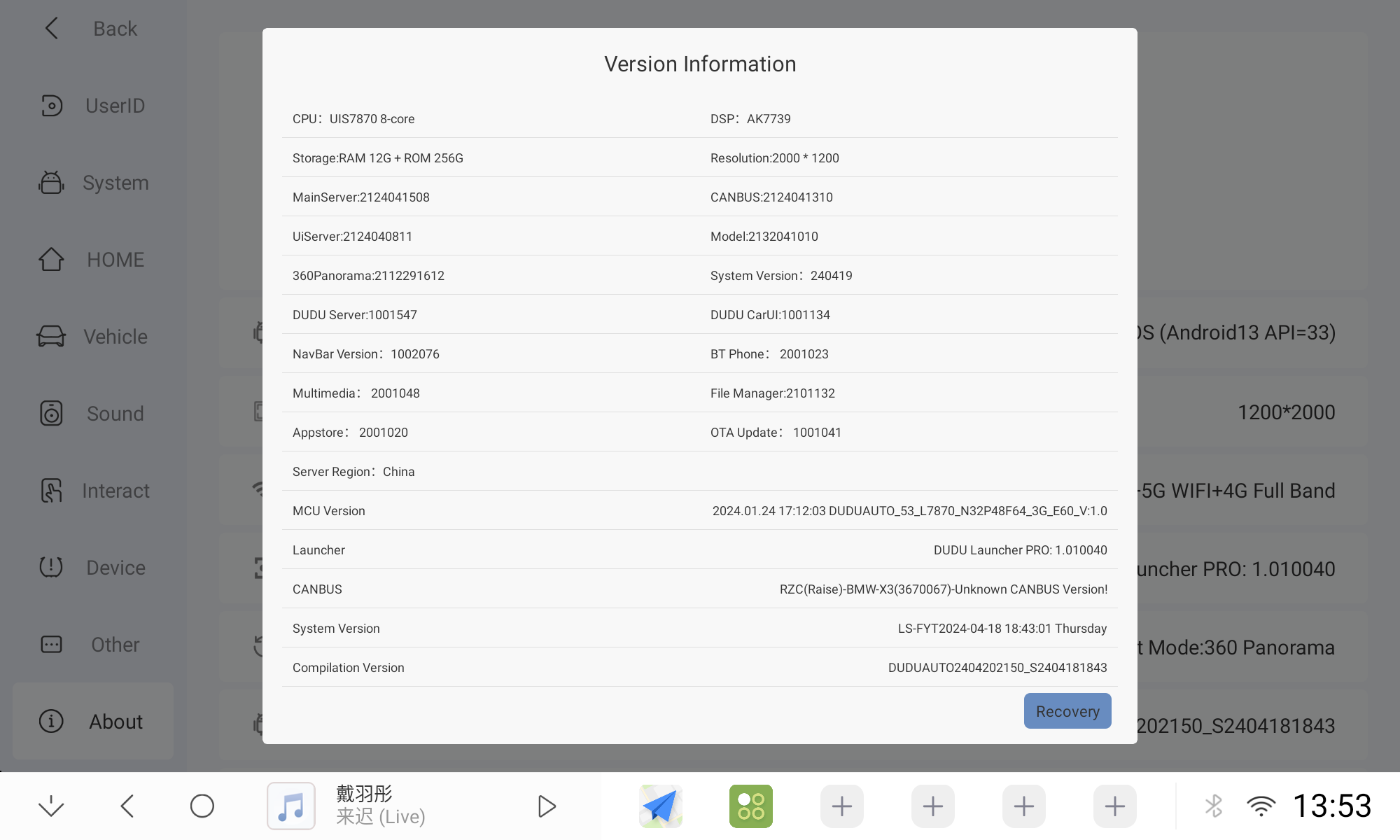
- Your vehicle's make, model, and year、Car Center Control Pictures

- The current CAN bus model and version in use

**- A clear description of the issue you're facing
- Any relevant photos or screenshots that may help illustrate the problem**
🤝 Remember, our community thrives on mutual respect and collaboration. Be kind, patient, and supportive towards one another. Together, we can ensure that every DUDUAUTO user enjoys a seamless installation experience and unlocks the full potential of their device.
Let's get started on your DUDUAUTO installation journey! 🚀