Hi team, I've reviewed other posts but yet to find a fix. I'm using the external microphone that came with my DUDU7 unit and phone calls are horrendous. Callers at the other end report drop outs, echo and low volume. I've trawled through the settings but can't seem to adjust it to find a fix. I'm hoping there will be some simple microphone settings introduced soon to address these issues. Does anyone know of a simple fix please? Thank you 🙏
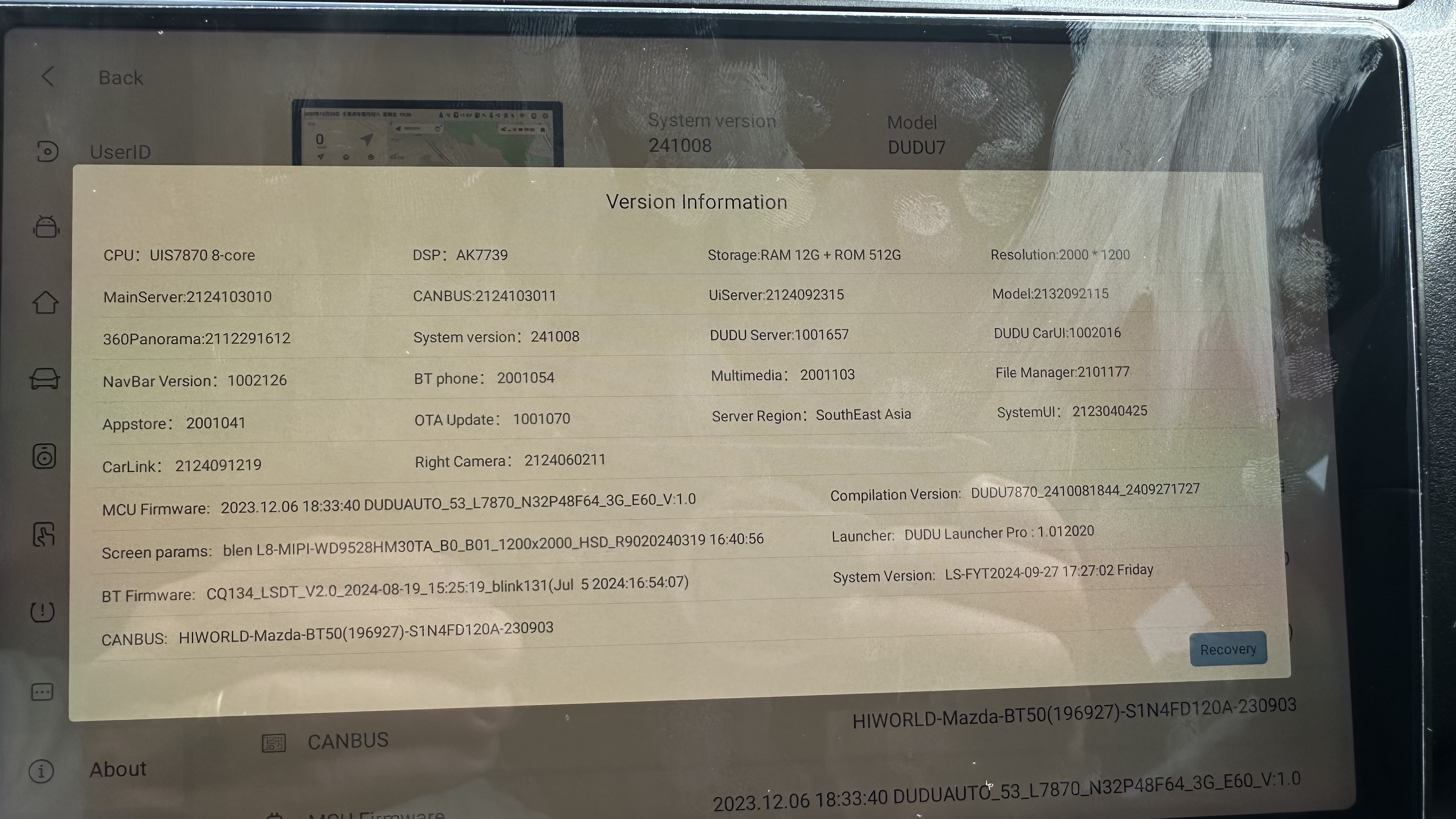
For more efficient feedback on bugs, be sure to provide the following basic information to reduce communication costs
[1] Describe in detail the error you encountered.
[2] Provide screenshots of system information, in the car settings - about - long press the upper left corner of the picture for 3 seconds, the contents of the pop-up window to take pictures
[3] Whether the bug can be reproduced, reproduced is what the steps arenow of a reasonably simple fix?