Hi,
I need help with USB audio output issue, where there are some crackling/popping sounds are happening during playback (no issues when nothing is playing). It is happens during audio playback (I'd say 99% of time it plays without crackling when any app on the screen or at desktop widget) but starts when the 360 app is on the screen crackling goes almost all the time.
Video where the issue is both audible and visible: https://www.youtube.com/watch?v=BN9UGSNJ0_o
Spectrogram how it looks good/bad:
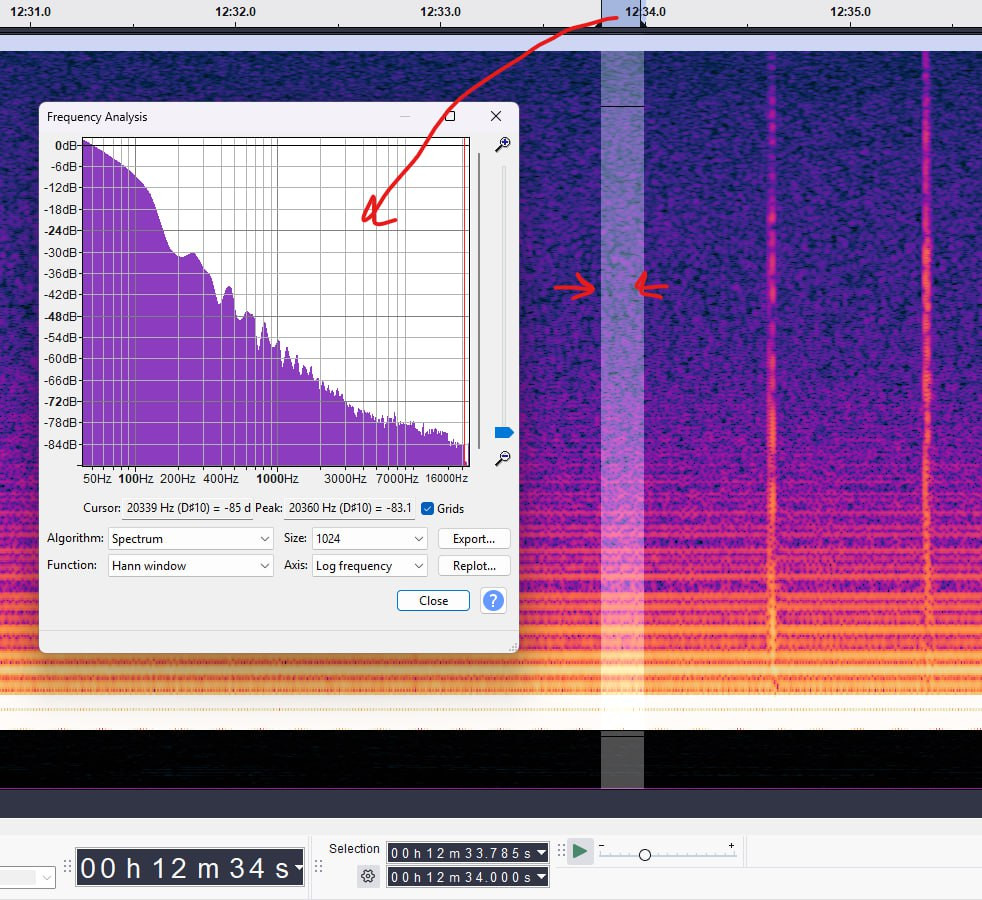
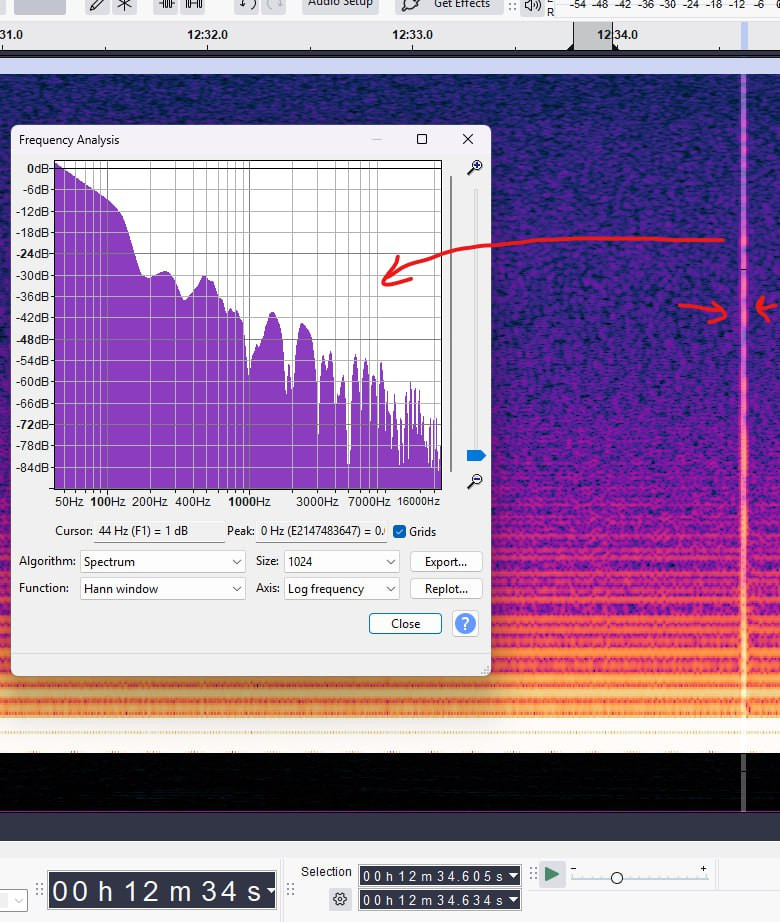
I tried it without USB out, just head unit's optical, SPDIF/Toslink passthrough enabled — no crackling, but I don’t like the sound. It’s more muffled; the highs look the same on the frequency graph, but it sounds like MP3 compared to the same setup over USB. That built-in optical output depressed me and I'm not going to use it.
So I went back to USB. Disconnected the USB-C extension cable, tested three different USB DDCs/DACs — the same problem with all of them.
Tried adding extra power from the USB (2x usb-a male -> 1x usb-a female cable) — no effect.
Tested different players: UAPP (exclusive USB), HiBy Music (exclusive USB), Tidal (native app), Poweramp, the built-in player — same result everywhere. In UAPP I tried different buffers, tweaks, number of packets per transfer, etc. When the camera app isn’t on screen, crackles are really rare, but they still happen, and they get much worse when the camera app shows video.
Restarting the head unit helps, but only for a short while. Sometimes it starts crackling again right after reboot.
Disconnected everything that could possibly affect it — OBD II adapter, cigarette-lighter chargers, USB sticks, dashcam, even the CANBUS adapter — nothing helped.
At first I thought maybe the camera power or wiring was interfering, but no — the cameras can record in the background to a USB drive, and as long as the app isn’t on screen, there are no crackles (or they’re very rare and barely noticeable).
To me that looks more like a software issue than a hardware one, since if the cameras can record in the background without affecting audio, it’s probably not the cables or power supply. But there’s a nuance — background camera recording is done in raw format, unprocessed (four fisheyes if you watch the recordings).
I tried resetting the camera calibration and leaving it as is — no effect. Changed the 3D car model in 360app, thinking maybe the CPU had a harder time processing — no difference.
To make it at least somewhat bearable, for a time being I disabled the options to show the cameras when using turn signals, parking sensors, and other triggers. But this is not a solution here, I'd like to use these options as well.
So for now, I have no idea how to fix this further, unless to try flashing an older firmware with a full wipe. But don't think it'll help, this issue was in 3.5 and 3.6 and following beta versions.
Installing or removing the mainserver update/patch doesn’t change anything.
I noticed that the Camera360 app has audio access that can’t be revoked because it’s a system app. I don’t get why it even needs audio access since there’s no sound there by design — not even notifications.
I also tried playing with USB speed — no luck.
I found a non-360 mode, just four cameras (four fisheyes), but the crackling still happens when the cameras are on screen. When minimized — no crackles. So I switched back to 360.
Setup goes the following way:
Dudu7 -usb-c-> usb-toslink adapter -toslink-> DSP -coax-> AMPS -wires-> Speakers
CANBUS box is GM-RZ-09
DuduOS the latest
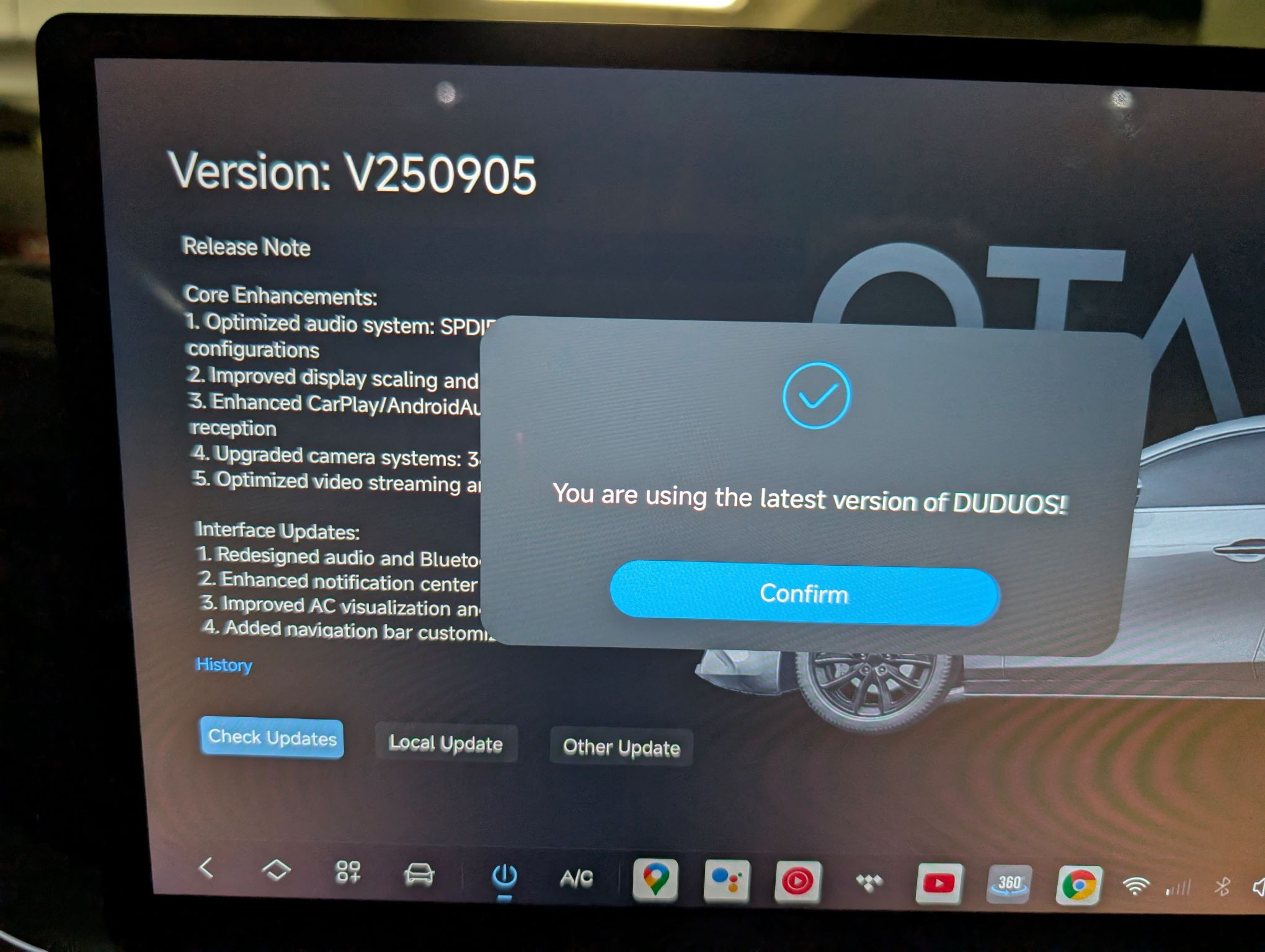
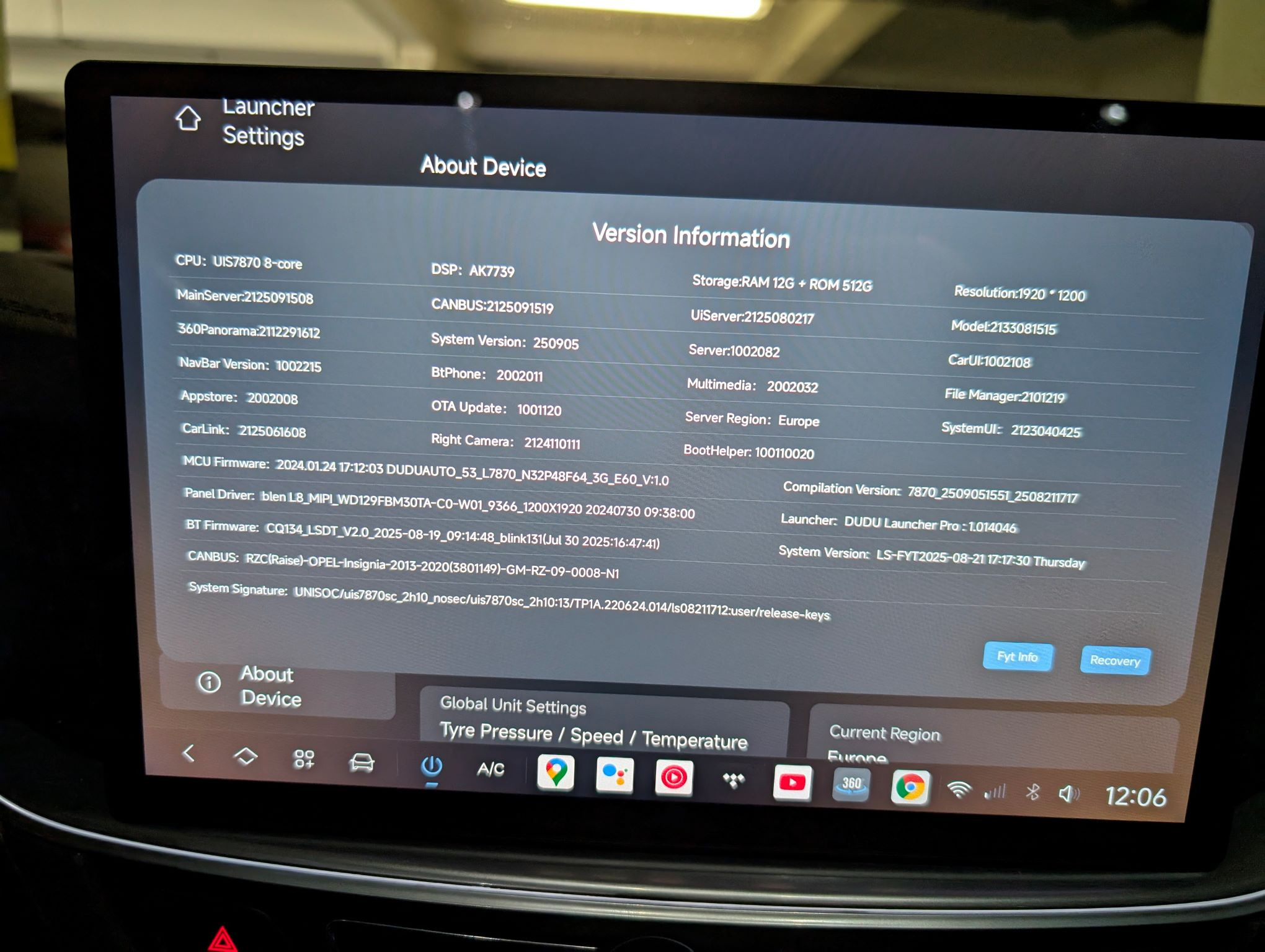
canbus log https://drive.google.com/file/d/1L8TUVnPlm-qEeh_achlsfCIVWU2Ri1Uo/view?usp=sharing
Saved a piece of recording where these cracks are loud and clearly audible
recording sample: https://drive.google.com/file/d/10RYwcijL1sdTtlpiFQ4iFX-JN68gOP3C/view?usp=sharing
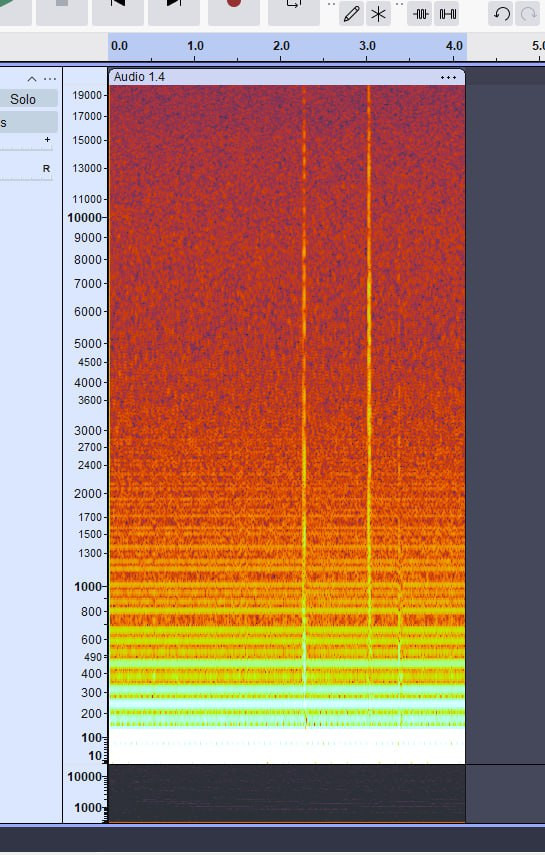
Please do not suggest me to use the internal optical out instead of USB out. The reason why I bought this head unit was 360 cameras and USB audio out support out of the box. (I'm already a bit disappointed with the lack of support of channel aggregation (CA) in 4G/LTE modem. As the single channel 4g connection is way to slow to play online music especially lossless, I was using 3g instead. And for my surprise in the region I live starting from September 2025 3G networks shut down allowing bandwidth for 4G connections, so I had to refrain of use sim card in the head unit at all)