I figured out a way to get the taskbar at the bottom. Turn on allows apps that require full screen to hide navbar. ( in this picture its off, turn it on ). I did not adjust any dpi.
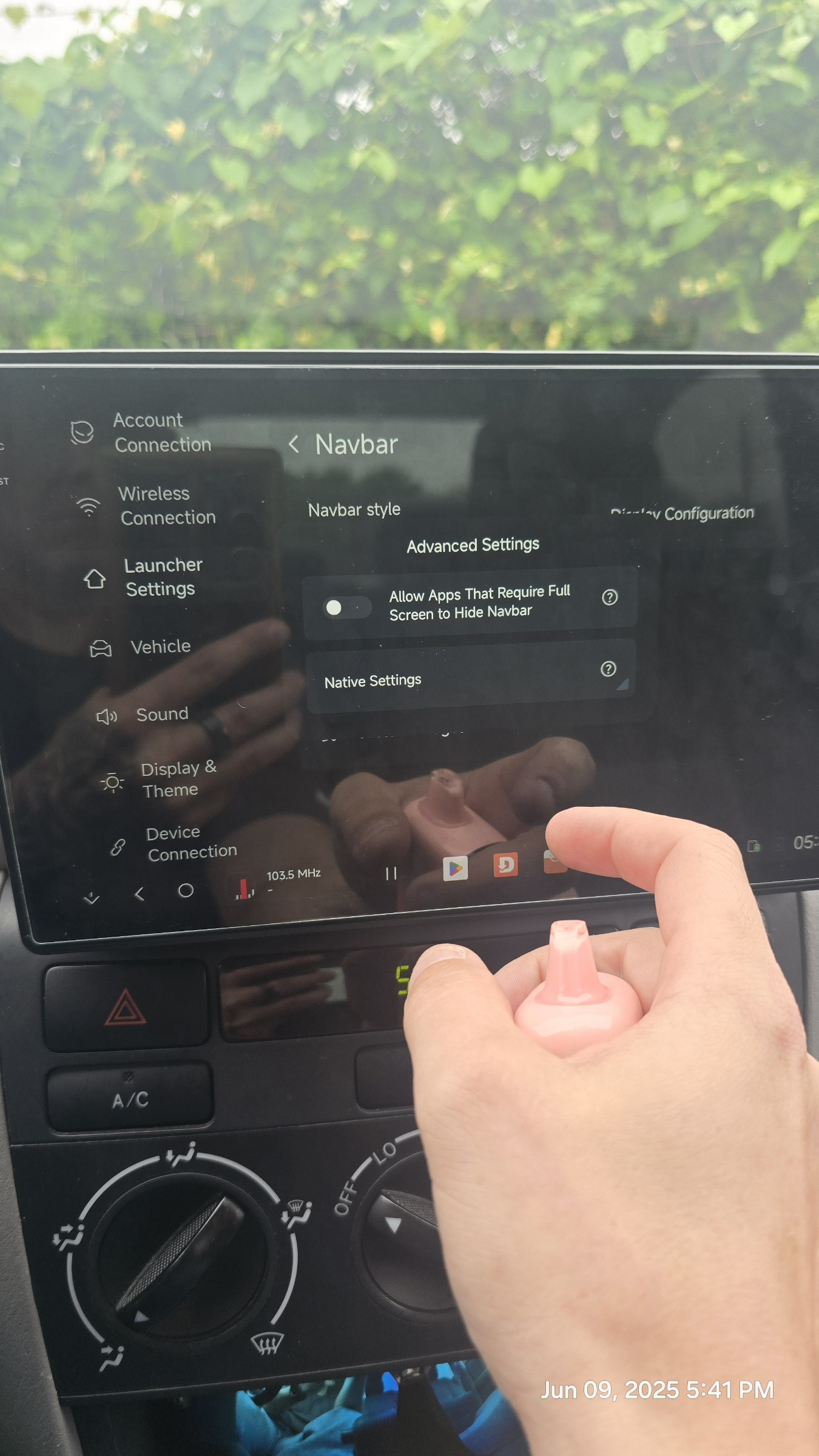

For what its worth i have aa developer options turned on and inside the resolution i have it set to allow car and phone to negotiate.
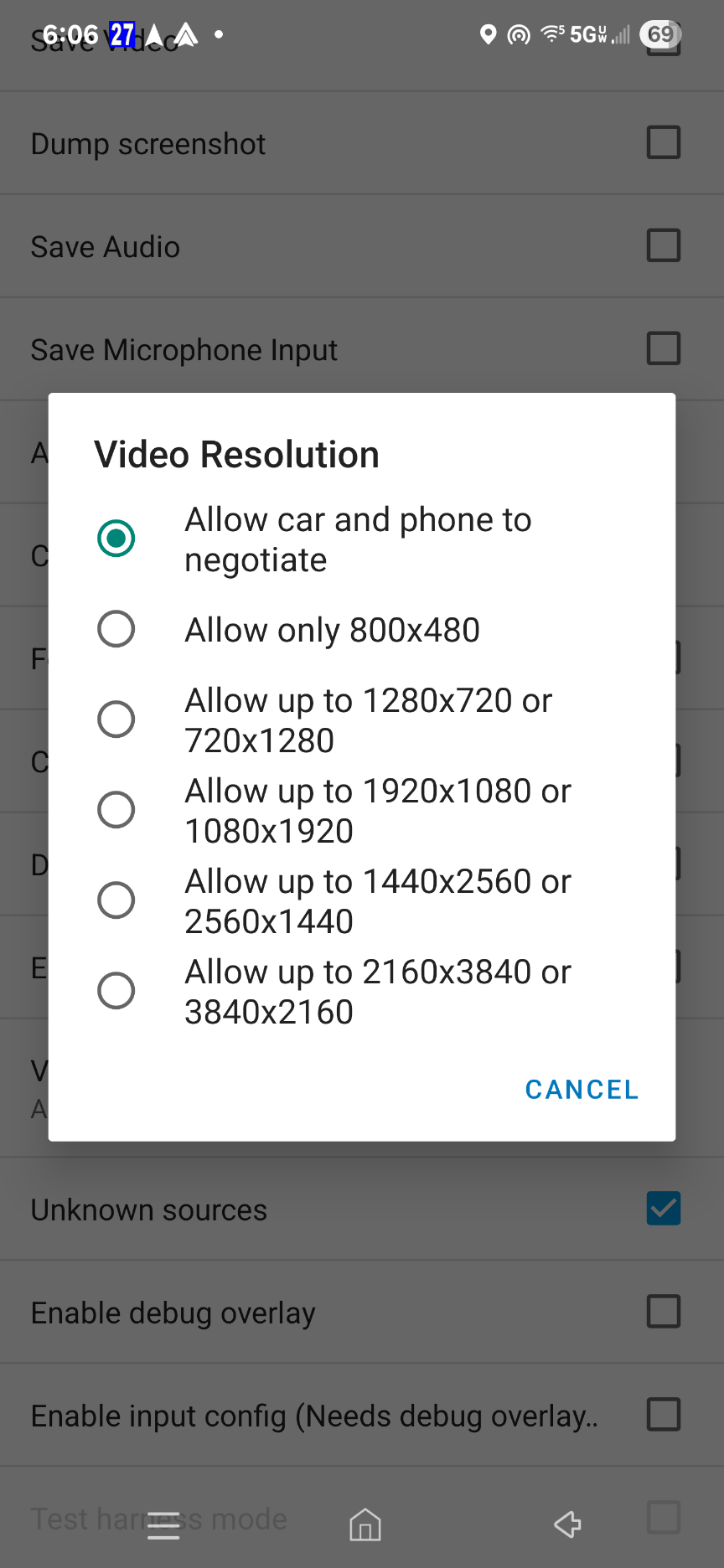
Im still trying to figure a way out to have maps or the media go into full screen when tapping on it like it should.