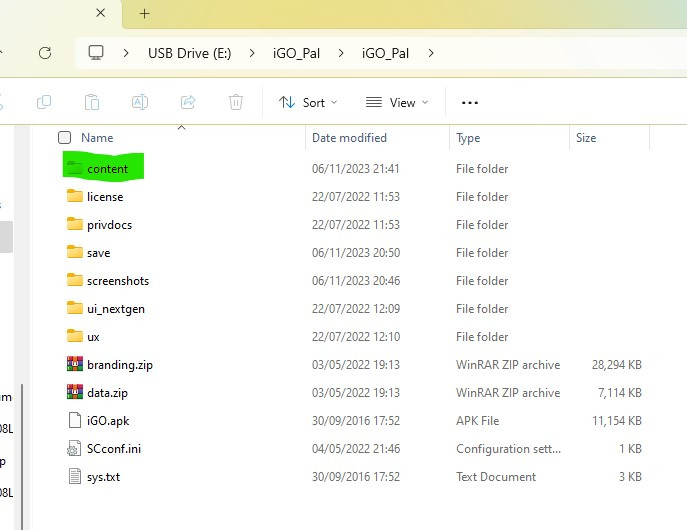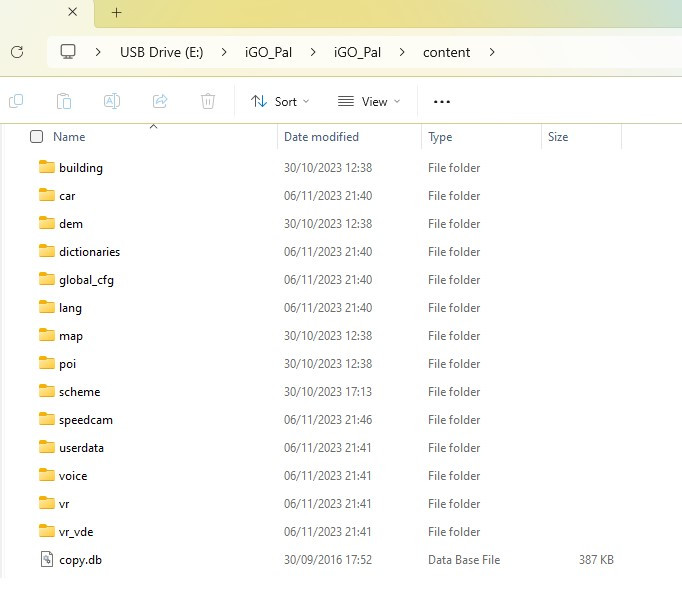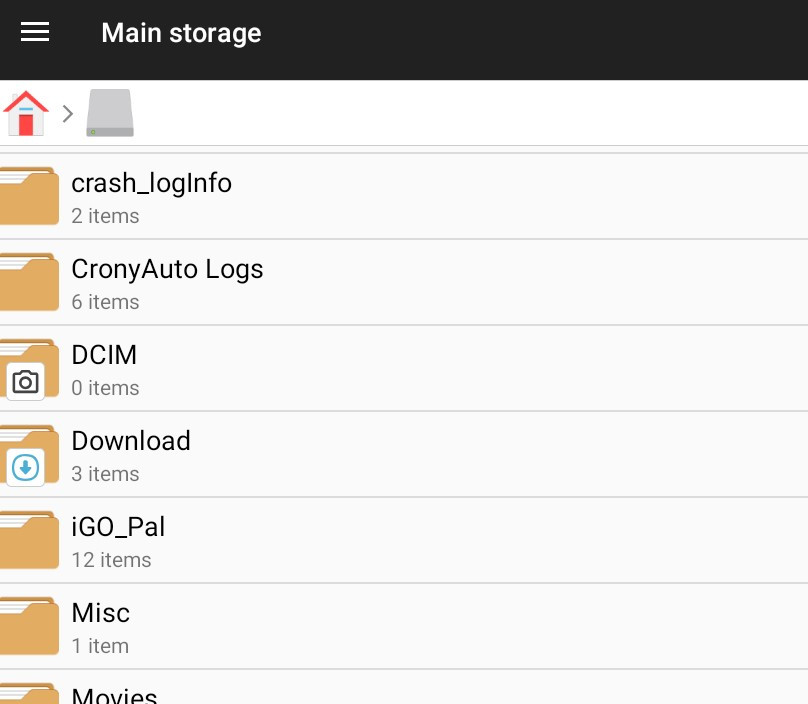There seems to ba a bug in the PIP window in 3.6 20250519
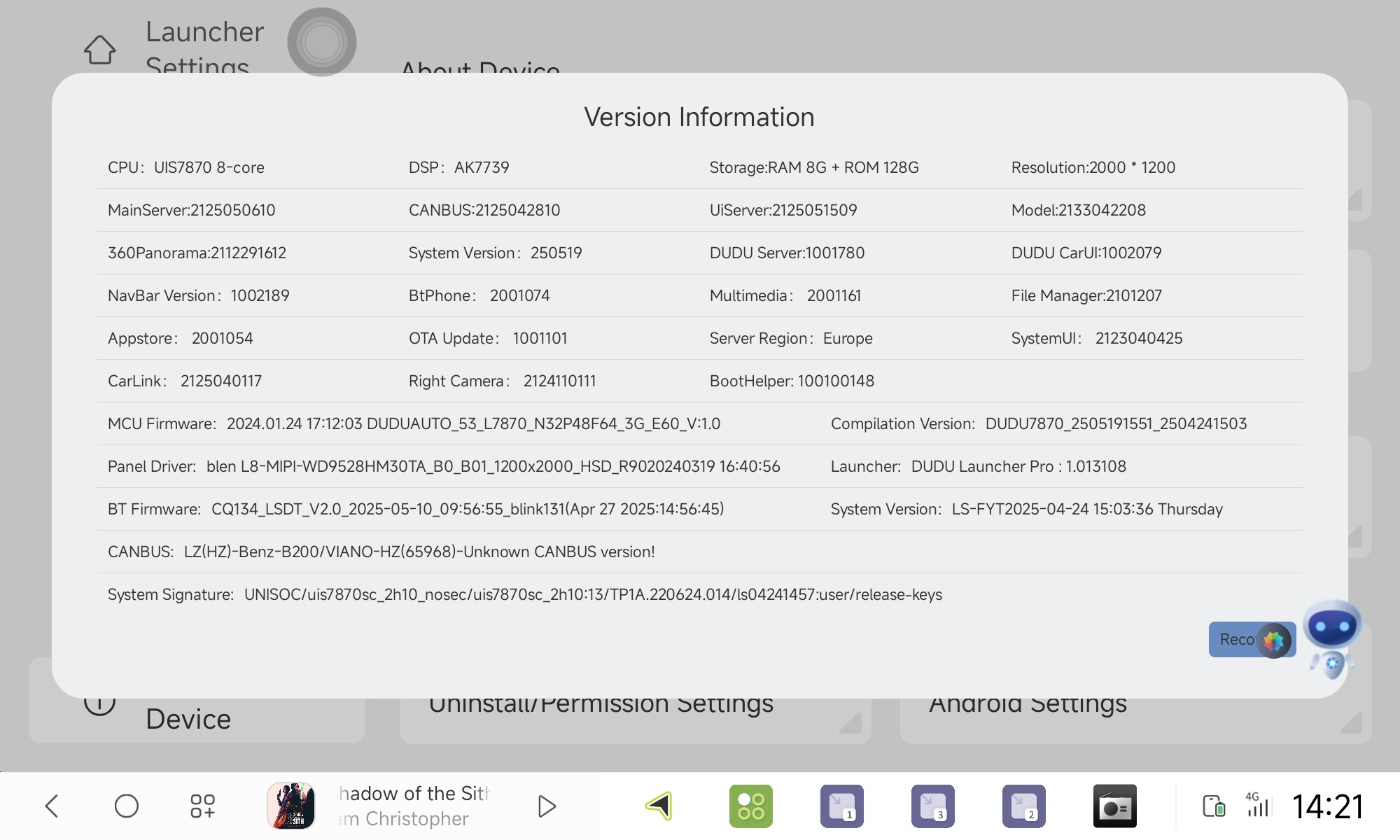
I use iGO for navigation in PIP app1(have tried moving app to all 3 PIP windows too) and it keeps coming up as iGO not responding. The thing is though it is responding and still running, as it is still giving speed camera warnings in the background. I have taken a screen recording here [https://drive.google.com/file/d/1k4YX-CJBsQ8hHDOZ96WzYDerJEoWOm_r/view?usp=sharing] I did want to upload the video to here but filesize is too big.
The screen recording shows the issue in real time and how it has to be restarted, on the occasion of recording after 1 app restart it was ok but sometimes it is constant after many restarts. I read in the OS 3.6 official release thread someone has had the same issue with waze.
I have tried clearing app cache in settings that didn't help, I have even tried uninstalling and reinstalling the app. Other apps do not do this but I have used this igo build for many years on many units without issue(iGO is slightly different as you need to assemble a base folder structure for maps and content and place folder on internal storage then install the apk). I have used this app on 3.5 and all the 3.6 betas without any problem, its only this release 3.6 where there has been problems. Also if i run the app on its own, in full screen, not in the PIP window this issue does not happen.
Please investigate as its very important to have this running in PIP from the launcher screen