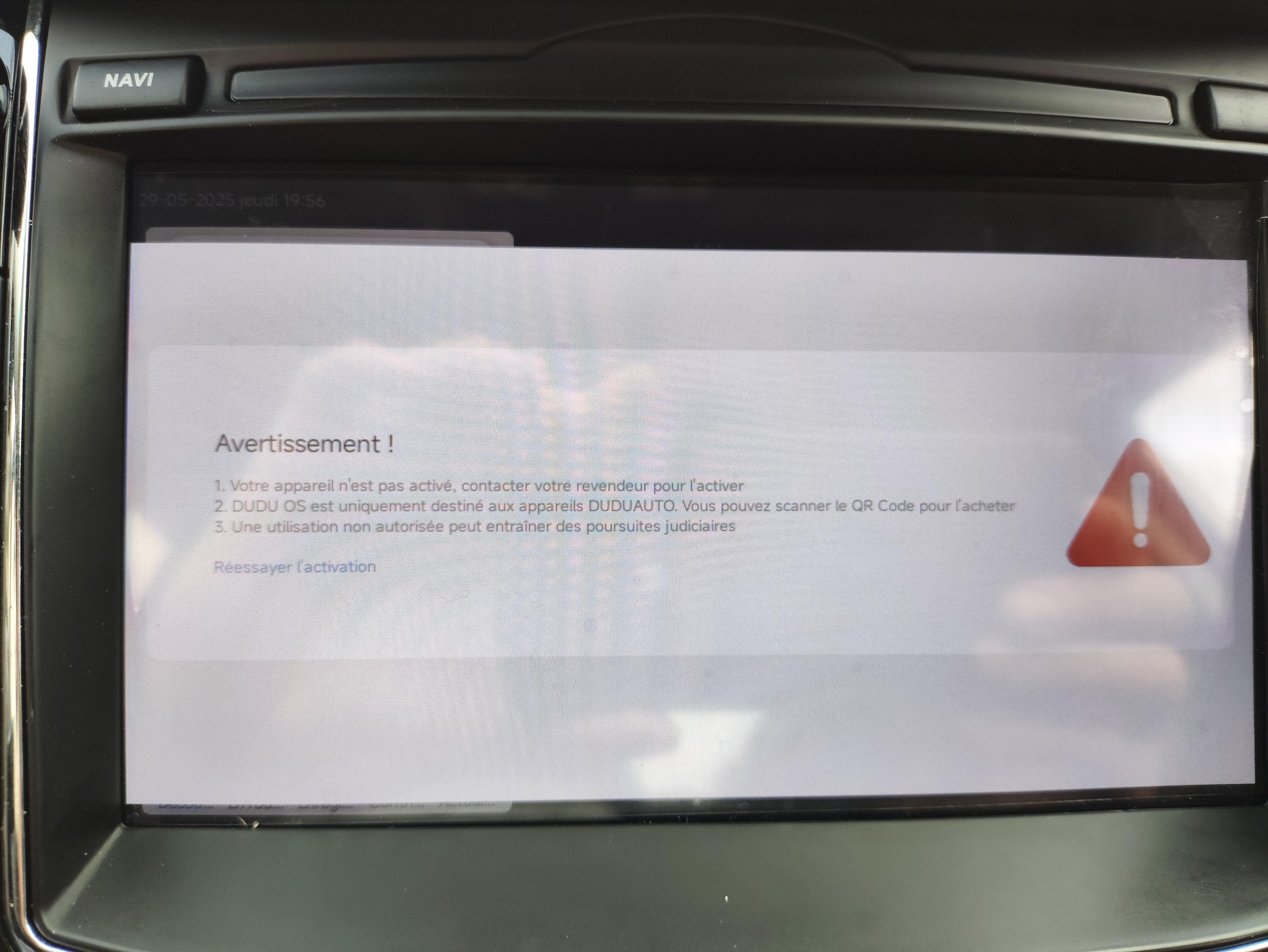DUDUOS 3.6 Official Release - Elevate Your Driving Experience!250515
reg66 ah ok, so use lsec6318update from 3.6 version and put it into into usb root with 3.5 update, right?
YAOXILONG
Hello,
I just made a big mistake.
I thought I was installing only the dudu launcher, but it actually installed the entire package, and now my car radio is locked because I get a message saying I have to pay for a license, etc....
I can no longer access the settings because this warning message appears on the screen every 10 seconds.
How can I hard reset my car radio?
Thank you.
DUDU-Meng So it's about choosing google maps in navigation and pip1/2/3 in the same time? Well, it was working beautifully on OS 3.5. I think you should make choosing navigation app unavailable if it has been selected for the navigation plugin, it would help a lot (or give any disclaimer when changing this in 3.6). I'll check it tomorrow, maybe it's gonna fix it.
And how should I use navigation as my pip1/2/3 app? Using maps + netflix or spotify next to it is kinda the main purpose of dual pip (not in minimalist mode). Should I completely get rid off navigation plugin and use just my google maps as one of the pip apps?
- Edited
I'm newbie
I have android radio since 2 weeks ,only
I guess it's not my day today. Downgrade still does not work. I've replaced the recovery file as suggested earlier but it gives me this error. 
Here is the correct downgrade sequence for dudu7:
1. Download 3.5 release
2. Extract it to usb
3. Download 3.6 release
4. Extract only lsec6318update and replace one on usb root from 3.5
5. Create blank file at usb root with no extension named lsec-downgrade not sec-downgrade like mentioned before
6. Plug in USB, click yes to flash firmware
Need to clear launcher data, but I just reset mine instead. If you would like to keep the data then install another launcher before proceeding since dudu one is crashing and that way you can clear app data for the dudu launcher.
Dudys I don't think your problem started because of the upgrade from 3.5 to 3.6, I think the way you've configured everything is what's causing the problem. But I agree the learning curve of truly understanding PIP vs navigation widget in normal/minimalistic is challenging.
@reg66 - Your suggestion at looking at apps vs mode has helped me resolve the dual conflict error. I'm still a list confused with it all but appreciate your guiding hand.
- Edited
Hello, I have a question.
I'm using music and navigation volume as simultaneous output.. The navigation volume is remarkably small.. I'd like to ask you how to improve it.
What I did was..
- Fix the navigation volume of Dudu to 15 and lower it. Adjust it to lower the navigation volume. Nebi volume low.
2.Try lowering or increasing the amplifier output. Small.
- I tried to adjust the basic volume, but only the music volume is raised, but there is no change in navigation volume.
4.Set to a different canvas.
The music volume changes clearly. The navigation volume is still low. However, if the basic volume is raised after the canvas setting, the navigation volume also increases. Instead, the music becomes too loud.
5.Even if you change the navigation app to T-map, Naver, etc., the navigation volume is low.
This is it. Currently, we are going to check the music file's own volume by lowering it from 100 to 90.
(Music volume level with mp3gain program)
Is there anything I missed in the setting?
It's uncomfortable because the navigation volume is low
is it possible to uninstall duduos ?
What is "factory reset file" for?
and how can i use it to come back to my original set up/firmware ?
- Edited
Yes it is possible, however you would need to have your original firmware files… without them, you will not be able to.
If you know the make and model of your head unit and don’t have the firmware, try contacting your seller of the head unit or you may be able to find it on the xda forum.
The factory reset folder resets the DUDUOS back to first installation, all user set settings, personal files and user apps are removed.
YAOXILONG Overall I like this update. It has quite some bugs fixes and the GUI is getting more and more mature. Thanks for that. There are some fundamental issues though, particularly the voice control part. In v 3.5 my steering wheel used to trigger Siri in Carplay. Now it does not respond. Also in the dudu launcher itself, the voice button on my steering wheel, triggers the Topal bot. If I want to change it via the option swc learning or app assignment (for example to use Google Assistant) and then press the button, the Topal robot appears. Making it impossible to assign another app or action to the button.
Would it help if I just remove the Topal apps and start the swc learning again?
Thanks.
astill
We have been trying our best to solve the problem of navigation and media volume ratio, it will be completely solved in the next DUDUAUTO_3.7 system version, when the navigation and media channel volume can be adjusted independently, and even multiple sound channel volume can be adjusted independently.
- Edited
It will be great if someone from duduauto write a guide or make a video how to downgrade from 3.6 to 3.5 for duduauto 7 and also give link to latest 3.5 firmware. A lot of us having issues with 3.6 and will prefer going back to 3.5 including me. Thanks
YAOXILONG
Hola tras la actualización a última versión global, no me detecta bien el can bus, he probado 3 can bus diferentes y hace lo mismo, aveces si lo detecta hasta que vuelvo apagar y encender el coche,no detecta ni volante ni luces y no se apaga la Dudu7 al quitar el contacto y se queda encendida permanente y tengo que quitar la batería para que vuelva a funcionar, esto ocurre casa dia
YAOXILONG hi, i want to know about adas widget, can you share the 2k adas dvr product link so i can add to my order.