Skitzoid
Yes, if you go to settings and locate the Navbar area, change it to custom and you can add or remove icons on this.
The following icon when tapped hides the Navbar (not sure if it’s available if the Navbar is set to the side)
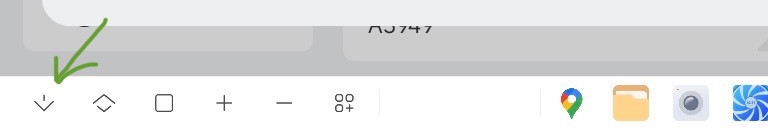
To get the Navbar back, you then just swipe up from the button of the screen