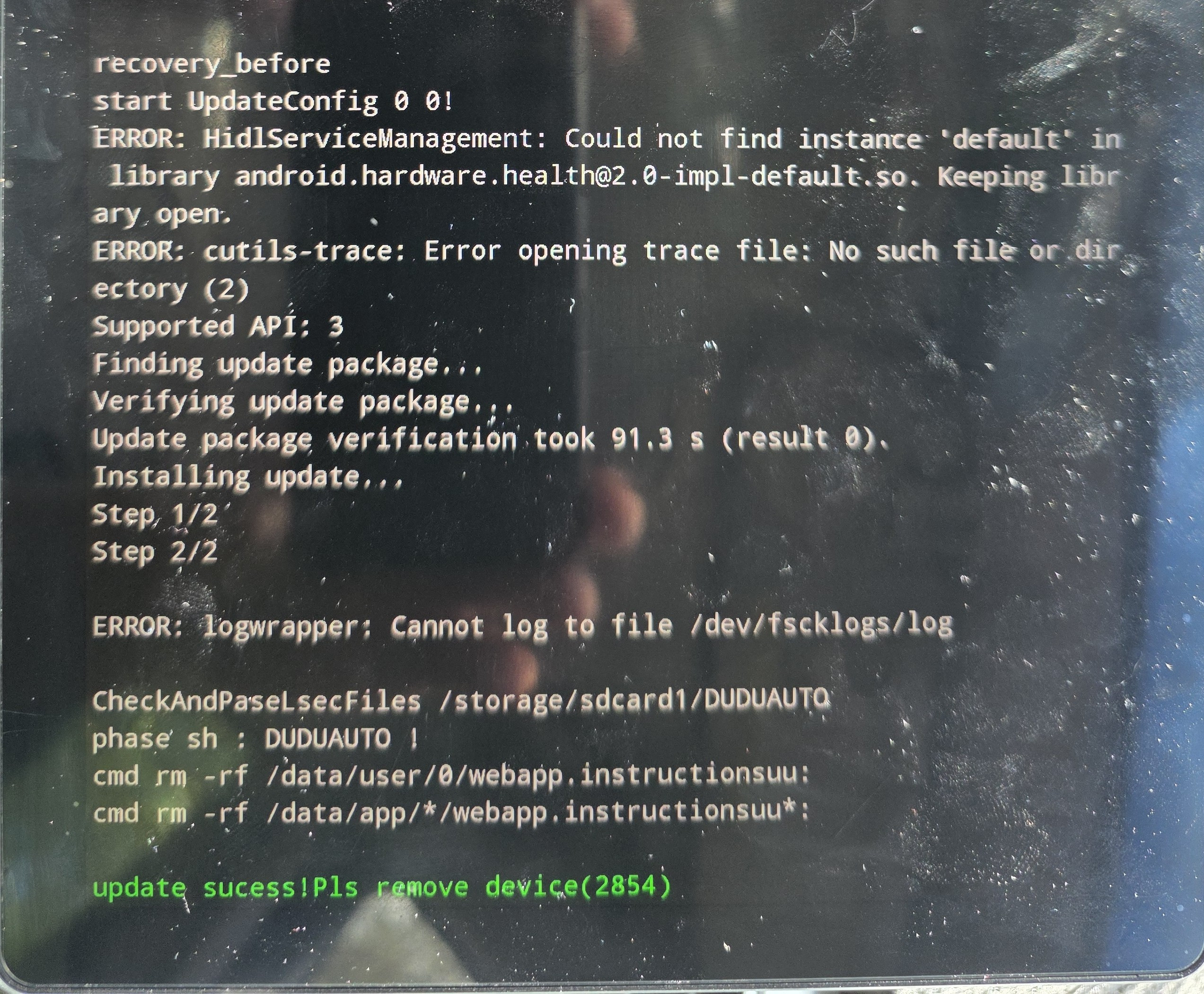Benruba2025 Hola realiza los siguientes pasos con eso se actualizara de manera correcta a la nueva beta.
- Instalación tradicional USB
- Extraer el archivo 7z al directorio raíz de la unidad USB
- Inserte la unidad USB en la unidad del automóvil y espere la instalación automática
3. IMPORTANTE: Para realizar un restablecimiento de fábrica, agregue el archivo "Factory Reset"