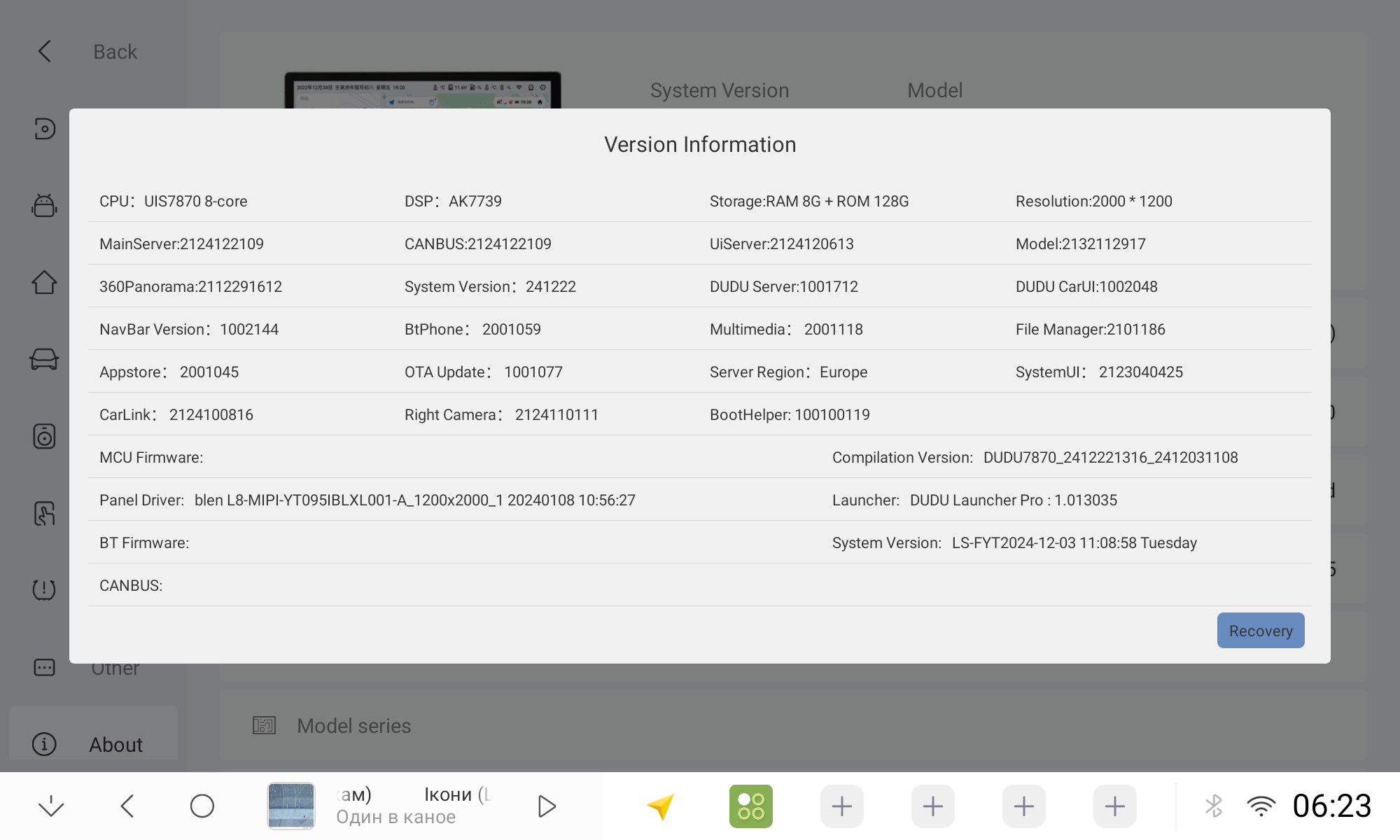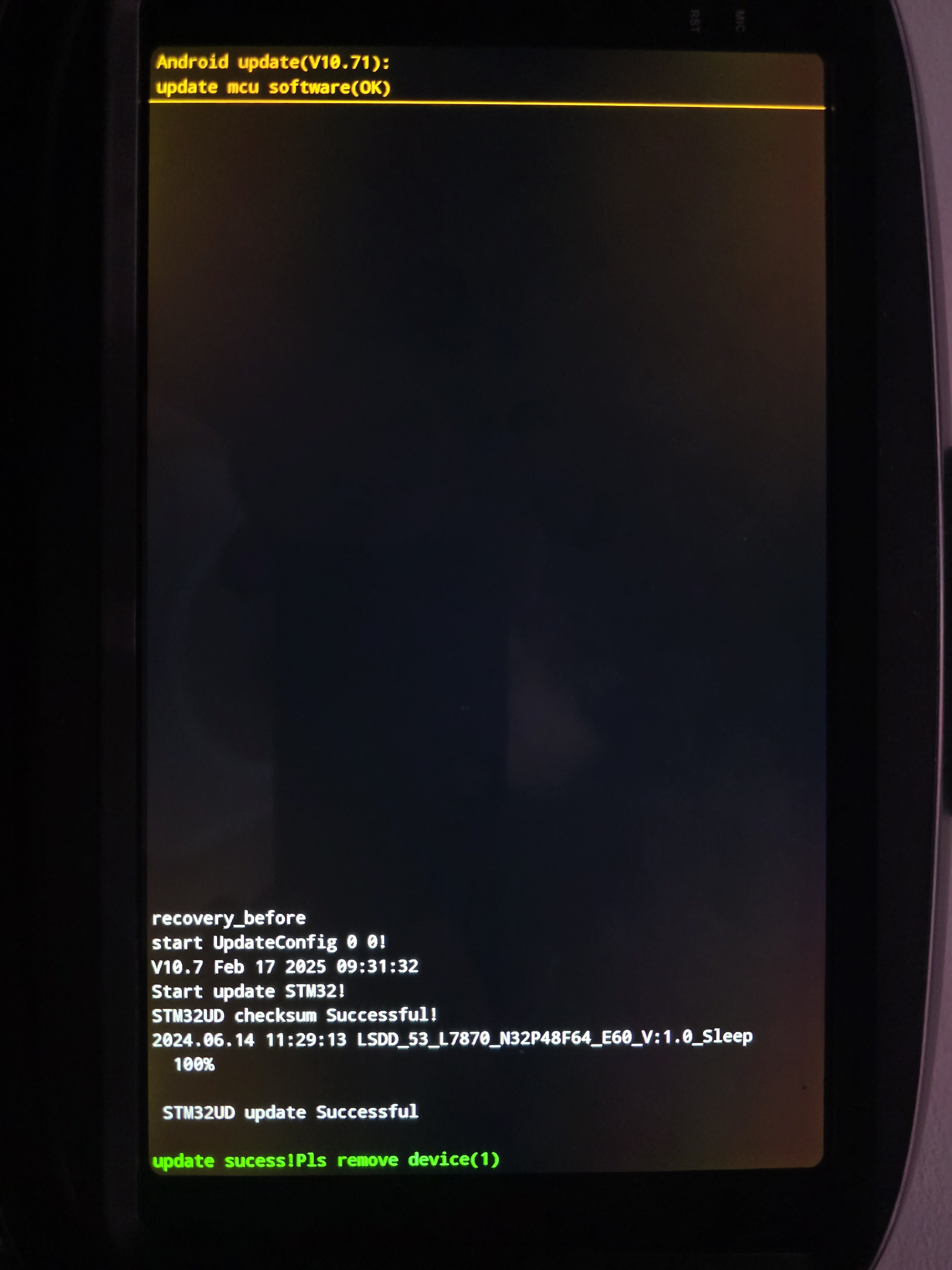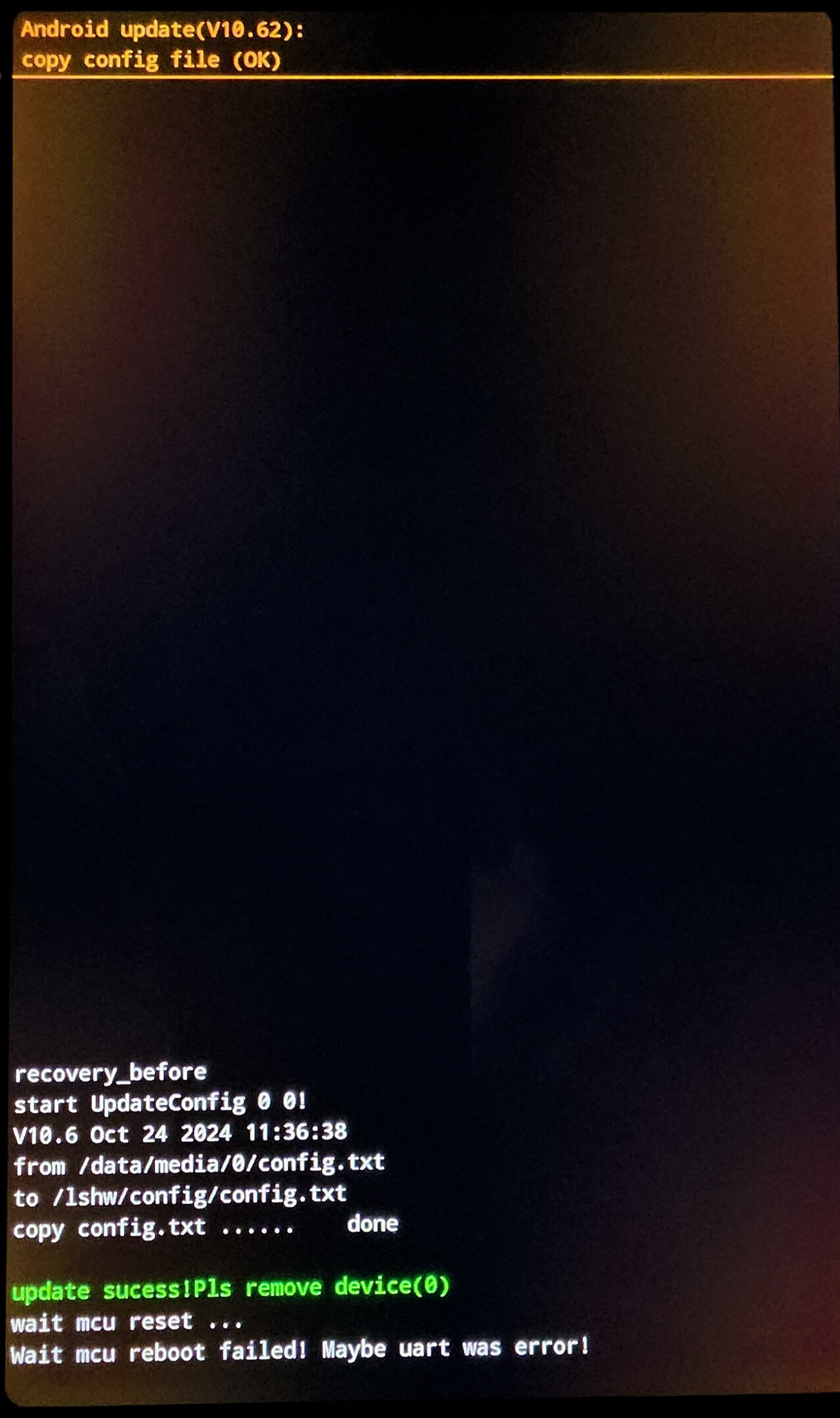- Edited
Model: DUDU7-8-128-9.5
System version: 241222
Extras: with XP Simple Soft Can BUS adapter and harness for Fiat 500x bought in a kit with the unit itself and cameras
Pre-condition: (might be unrelated to the issue) Besides minor issues in the UI, the head unit with canbus was working normally for around 3 months. Two days ago, I was changing the speed limit warning in the menu on the car's gauge cluster. Didn't notice if the unit turned on since nothing was playing before I stopped to make that change. After I was done with the change, I noticed that the unit was not on, even though the car was running. I've restarted the car, disconnected the battery, unit is not turning on. Checked the voltage on the OEM plug - all good. Took it out from the car to connect it at home, on the desk, without canbus
Issue: When the head unit gets the power (+12 and ACC), it does not turn on, not in the car, not on the desk. I need to press the reset button on the front. Once clicked, in a few seconds, my boot screen image appears for few seconds, and then android's system message appears at the bottom "recovery_before Mult time no booted check!."
After staying on that screen for about 30 sec, additional message appears: "Wait mcu reboot failed! Maybe uart was error" for 2-3 seconds, and the unit reboots with a cold start, loads into OS. Now, if put in sleep (remains powered), it wakes with ACC trigger just fine, and reboot from the OS also works as usual. But once it gets disconnected from power and reconnected, it is not booting again until the whole sequence with the rest button is repeated
Tried so far:
- Checked for stable updates - all is up to date
- Removed CANBUS in the DUDU OS - did not help
- Once booted, leaving running overnight - still functioning in the morning, but once cold rebooted - failed again
- Factory reset and reconfiguring - it was rebooting fine during initial setup, but once in the OS and cold rebooted - failed again
Additional info:
- In the "About" section, there's nothing in BT Firmware, Model Series, and MCU firmware
- In the "OTA Updates", MCU Update, Bluetooth update, and CANBUS update all show unknown MCU Firmware as the current version
UPD: I just connected external speakers, and there's no sound (music is playing on the screen). Also, the volume slider is not adjusting and jumps back to the middle position, mute not clickable. Unable to connect the phone to the headunit - head unit does not appear in the search, although headunit see other devices from android menu (not from the dudu os BT menu). After factory reset, tried to update Bluetooth firmware in OTA Updates - it flashes, reports "update success!Pls remove device(0)" and after a minute "Wait mcu reboot failed! Maybe uart was error!"
Please advise how to fix that.
Thanks DUDU!