- Edited
Before applying Auto-Adaptation, the OS image is full screen. After applying the patch, auto-adaptation occurs again, after which a black stripe of 3-5 millimeters appears at the bottom of the screen. How can I fix it?
Before applying Auto-Adaptation, the OS image is full screen. After applying the patch, auto-adaptation occurs again, after which a black stripe of 3-5 millimeters appears at the bottom of the screen. How can I fix it?
Sasha_White
Check here
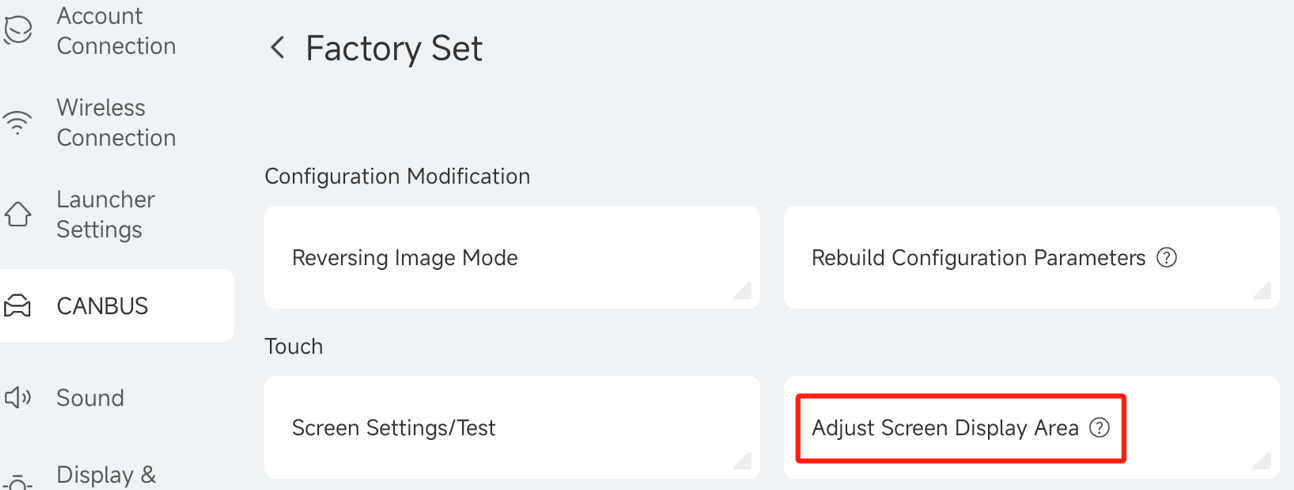
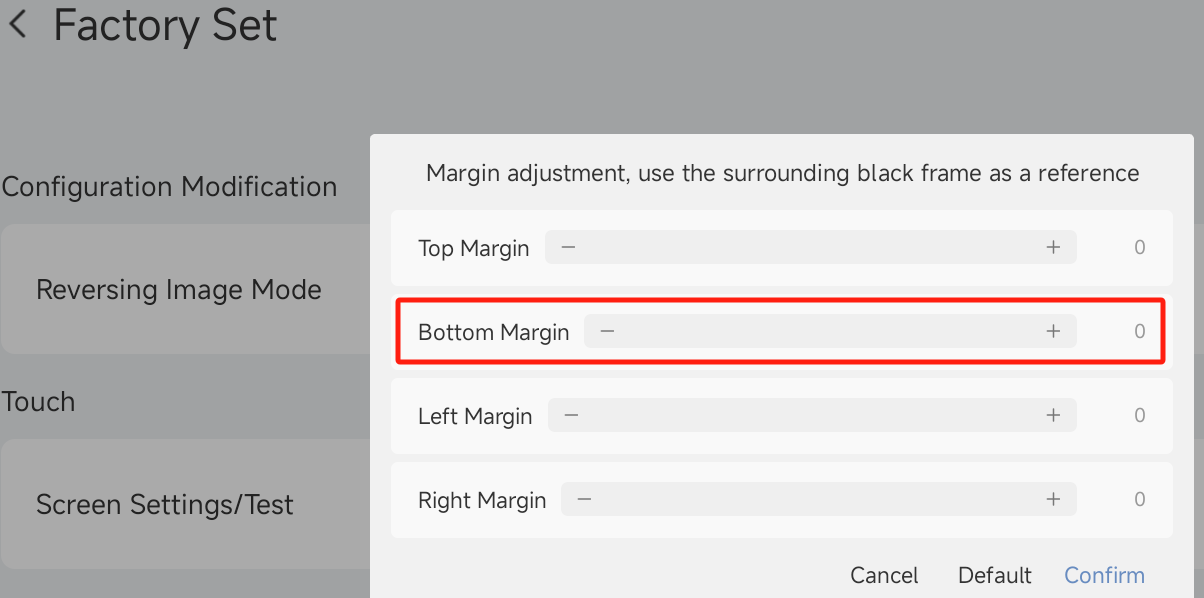
caolz
All parameters are set to zero. If you move one slider, the area shifts to the center, but after returning to zero, the lower area still shifts and remains 2-3 millimeters. System animations (which go down) are also displayed in this black zone. The problem occurs after Autoadaptation. Is it possible to somehow flash the firmware immediately with a screen flip, without a script?
Is the model number DUDU7?
I could make a script to get rid of the black border at the bottom, but then you can't swipe up to call out the navigation bar when it is hidden.
Also, you've installed the embedded screen a bit off, and the original black border at the bottom is exposed a bit.
Unzip to a USB stick The bottom black border will disappear after the upgrade.
Only the physical black border will remain
Dudu5
[DUDU5-6_remove_dark_edges.7z(http://netdisk1.dudu-lucky.com:18108/externalLinksController/downloadFileByKey/DUDU5-6_remove_dark_edges.7z?dkey=ff721f2b-04e5-4380-8e00-f26b86df1788)]
Okay, download this file and extract it to a flash drive.
DUDU-Meng Unfortunately the script didn't help. I noticed that if I turn on the video via vlc player, the video is displayed on the entire screen! But the system still has a black bar...
The bezel you installed does not cover the edges of the screen
DUDU-Meng
[https://ibb.co/ZpsQkpYF
https://ibb.co/mFRrwMJp]
Here is a visual video of the full screen and the status bar.
In full screen The black bar at the bottom is where the screen edge fits and is not the LCD display area. Your bezel is too big. It's not covered.
The bottom black bar is bigger in the navigation bar state, you just need to upgrade the script I sent you to remove it and achieve the effect of full screen video.
DUDU-Meng
Even the system animation that moves down goes through the black bar at the bottom.
![https://ibb.co/xKyzKcNY]
It's been confirmed that the little bit left at the bottom was designed and set aside on purpose.
It's the same design except for DUDU7.
DUDU-Meng How then to return the pop-up navbar in full-screen mode after applying the script?
Are you trying to hide the navigation bar?
DUDU-Meng Is the model number DUDU7?
I could make a script to get rid of the black border at the bottom, but then you can't swipe up to call out the navigation bar when it is hidden.
Also, you've installed the embedded screen a bit off, and the original black border at the bottom is exposed a bit.
After using your script, I can no longer call the navigation bar in full screen mode. How to cancel a script without resetting the system settings?
You just need to re-update the last script that was modified.
0 0 0 0 0
Change the value to 0 0 0 0 8 and set the 8 at the end as you see fit. The larger the value, the larger the black border will be. The larger the value, the larger the black border, and the more responsive the slide-out navigation bar will be.