Are you saying that if you turn off the engine, if you go straight to ACC, it keeps the car's system on and pauses the music?
Stop Playback when car turned off
- Edited
I think I should clarify what exactly I'd like to do, it's kind of what DUDU-Meng said:
When parking / shutting off engine (so no "Ignition" and power) I'd like the Dudu to just stop media playback (Tidal in my case). I should add: I got Start/Stop in my car.
I got the Dudu set up, so that it delays the shutdown for 10 seconds. So it's either just shutting down without me blasting everyone with my exceptional music taste while walking away (9 out of 10 times)
OR
if I decide to keep the Dudu running (e.g. Car wash, passenger stays in car, traincrossing) I could just put the ignition back on (so the Dudu stays on) . One could then either manually resume music or I could maybe even do some shenanigans with tasker and some kind of if statement.
The origin of any kind of variable doesn't matter to me, I just want to be able to use it within tasker. Where do I find the "Ignition off" trigger CHR12345 mentioned?
- Edited
This is found in the DUDU7 Task settings
Settings | Other | Tasks
You click on the + icon to create a new automated task and then go through the options to setup
Trigger: Select Ignition Off
Delay: 1-2 Seconds (0 may also work)
Perform: Pause
If you want the music to resume when you turn the ignition back ok, do the same but with the Ignition on trigger and the perform set as Play..
You may need to add the music player to the no kill list
.
- Edited
Normally, when the engine is turned off, the system sleeps along with it.
There is no need to ask it to pause.
If you turn off the engine and play the car, then you don't need to make it pause.
Thanks for all the answers, I never saw "Ignition off" in the tasks, would be exactly what I need I guess. I only saw "stalling the car". I'll look in to it
@DUDU-Meng What do you mean with "system sleep"? For me this would mean, the screen turns off and the device keeps running putting any running app in hibernation "stopping" it (and thus stopping playback). What I would like to do though is "if ignition off keep device running for 10 sec (already working) AND pause playback (not working)"
If "system sleep" means that exactly what I want to do is supposes to happen, then there is something wrong with my dudu settings I guess.
- Edited
You have two options when the radio has the signal that the power to the engine/accessory mode is turned on/off
Sleep
The head unit remains powered but in a low-energy state. The device for the purposes of being looked at is turned off, shut down. It resumes instantly when the ignition/accessory mode is turned on. Most OEM radios use a sleep function as standard, which is why they load so fast.
Shutdown
The head unit completely powers down. On the next startup, it goes through a full boot process, which takes longer. (Boot animation displayed every time).
Delayed powered down
What you want (10 seconds delay) is an additional setting which can be set with both sleep and shutdown. It’s in the same area where you select if you want the system to sleep/shutdown, if set to 0 the radio will instantly turn off, stop all playback.
DUDU Tasks
If you want the radio screen to remain on for 10 seconds but want the radio to Pause any music playback, you need to set a task as described in the previous post.
If Sleep mode is being used, the triggers ignition on/off are the only ones compatible.
If shutdown is being used, all other power options can be used.
Thanks for this very detailed explanation. I never tried sleep mode as I'm scared it'd drain my battery. The delayed powered down would be exactly what I need I guess. I'll look into that, same for the Dudu Tasks, maybe I was just missing the settings / tasks possibilities DUDUOS has.
When I first switched to an android radio, I had my doubts with the sleep mode with the same concerns of draining the battery, it took me half a year to pluck up the courage 
But I thought the OEM, when I disconnect the battery, it takes forever to turn on (loading for the first time), then it clicked, it must have a sleep mode as all other times it’s instant, so it eased my mind to try it with an android.
I have been using sleep for about 4-5 months now, no issues whatsoever with the battery.
I use the car daily so that helps, if you go long periods without using the car, then for those times I would say switch it over to full shut down
Apparently there is a failsafe that if the voltage drops below a certain level, the headunit would automatically shutdown from sleep to prevent draining the battery.
Users have measured the voltage taken whilst in sleep and it’s very minimal, not enough to drain the battery unless you don’t drive it for about 3-4 weeks
- Edited
Good to know, I drive every other day, so it shouldnt be a problem, of course a device booting up quicker is always a good thing. But it seems like there is always so kind of compromise to make. Now my beautifully handcrafted boot logo doesn't show up any more, also the Dudu task "autoplay music with device boot" doesn't work. On top of that I notice some strange behavior (only one bar of signal strength after wakeup) with sim connectivity. That again messes with tidals homepage. I do autoconnect to my pihole though. It's kind of a mess but I'm generally OK with that, as everything is kind of beta at the moment and I knew that beforehand.
I'm now of course even more curious where to find the "Ignition on/off" trigger for dudu tasks, I just can't find it. Could you maybe provide a screenshot? Is it car/CAN specific? @DUDU-Meng (I'm on 3.5 btw, not using telegram so not able to join beta :/)
- Edited
You can find the DUDU tasks as listed in one of my previous posts, I’ve indicated exactly where they are located.
Here’s an image to further back that up.
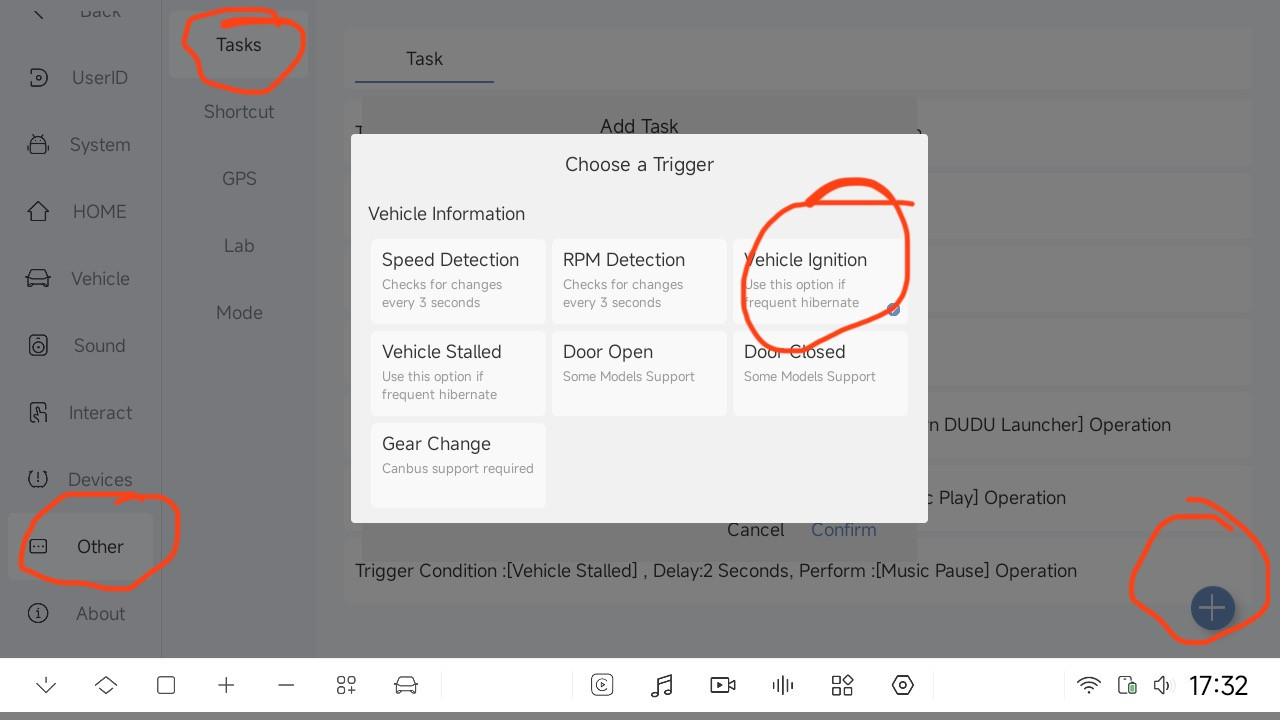
If you are using the beta firmwares, the latest 3.6 revamps the settings menu, if true, you need to go to ‘More Features’ section and locate the tasks sub menu.
If you cannot locate this menu, are you using the Laucher? If so I cannot help you any further.
If your using the full OS, then it could be that you have Novice Mode activated, to enable Expert mode and make a lot more features available to you, go to:
Settings | Other | Mode
Change it to expert
I've used the tasks menu already but I just can't find that trigger, my UI is German though, so might be a translation issue, I'll look into it again, but I guess I'm using it already (it's called "start on boot" translated back to english) which is quite misleading.
I guess it's only meant for "Ignition on" so I would still need one for ignition off. I'm using latest Dudu7 12/256 3.5 with expert mode enabled
Hi, I have just checked and for German it’s labelled as
Fahrzeug Zündung
For the ignition off trigger, it appears it’s labelled
Fahrzeug abgewürgt
(Vehicle Stalled in English)
The translation doesn’t appear to be the best, however I have that set on mine for when I cut power to the ignition, my music pauses with no issues.
Hope this helps
Auto Task Vehicle Ignition That's the ACC energized, not the actual engine ignition.
I've added "ignition on" task to autoplay media. That works, the "car stalling" task sadly doesn't. Tested pause with tidal, native media app, native radio app and additionally "decrease volume" all in normal and minimal mode with different delay, nothing happens.
- Edited
Sorry to hear, I’m not sure what else to suggest, for me this setup works, I however use Spotify and have that set as my main music app.
Can I assume you need the timed delay due to start/stop, so that if you stop at traffic lights, your headunit doesn’t reboot every time?
If so, I know there is a toggle somewhere in the CANBUS settings area which is labelled start/stop.
I know you mentioned there is no canbus support, but you never know, it may do something if you haven’t seen it.
I have no idea what this does as I don’t have a start/stop vehicle, but assuming due to the title, it may be something that may help?
Just to rule it out, maybe see what happens when enabled with no delayed shutdown/sleep? See if the headunit remains on, if so, you can keep the shut down/sleep without delay thus turning off the music as soon as the power is killed
I think it's very much an edge case. The timed delay is just for reasons I wrote down in one of my first post, not because of start/stop at traffic lights (I don't have the functionality, just wanted to point out, that I don't have a key to put my car in "ignition" instead of "off", if I park it's straight off). I'll look into the CANBus settings, I really can't understand why the "stalling car" task isn't working.
Bananarama
Did you find a fix yet? I've done the same, tried wifi disconnected, wifi off, network disconnect, screen off, vehicle stall, all with various delays, but it has paused only a couple times. I've also tested the pause function by triggering it manually and it works. It seems that Spotify solves these issues by itself as I haven't had to deal with this until switching to YT Music.
Sadly no. I want to look into this again with 3.6e though
