Hi, i install rear camera in my Saab 93. I have canbus, i plug it to the dudu and it's don't work correctly. When i open app with camera i can der the camera image for 1sec and app turns down. After 15sec app turns on and again 1sec image and turns down. What is wrong with this? I've install something wrong? Camera od plugged in to yellow wire from dudu 360 angle wire cube. When i plug rear camera to the front camera output all works good, i see image. So camera is ok, wire is ok. Maybe someone had the same problem?
Rear camera don't work
https://wiki.dudu-auto.com/en/installation/reverse-camera
Reversing camera wiring tutorial
Maybe you should check the F-zone connector, the pins on the video cable may be faulty!

But its supposed to work with canbus, cable and camera work perfectly (i chcecked by plugging it in to front camera output and all was fine) so i don't understand the problem with it. I bought dudu with can so i want to use it this way. I don't even have the cable set (what you sent in instruction), chinese seller didn't put it into my package)
I was told the DUDU7 would work with my factory rear camera but only get a black screen when I put it in reverse
- Edited
Neckbone What type of car? Have you connected the yellow tulip (RCA) that comes from the harness provided with the unit to the cable in the picture above? The cable in the picture above should be connected to the F connector on the headunit. I have a Corolla Hybrid and it really worked out of the box with the factory rear camera. If you get a black screen it means that you didn't connect something correctly. The unit doesn't get signal from the factory camera.
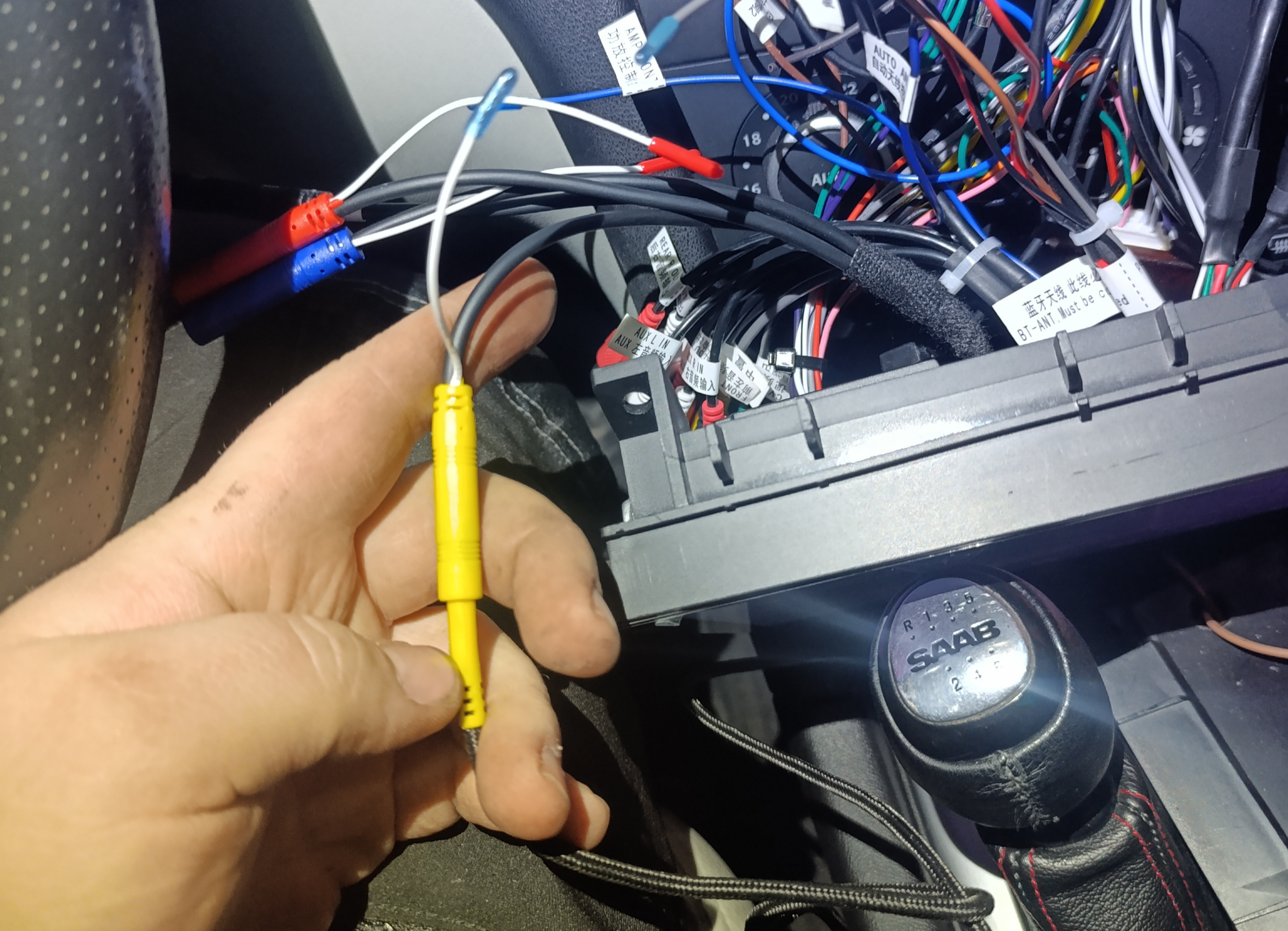
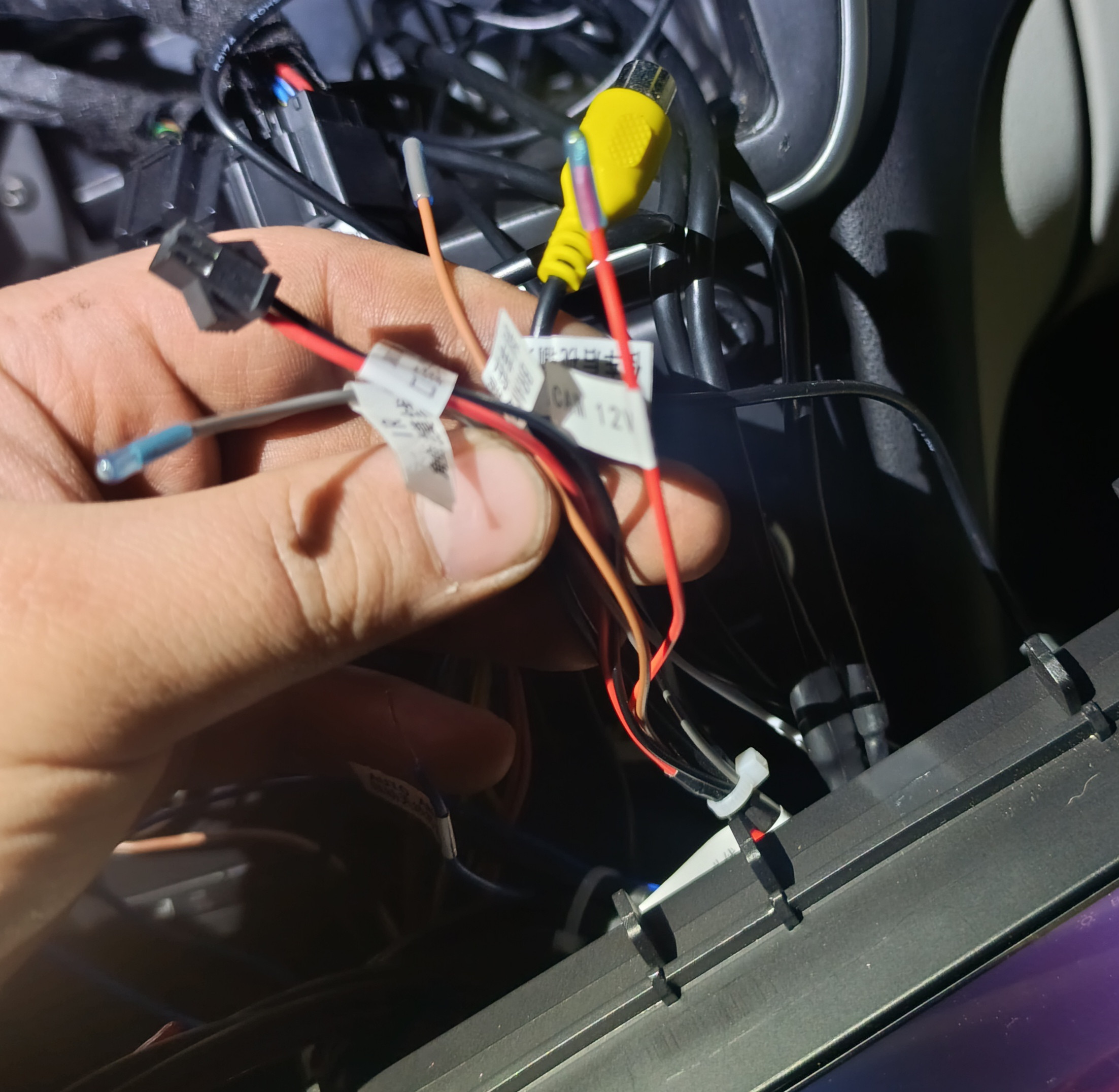
I connected only yellow wire.
- Edited
You must connect this connector to something similar that comes from your power harness.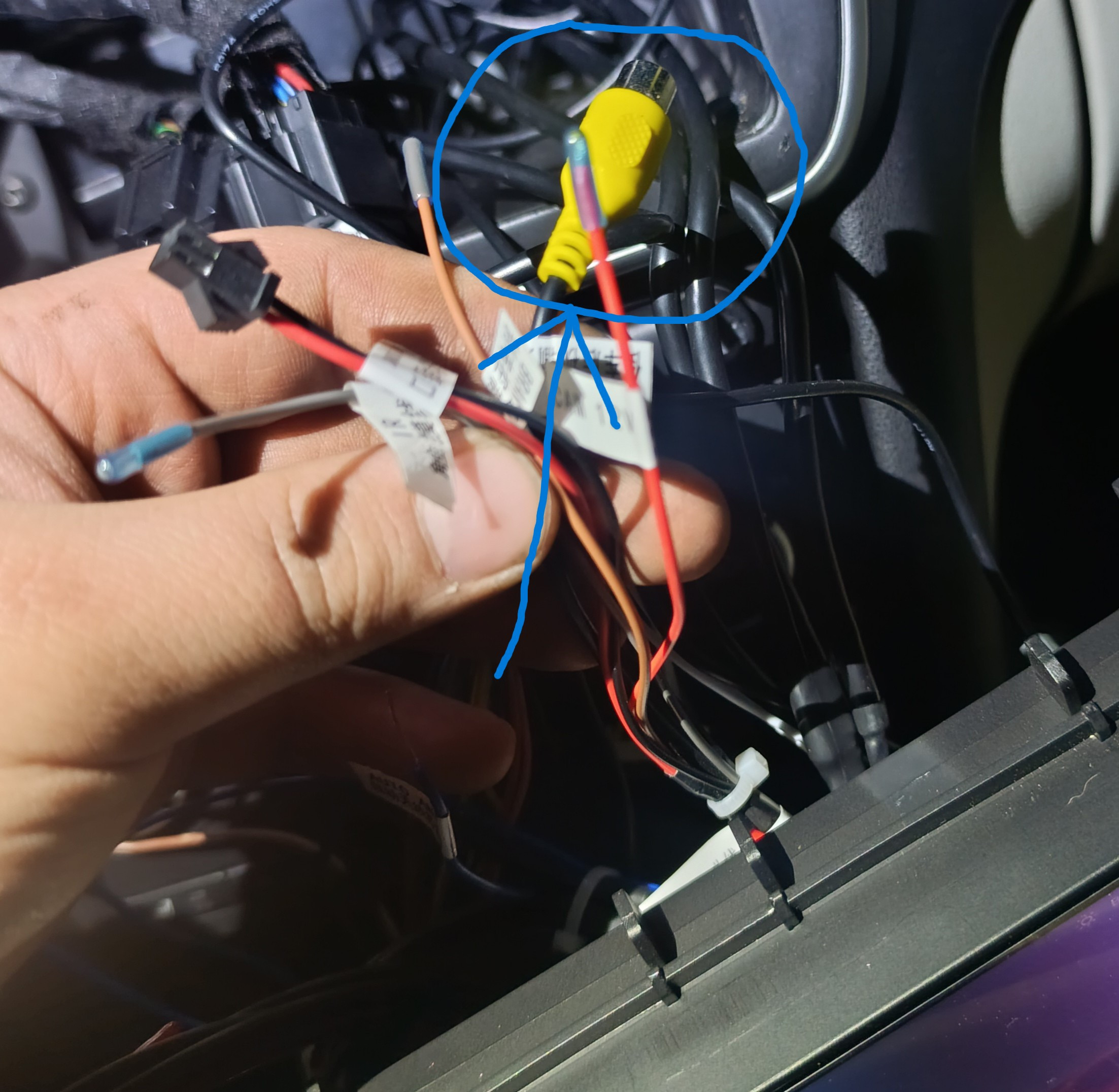
What you are trying to do using only the rear camera from the 360 is not the right thing. Things don't work like that. In order for the 360 cameras to work properly you must have all of them powered-connected. You should have another yellow RCA connector that says CAM VIN or CAM IN. After you connect the yellow RCA connector make sure that in the Settings-Vehicle-Reverse camera you select the Reverse camera option not the 360.
Also taking a look here will help.
https://wiki.dudu-auto.com/en/installation/reverse-camera
MihaiFlorin it’s a 2019 ram 1500. I do not have anything to plug the yellow tulip into. I have these that I have tried to connect but nothing happens 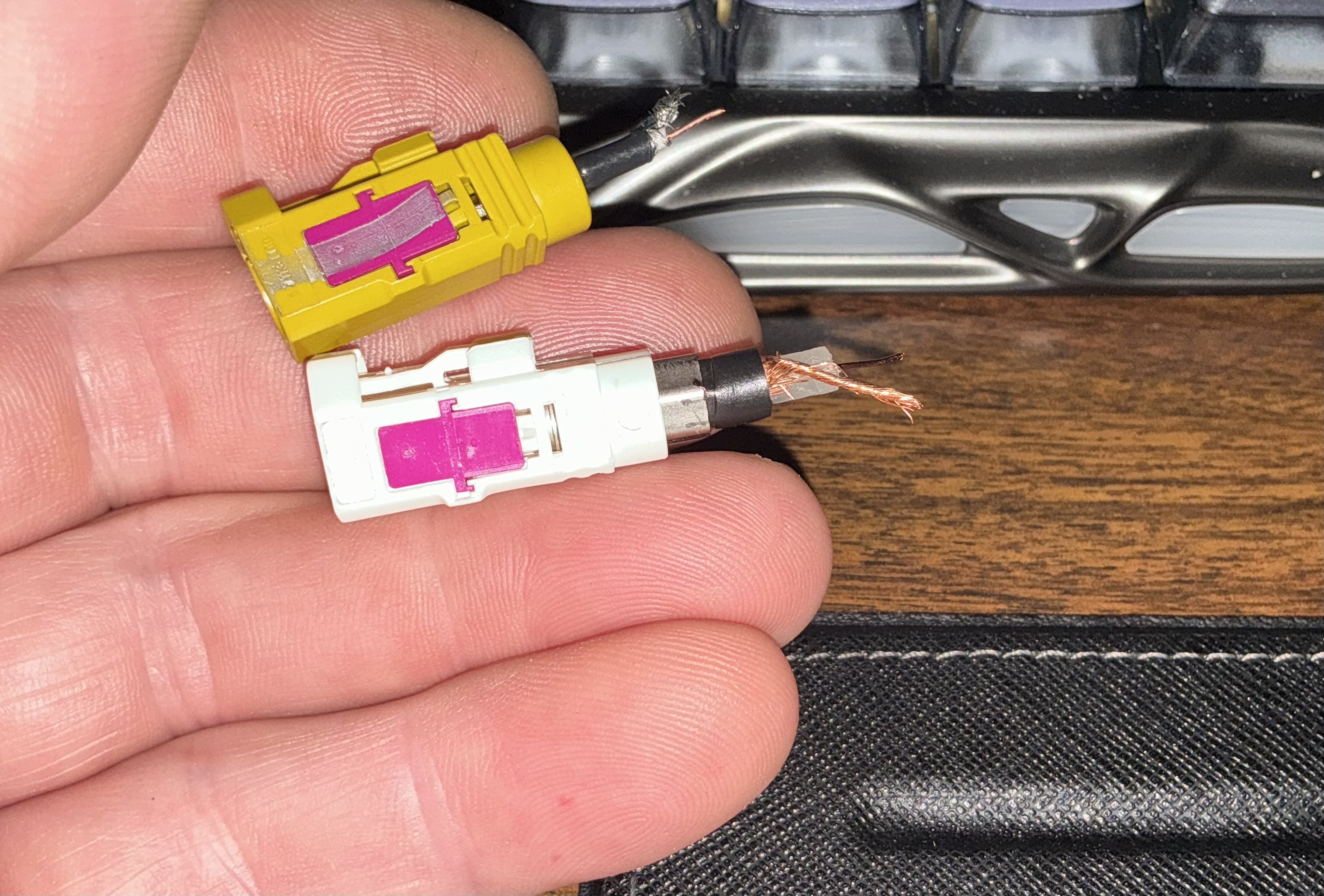
- Edited
- Edited
@Juras @Neckbone This is a power harness for a Corolla hybrid (just as an example) 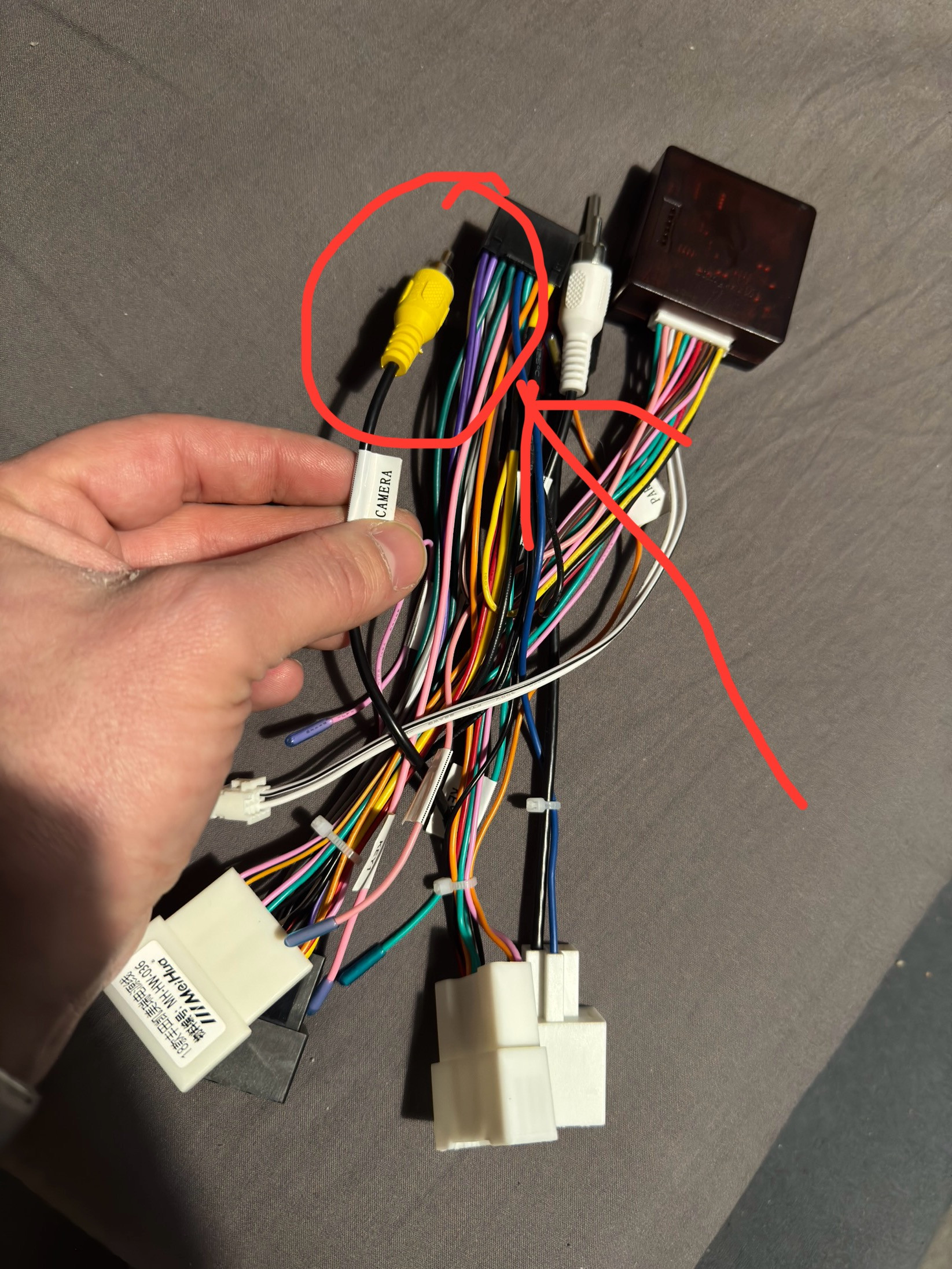
and as you can see it has a yellow tulip (RCA) labeled camera. This connector must be connected to the other yellow tulip (RCA) that comes connected to the F connector on the unit.
From what I know all of the adapting harnesses have something like this but I might be wrong.
MihaiFlorin I do have both yellow connected 
Neckbone I see you have another yellow connector. Can you tell me what it says on its label? 
MihaiFlorin I did also try that other yellow tulip as well. I can’t remember what was written on it.
Neckbone Then get on the telegram group. I cannot help you further, sorry.
Be sure if you need 12V or 3V for the original rear camera power supply.
If it's 3V then plugging into 12V will burn it out.
It is recommended that you replace the rear camera with a new AHD camera.
