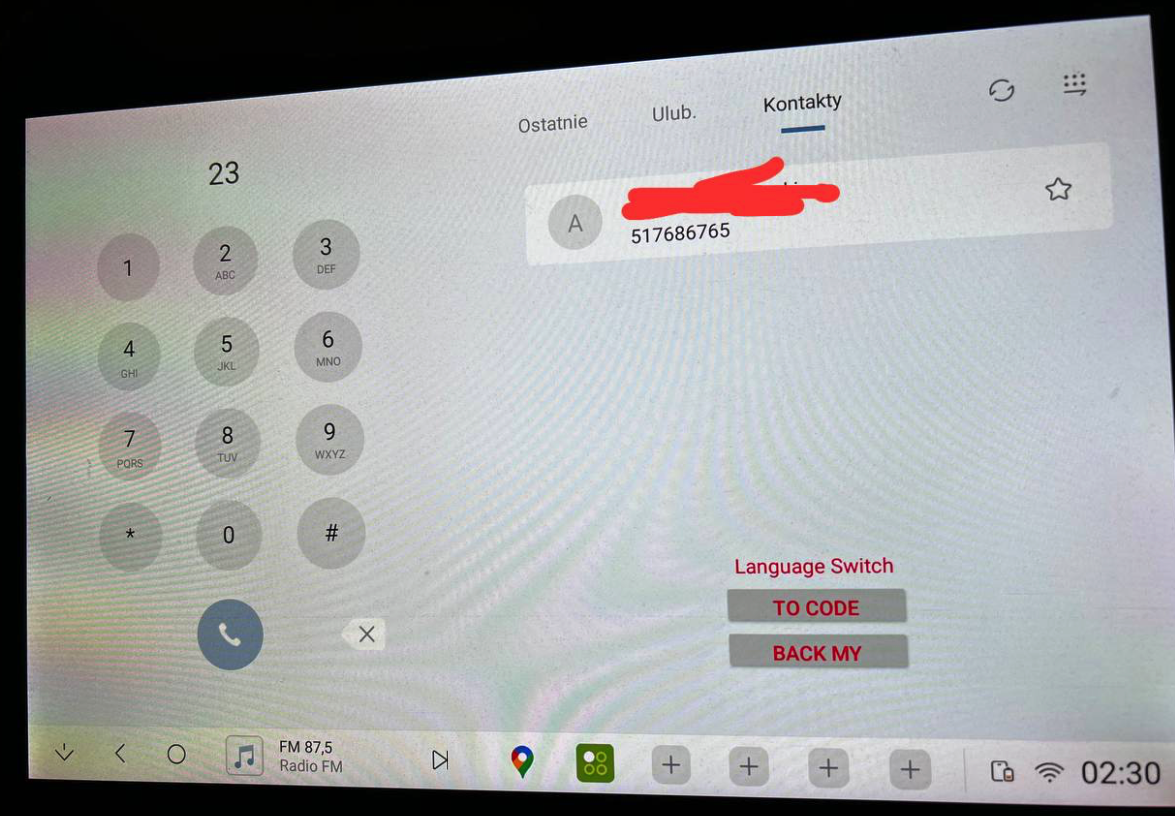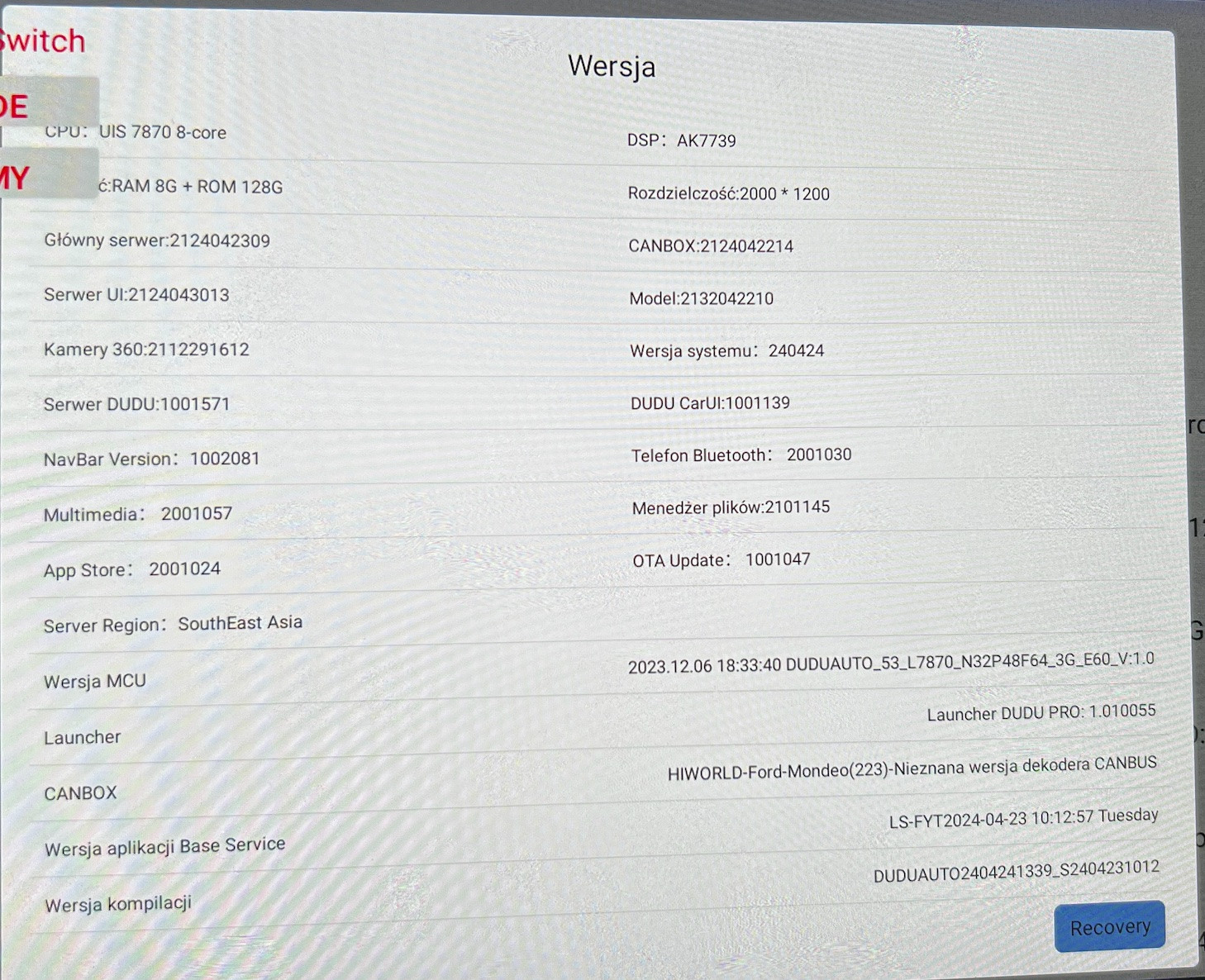When you start entering numbers in the dialer, the contacts are filtered but I have no idea how are they filtered
Preconditions:
You have to have some contacts synchronized
Steps to reproduce:
- Open Bluetooth Phone
- Start typing phone number which is saved in contacts
Expected result:
Contacts list will be filtered to only those contacts which have this specific digits sequence in the number
for example if I type 505 those numbers should be displayed:
505123423
634505241
350512349
or it should be filtered using letters under the numbers - to find "dad" you should enter "323"
Current result:
I don't know how to explain current result, contacts seem to be displayed randomly