I asked the customer help line about this very thing and this is what I was told:
Go to SETTINGS (i think he meant SETUP)
Then select OTHER
Then select MODE
There will be 2 settings for MODE, NOVICE and EXPERT
Select EXPERT.
Now this is where I got lost........
He says once in EXPERT mode, you should be able to access additional settings which includes the option to change C to F.
He showed me this picture
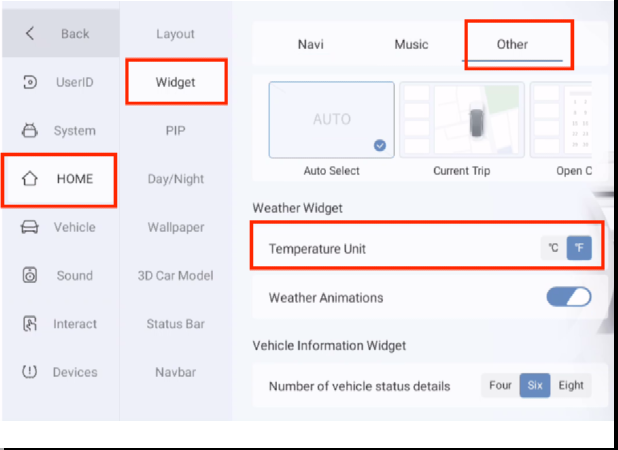
He said if you select HOME, then WIDGET, then OTHER you will find the setting.
Only problem on my head unit, dudu7, I did not have WIDGET or PIP show up in the selections.
It seems to me I stumbled across it under CANBUS, I can't remember, but when I selected F, it kept flipping back to C and would not stay locked in. (By the way, the password for Factory Settings is 108)
I don't know if this will help anyone or not. If someone else figures this out, let me know.
I don't like the military time (24) clock on the status bar either, but I am positive I won't be able to figure out if you can change that to 12 hour format or not. Not sure why these are not easier things to change.