[1] Describe in detail the error you encountered:
If I press hide button from the navbar, it will not show up anymore no matter how I swipe from the bottom of my screen up.
[2] Provide screenshots of system information, in the car settings - about - long press the upper left corner of the picture for 3 seconds, the contents of the pop-up window to take pictures:
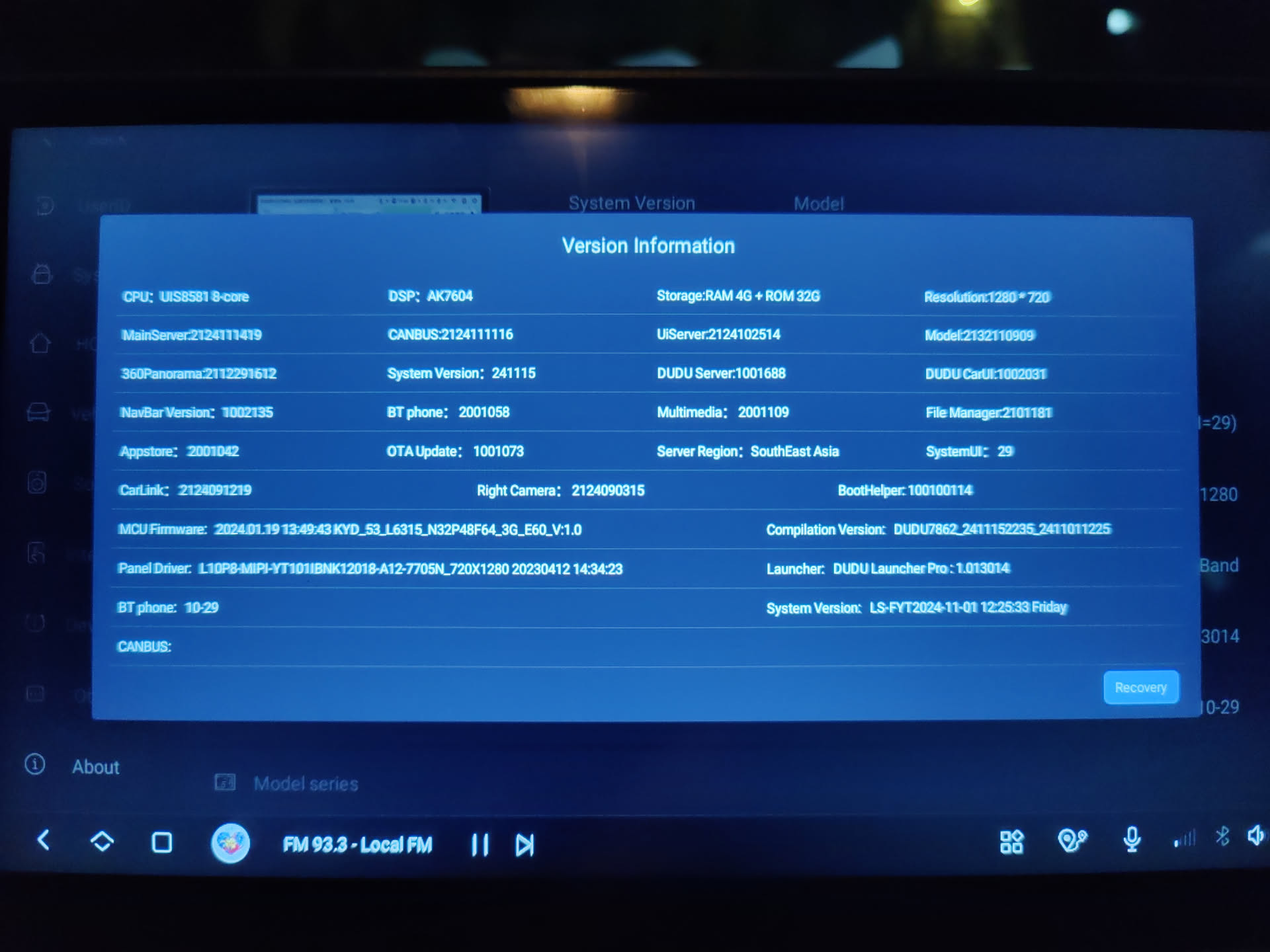
^^
I'm using UIS7862 not UIS8581, it's a bug from the system information that should be fixed in the next version according tg @YAOXILONG
[3] Whether the bug can be reproduced, reproduced is what the steps are:
Have custom widget for the nav bar, then select the hide button from the android buttons, click on the hide button and the navbar will be gone forever unless you change the navbar back to the builtin navbar type.