When installing Globle_DUDU7862_241115 version,
TPMS1 selection disappeared from the device selection screen in the tutorial.
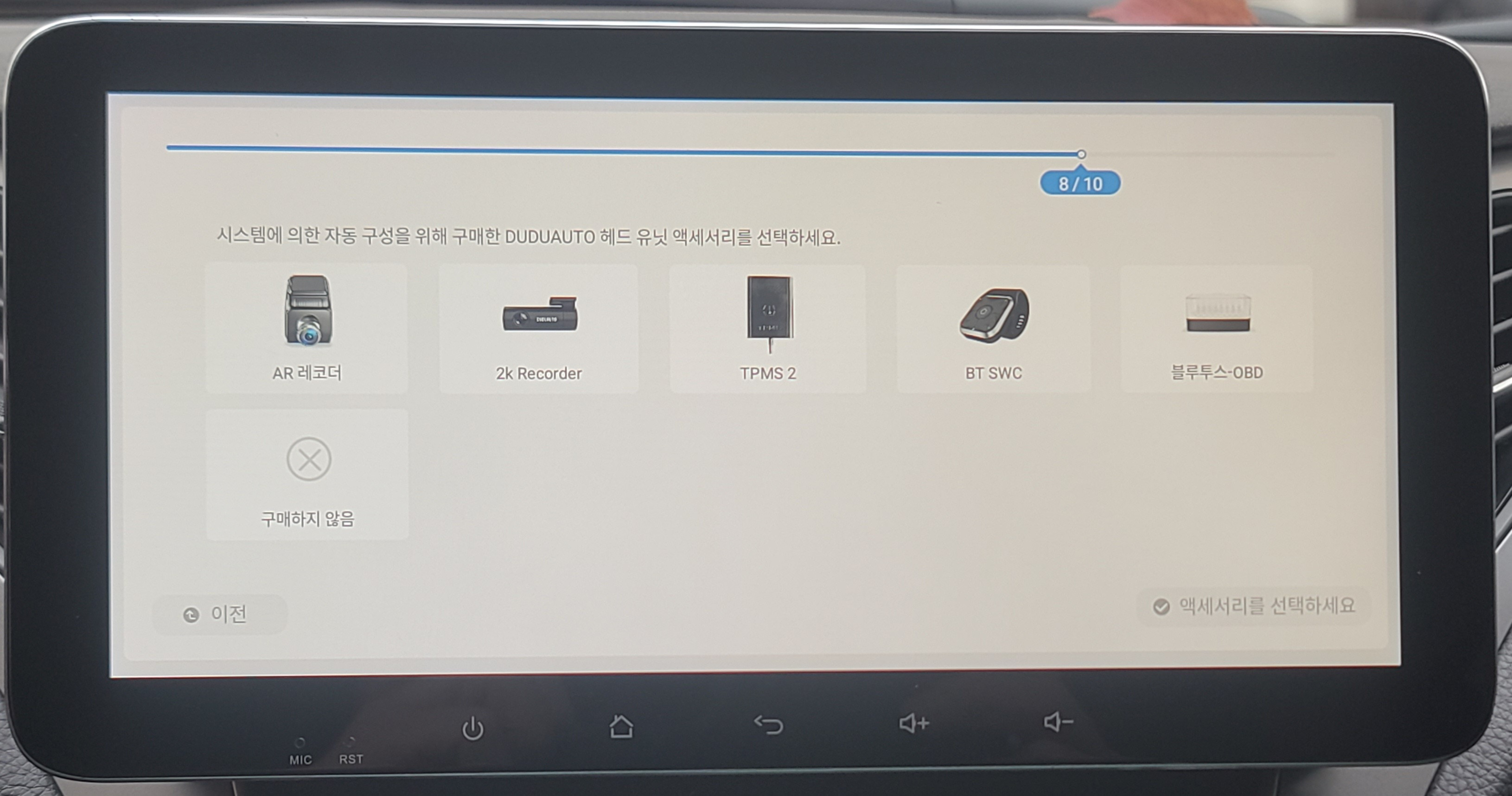
After all the installations are done
the TPMS information of my Deelife external TPMS device is not displayed in the widget.
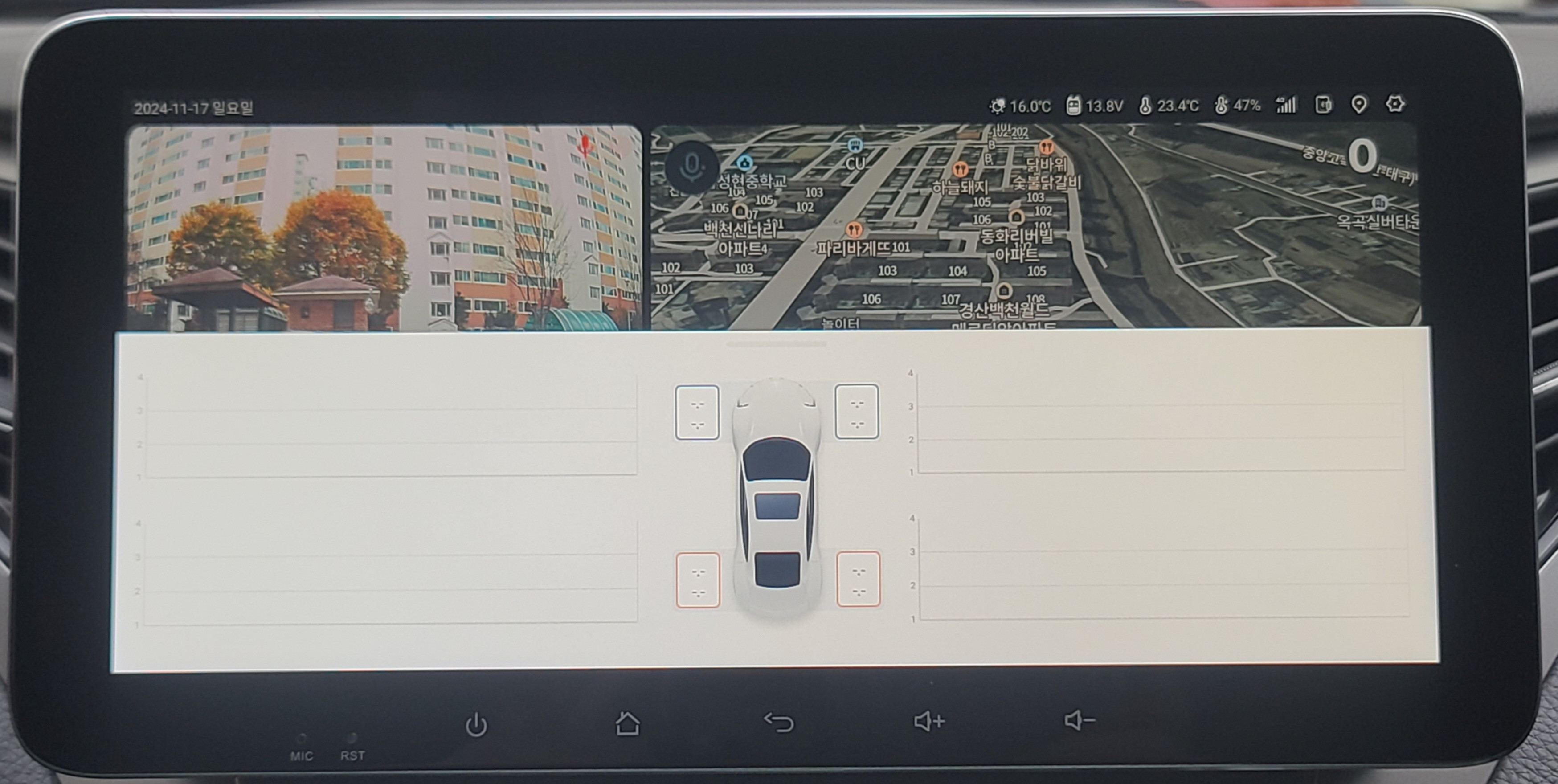
It is displayed normally in Deelife's own app.
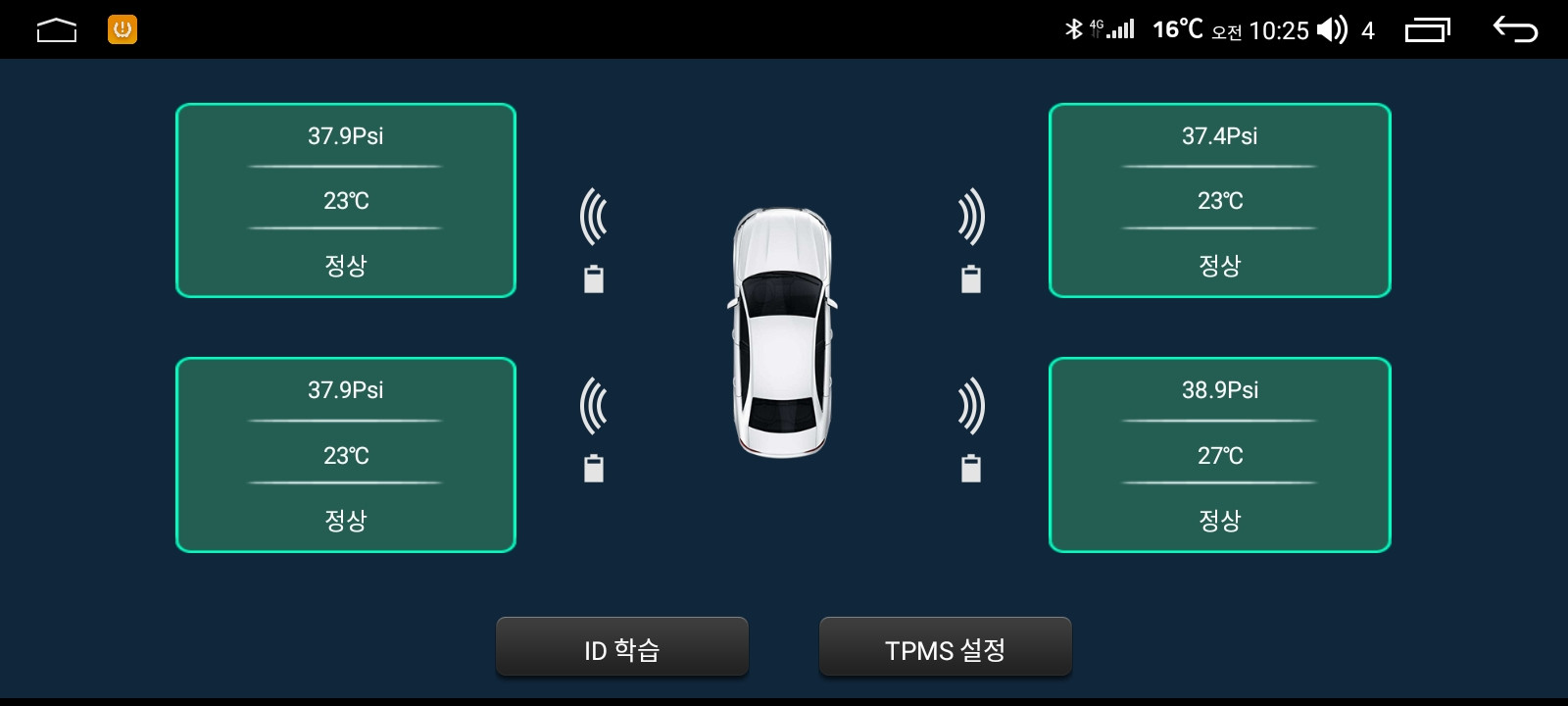
Every time I update to the latest version, I have to do a clean install and select
TPMS1 from the tutorial selection, and then my Deelife external TPMS device is recognized by DUDU and displayed properly.
However, in version 241115, it has disappeared from the tutorial selection screen and cannot be selected.
After installing all versions of 241115, when I select TPMS1 in the settings screen,
it is not recognized, and even if I select all other settings, it is still not recognized.
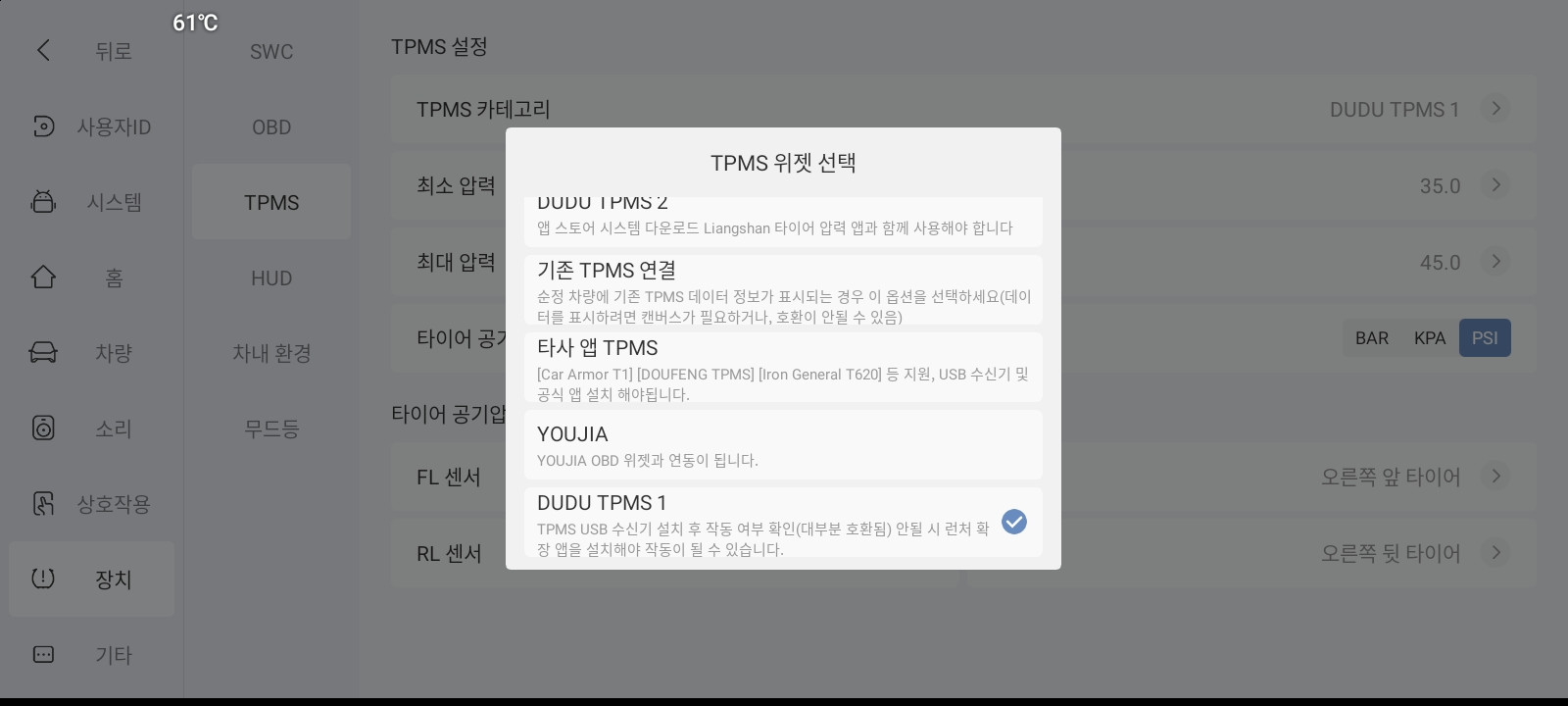
※ This problem has been around for a long time.
When i selected TPMS1 in the tutorial selection, it was recognized and TPMS information was
displayed in the widget, so i used it that way.
For a long time, it has not been recognized properly unless selected on the tutorial screen.