Hi. I am currently facing a bug of the screenshot function in the new control center.
When I try to take a screenshot by clicking the button in the control center, the screenshot notification popup that's not supposed to be taken shows in the picture.
It doesn't happen all the time, but I don't have a clue of the exact situation or cause for the bug since it happens randomly. Also, this happens frequently so I'm taking a screenshot through the menu in the upper navibar. By this method, this bug doesn't happen.
This bug happened in the previous 240821 version, and it keeps happening although I flashed the 240810 update with a clean install.
The first picture shows the screenshot taken from upper status bar menu, and the second picture shows the same one but taken from the control center.
The last picture shows my DUDU7 unit's current system information. Please take this into consideration.

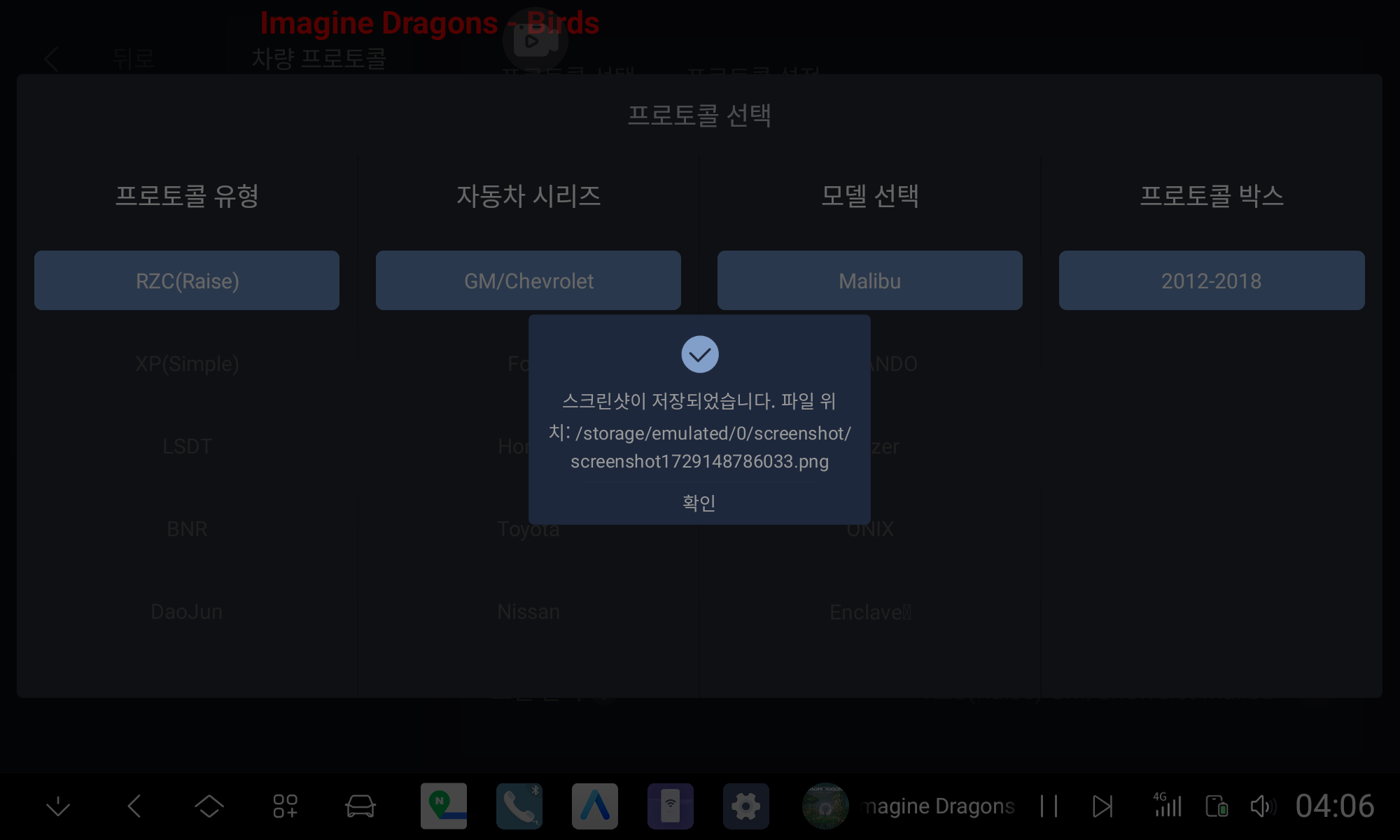

For more efficient feedback on bugs, be sure to provide the following basic information to reduce communication costs
[1] Describe in detail the error you encountered.
[2] Provide screenshots of system information, in the car settings - about - long press the upper left corner of the picture for 3 seconds, the contents of the pop-up window to take pictures
[3] Whether the bug can be reproduced, reproduced is what the steps are