[1]
During an incoming phone call, it is not possible to reject the call. When I click on the reject call icon, the window disappears and the HU stops ringing, but the call is not interrupted and in a few seconds it reappears on the HU as a new incoming call

[2]
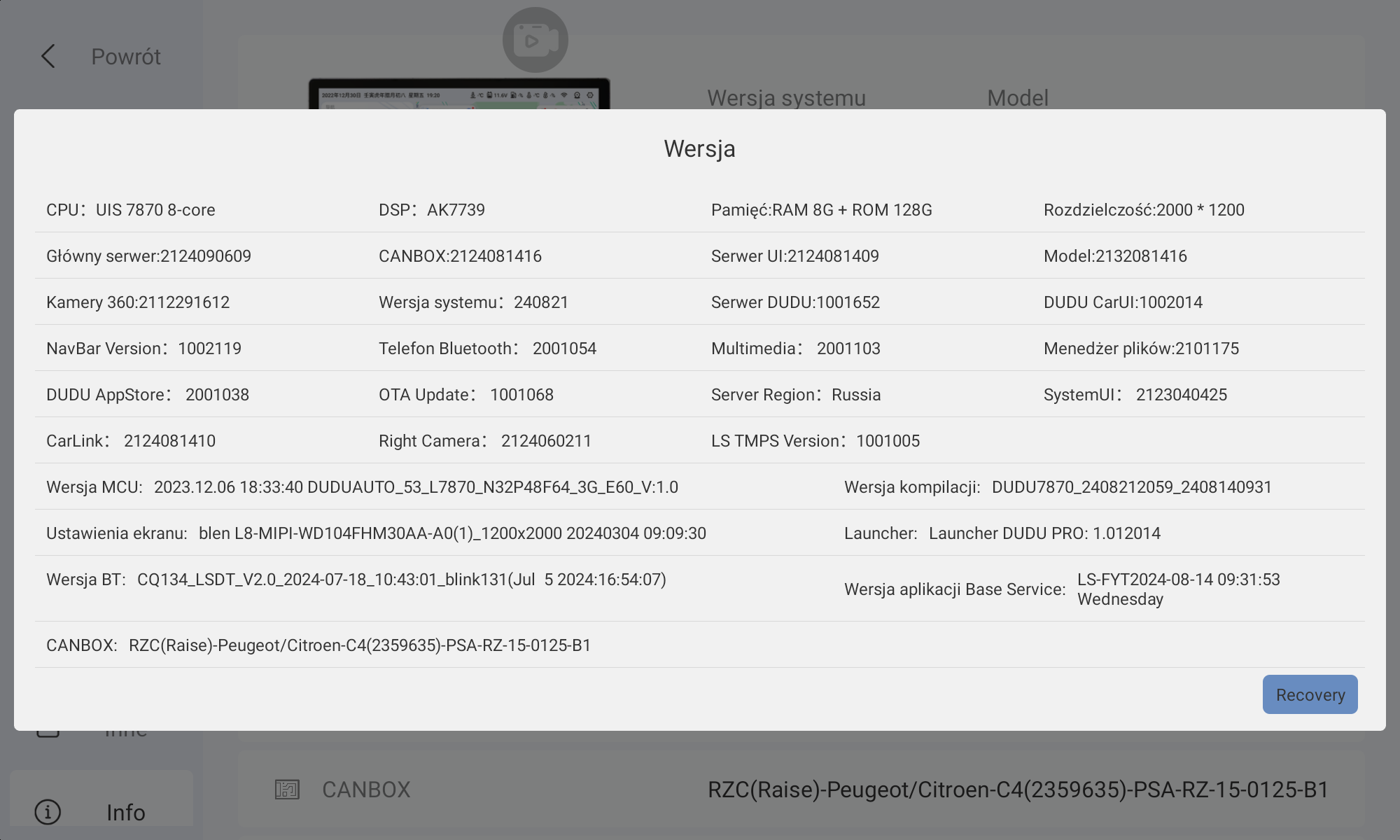
[3]
initiate a phone call to a phone number connected via bluetooth to HU. Click the red icon to reject the call. Watch the phone you are calling from, wait a few seconds and watch HU