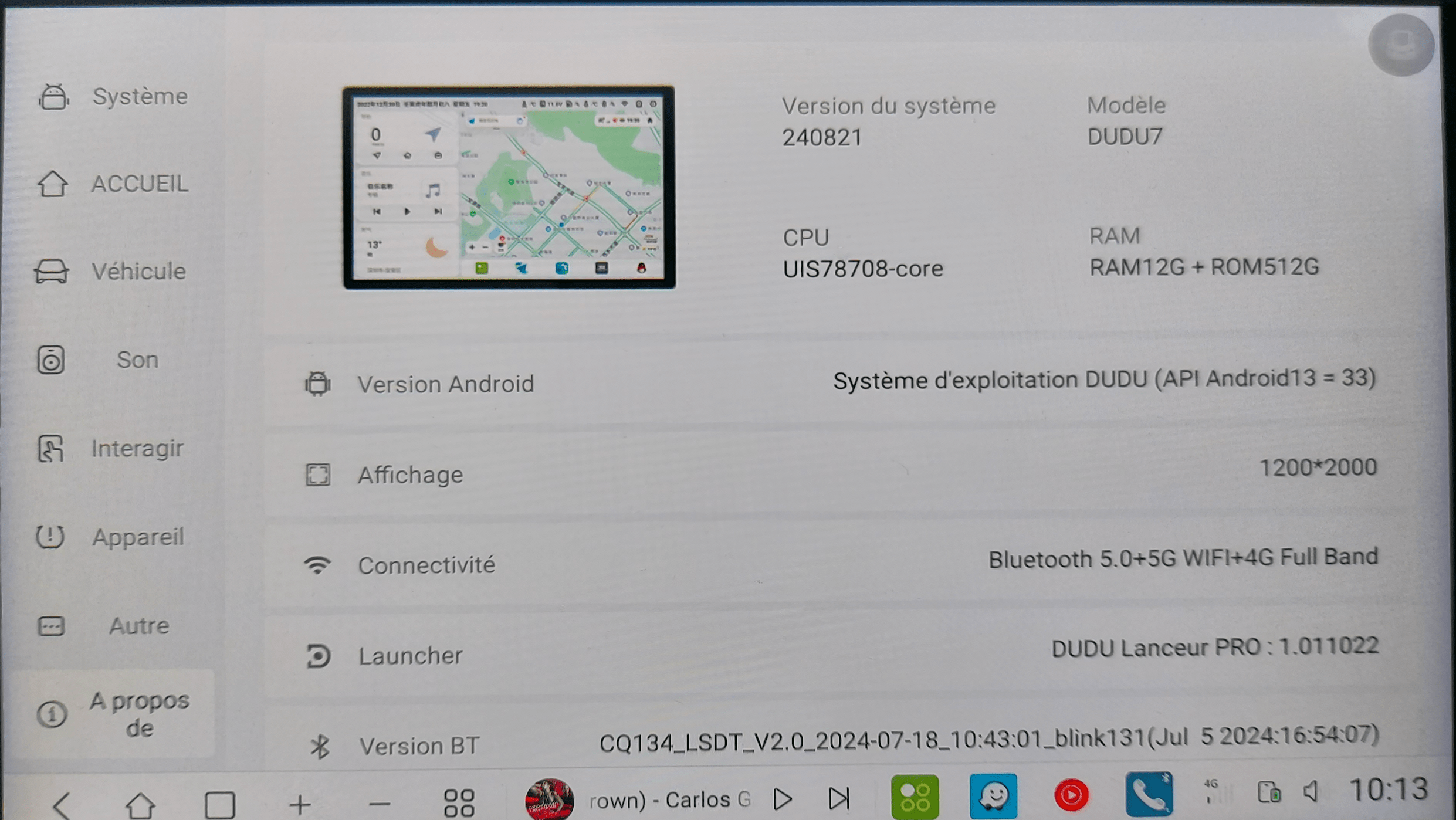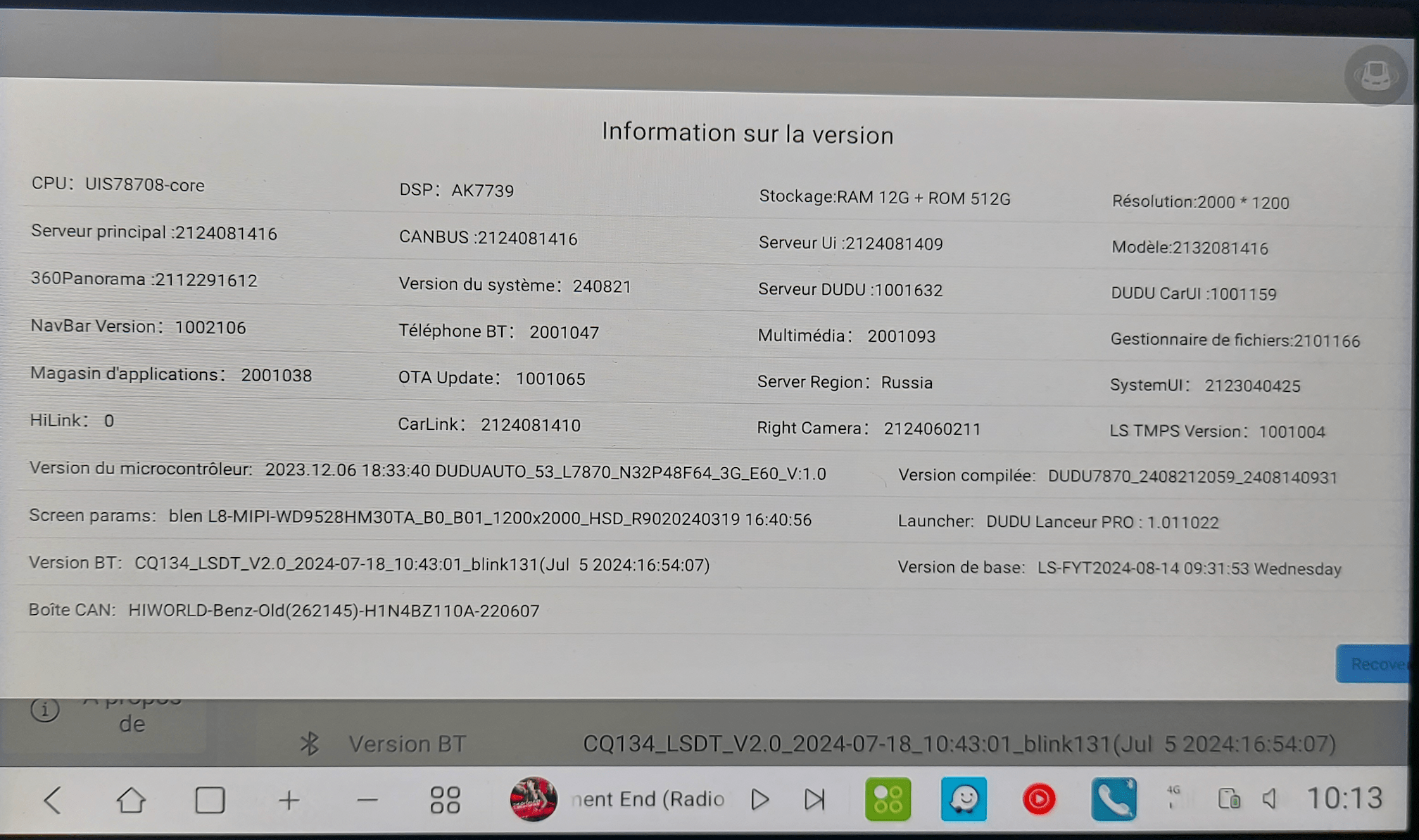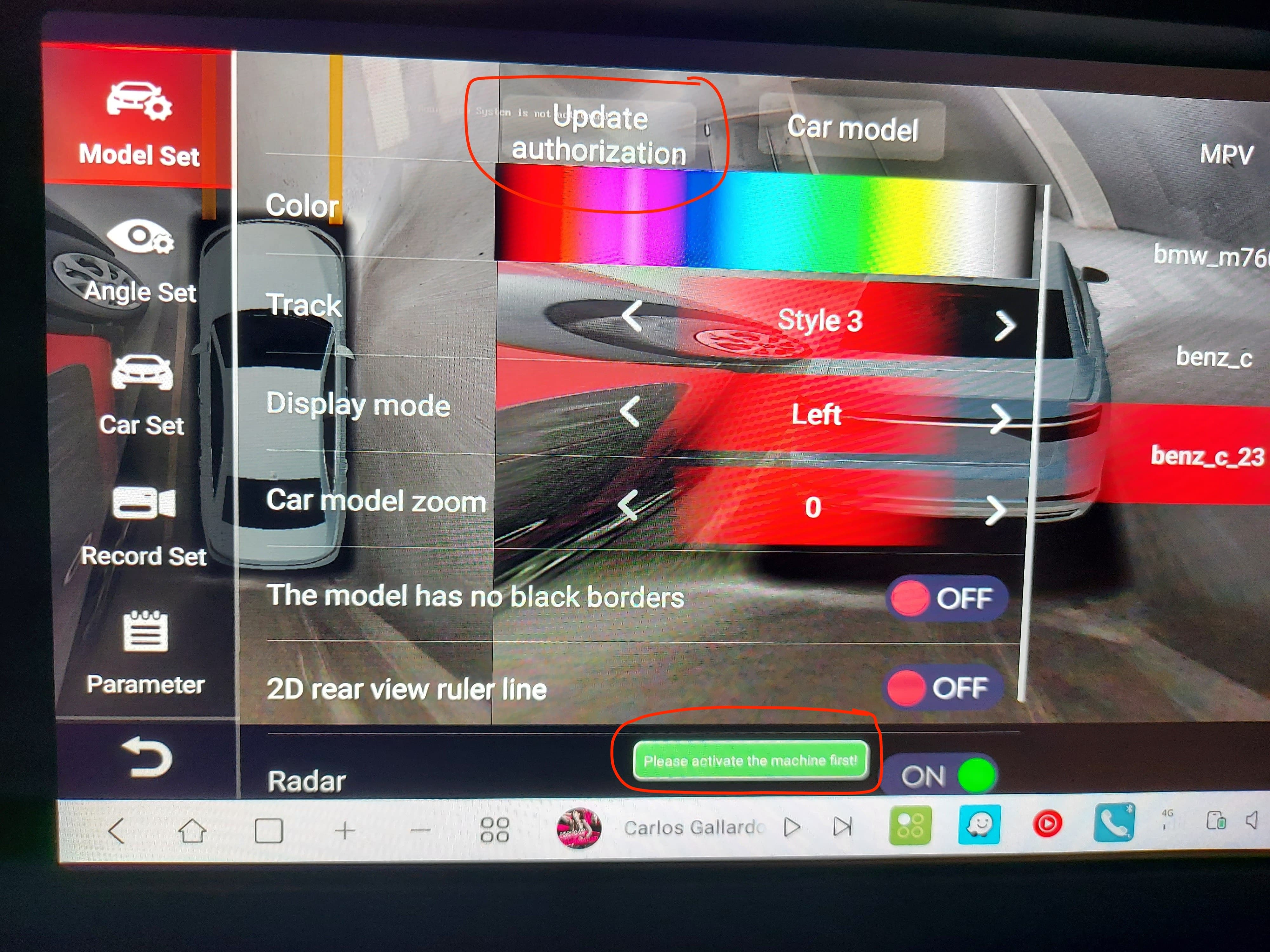For more efficient feedback on bugs, be sure to provide the following basic information to reduce communication costs
[1] Describe in detail the error you encountered.
[2] Provide screenshots of system information, in the car settings - about - long press the upper left corner of the picture for 3 seconds, the contents of the pop-up window to take pictures
[3] Whether the bug can be reproduced, reproduced is what the steps are
I have a activation message "3D RoundView System is not activated" with the 360 camera application and when I press the "update authorization" button and I have another message at the bottom "Please activate the machine first! ", here are the photos that show this problem.