Dear DUDUAUTO Community,
We're thrilled to announce the second update for DUDUOS 3.6E! 🌟 First and foremost, we want to express our heartfelt gratitude to all users who provided valuable feedback since our initial release. Your insights and suggestions have been instrumental in shaping these improvements. Special thanks to our dedicated translation team who continues to make DUDUOS accessible to users worldwide. 🙏
This update directly addresses the feedback we've received, focusing on enhancing stability, performance, and user experience. Let's explore how your input has helped us refine DUDUOS further! 🚀
📝 Key Improvements Based on Your Feedback:
Core Enhancements:
🎵 Audio System Optimization
- Enhanced SPDIF pass-through performance
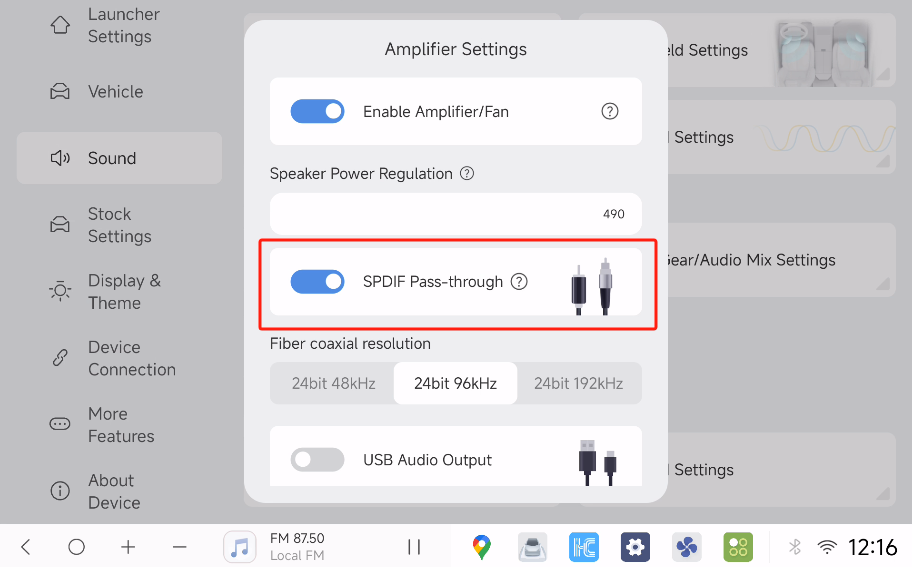
- Refined EQ configurations for better sound customization
- Improved audio streaming stability
🎨 Display & Interface
- Further optimized display scaling across all screen sizes

- Enhanced day/night mode transitions
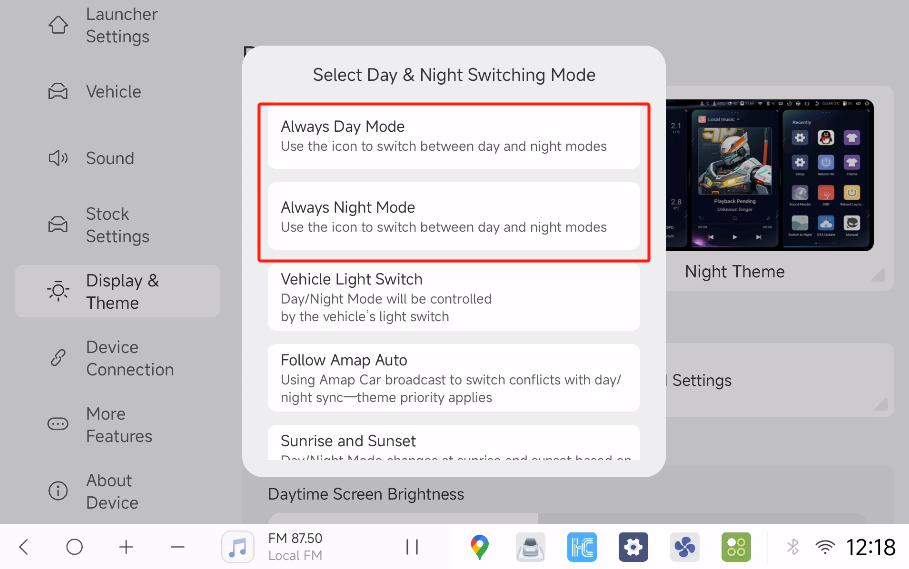
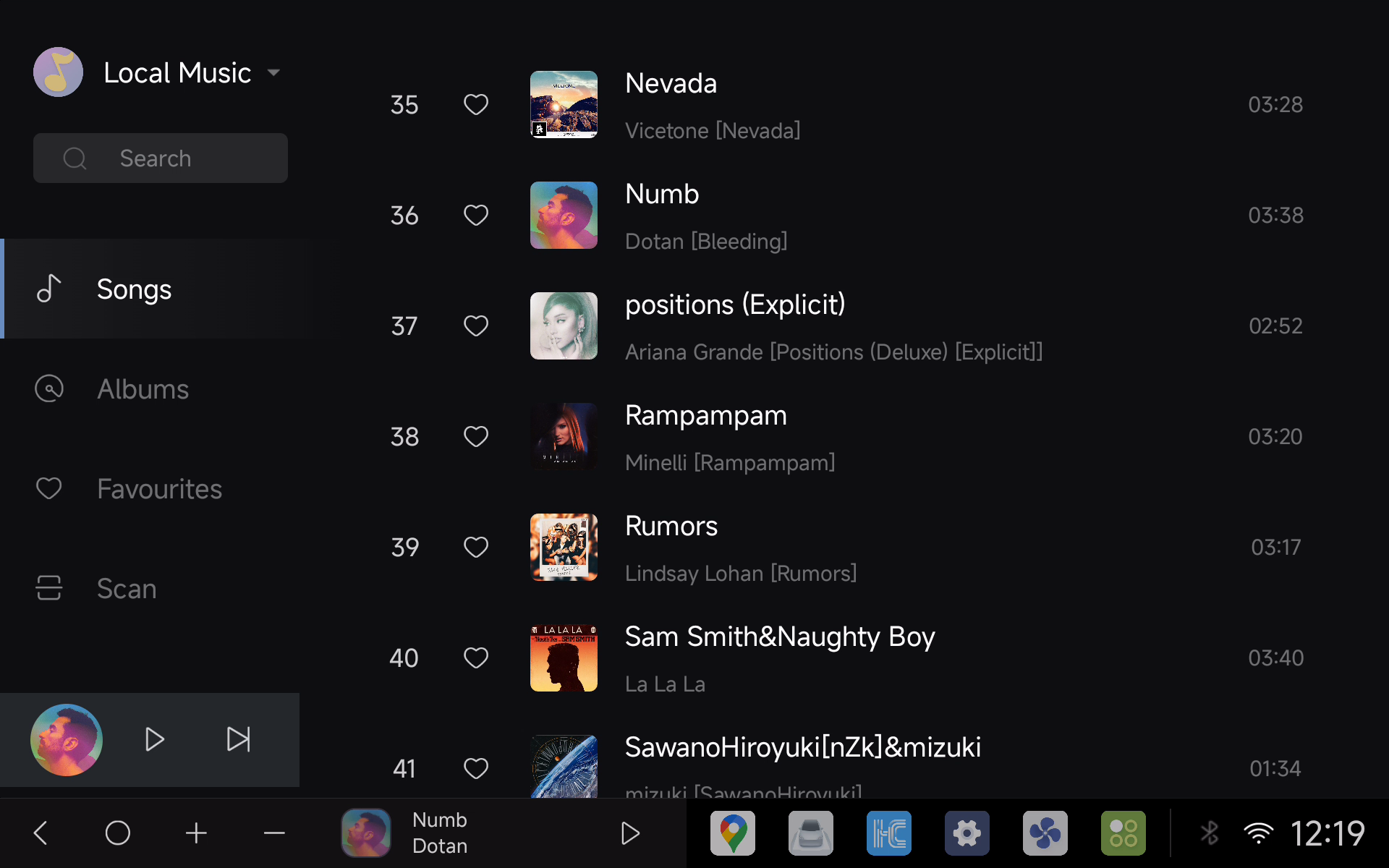

- Smoother UI animations
📱 Connectivity
- Strengthened CarPlay/AndroidAuto connection stability
- Enhanced RDS reception quality
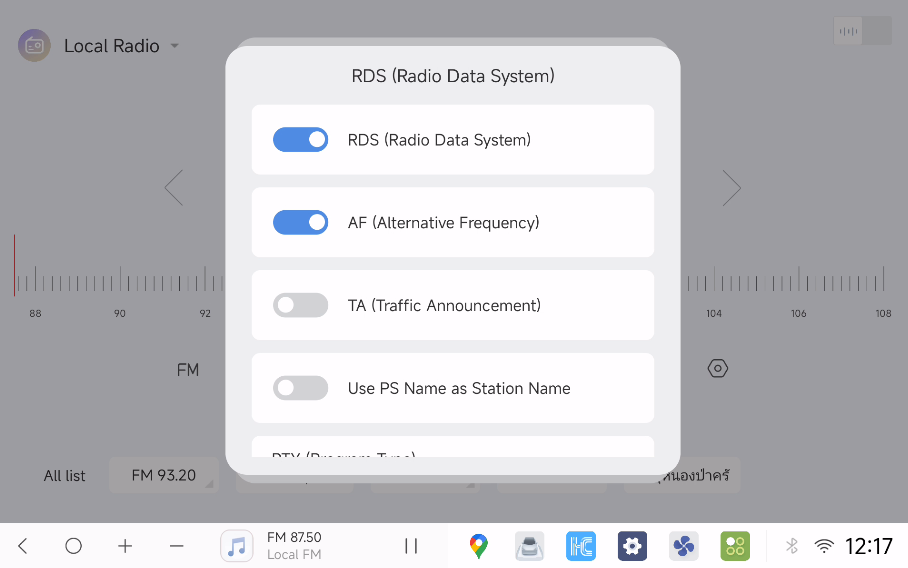
- More reliable Bluetooth connectivity
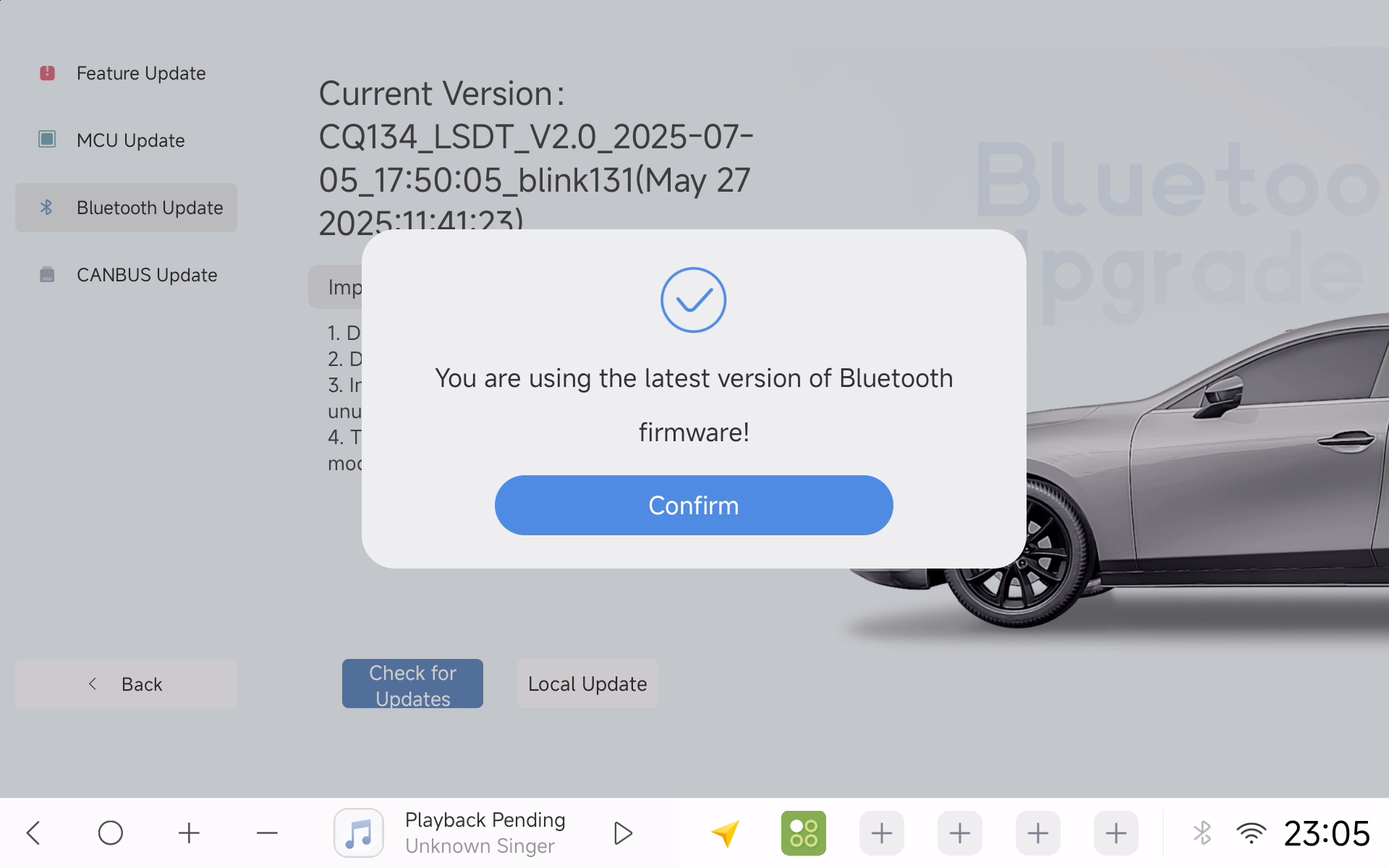
📸 Camera Systems
- Optimized 360° view performance
- Improved DUDUAUTO integration
- Enhanced image quality in low-light conditions
🎬 Media Experience
- Optimized video streaming performance
- Enhanced recording quality and stability
Interface Updates:
🎛️ Redesigned audio and Bluetooth management interface
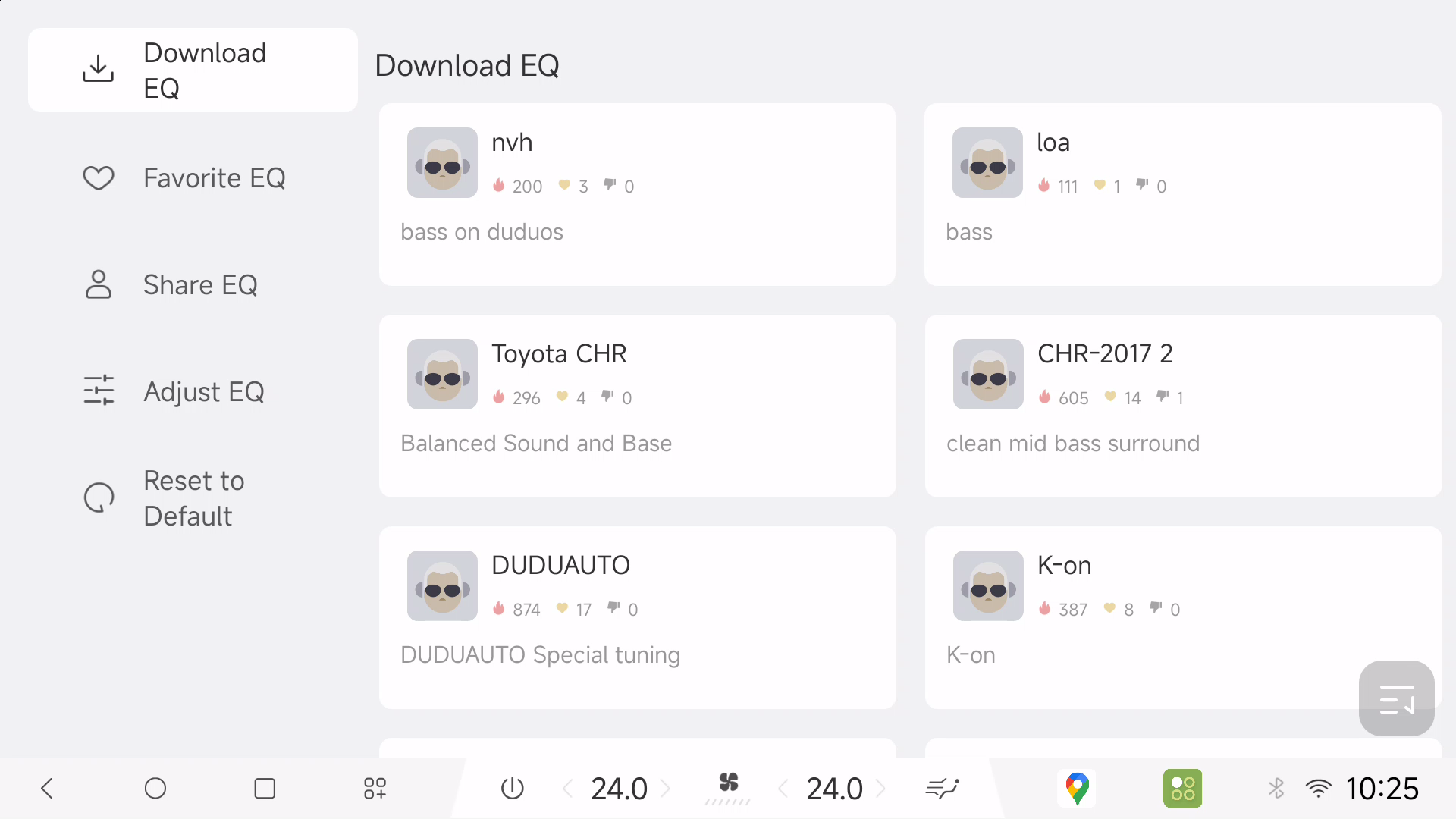
🔔 Enhanced notification center with improved system controls
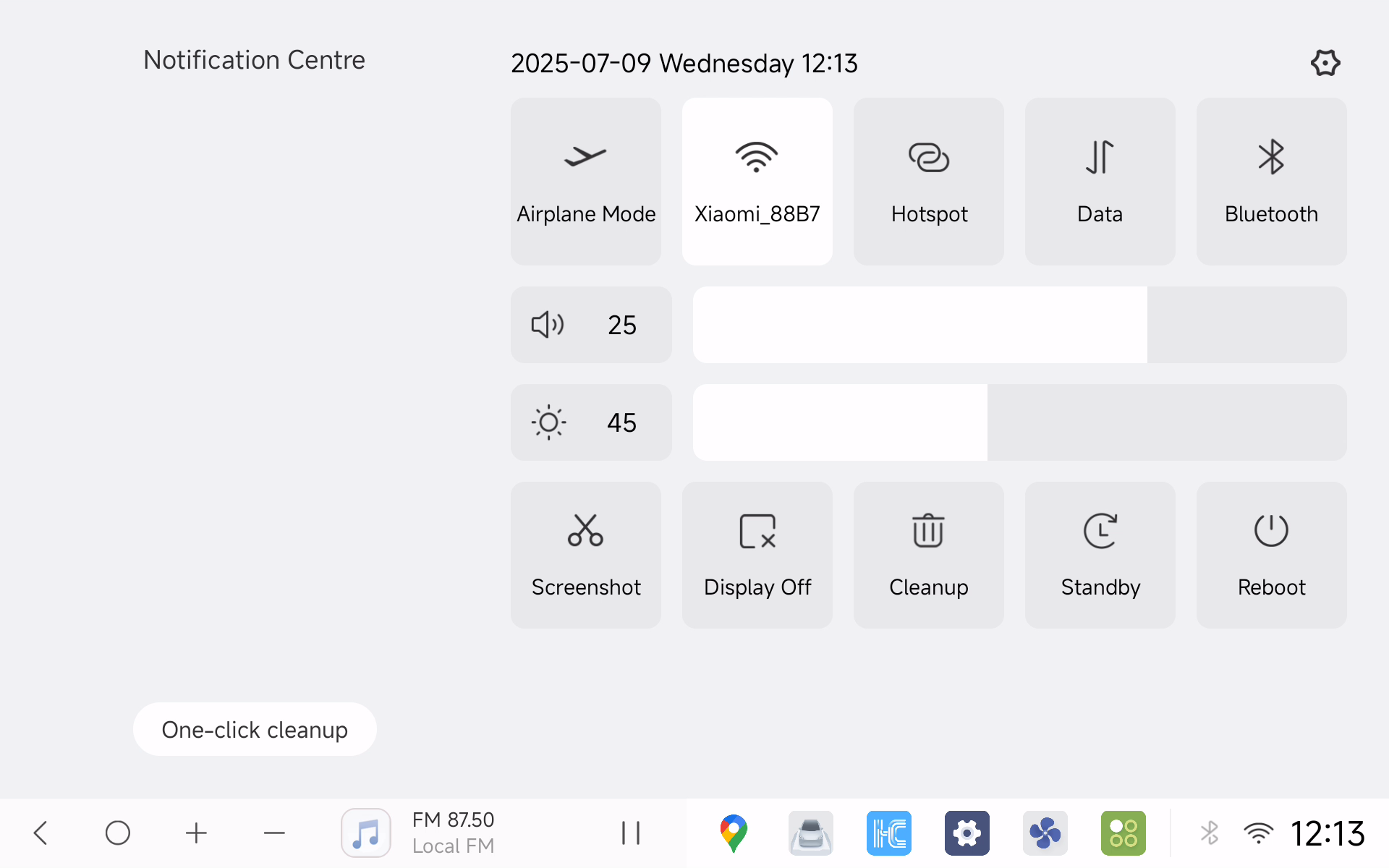
❄️ Refined AC visualization and control interface

🎯 New navigation bar customization options
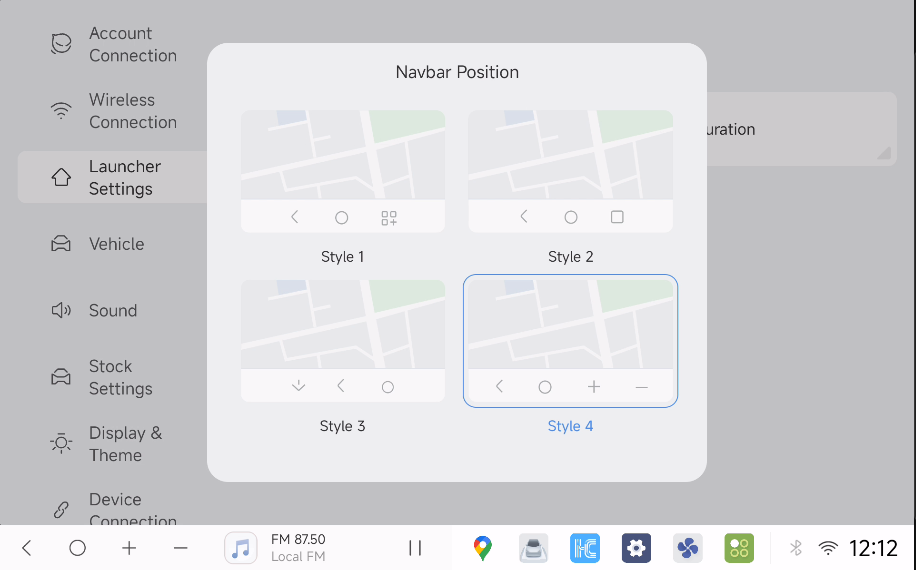
🌍 Extended global unit support and RDS features

Device Support:
- 📱 Added compatibility for DUDU peripheral series:
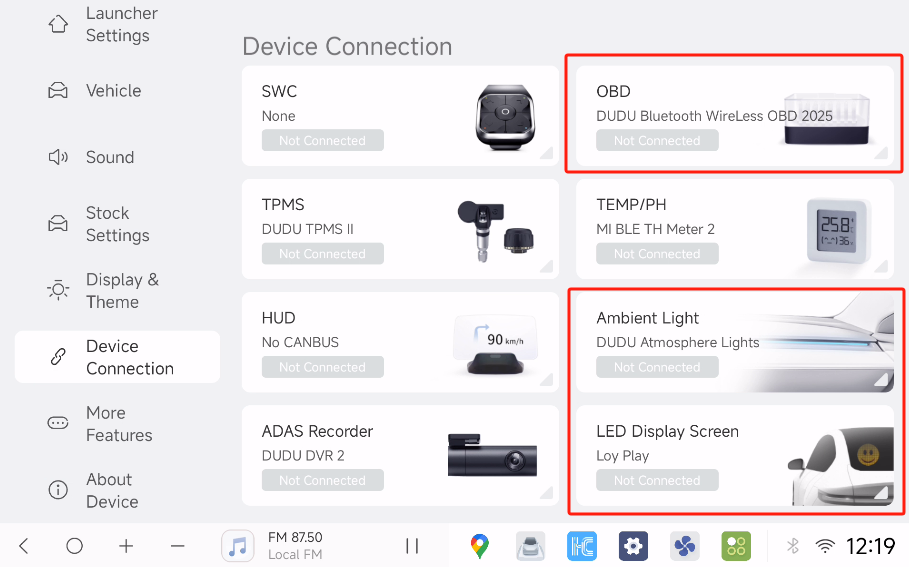
- LED Display integration
- Ambient Light controls
- OBD Module support
- ⚙️ Streamlined peripheral setup and management
Additional Features:
Bug Fixes:
- 🔧 Resolved system issues:
- PIP functionality
- Widget refresh rates
- EQ sharing capabilities
- 🌍 Fixed EU region language connections
- 🗺️ Corrected camera and navigation errors
- 💬 Updated multi-language support
Instruction
For DUDU7 users:
- Download link Update 250829
GDrive
YDisk
Installation Guide:
- Local Installation
- Keep the 7z archive intact, no extraction needed
- Select "Local Update" in the OTA application
- Note: Beta firmware not supported
- Traditional USB Installation
- Extract 7z files to USB drive root directory
- Insert USB drive into the head unit and wait for auto-installation
- To perform factory reset, add "Factory Reset" file
- Voice assistant not included in this firmware
- To keep original voice assistant, remove "AllAppUpdateA13.bin"
If you experience "HU reboots when using mobile internet" on your DUDU7 unit, please note:
- This is a rare issue occurring only in specific network environments and affecting a small number of units
- A MCU update is available to resolve this issue
- Please contact our technical team via our official Telegram group: https://t.me/duduauto
- If you haven't encountered this issue, there's no need to update your MCU
For DUDU5/6(7862) users:
- Download link Update 250829
GDrive
YDisk
Installation Guide:
1.Local Installation
- Extract the 7z file
- Use "Local Update" in OTA app to install "6315_1.zip"
- Note: Beta firmware not supported
- USB Traditional Installation
- Extract 7z file to USB drive root directory
- Insert USB drive into car unit and wait for auto-installation
- To perform factory reset, add "Factory Reset" file
For DUDU3/4(8581) users:
- Download link Update 250829
GDrive
YDisk
Installation Guide:
- Local Installation
- Extract the 7z file
- Use "Local Update" in OTA app to install "6316_1.zip"
- Note: Beta firmware not supported
- USB Traditional Installation
- Extract 7z file to USB drive root directory
- Insert USB drive into car unit and wait for auto-installation
- To perform factory reset, add "Factory Reset" file
We continue to value your feedback and suggestions as they help us make DUDUOS better with each update. The improvements in this release wouldn't have been possible without our active community members who reported issues and suggested enhancements.
A special shoutout to our amazing translation team who work tirelessly to ensure DUDUOS is available in multiple languages, making it accessible to users around the globe. Your dedication to quality and accuracy is truly appreciated! 🌍
Looking ahead, we remain committed to listening to your feedback and continuously improving DUDUOS. Together, we're creating not just a system, but a better driving experience for everyone. 💫
Happy driving with the DUDUOS ! 🚗✨
Best regards,
The DUDUAUTO Team
#DUDUOS #SecondUpdate #3.6E #UserFeedback #Enhancement #CommunityDriven