The original intention of this tutorial is that, in the face of different aesthetics of each person, it is difficult to adjust the situation, they can achieve their own satisfaction through simple modifications.
So this tutorial will be a simple and brutal way, so that every novice user can simply go to modify their own satisfaction with the theme.
This tutorial belongs to the reverse development, by directly decompiling the theme apk for modification and creation, which is characterized by fast learning, simple operation, very suitable for novice users without foundation.
First of all, the preparatory work, you need to download (theme base package, or want to modify the theme) ※ Theme store official theme can be modified at will, but the theme uploaded by other users, you need to go through the author's consent.
After downloading the theme package or theme
Also work with the Dudu Launcher PRO theme configuration list to create, the list inside the detailed records of the theme resource files and names.
Then download the authoring tool, apktool M This authoring tool is a tool for Android phones, this tool runs directly on Android phones, the operation is simple and convenient, comparable to a magic weapon.
download address:https://maximoff.su/apktool/?lang=en
Download Theme Base Pack
https://drive.google.com/drive/folders/1nlDwwNl6l63oYIhunzkabKadCltf0lqF
In conjunction with the theme configuration list
https://docs.google.com/spreadsheets/d/18H0qNn7HBrCZ03E1AqVKJ2zW5Z8CTpxj/edit?usp=drivesdk&ouid=106875103451852410309&rtpof=true&sd=true
When you have all the tools ready, the tutorial begins↓↓↓
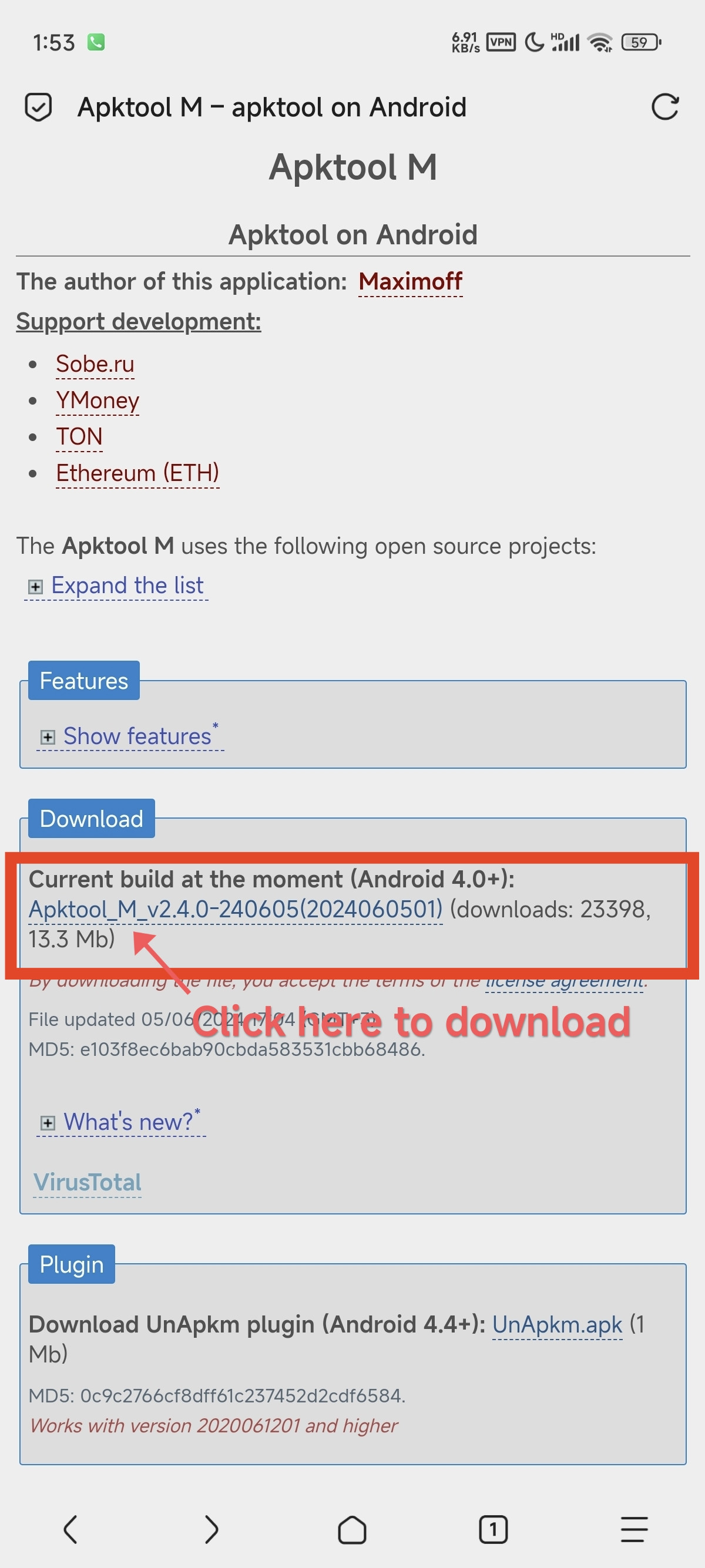
After downloading apktool m installing it and opening it looks like this
Then if you are making a theme for the first time, first we need to create a signature of our own. Signature is the authentication of your theme, you must need to have your own signature to be able to. ※Your multiple themes can share a signature.
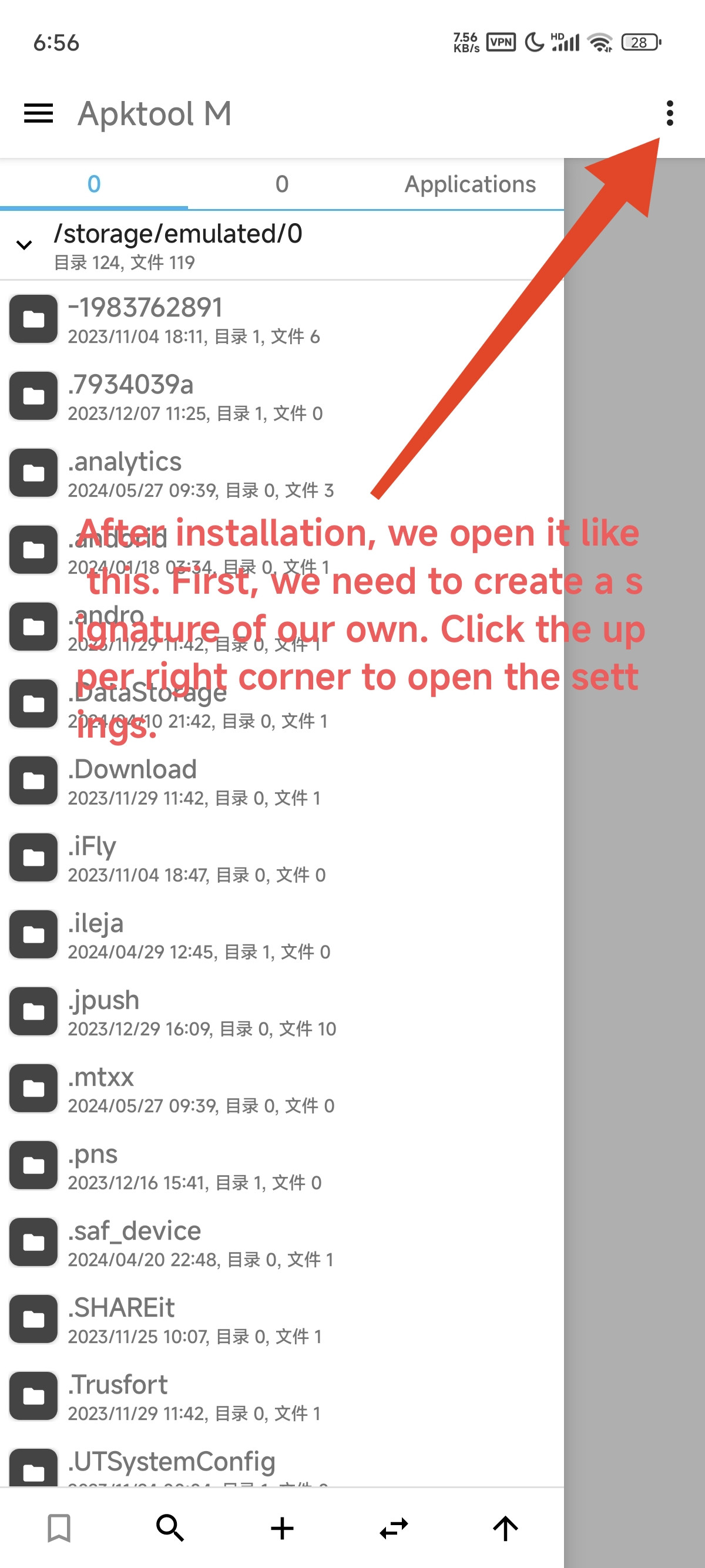
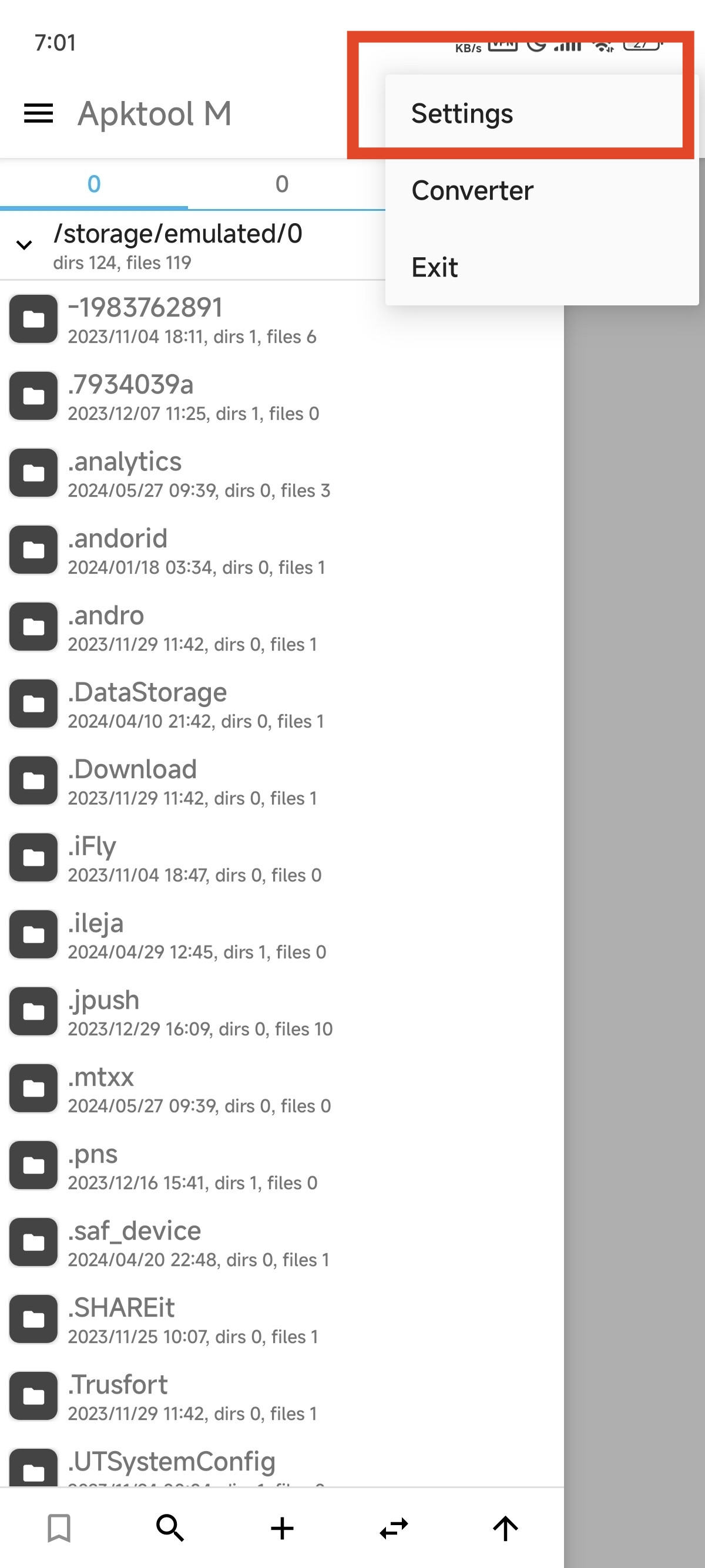
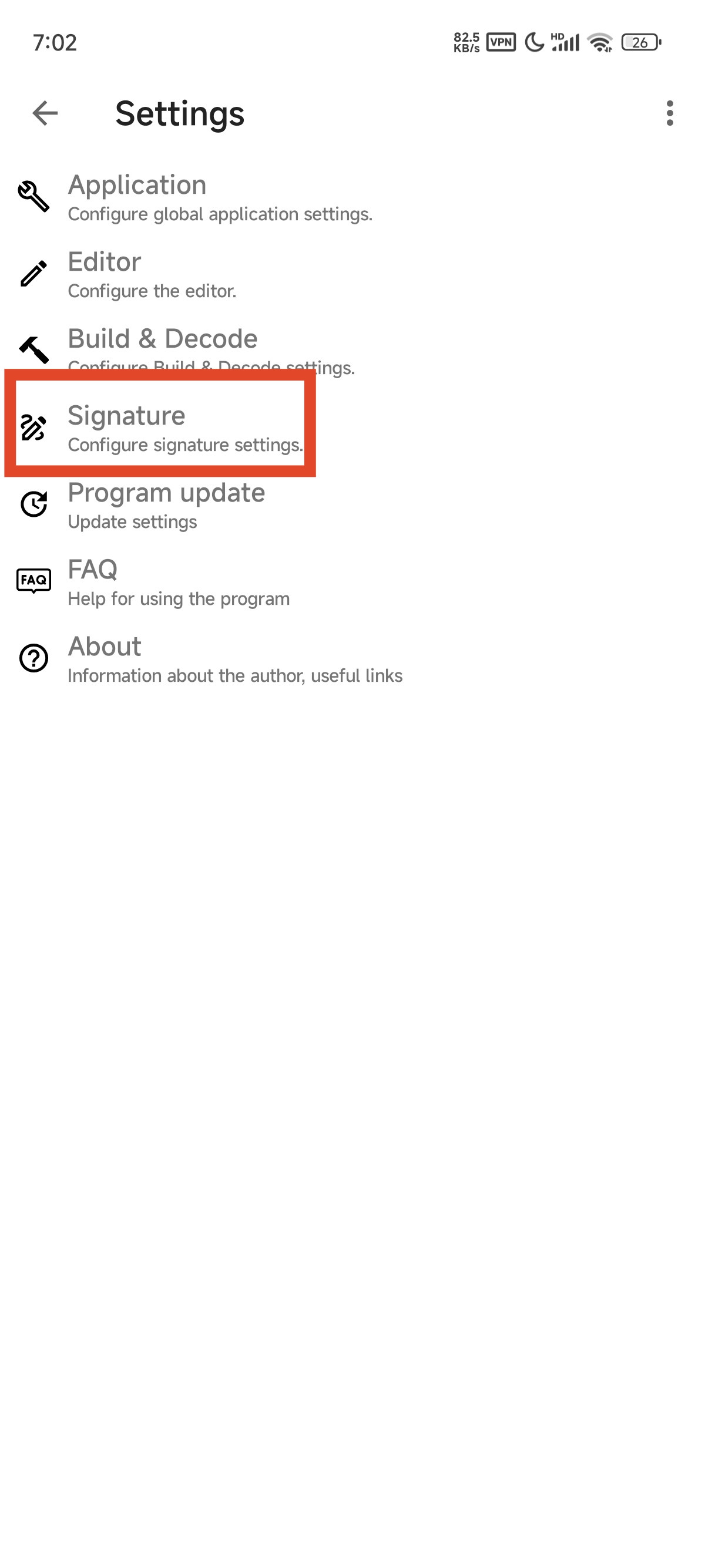
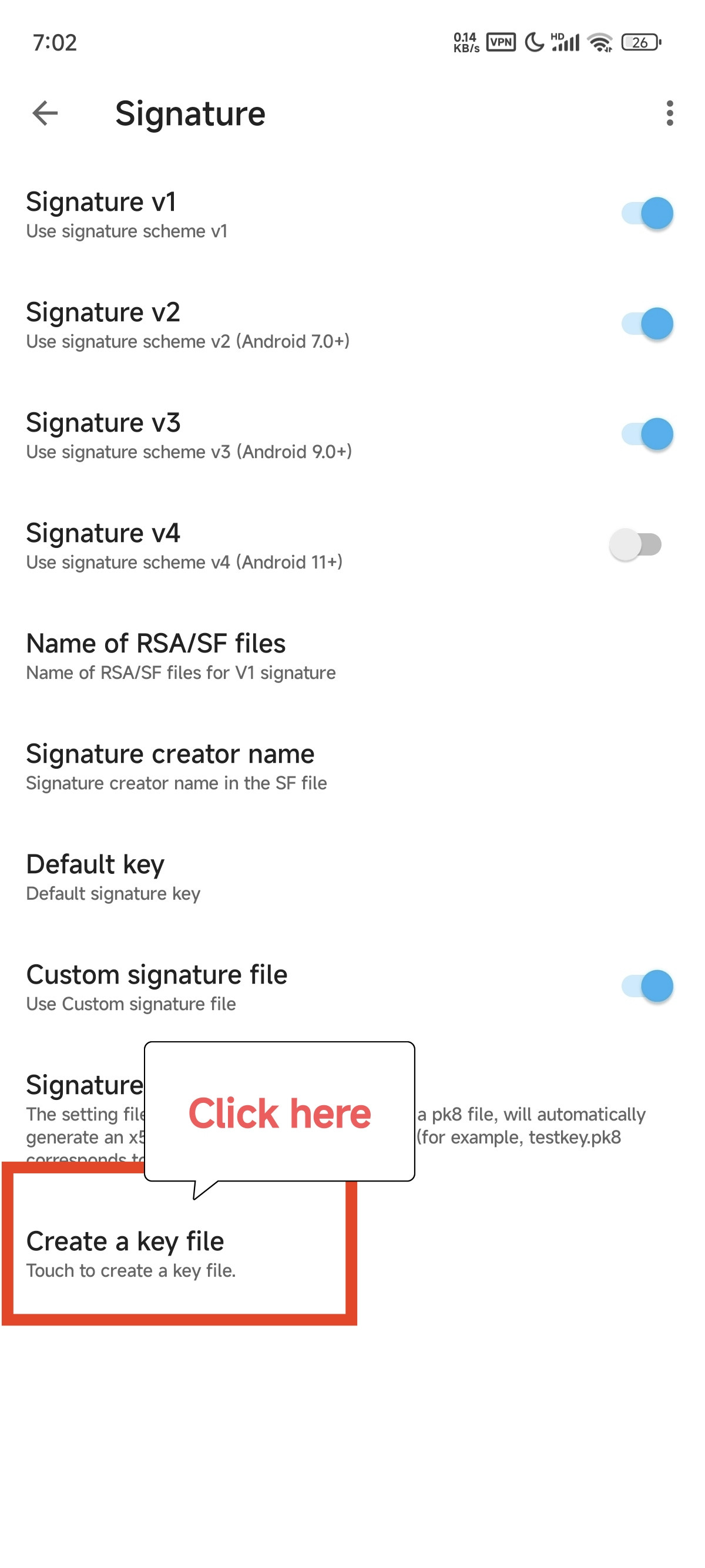
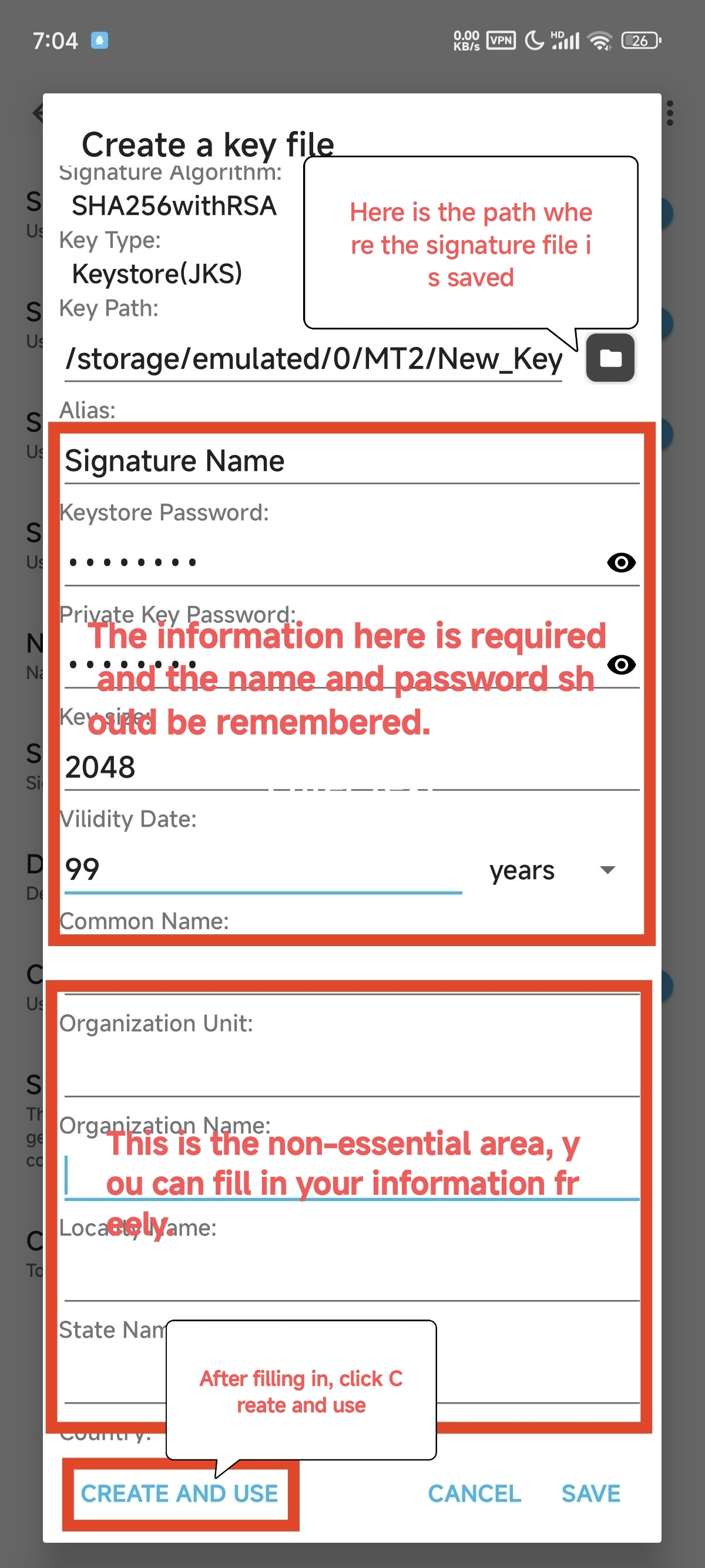
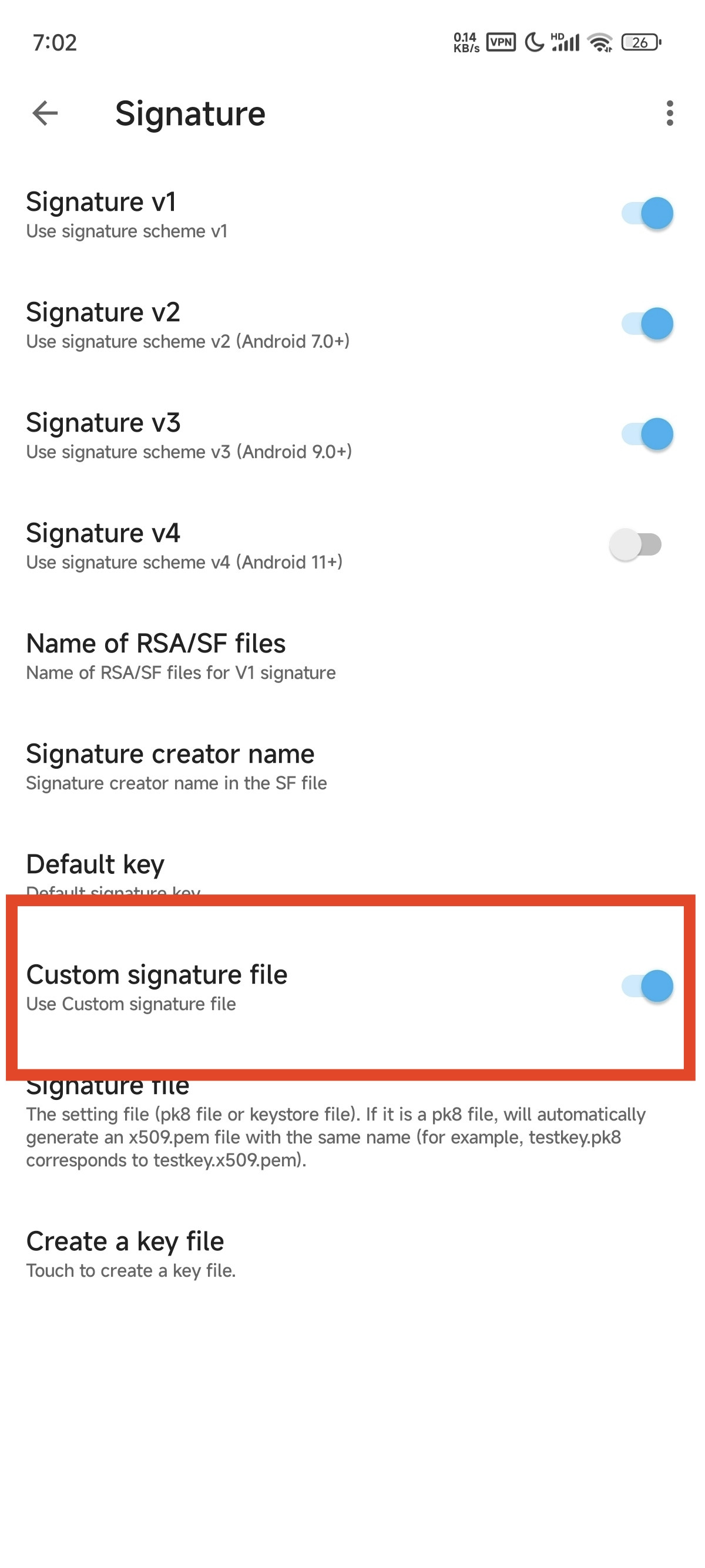
Then check to see if the custom signature file switch is on.
Well, after you have your own signature, you can start to create the theme below.
Return to the main interface of the software. Find the default theme package you downloaded or the theme you want to modify and put it in a location you can find, for example, I created a folder called
Theme creation folder.
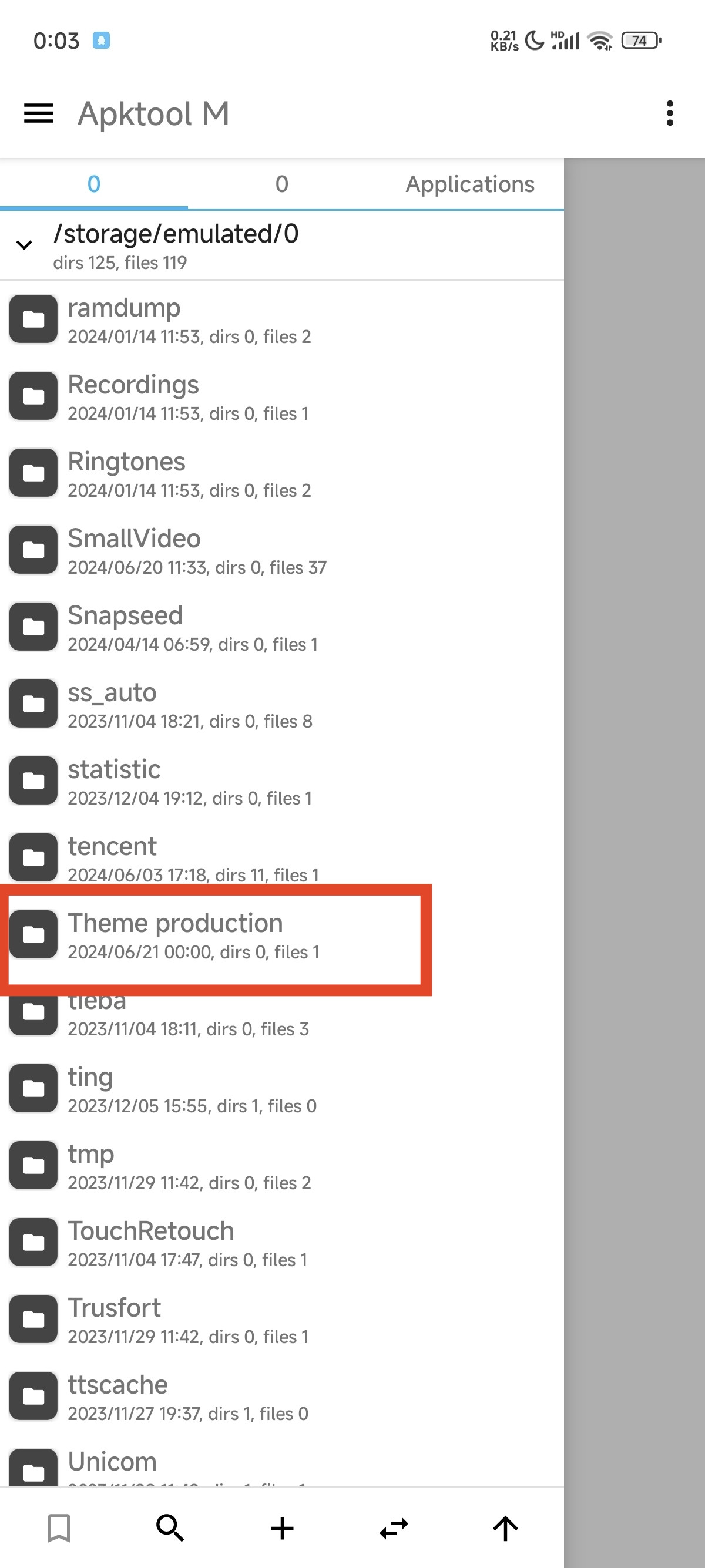
Open the folder to find the default theme package
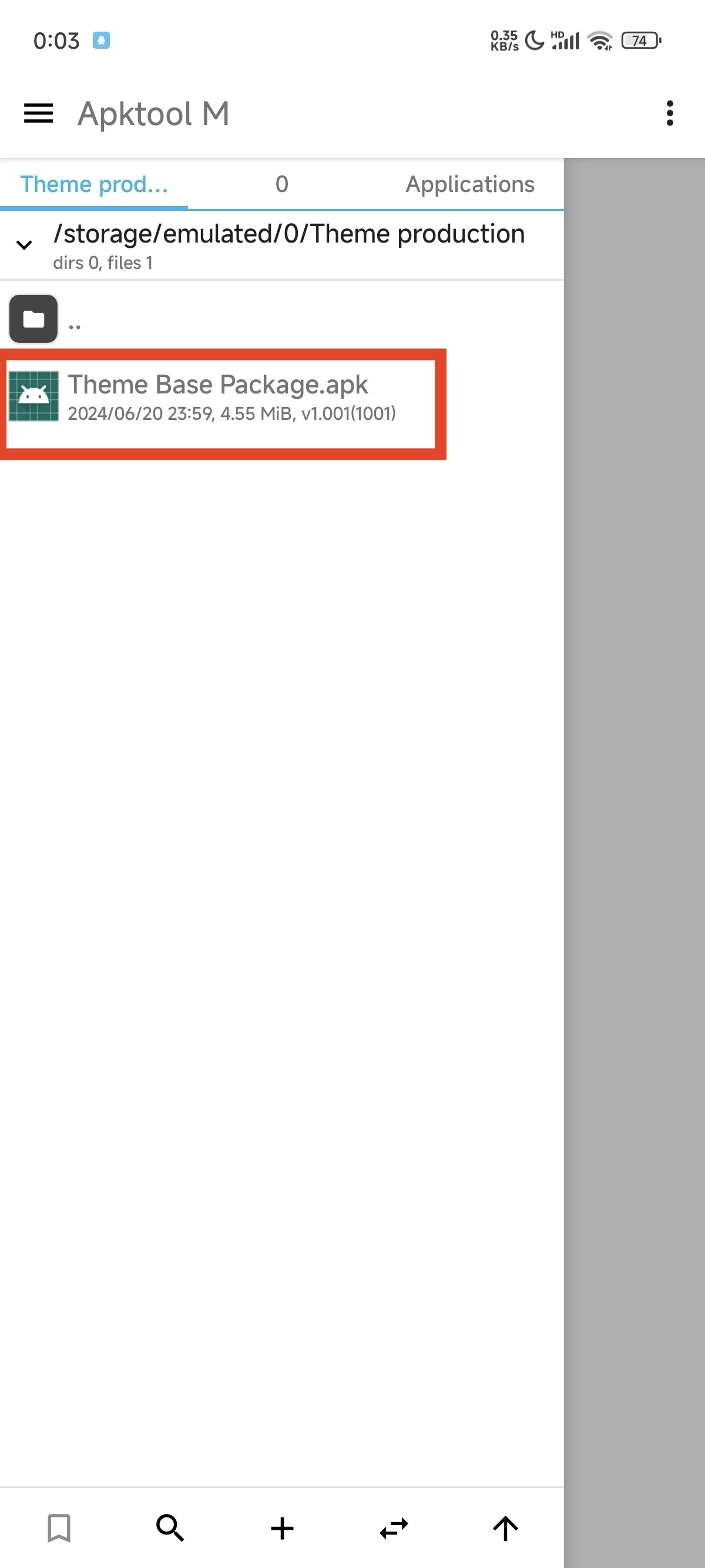
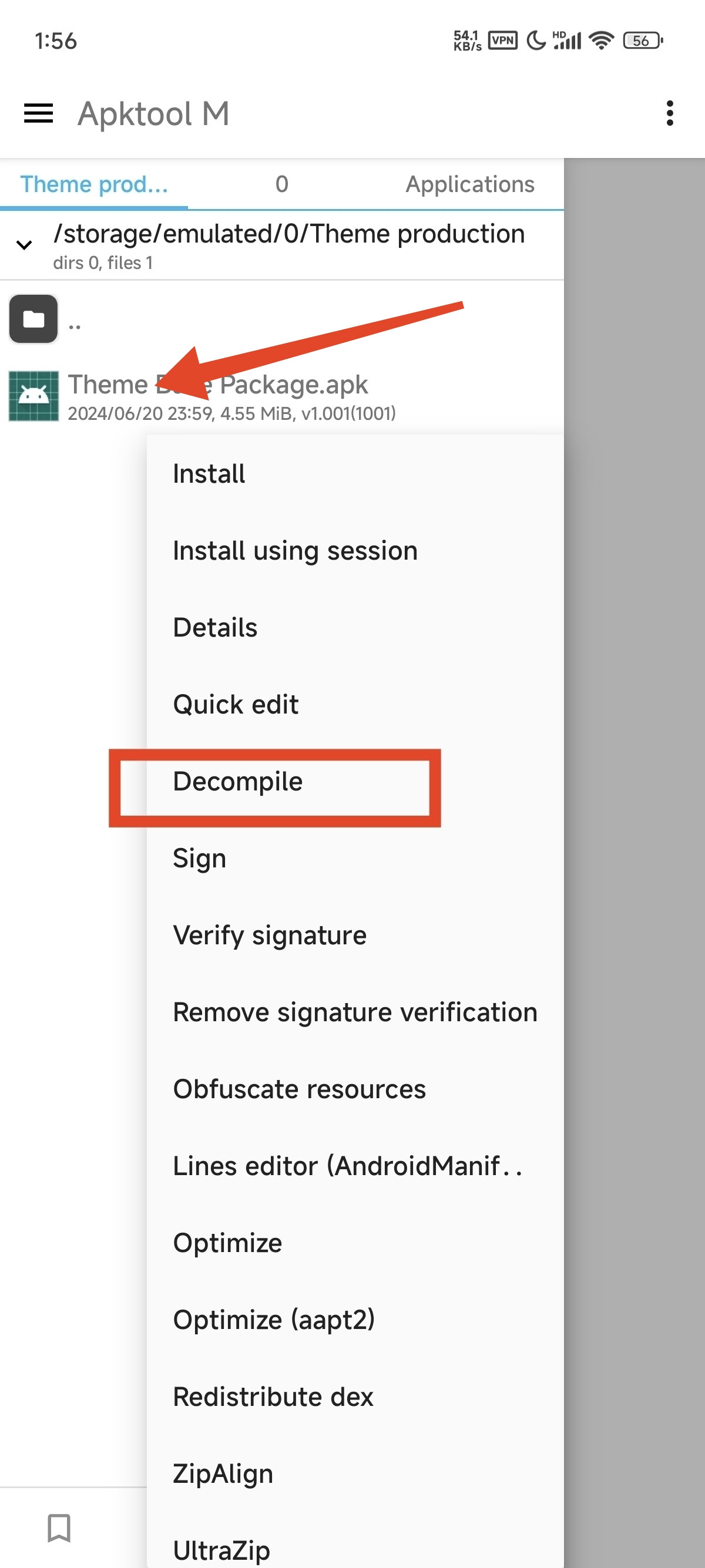
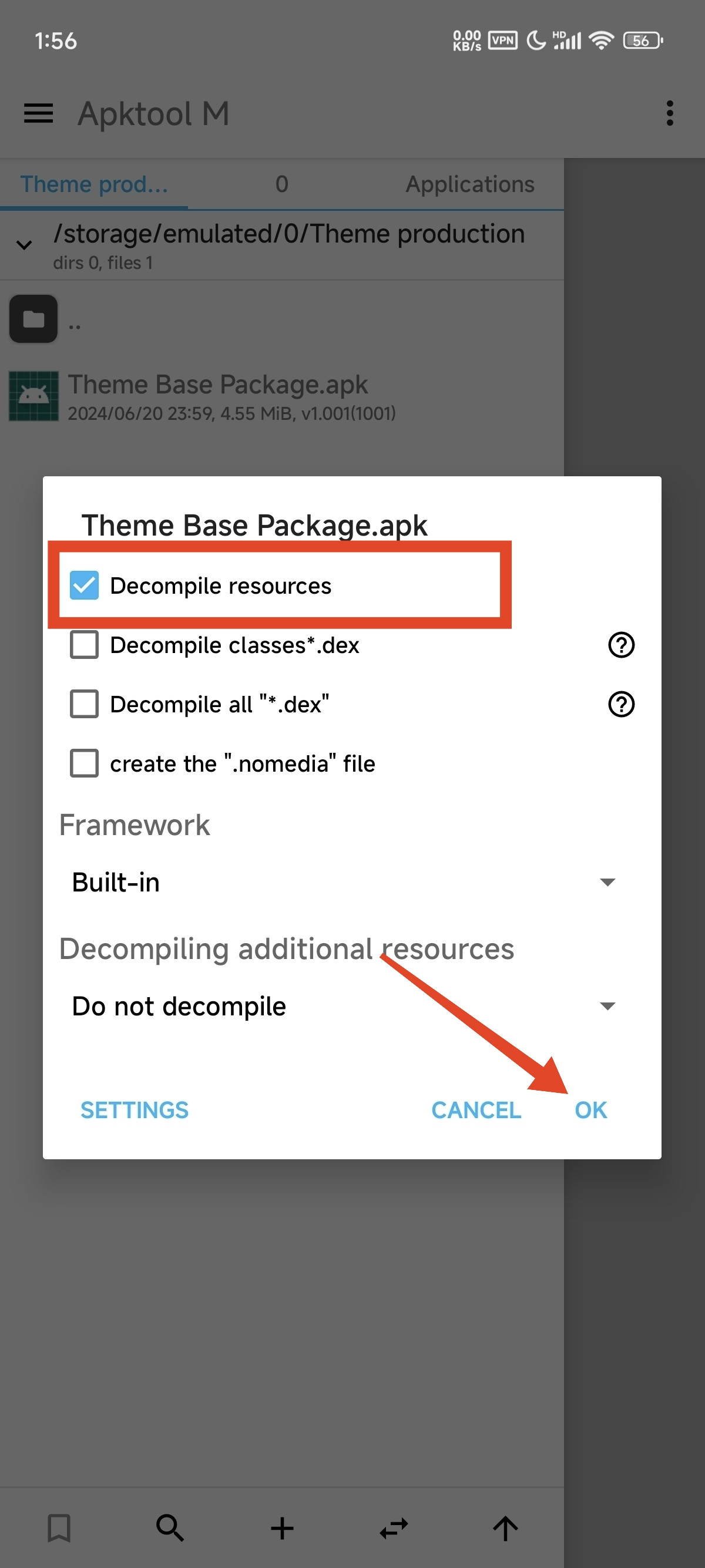

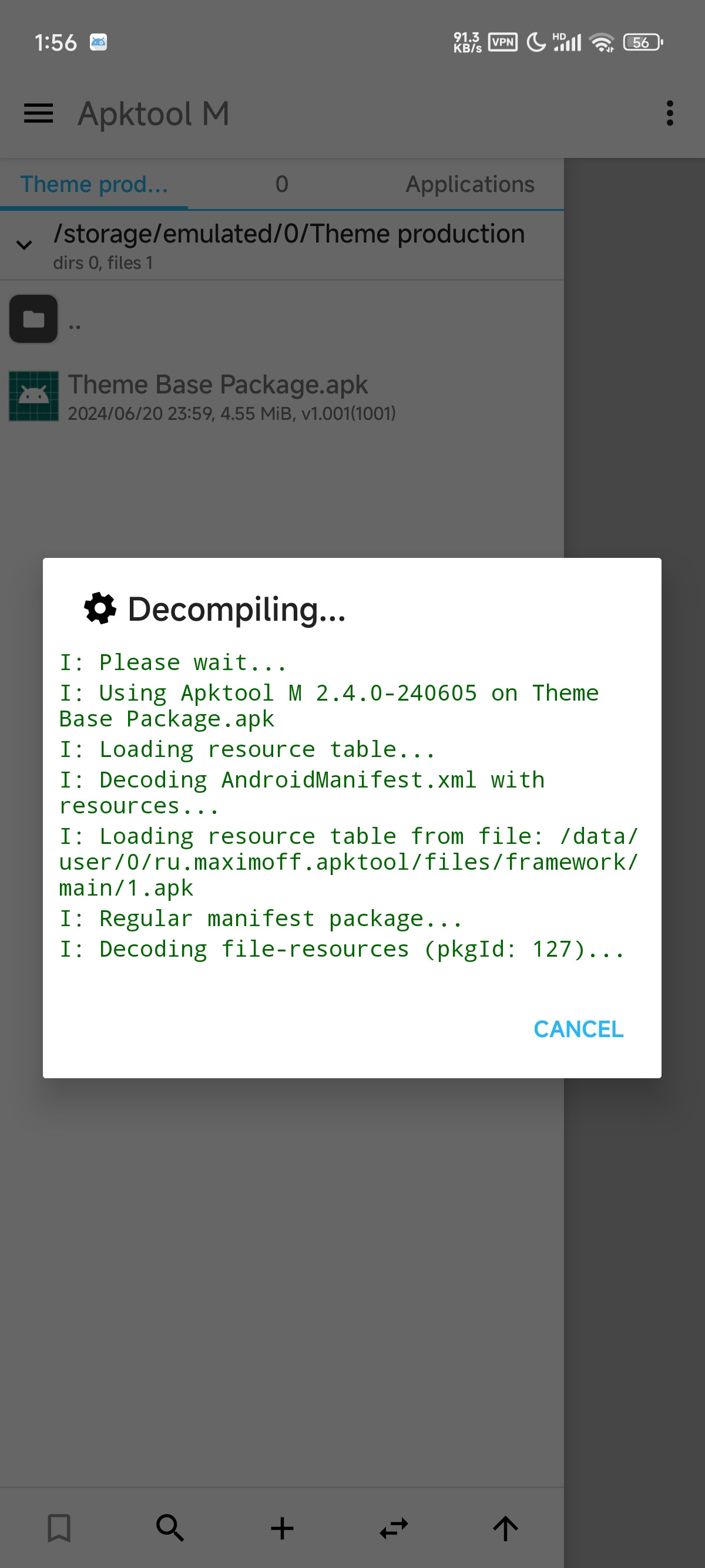
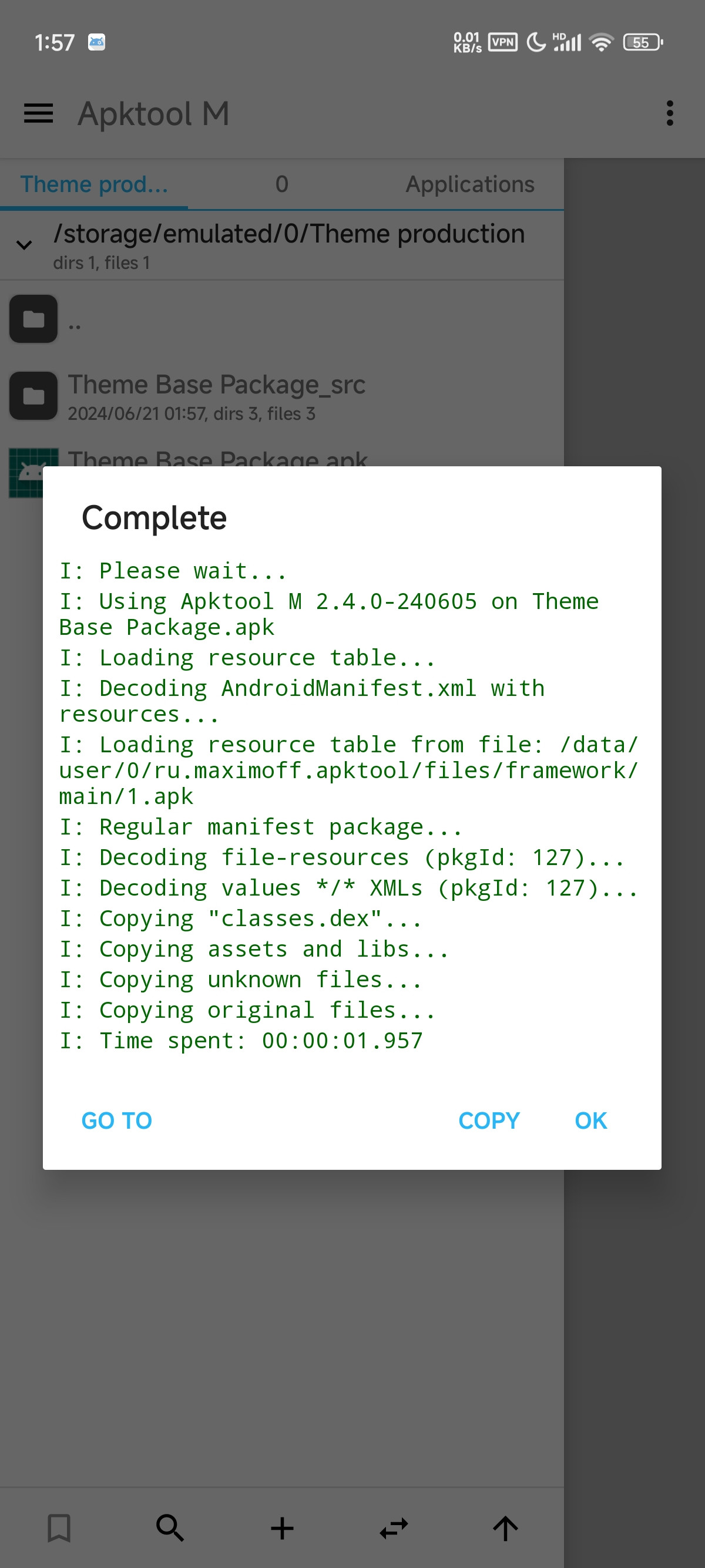
After the decompilation is finished, click OK and you will find an additional folder, this folder is the decompiled files.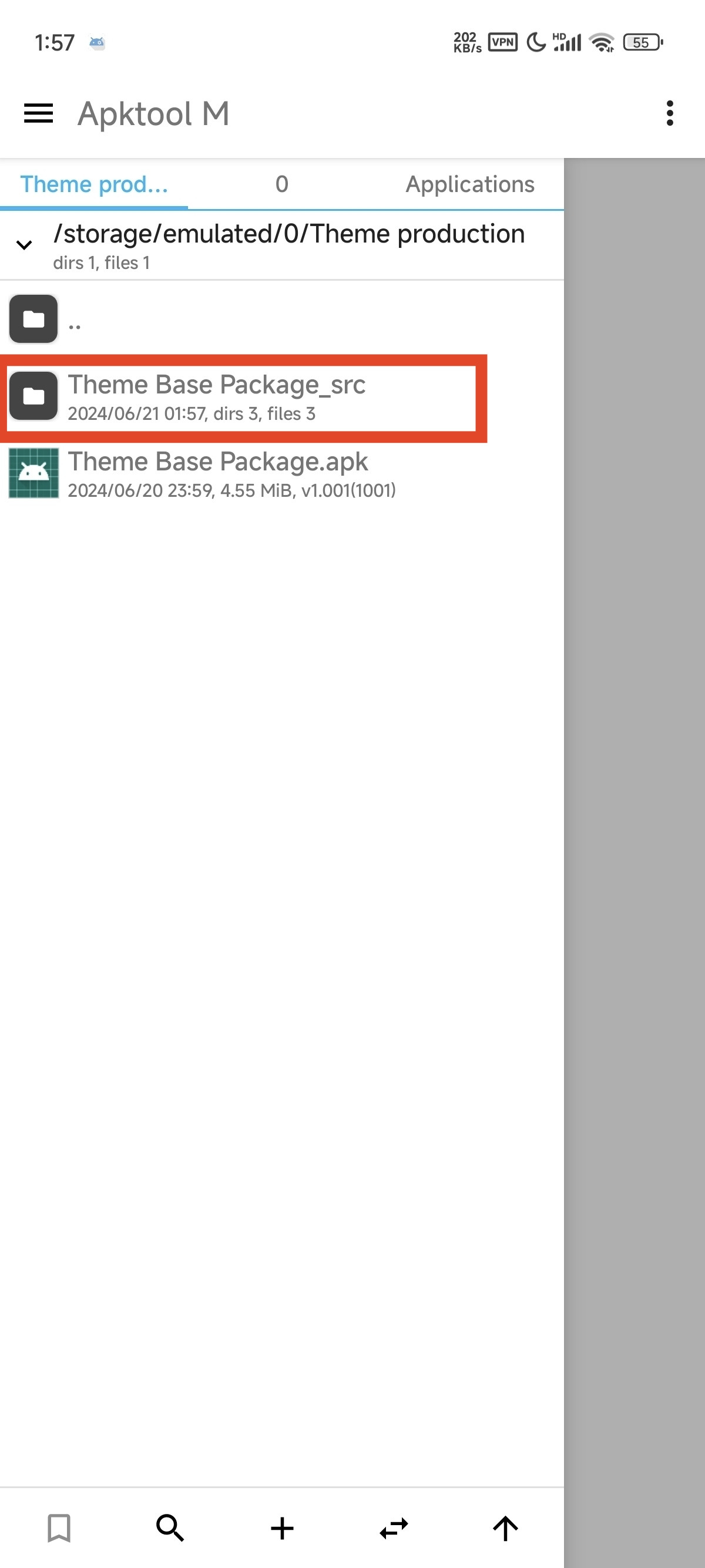
Then look at the file structure, and what needs to be changed.
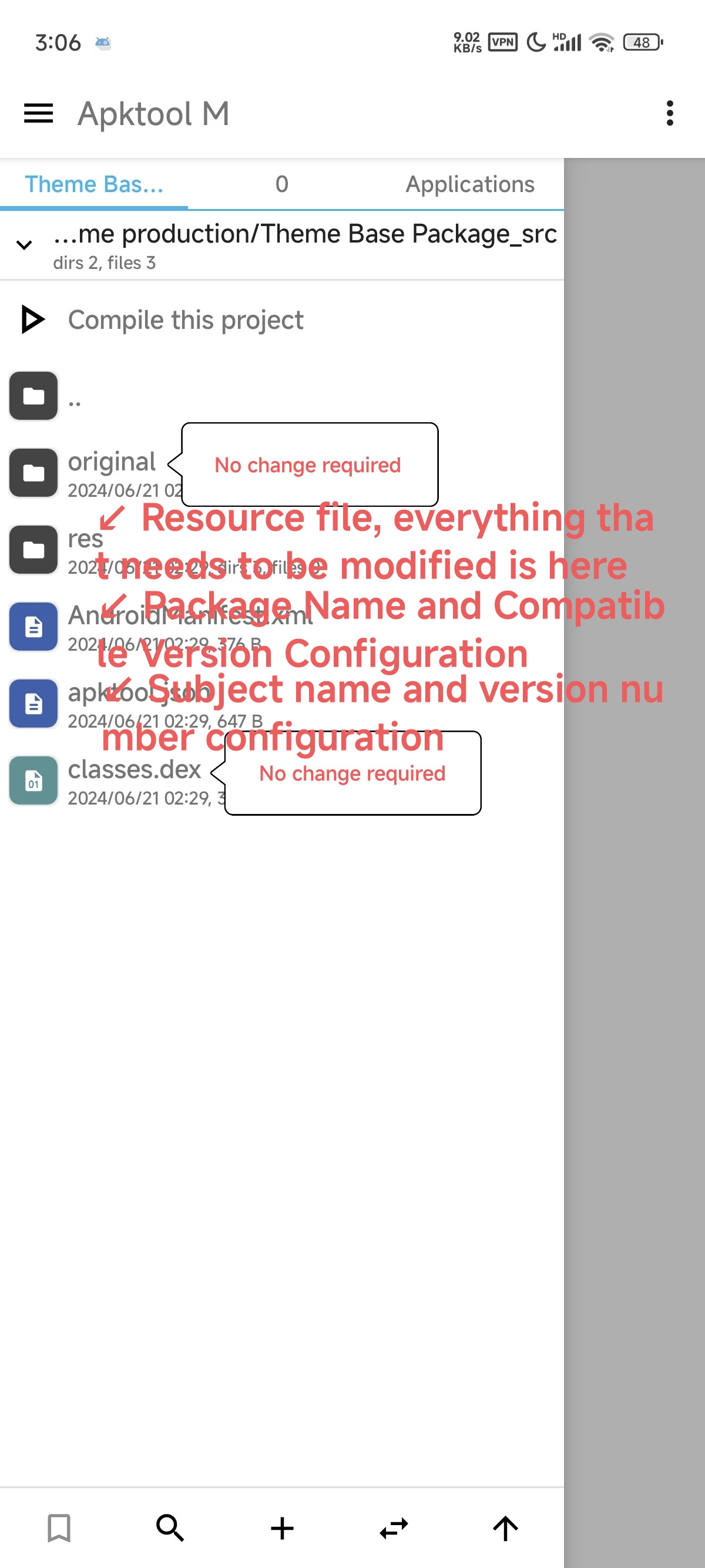
The main resource files are in res, so let's open it up and see what's inside!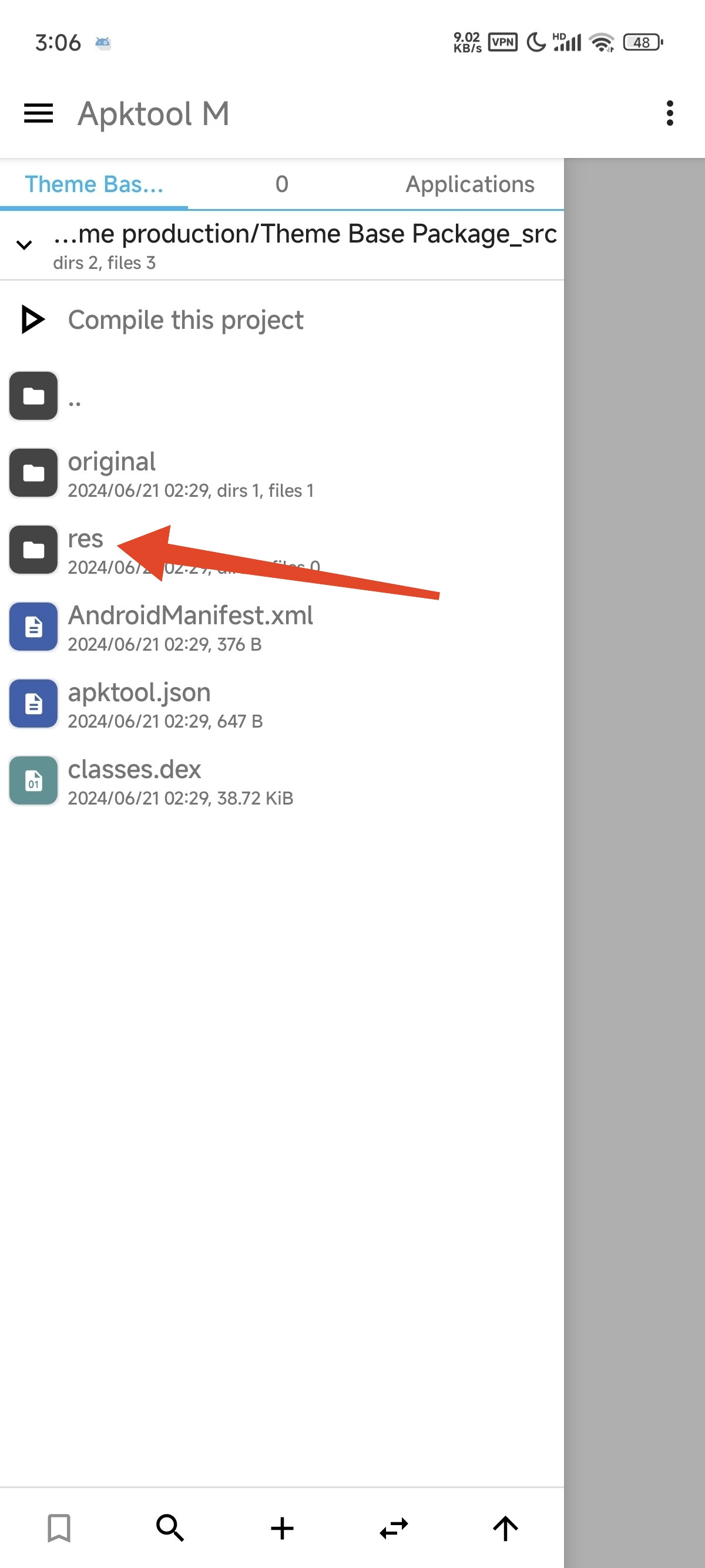
res generally contains three folders are drawable and drawble-nodpi and values generally speaking drawable is used to put xml files drawable-nodpi is used to put the picture files, but this is not absolute, xml and pictures can be mixed, but this is not conducive to the management of the confusion. Theme commonly used image format for png, other formats can also be, but the recommended use of png format. Need to explain, some resources can be used with xml can also be used with pictures, xml is inside the code, will be used more simply, can be paired with more effects, will not be able to use the picture resources can be used, but some resources can only be used with xml, or can only be used with pictures. Theme application code is relatively simple, specific do not understand can google search. It should also be noted that when a resource exists both xml and picture when such duplicate resources, will prioritize the display of picture resources. When you configure your own file, pay attention to the suffix, pay attention not to repeat, delete redundant resources to avoid problems.
values Inside the theme is a list of all resources and configuration.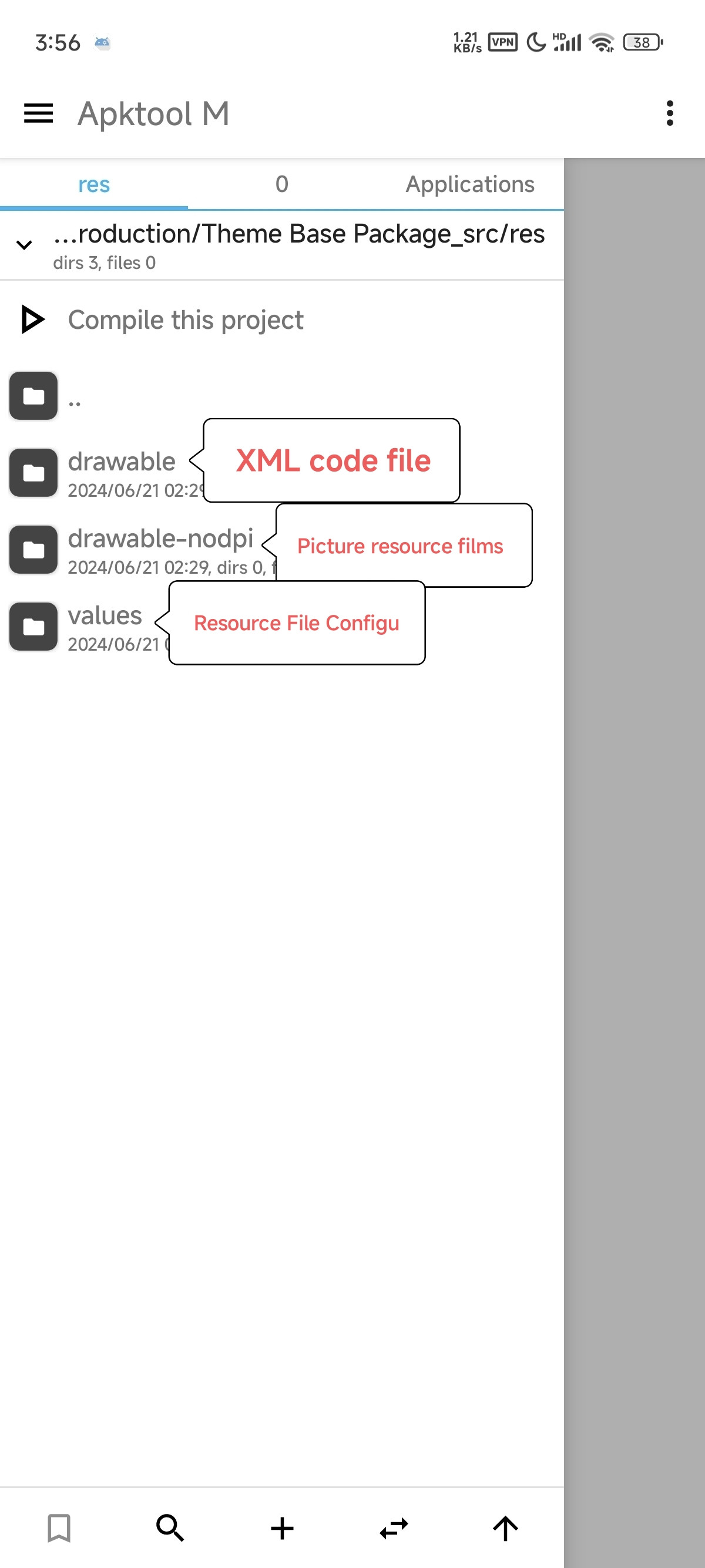
drawable catalogs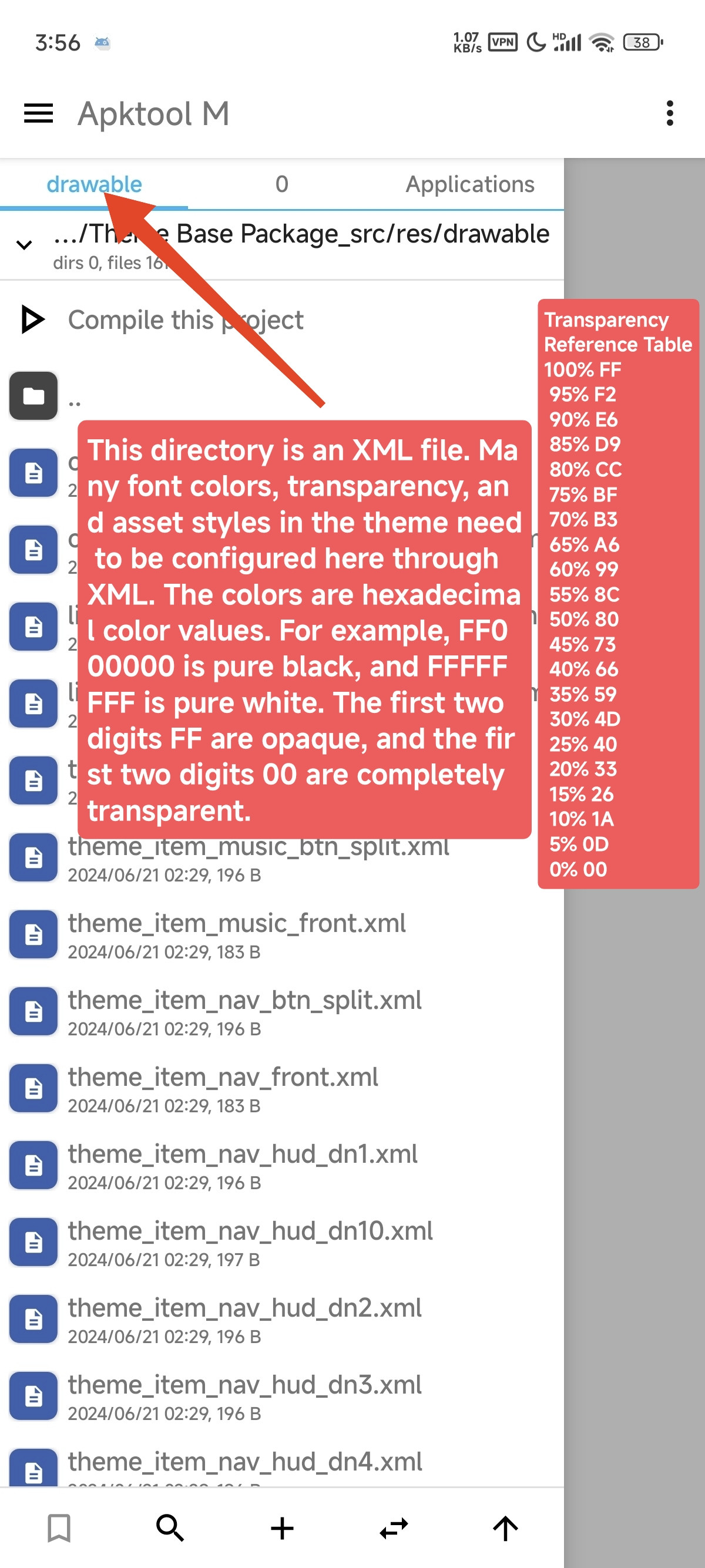
drawable-nodpi catalogs
drawable-nodpi catalogs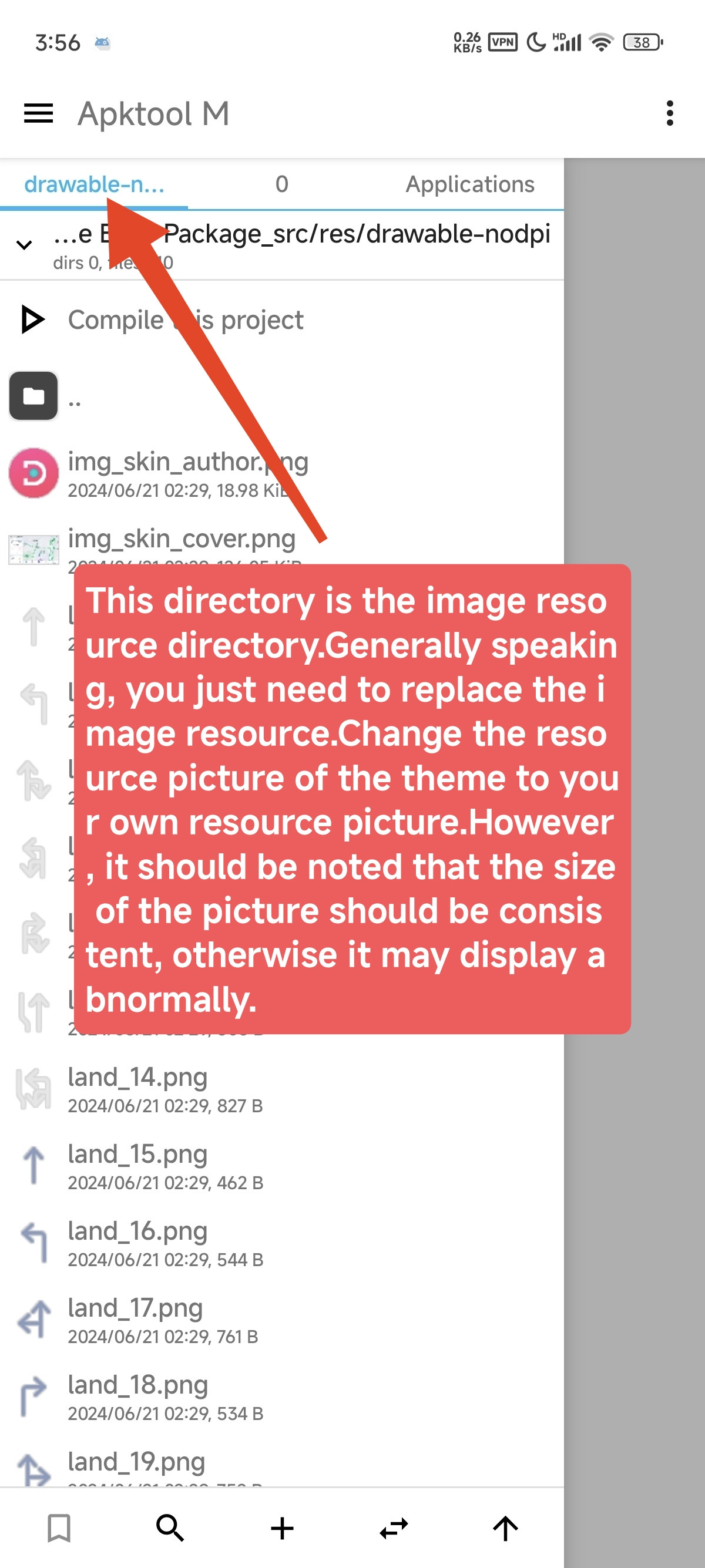 But how do you replace the resources?
But how do you replace the resources?
Just take the resources you've prepared, copy and paste them in.
But if the theme does not have the resources you want to replace, add new resources, then directly put the new resources in the drawable or drawable-nodpi directory, compile and package on the line.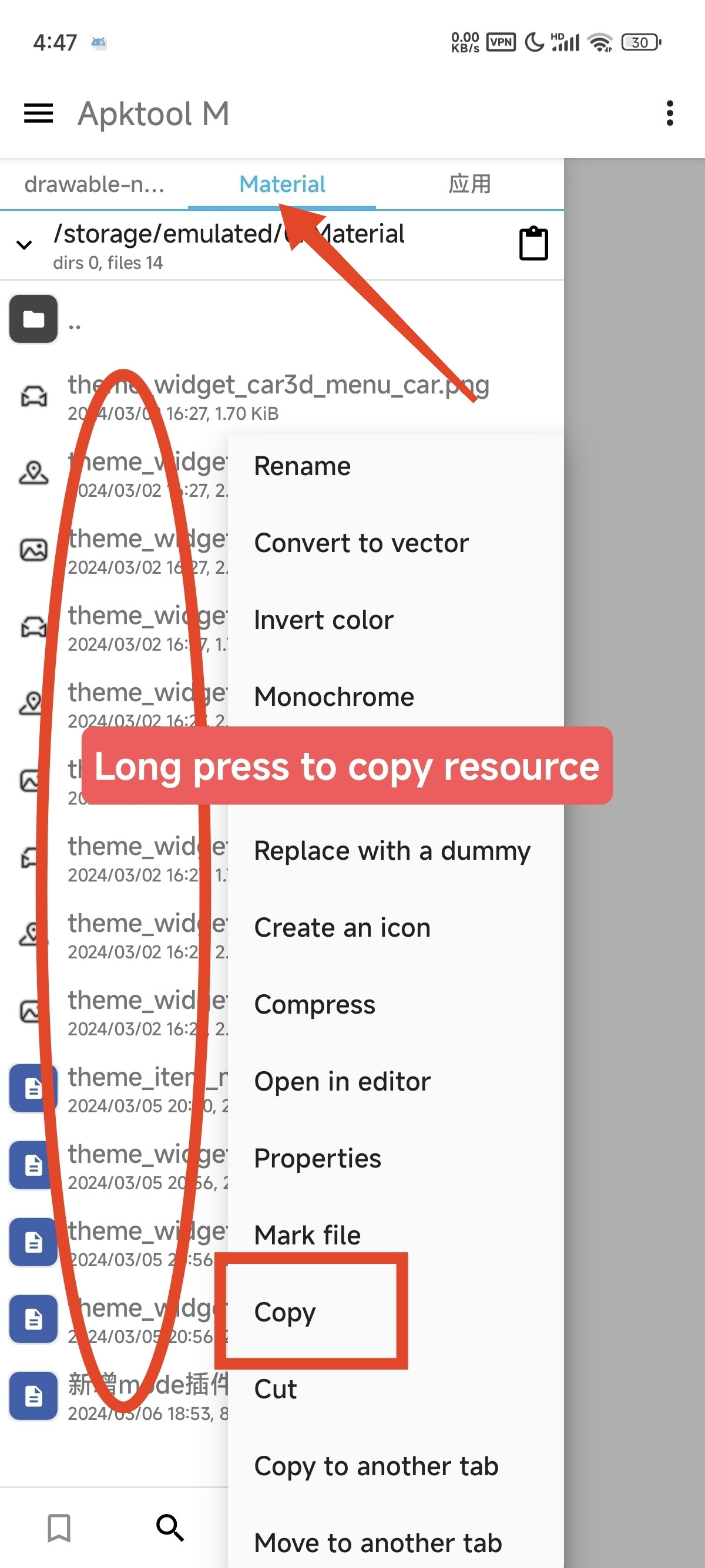
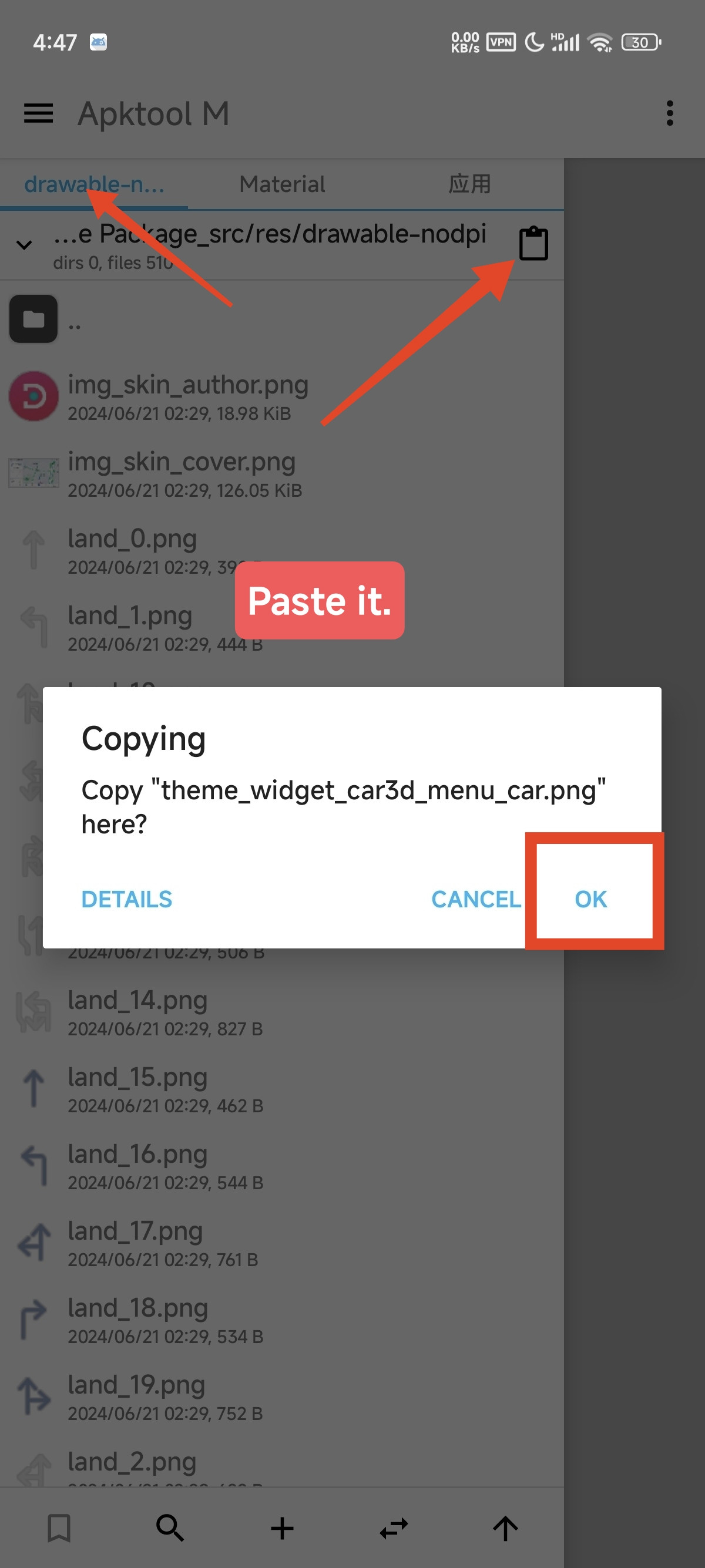
Below is the values directory inside the colors.xml is the theme color configuration, details refer to the theme configuration list, the list of marked colors, basically in this directory.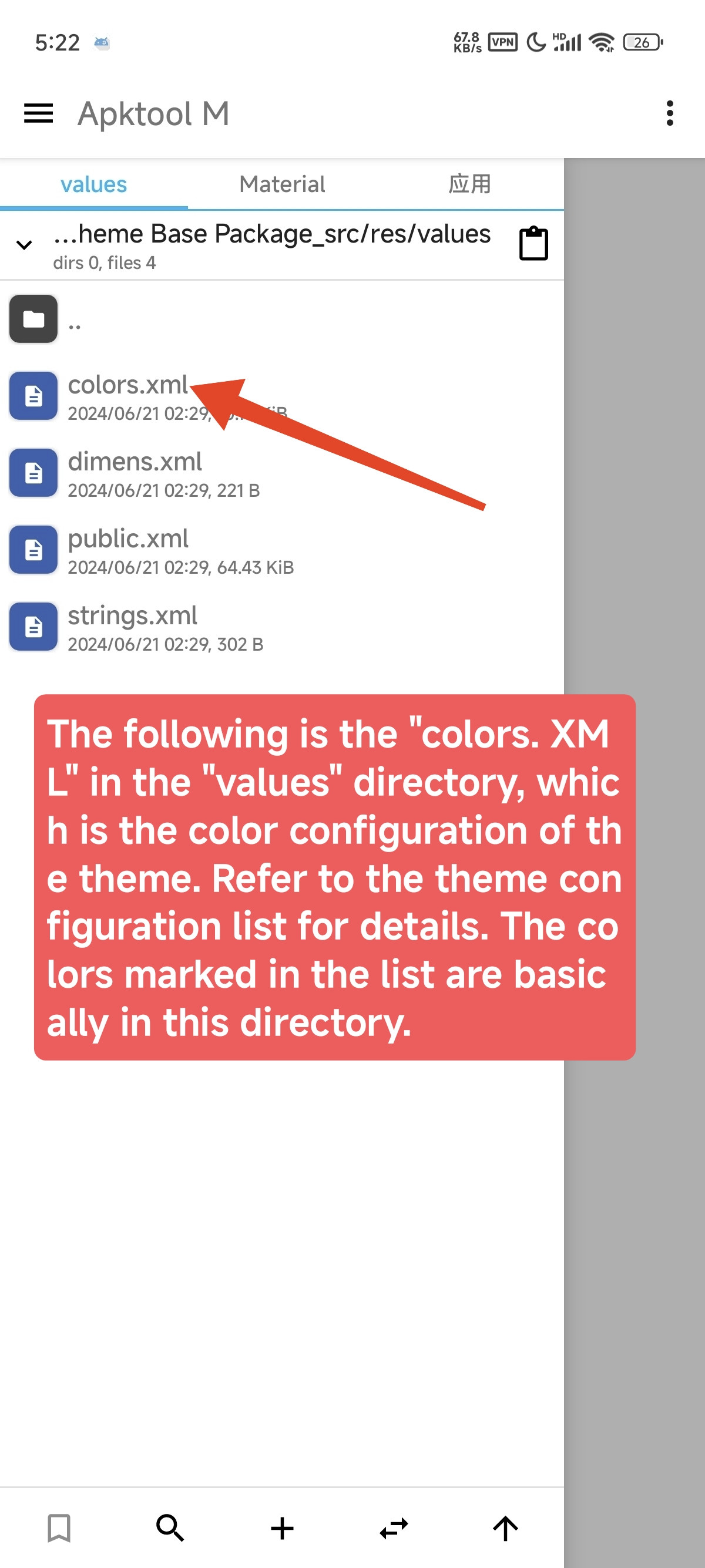
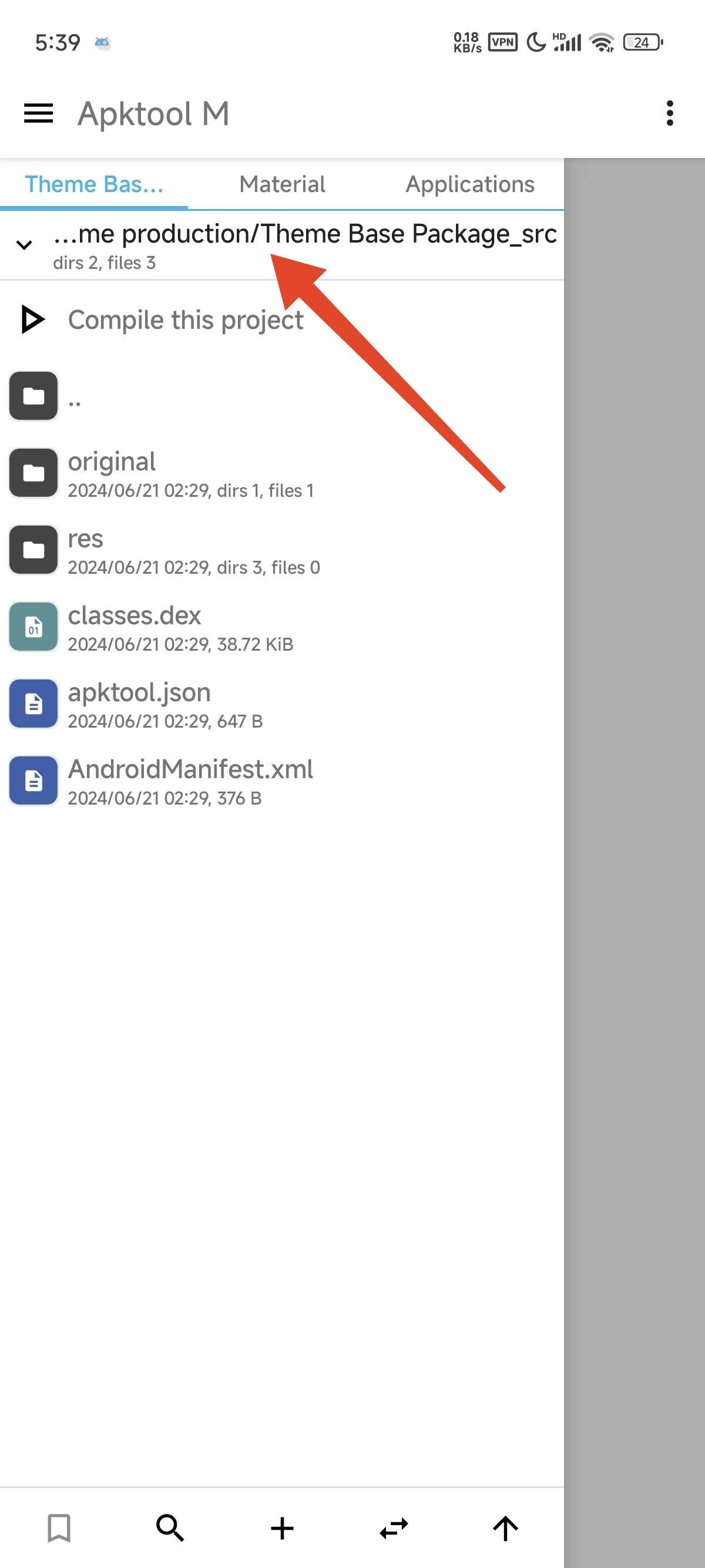
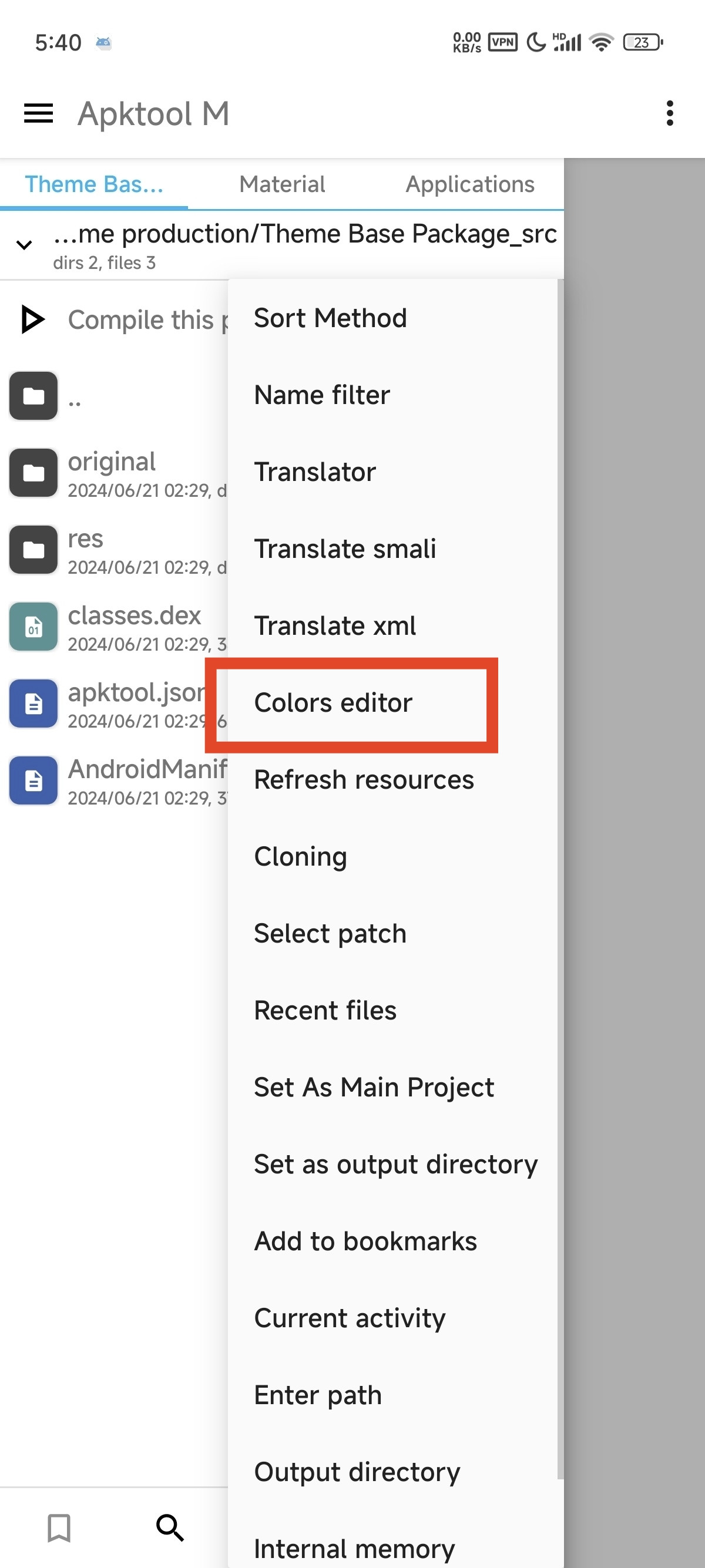
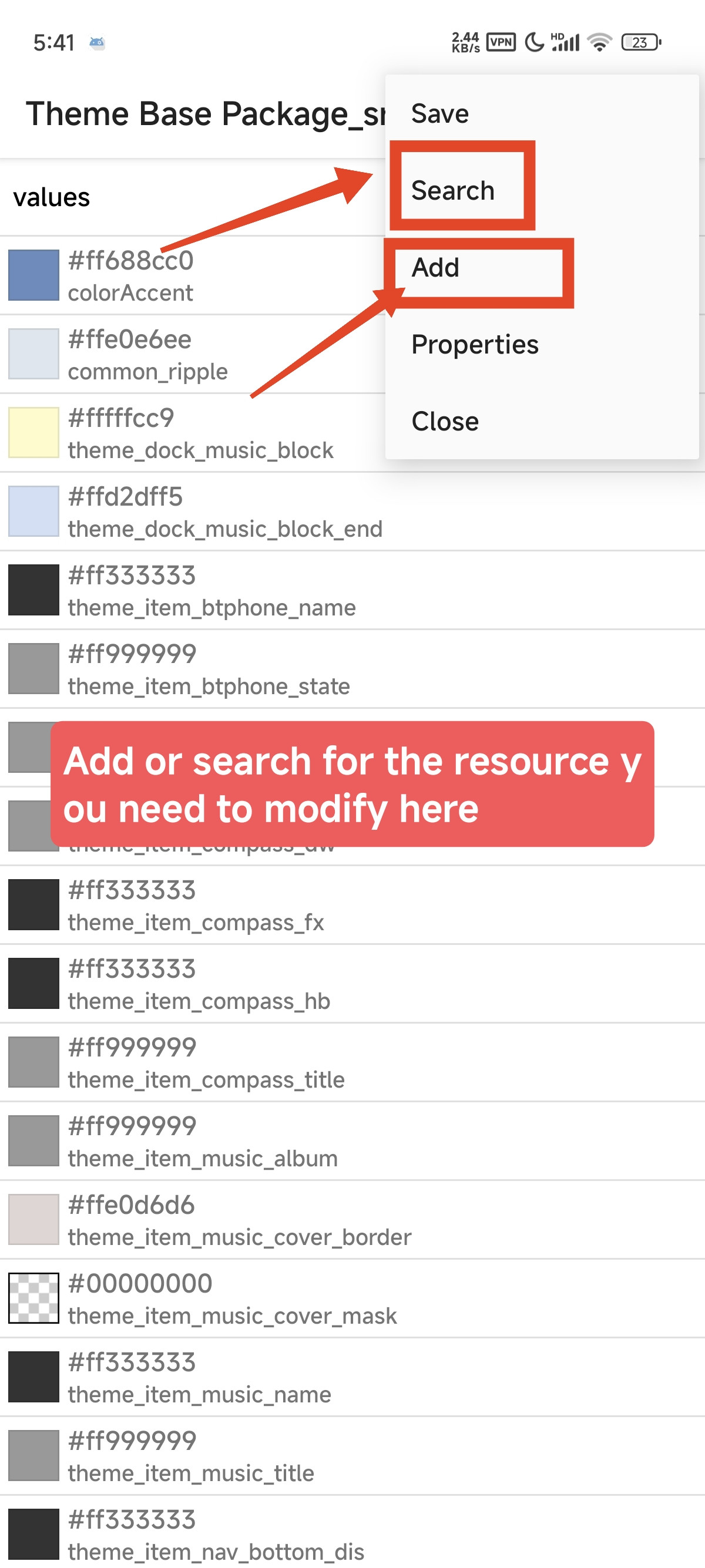
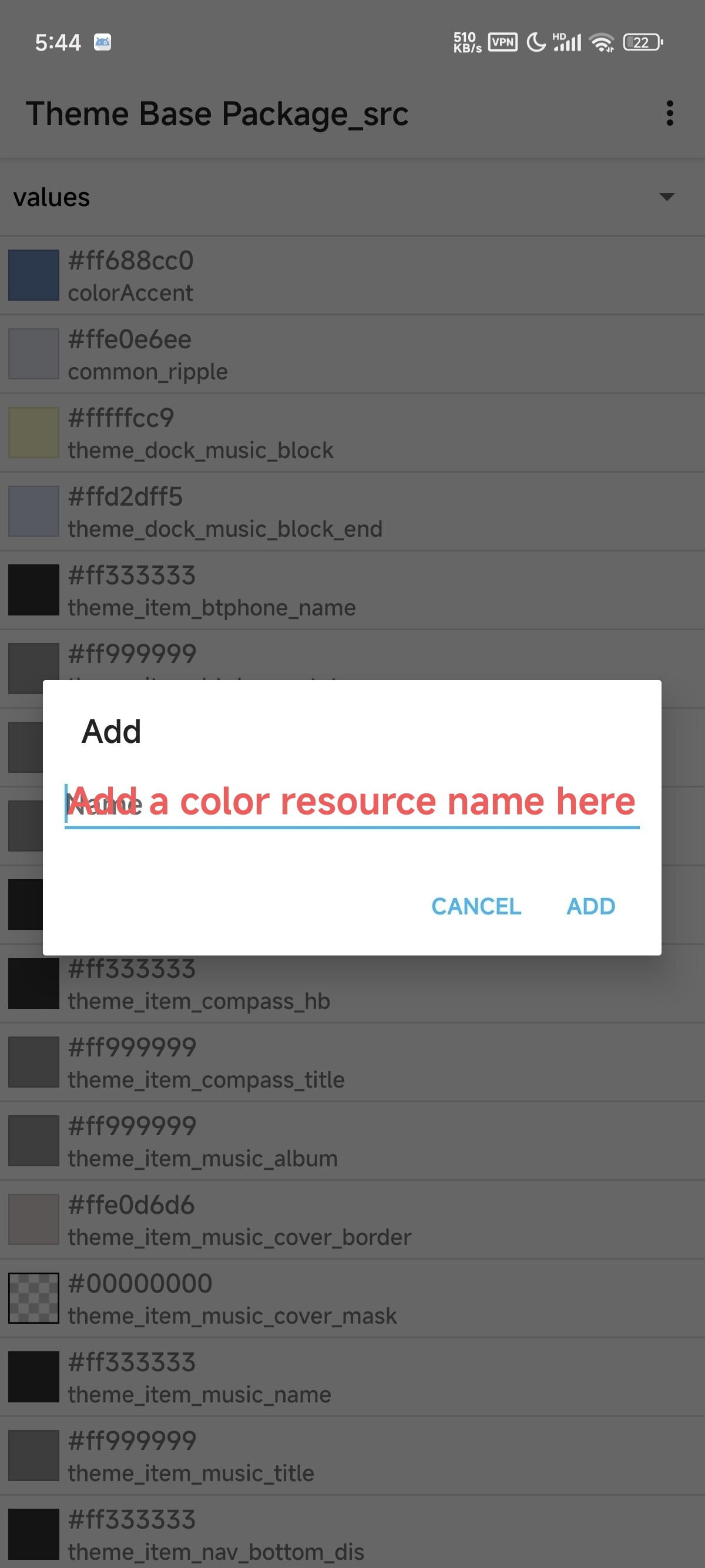
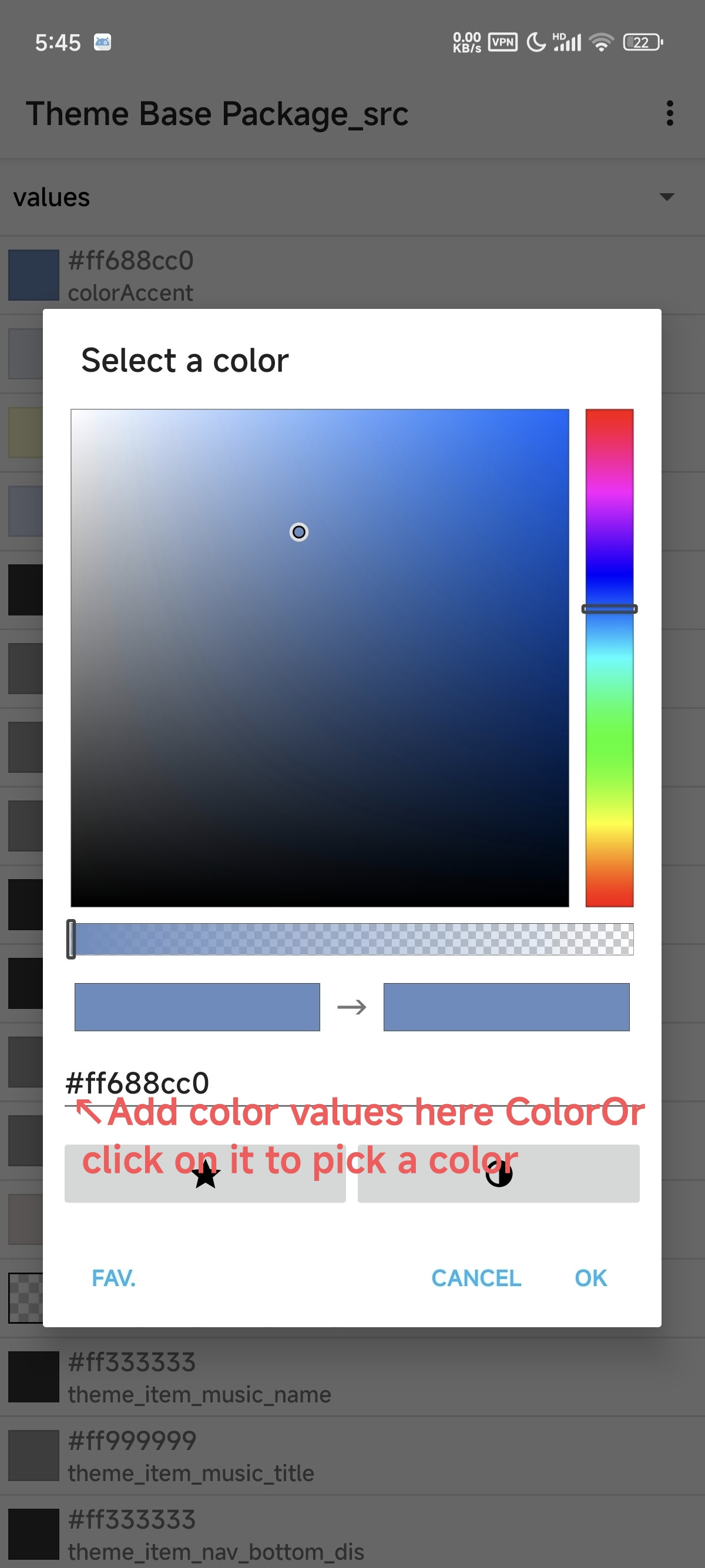
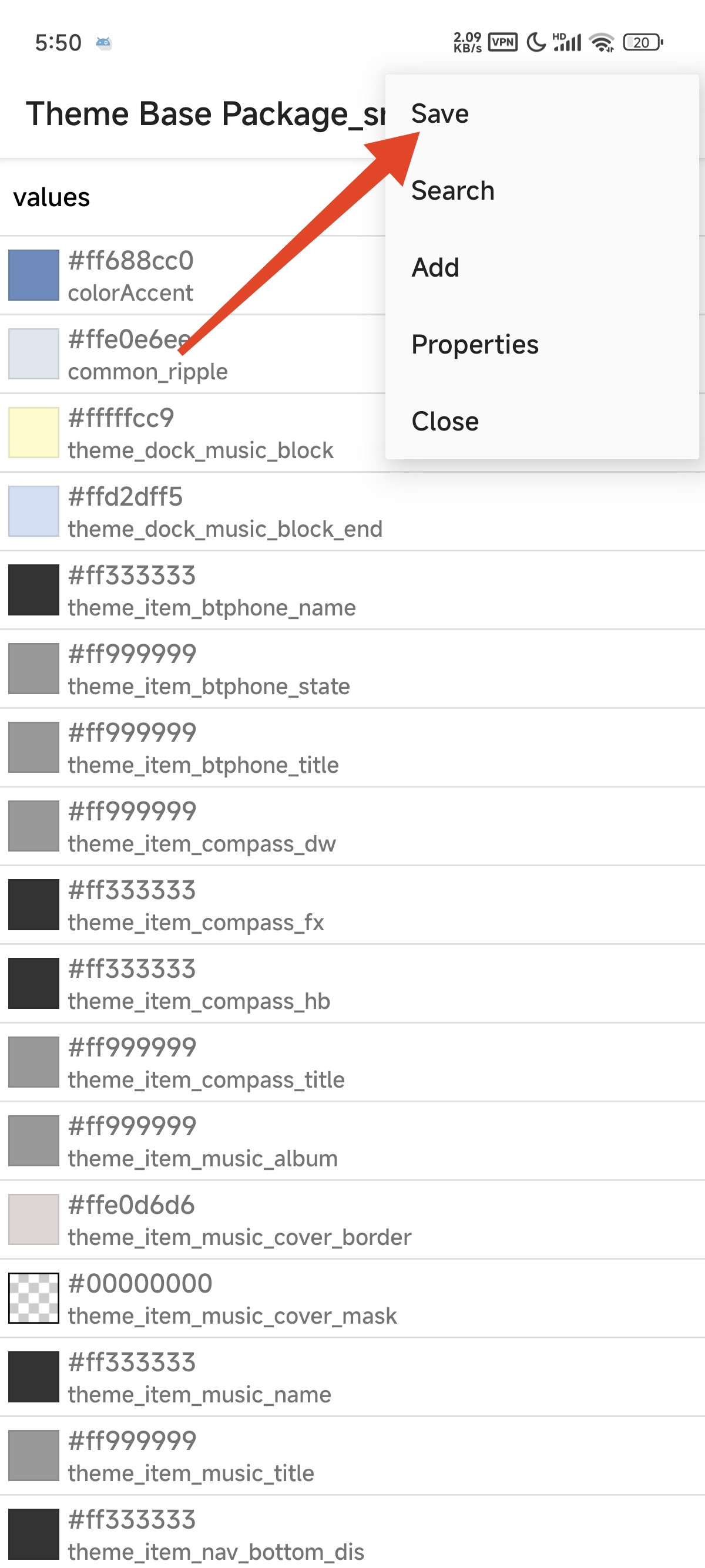
Of course you can also just open colors.xml and edit it directly
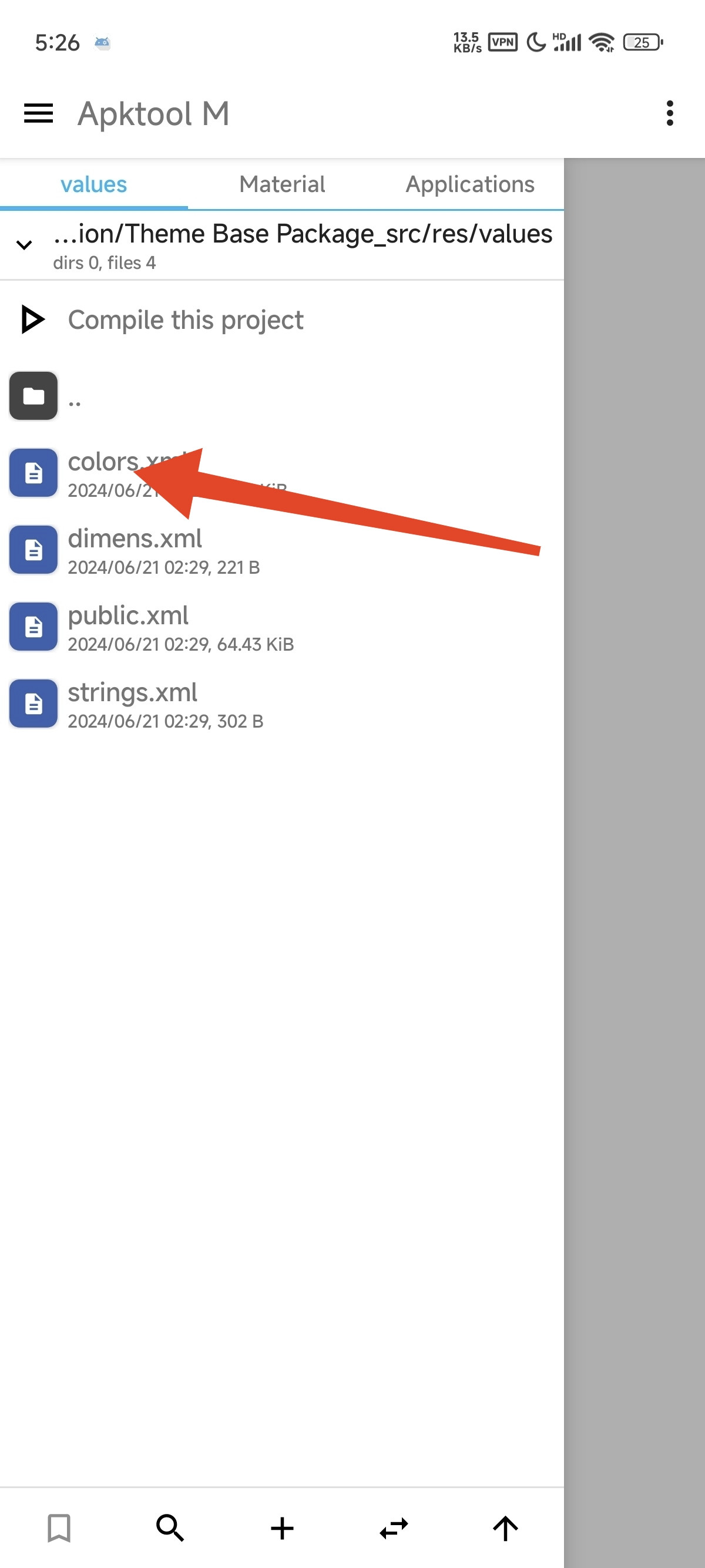
After you open it, you can find the corresponding resources to modify the hex color value directly.
So what if there is no color value inside that you need to modify? Then you need to add it manually, this is also simple. Copy the previous code, and then paste it on a new line, and change the resource name to the new resource name.

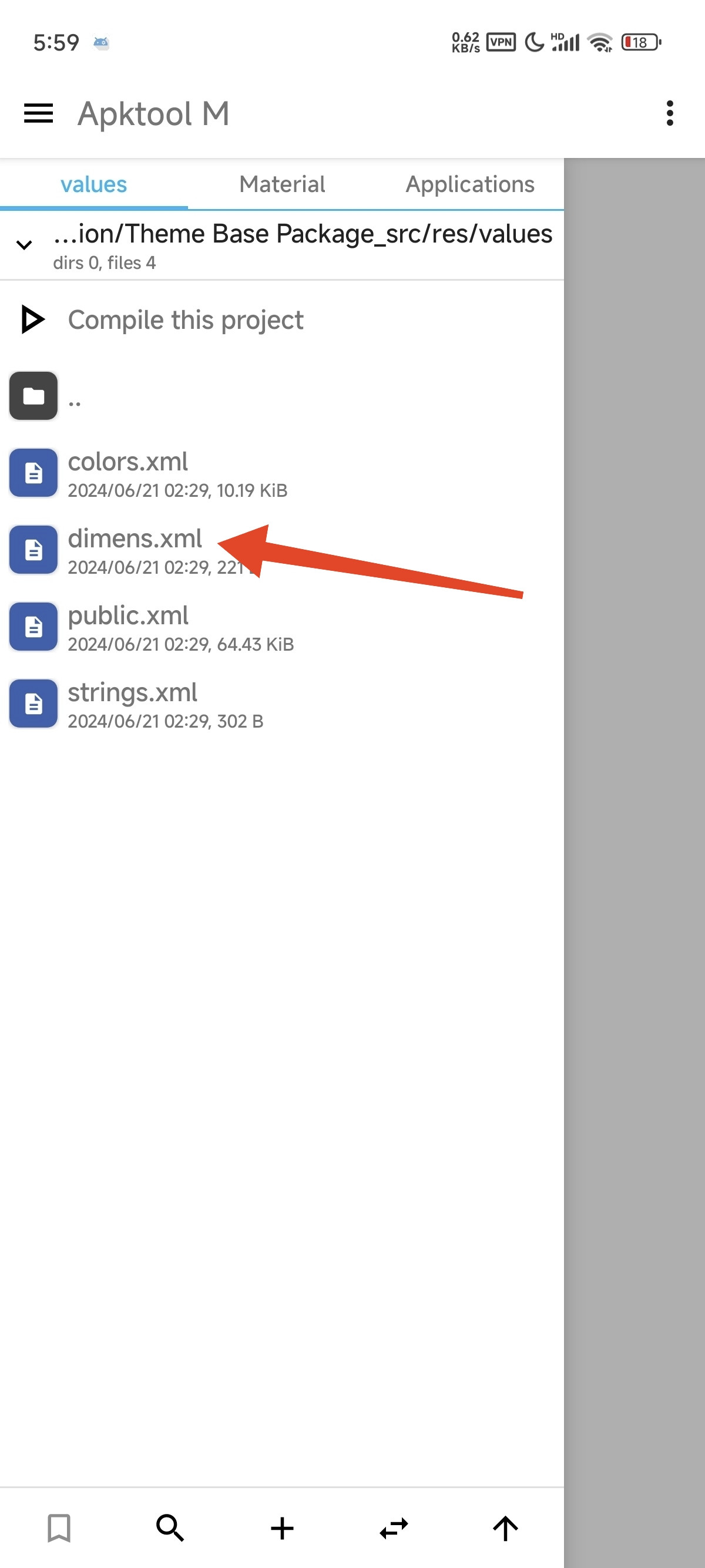
Then inside dimens.xml are mainly some rounding parameters that are referenced in code inside other xml.
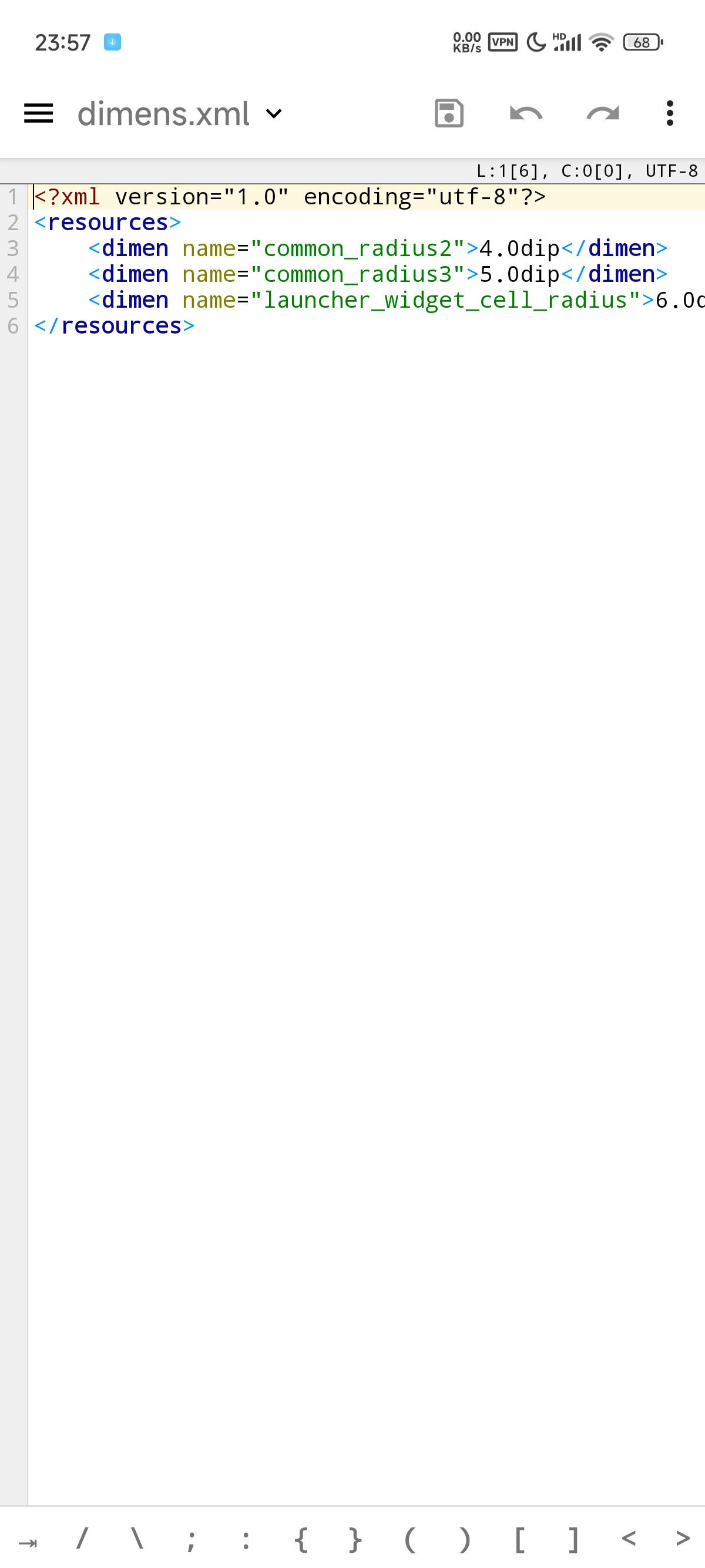
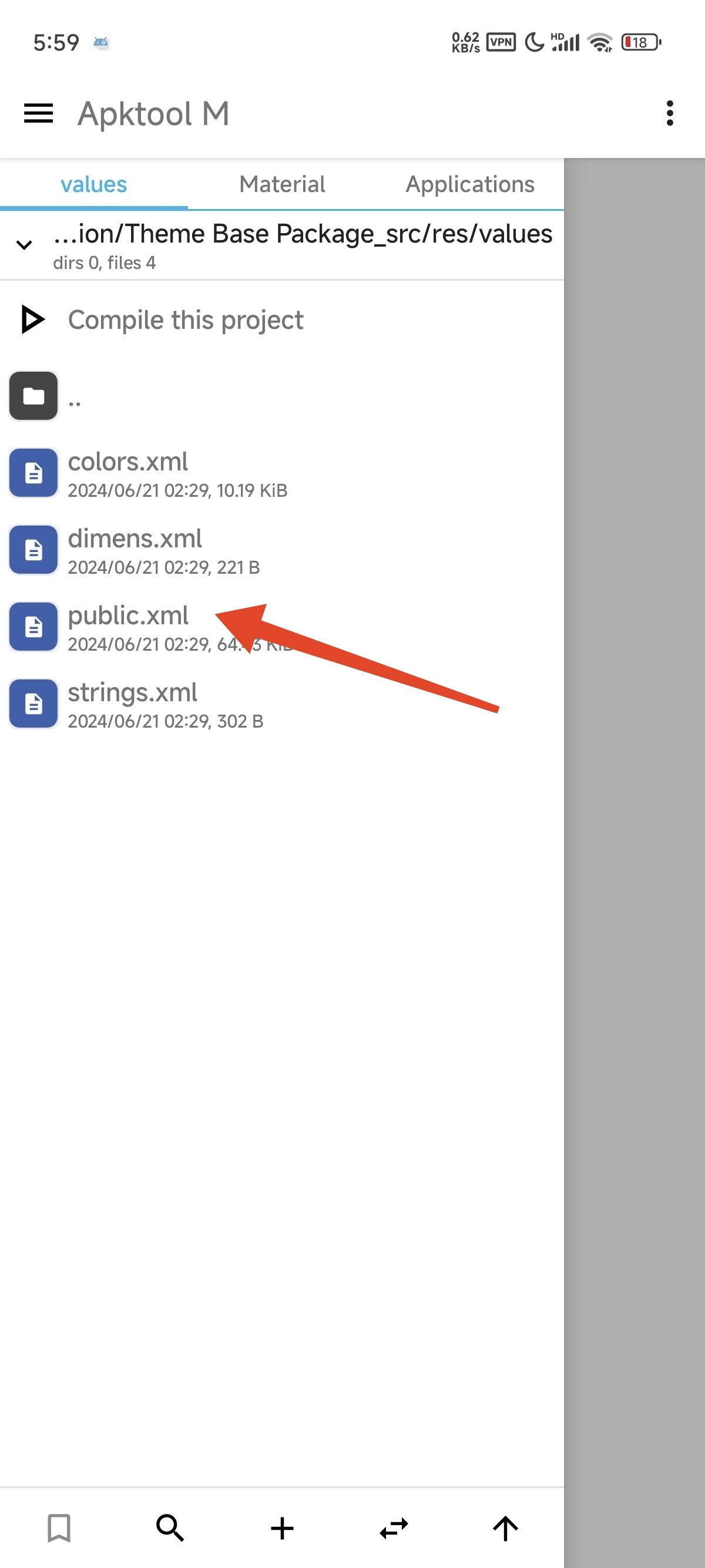
public.xml is a list of all the resource files , generally do not need to edit , otherwise it may lead to the entire theme framework is damaged , only when there are duplicates or errors in the resources to be careful to modify . Because the resource list will be automatically generated when compiling back.
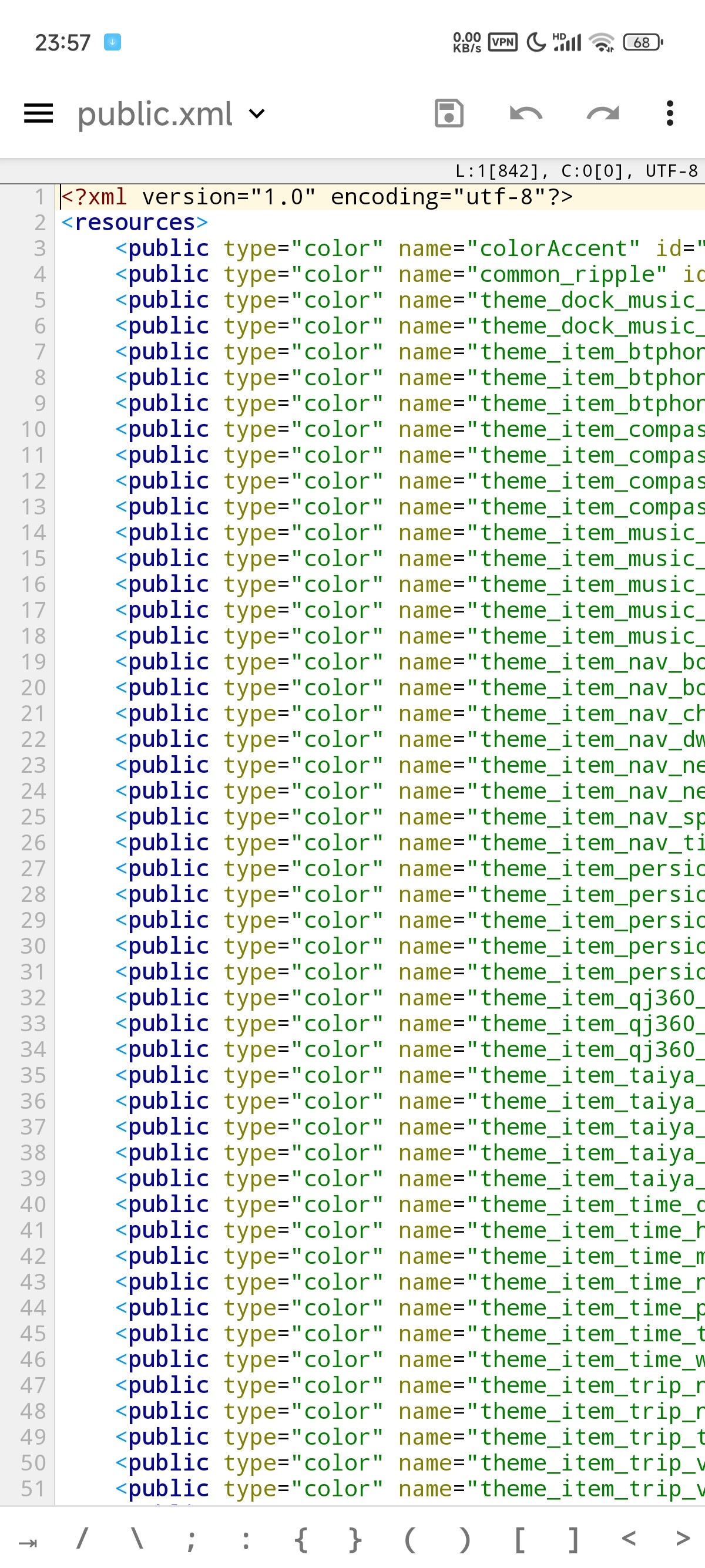
strings.xml This is the name of the theme with some property settings.
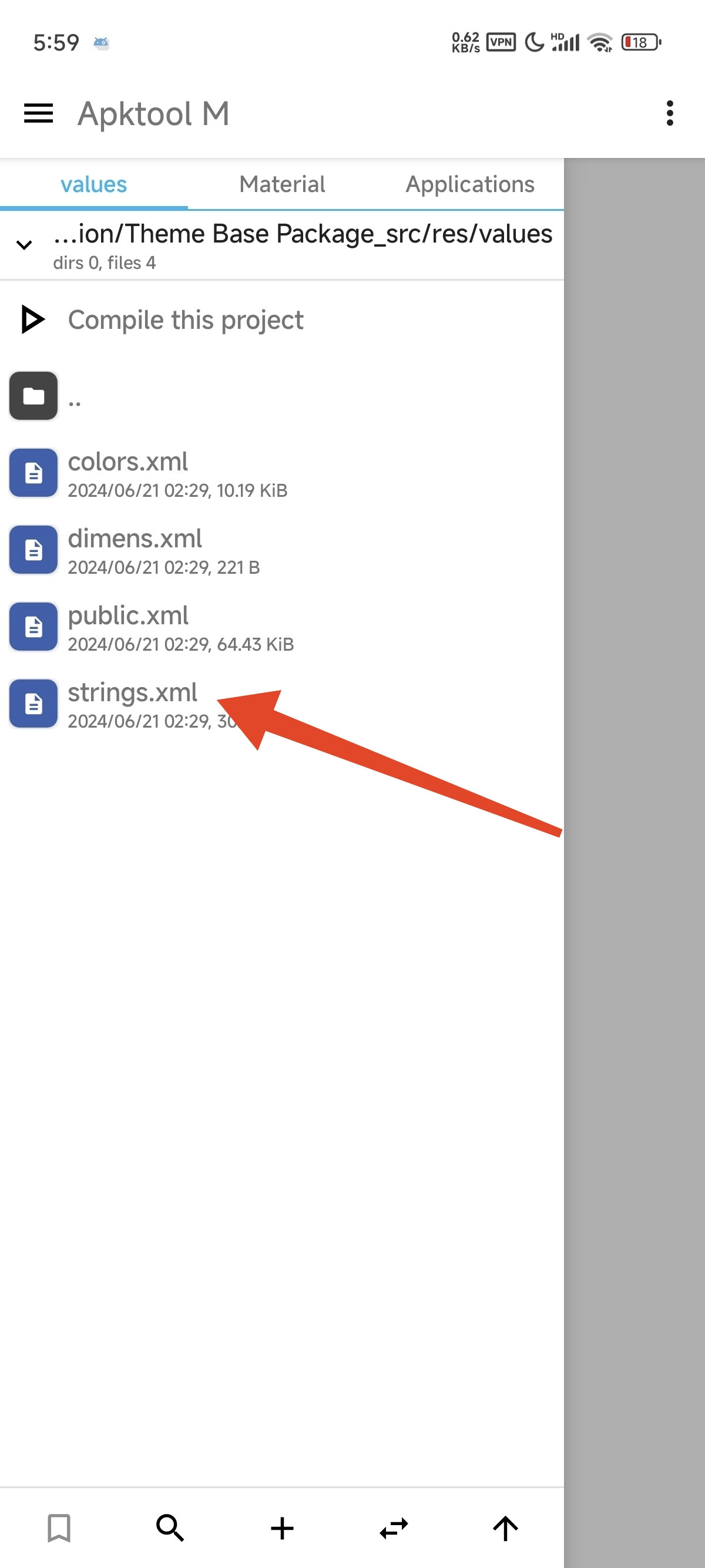
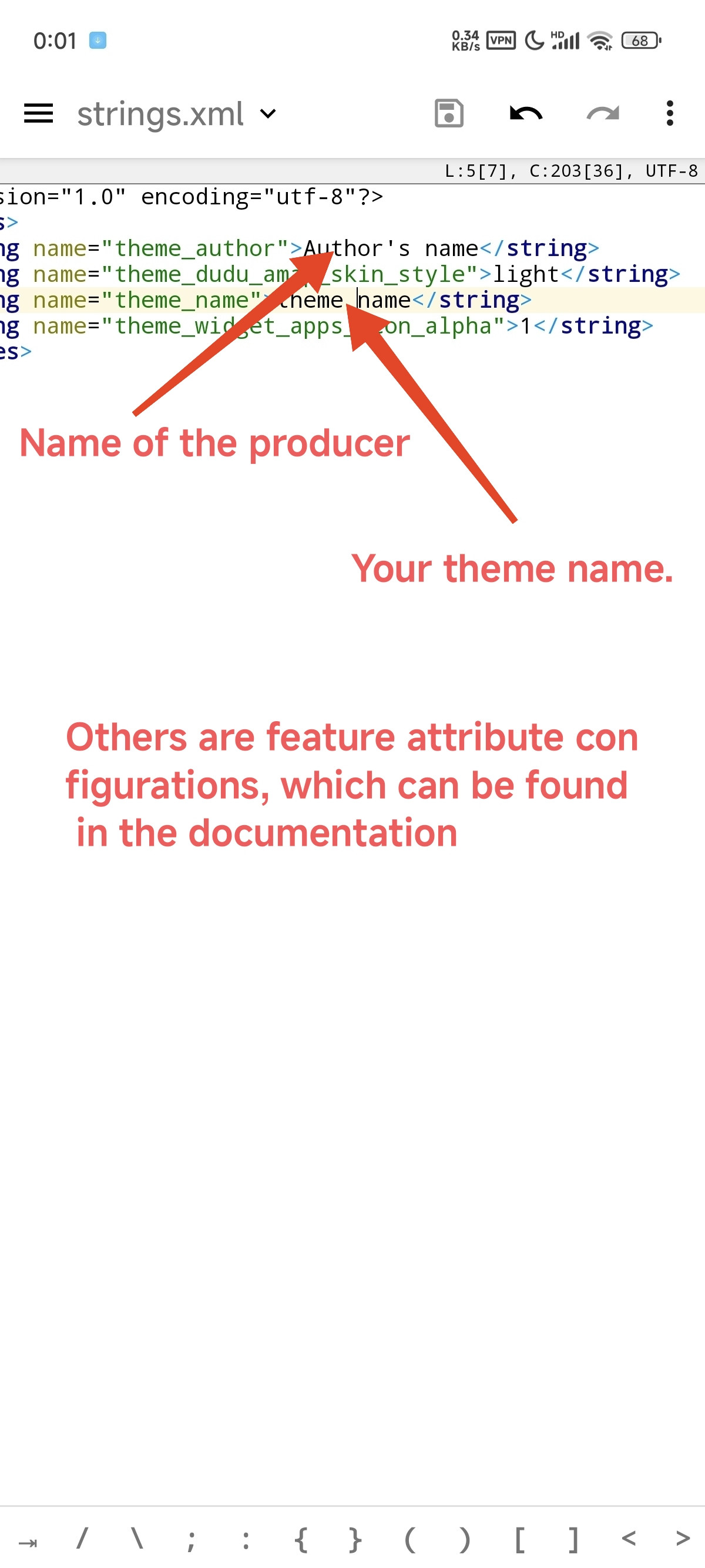
Back here again.
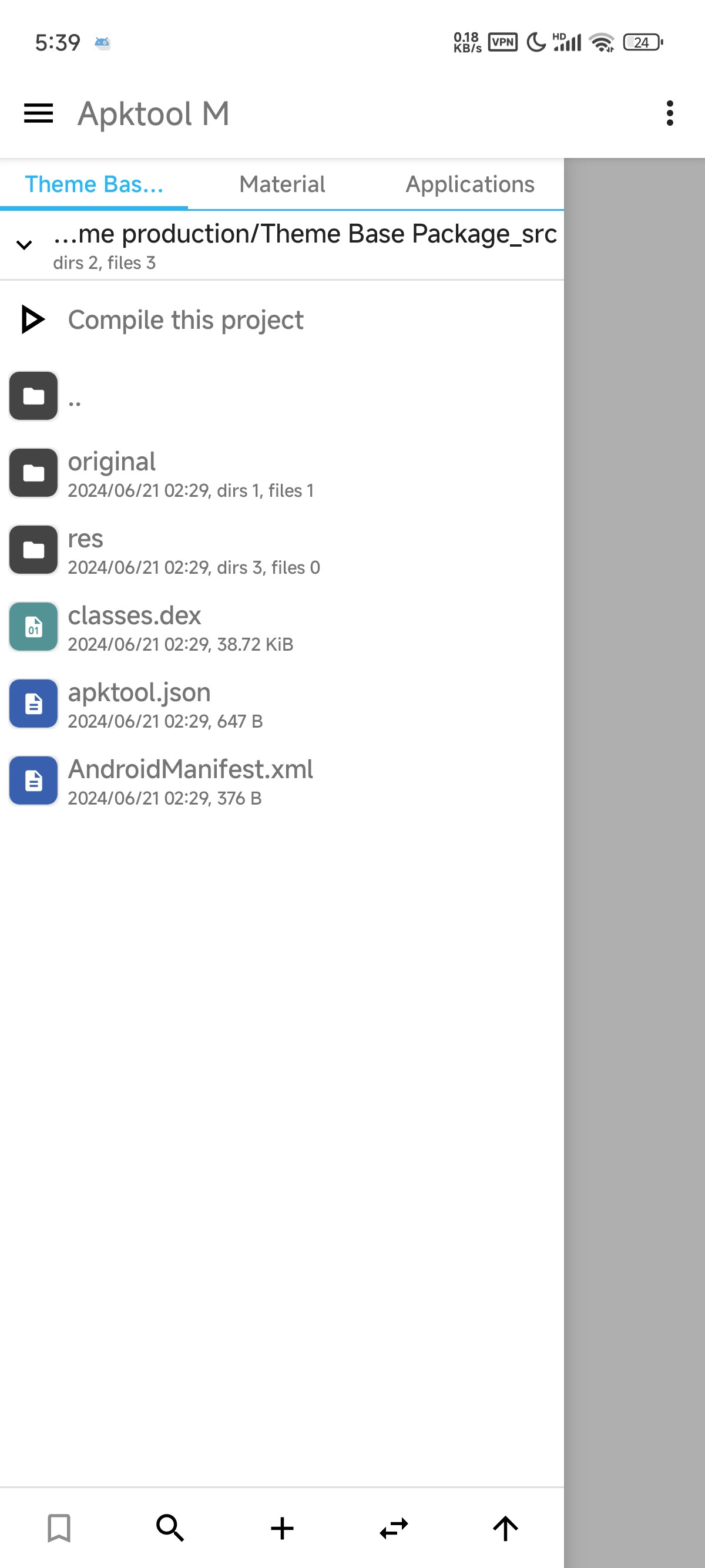


Then there is apktool.json which contains the software version information
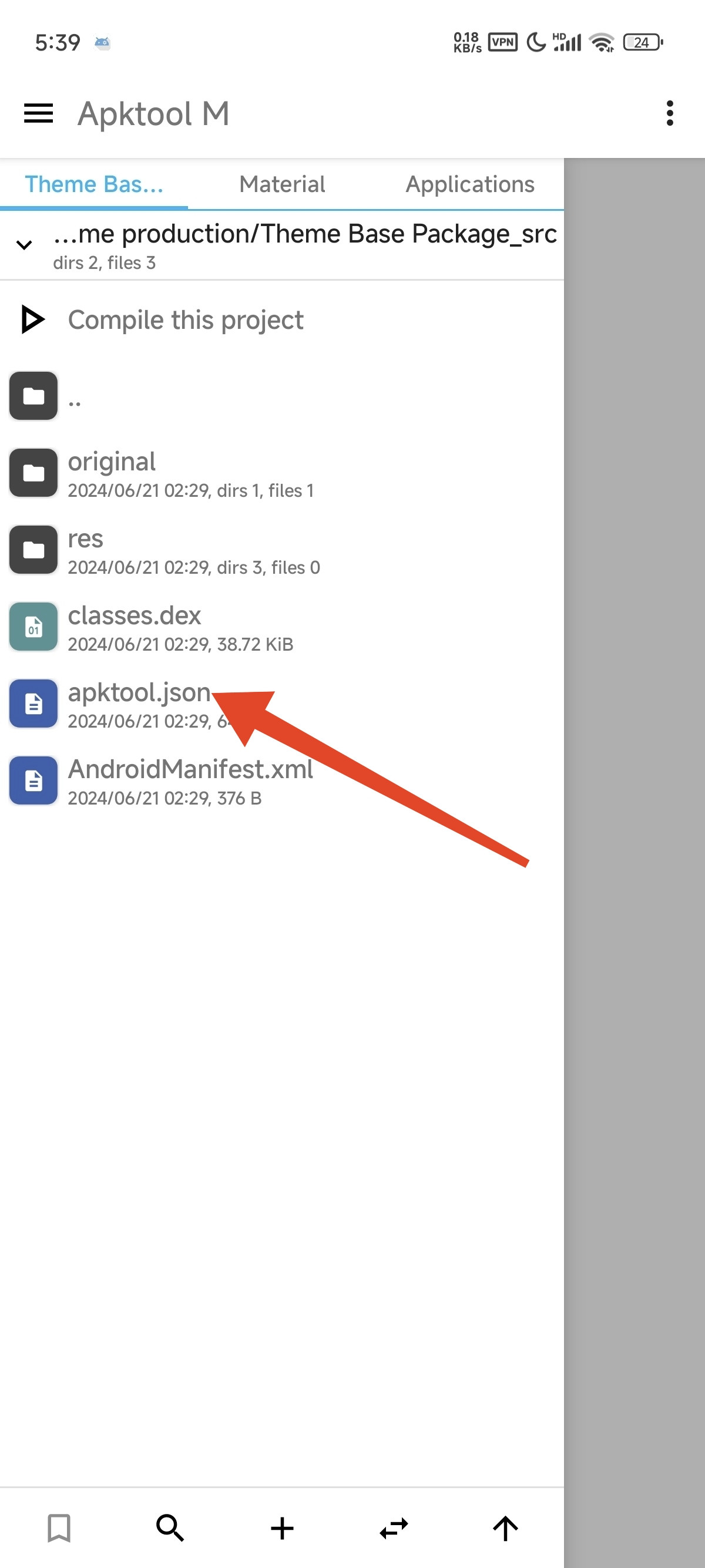
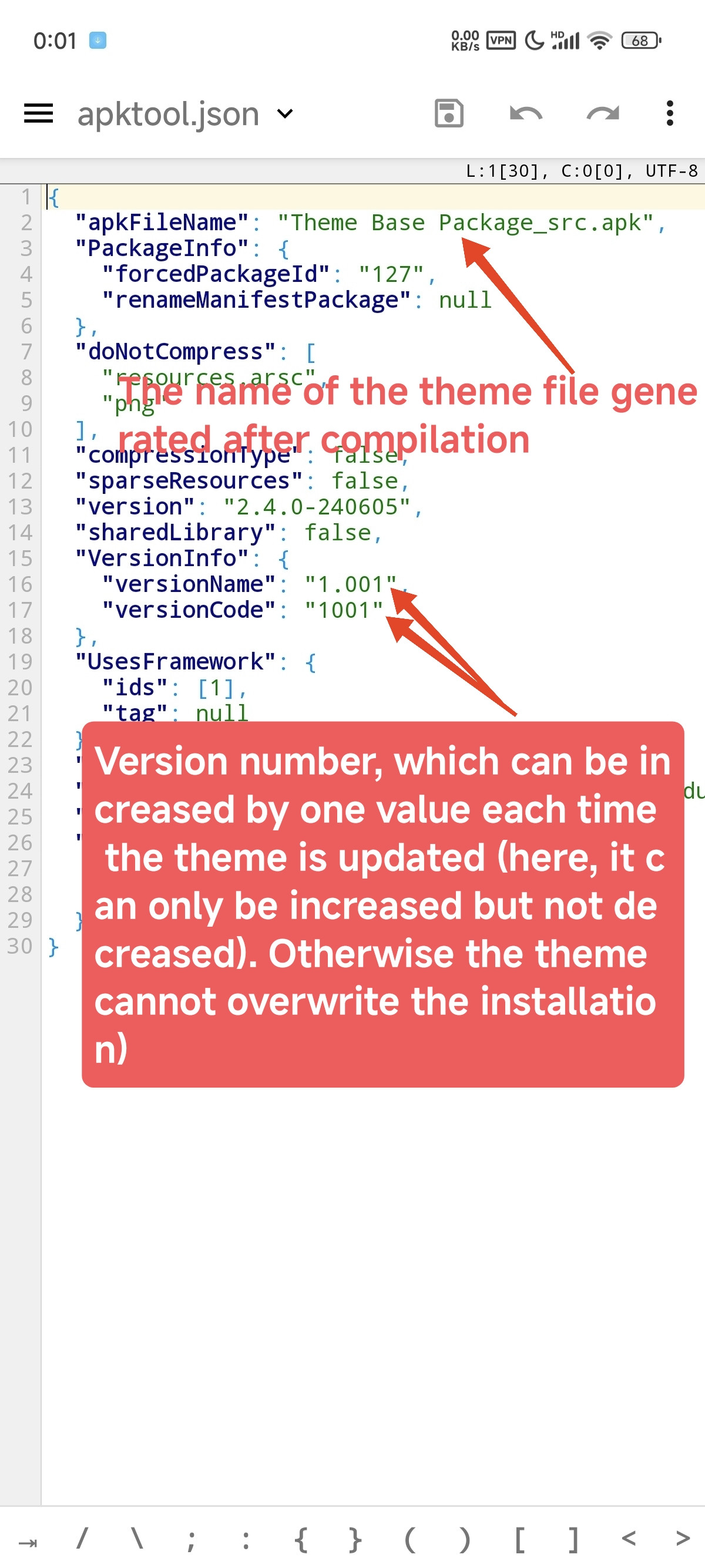
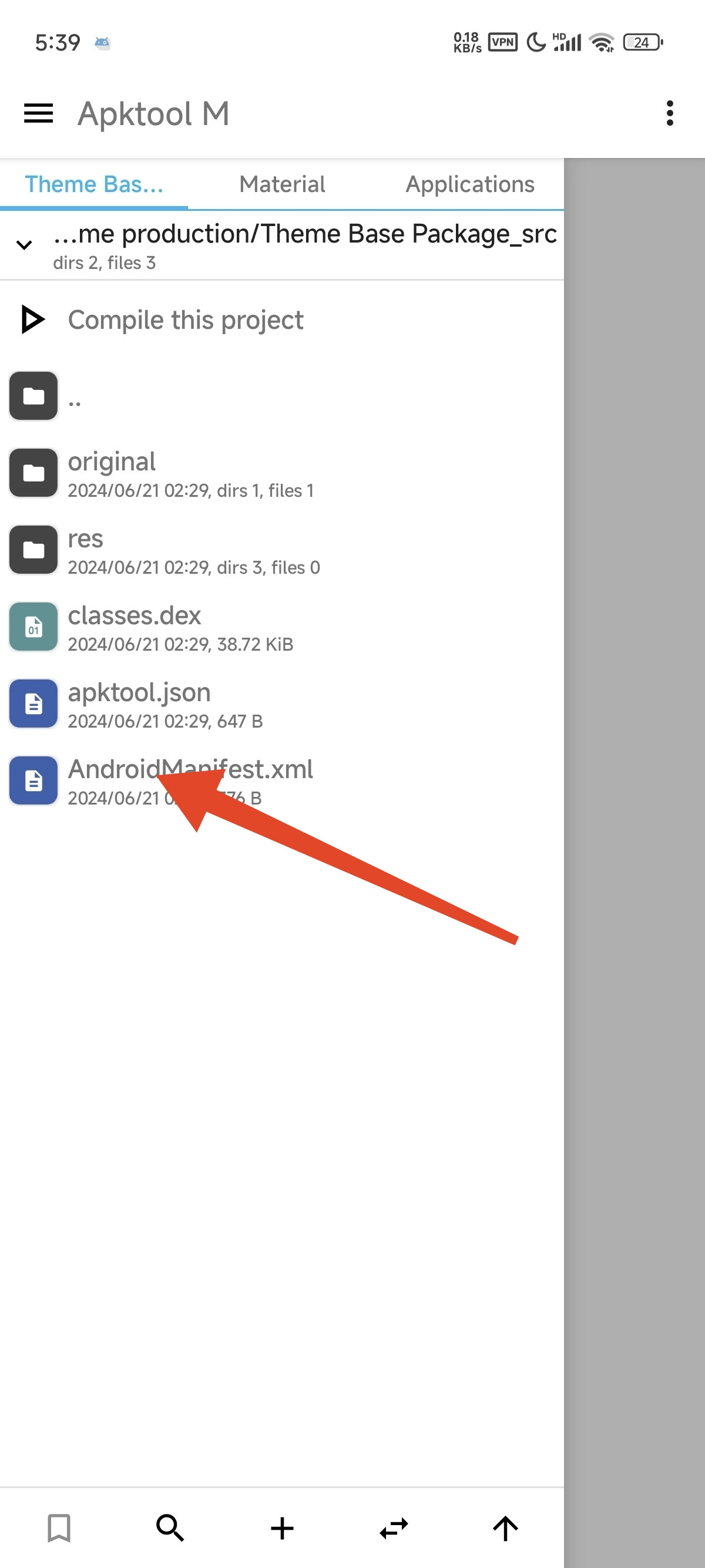

Once all these changes are done, the theme is basically yours. Now you just need to compile it back. How to compile it?
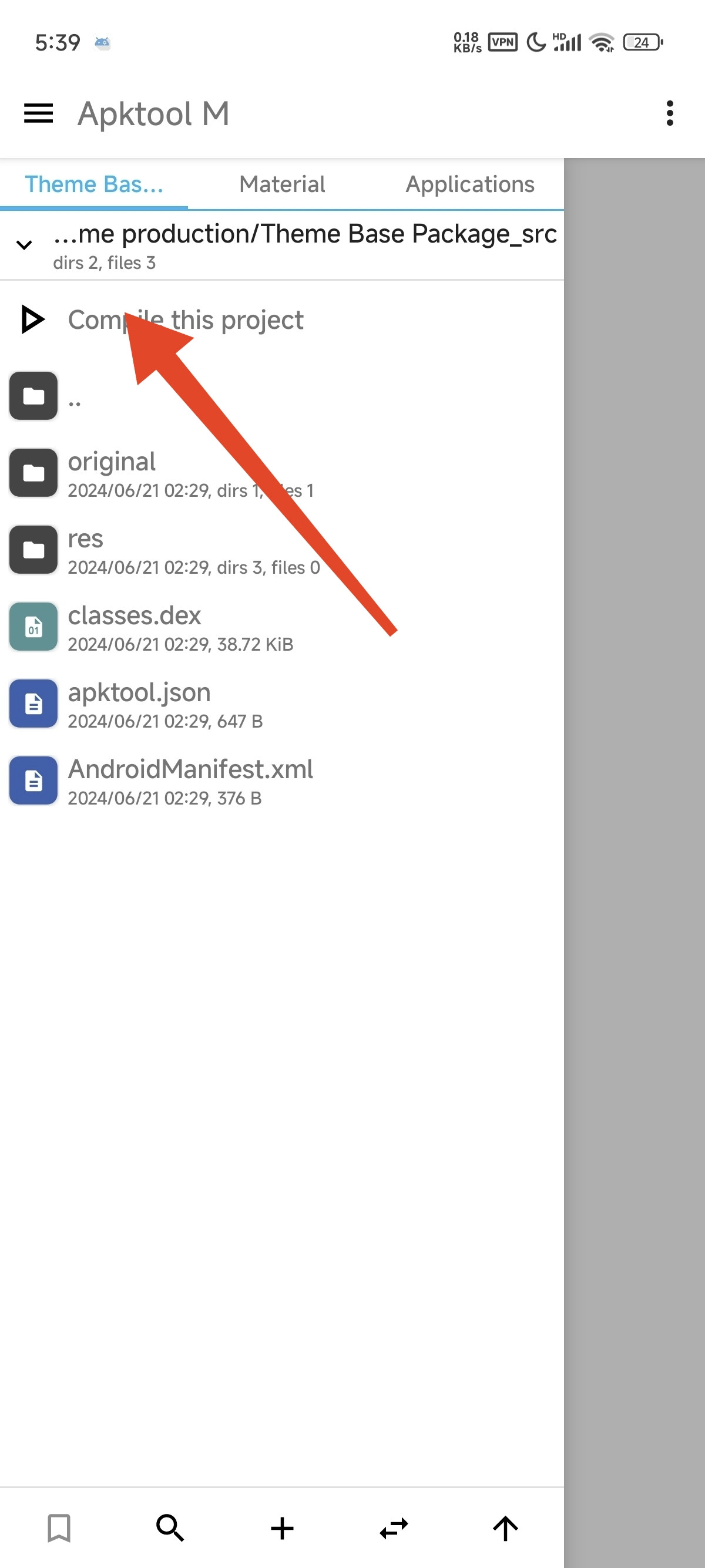
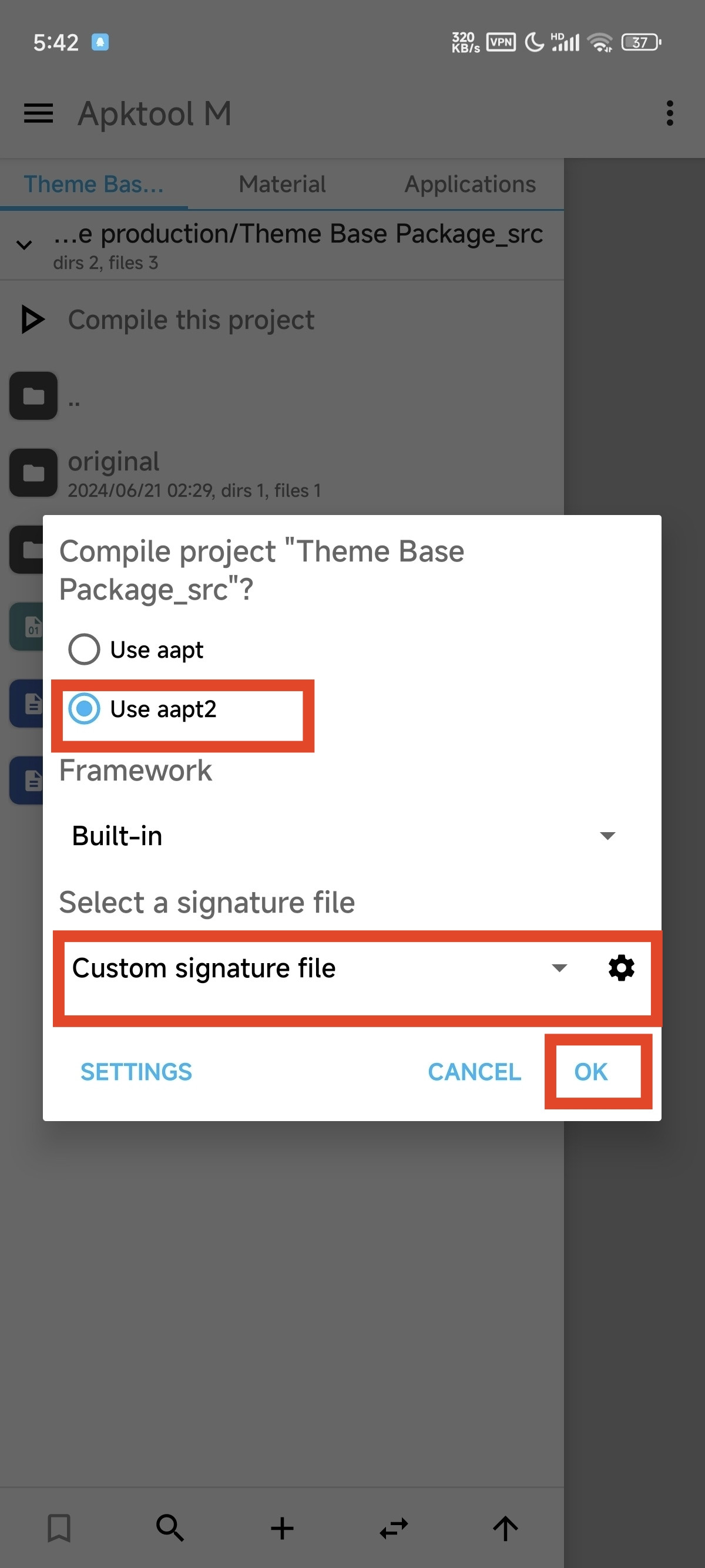
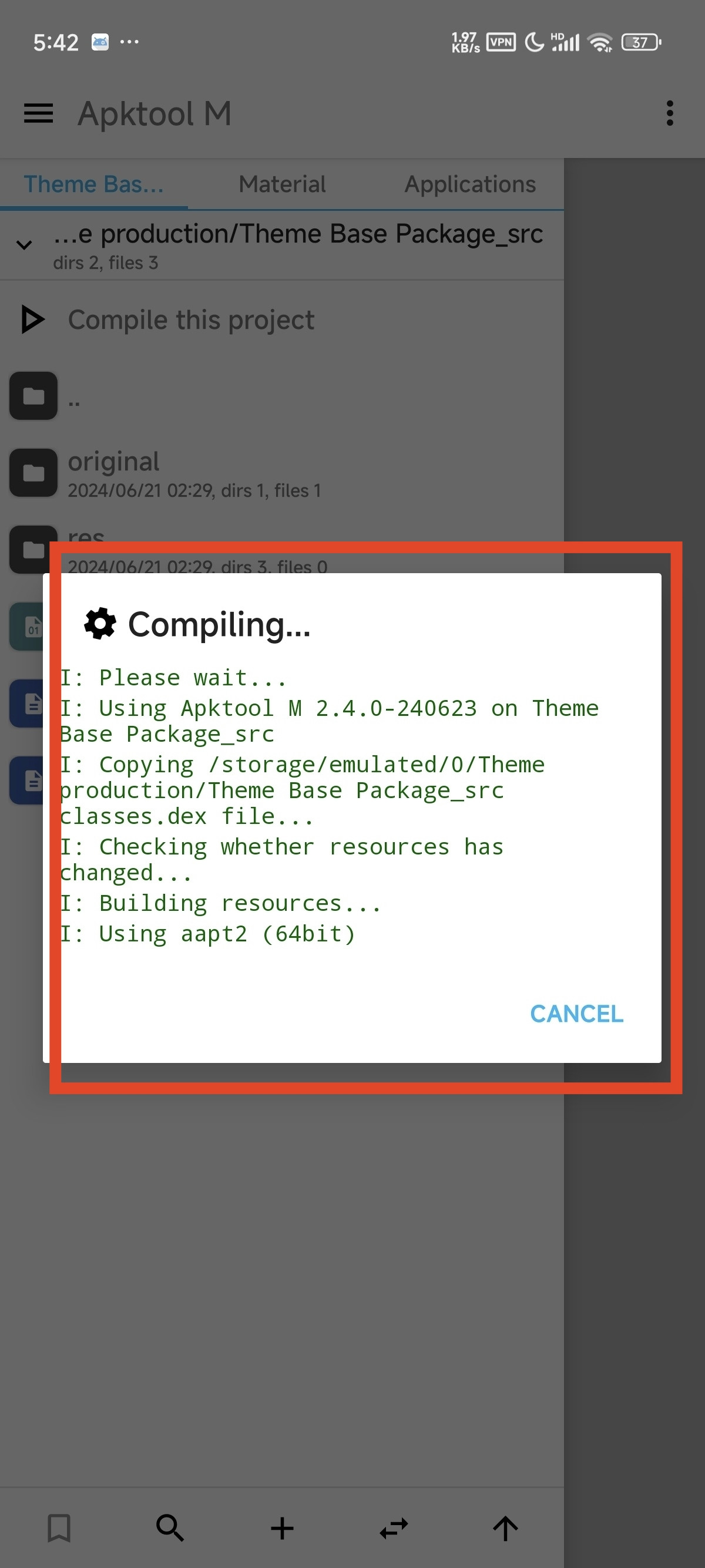
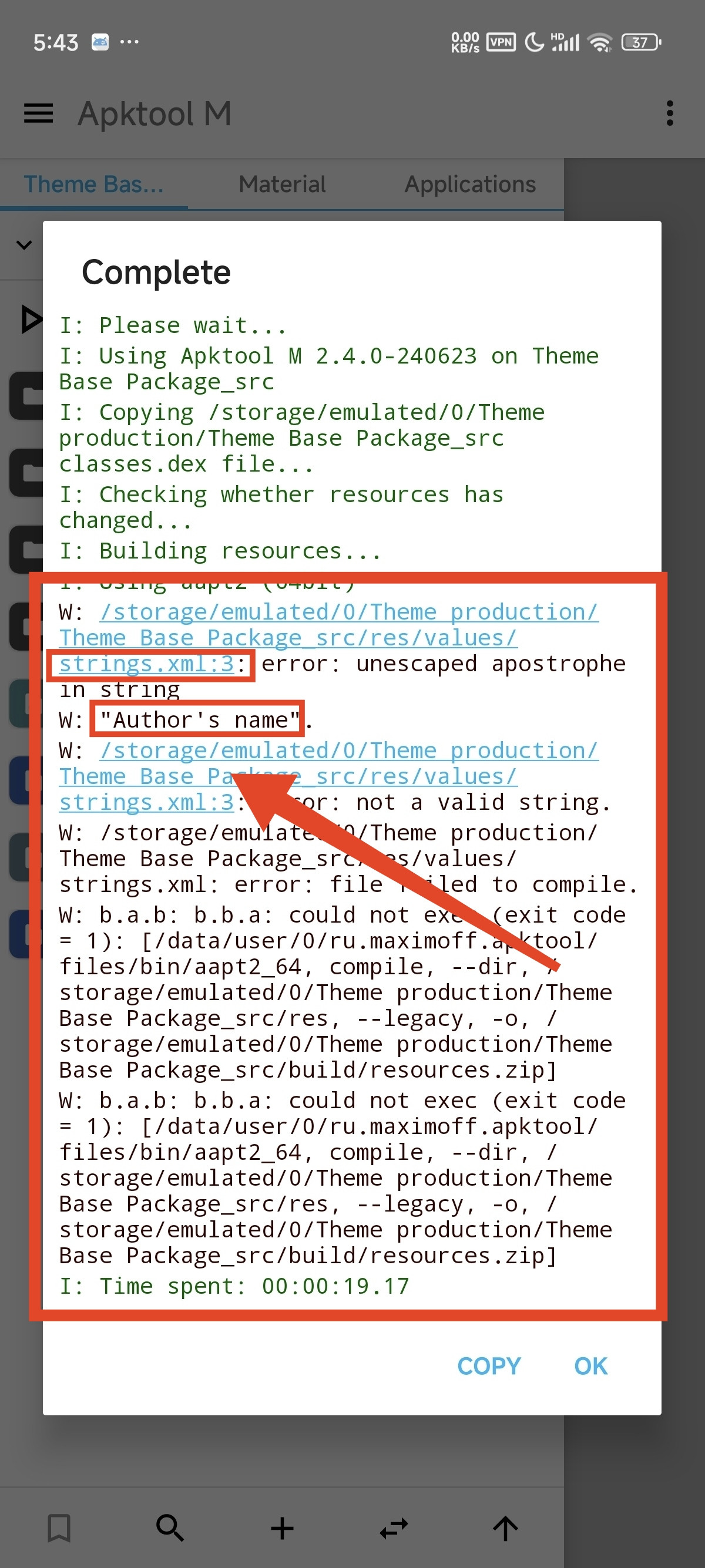
Uh-oh, there's an error here, which happens to be, as a typical example, the third line of strings.xml has an error, which is Author's name
There's a non-compliance here, and clicking on the blue word will automatically jump to the error.
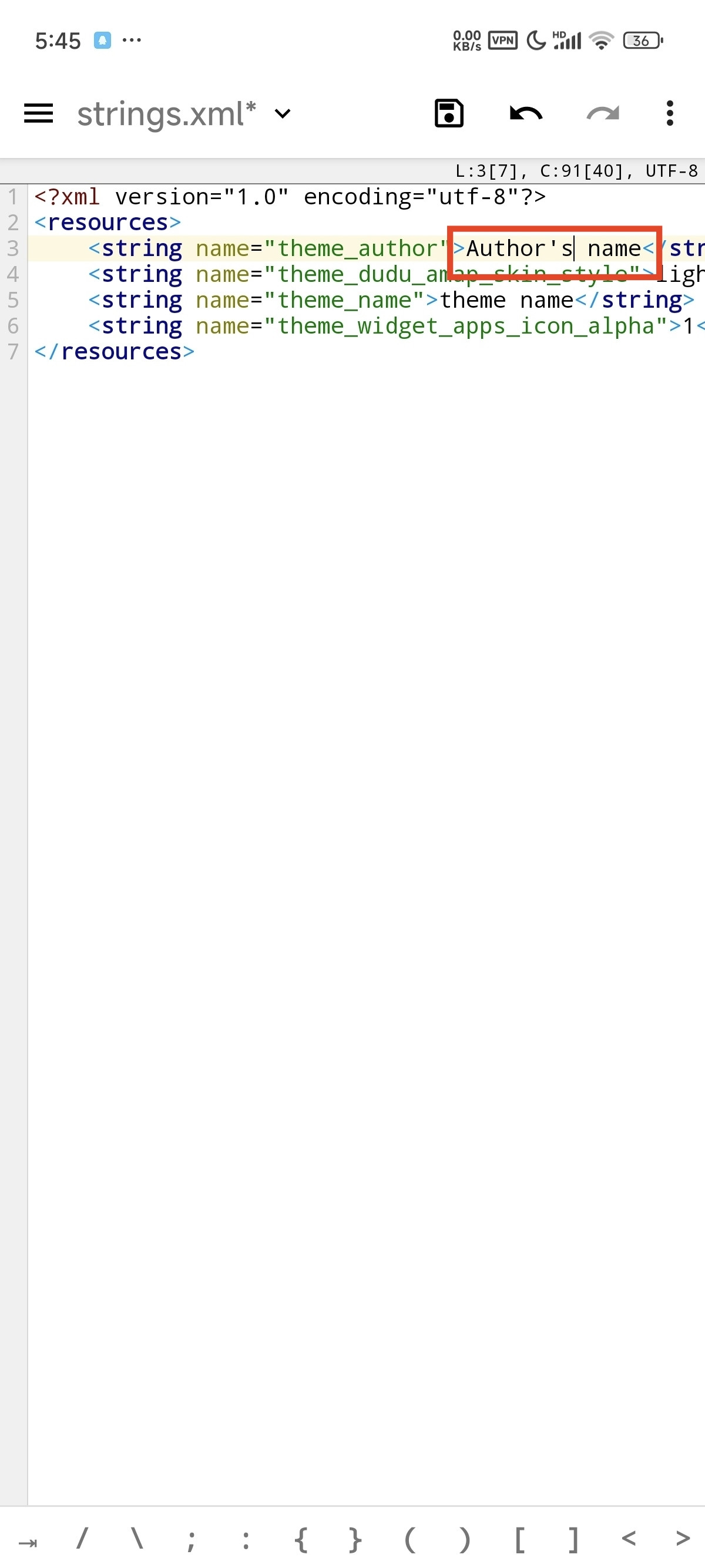
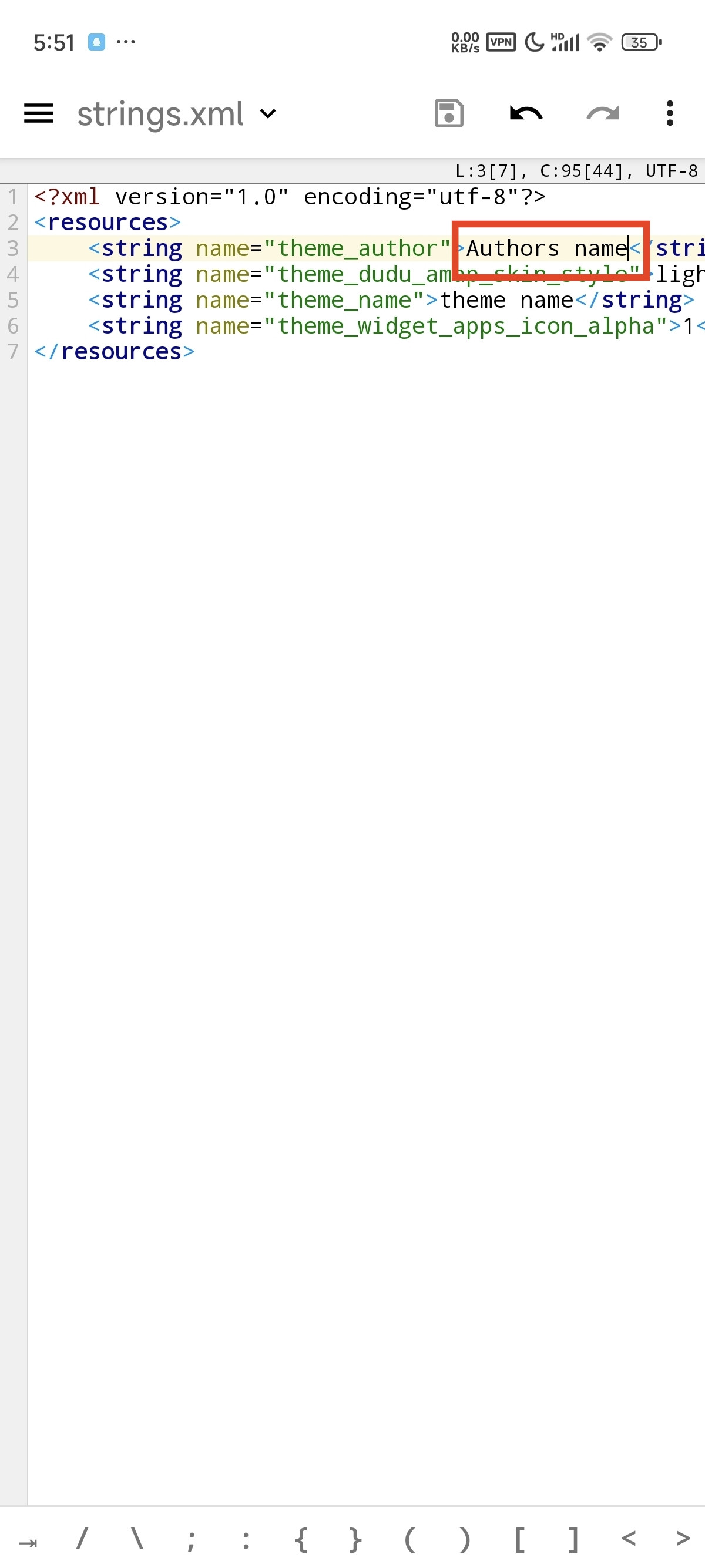
After modifying it, we recompile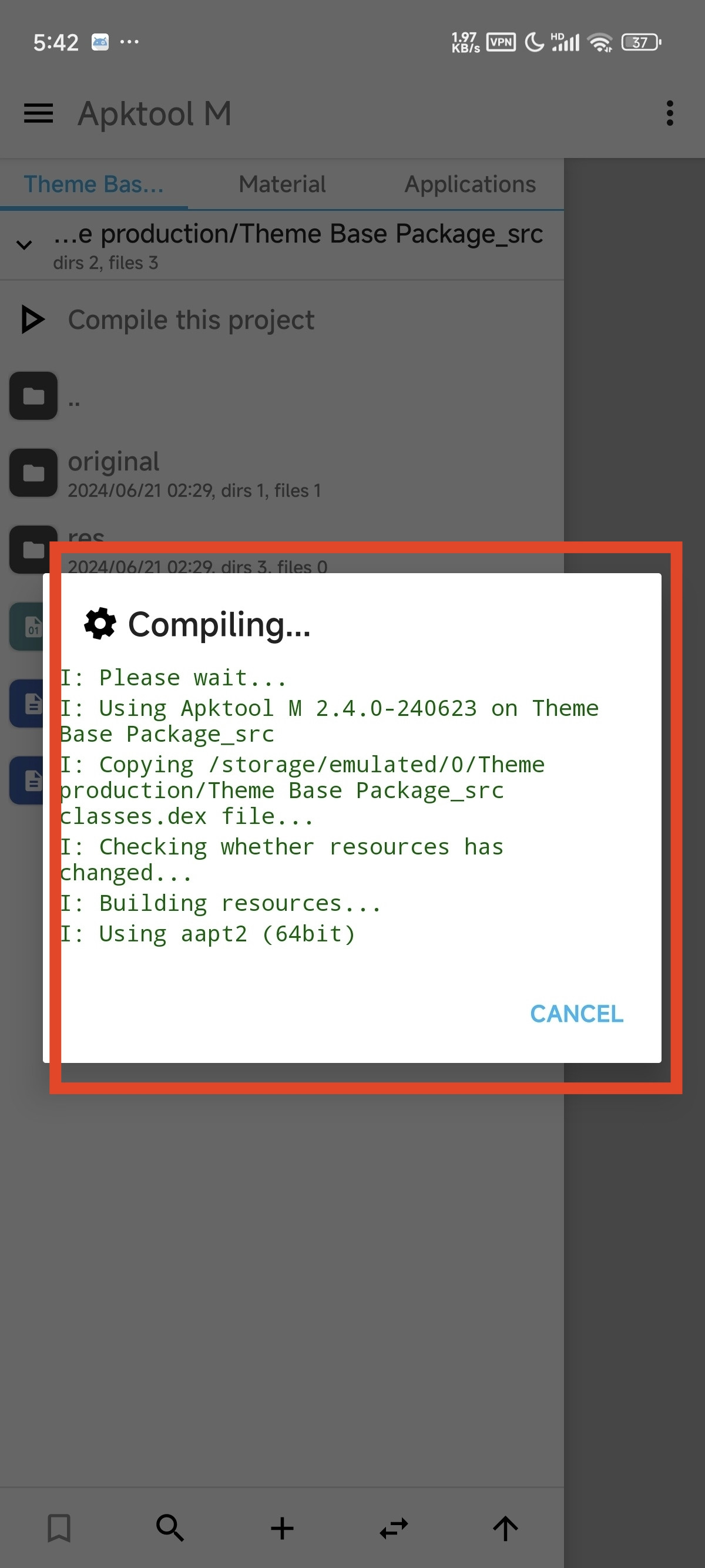
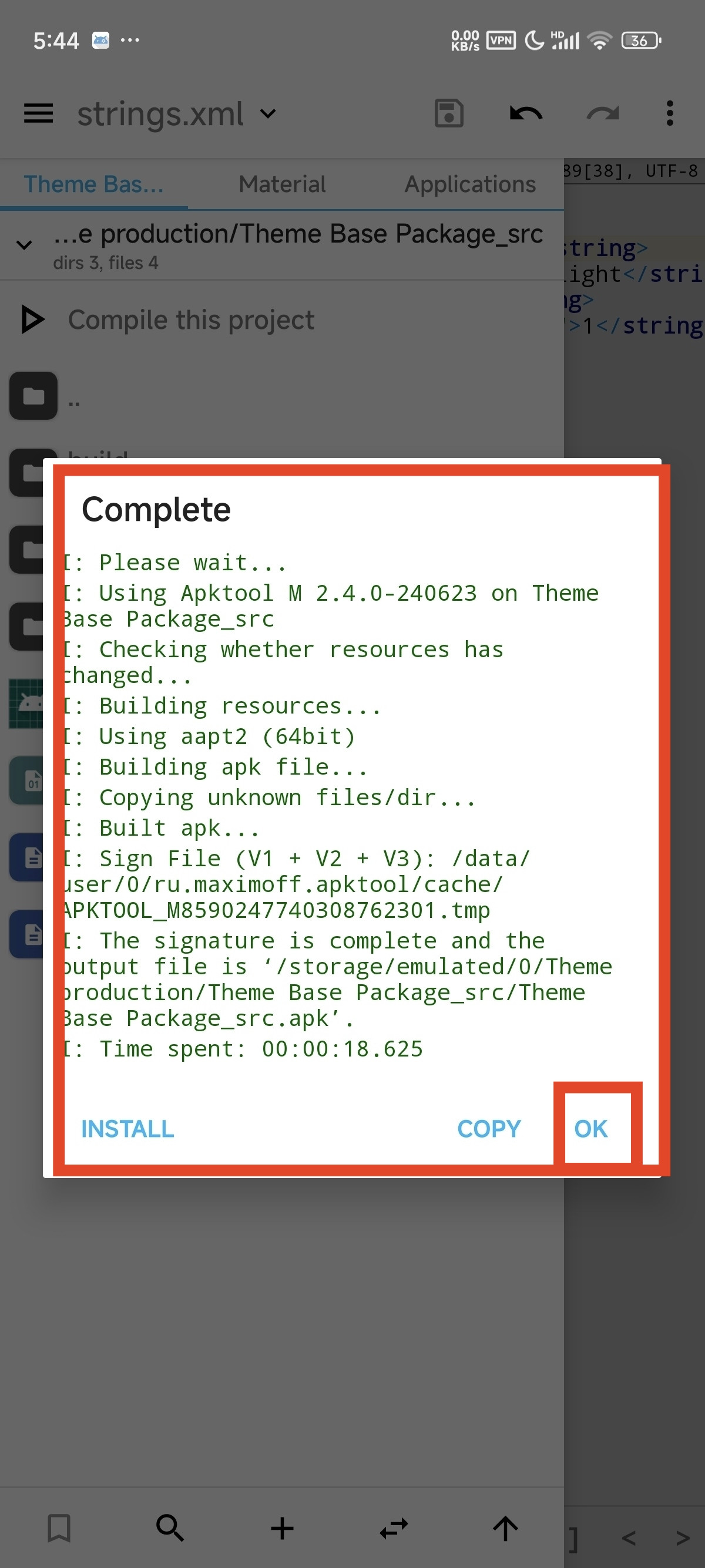
Okay. No mistakes this time. Perfectly packed out of its own theme.
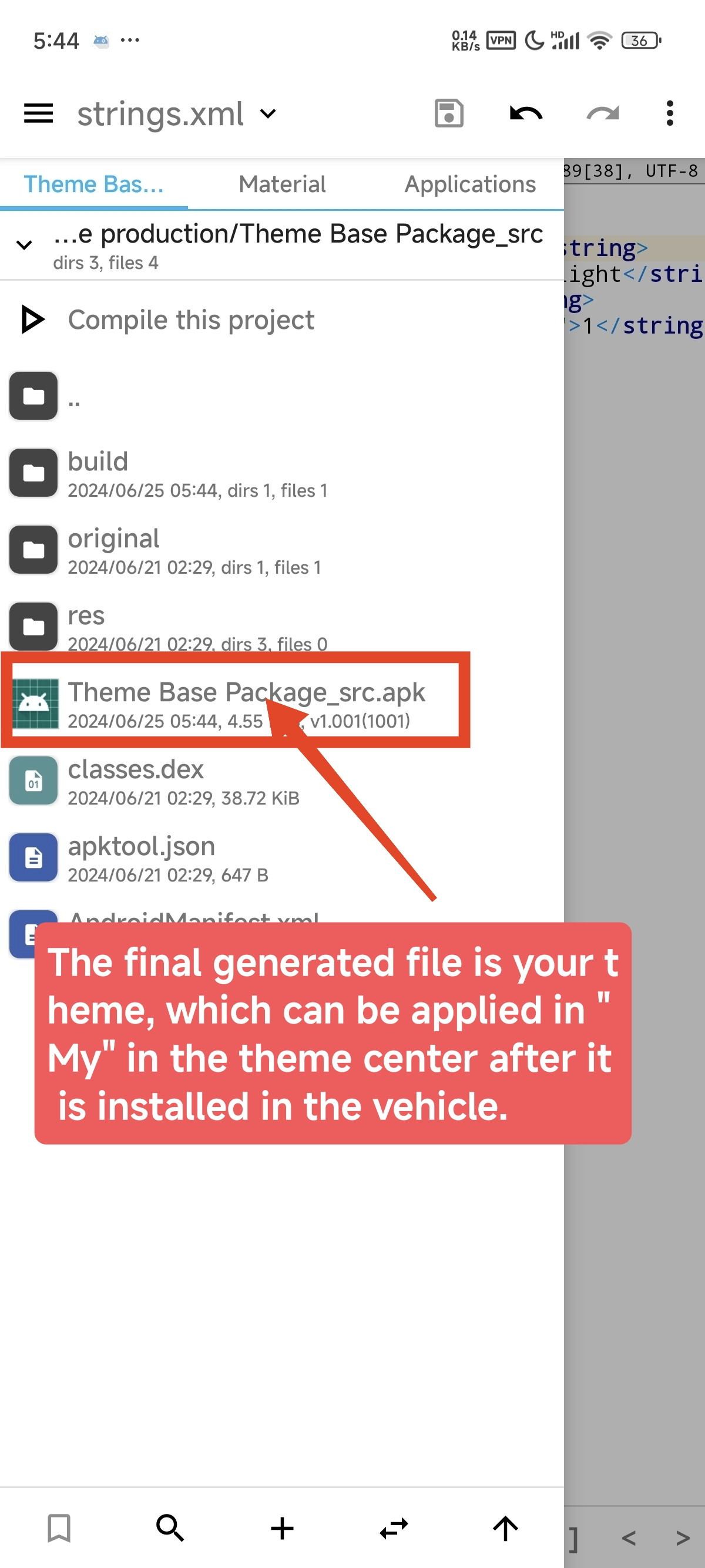
Theme tutorial is finished here, if you don't know anything else, you can leave a comment and ask me!
Disclaimer: The base theme pack version may be a bit old and the configuration documentation is not complete and will be updated later. You can modify the relatively complete theme in the theme center first.