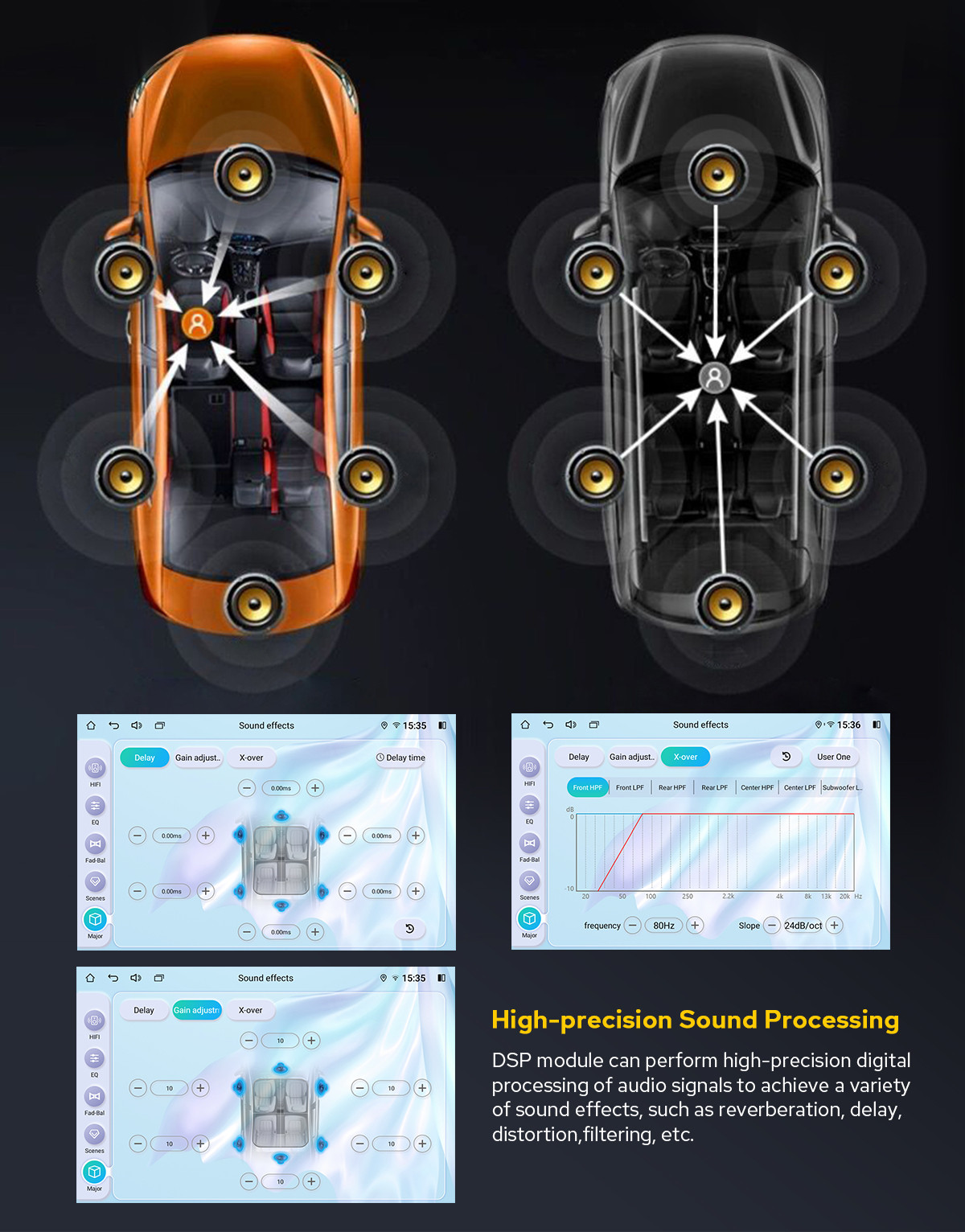reg66 Faders and balance are not the same thing.
I want my soundstage to be directly centered on the driver's seat, and when I adjust the fader or balance, I change the speaker volume. For example, if I move the balance more toward the driver's seat, the passenger's speaker becomes quieter. But that's not how it should be.
I want the delay to be correct, like in my picture. For example, I want the sound in the driver's seat to be delayed, since I'm sitting closer to it than the passenger.
Simply put, with my other radios like Pioneer or Kenwood, etc., I was able to adjust the distance as shown in my picture, and I was able to shift the singer's voice so far that I had it directly centered on the dashboard.
Here's another picture of a current Joying radio. Even that has an Lzk, a delay for adjusting the speakers.