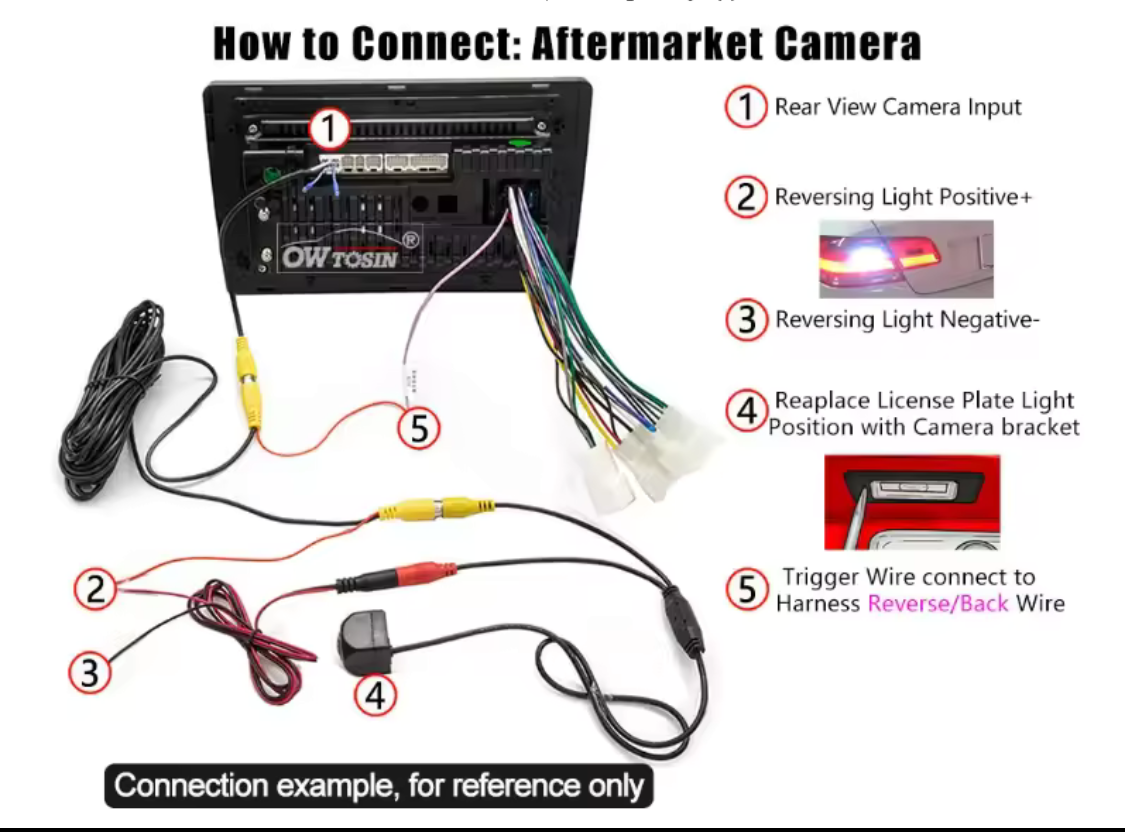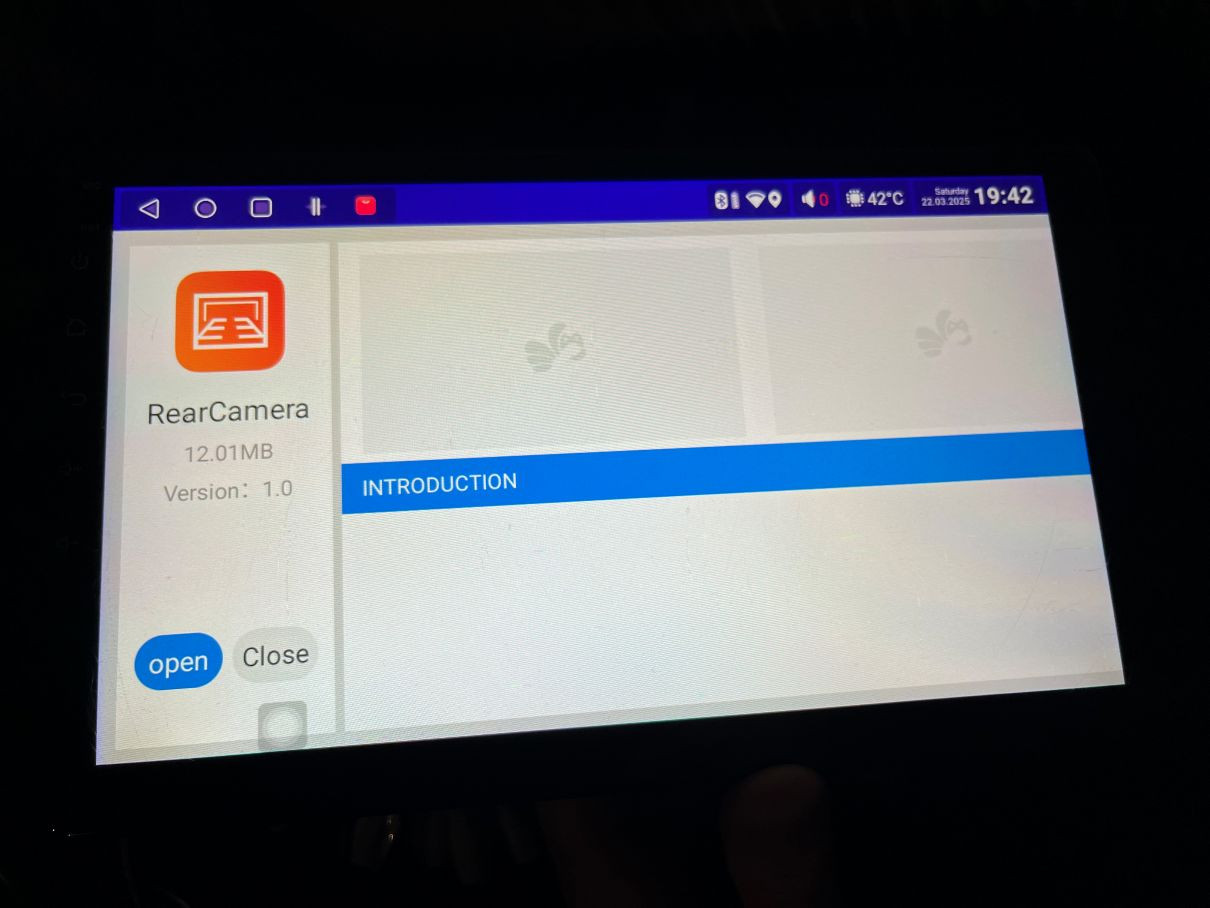Hey,
I got a second-hand Mekede FYT 10,1" Android Radio, (UIS7862(S) OctaCore 2 GHz, 8GB Ram + 128GB, Android 12) that already had the DUDU launcher installed.
After some tinkering with the harness I got it to work in my FIAT Ducato (Radio, BT, GPS). However, Im really struggeling with the rear view camera.
Neither the original FIAT one (not sure if it still works), nor the new one I got from Ali works. Basically, I followed the wiring instructions from the picture attached, just not using the brown cable but the red one. I want the camera to be always-on, not triggered by the reverse gear. So I spliced the power connectors of the rear view cam to the red 12V (ACC) and black of the radio and connected the yellow tulip to the respective connector of the radio. But I dont get a picture.
At some point the rear view camera app disappeared?! Now I dont have an icon for it. Navigatin to the app store and the respective app I can select "open" instead of install, but it doenst do anything. So Im kinda lost now and not sure whats the best course of action.
1) Is my wiring correct? I tested the red and it shows 12V.
2) How can I reinstall the app? Im a DUDU newbie and also wondering if I should upgrade the OS/launcher?!
3) Anythign else I can do to test or run diagnostics?
Any help is highly appreciated!
Thank you!