gismo
My device is FYT 7862S and currently using DUDU6 240927 version.
And I am using Deelife external TPMS.
https://play.google.com/store/apps/details?id=com.syt.tmps
The app downloaded from the link above works very well.
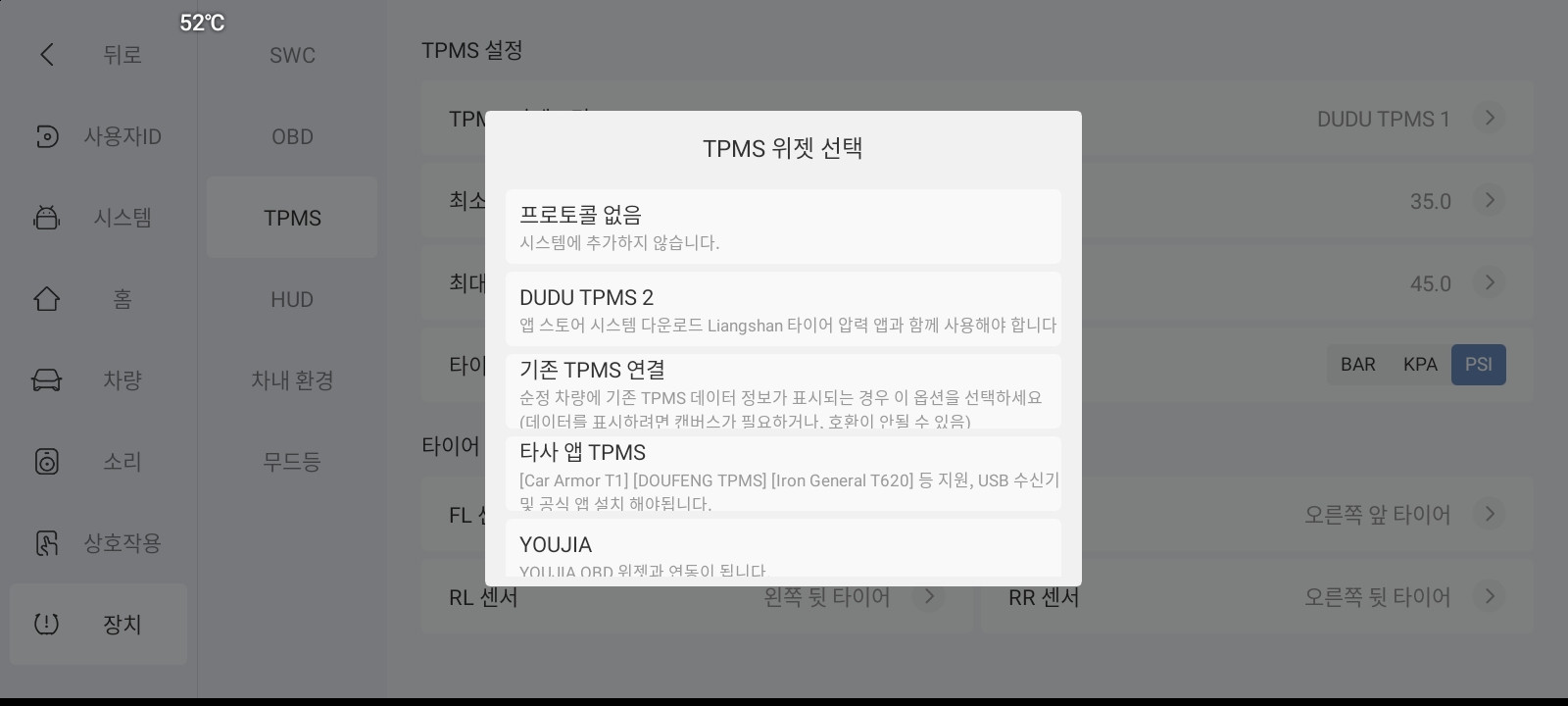
However, after installing all of the DUDU OS as shown in the photo above and selecting TPMS in the settings,
no TPMS information was displayed in the DUDU widget, no matter what I selected.
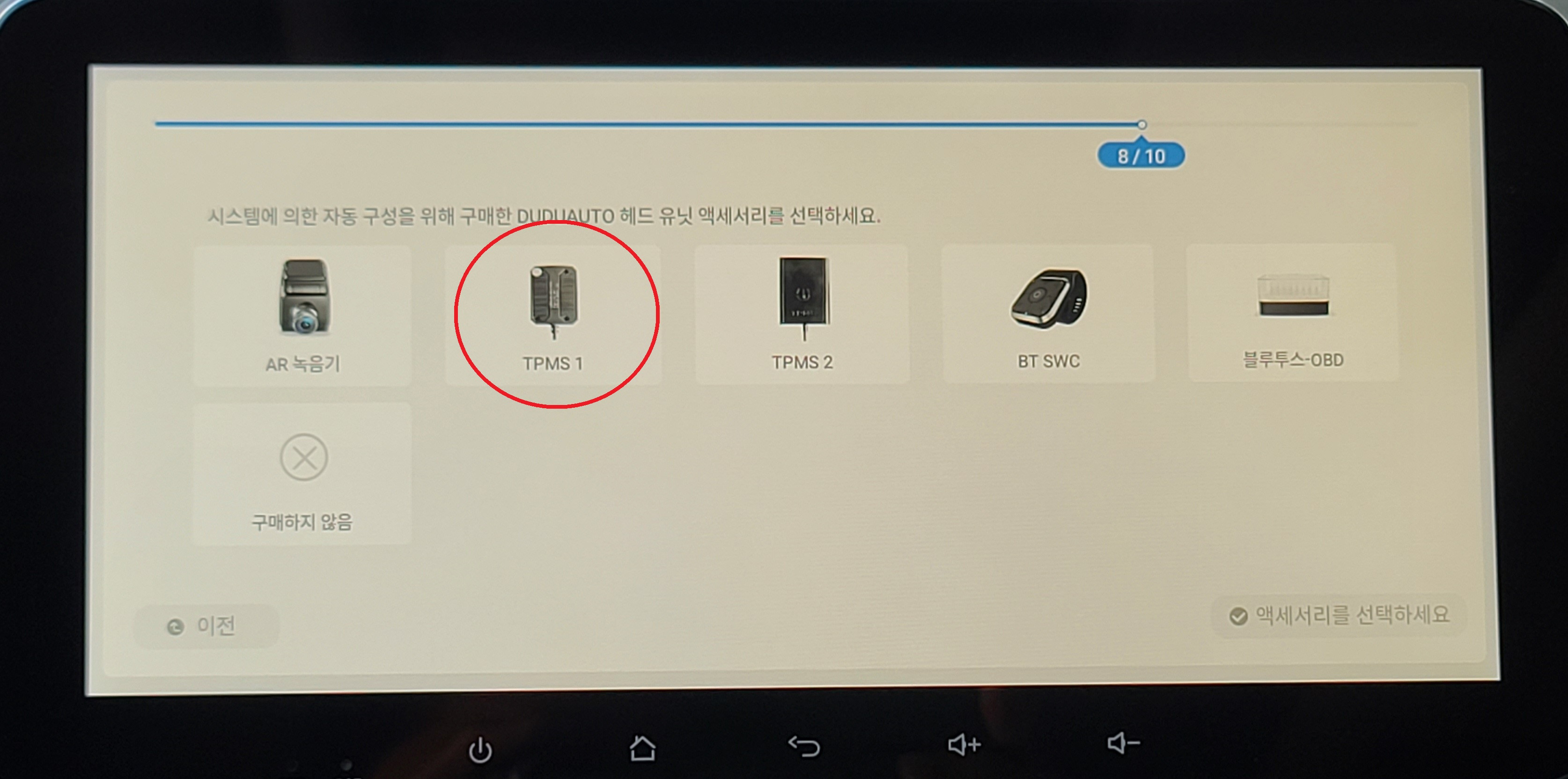
However, as shown in the photo above, when I did a clean installation and selected TPMS1 in the tutorial,
the information of the Deelife TPMS device was displayed in the DUDU widget when the installation was complete.
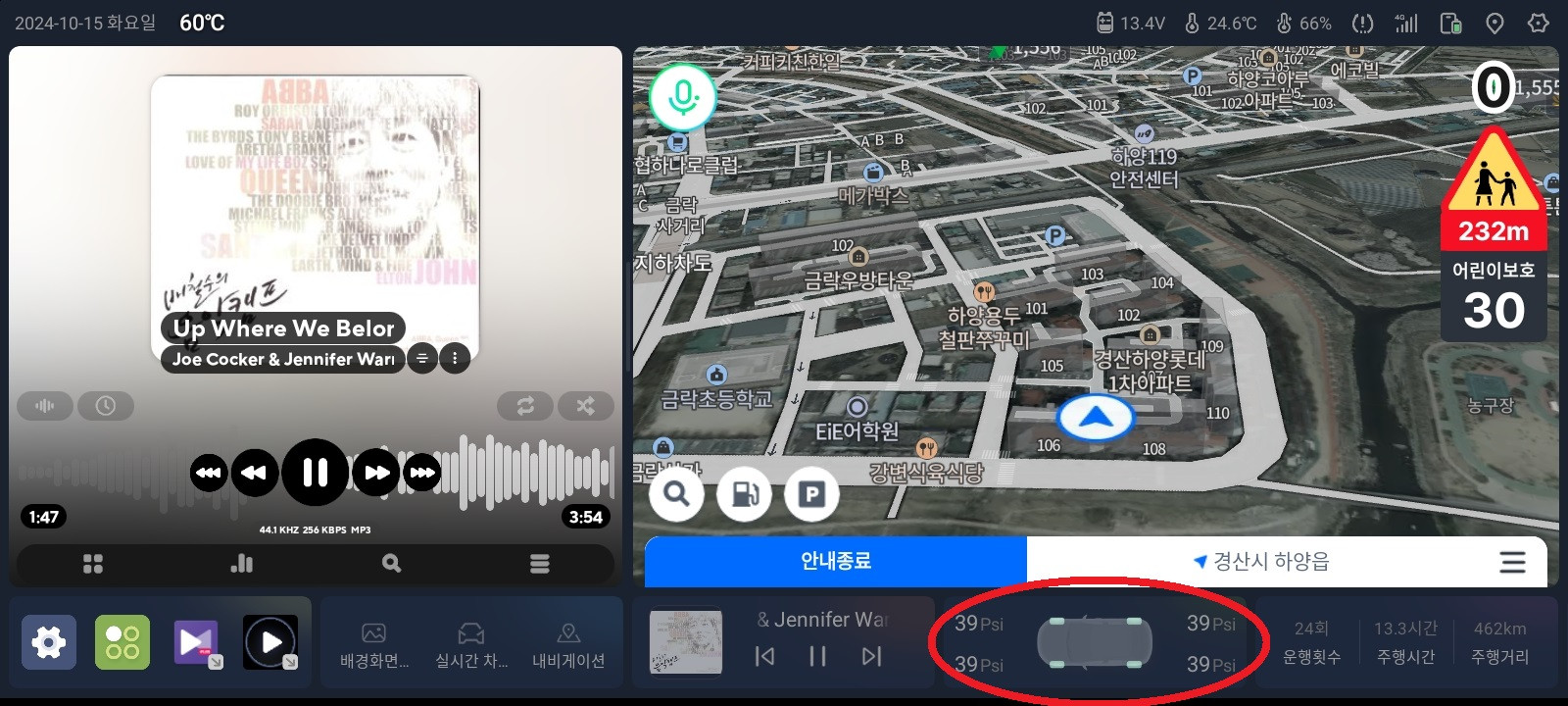
All the above mentioned is just one method I learned after using DUDU 7862 Test version for several months.
It may vary depending on your Android all-in-one device.