DUDU-Meng
When you don't link Android Auto or Bluetooth to your phone, does pressing this button wake up the voice?
it triggers the google assistant which fails due to not having online connectivity, so it end up with the following error: you need to enable a simm card or wifi to use this feature!
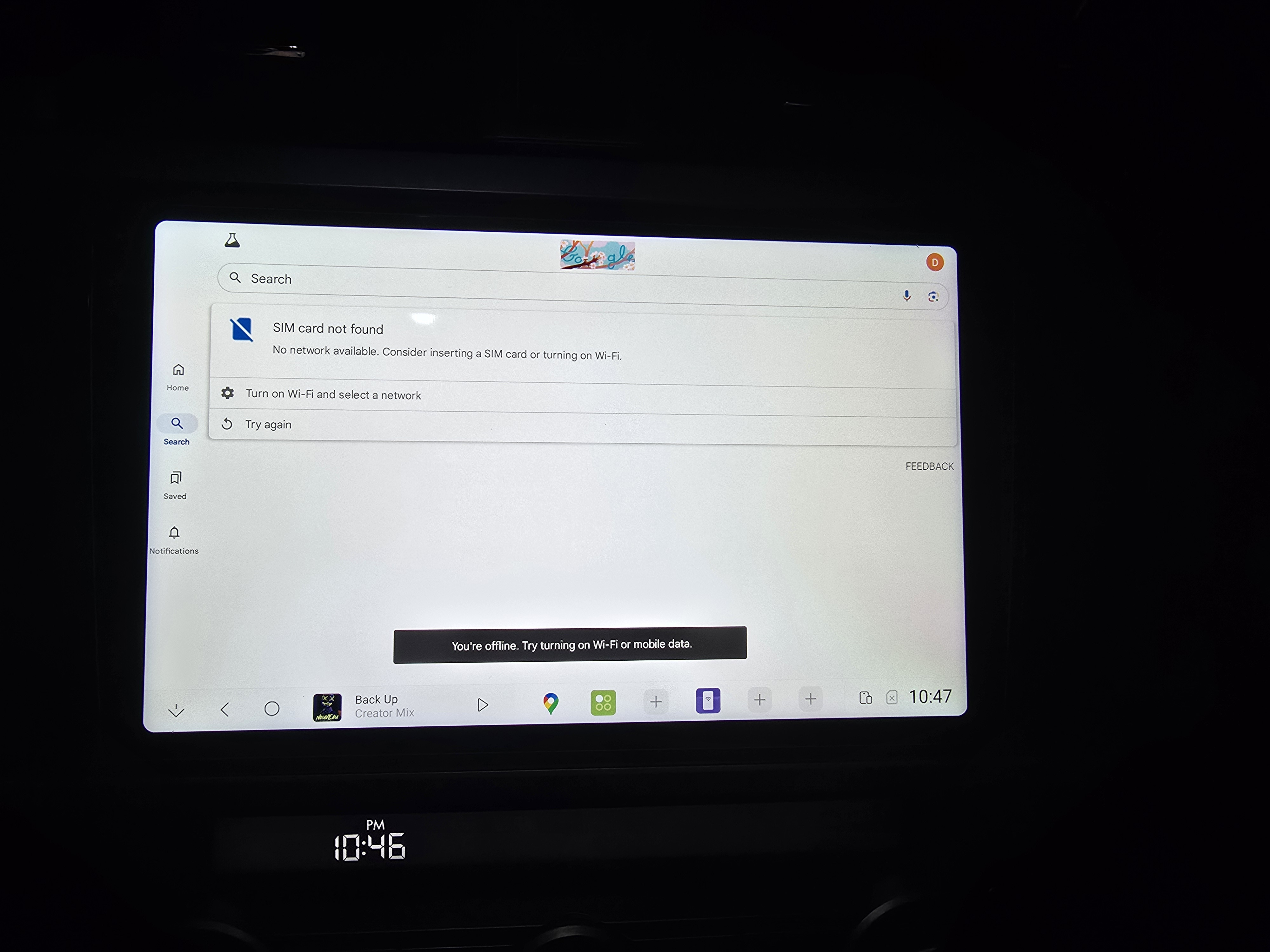
hence why i am trying to make Android Auto the main way of interacting with map and music and searches, so i can leverage my phone data plan to access real time driving information
When pressing the steering wheel voice button while on the main Dudu OS home page it triggers the google assistant on the head unit. when i launch Android Auto the same button triggers google assistant but on my phone instead, so it is triggering but on the wrong device. this happens via Bluetooth or hardwired (usb) while in android auto. and then from that point all interaction feedback continue to happen on my phone, which is pointless.
https://youtu.be/VpKNe7dmvsQ