Hi,
I just purchased a Dudu 7 with a 12GB, 256GB hard drive. It turns out that when I started configuring it, the 3D car screen suddenly started to fail, looping in and out, and showing nothing.
I've tried both minimalist mode and normal mode, and the same thing happens. I've also tried a factory reset and not setting or configuring any devices, and it continues to do the same thing.!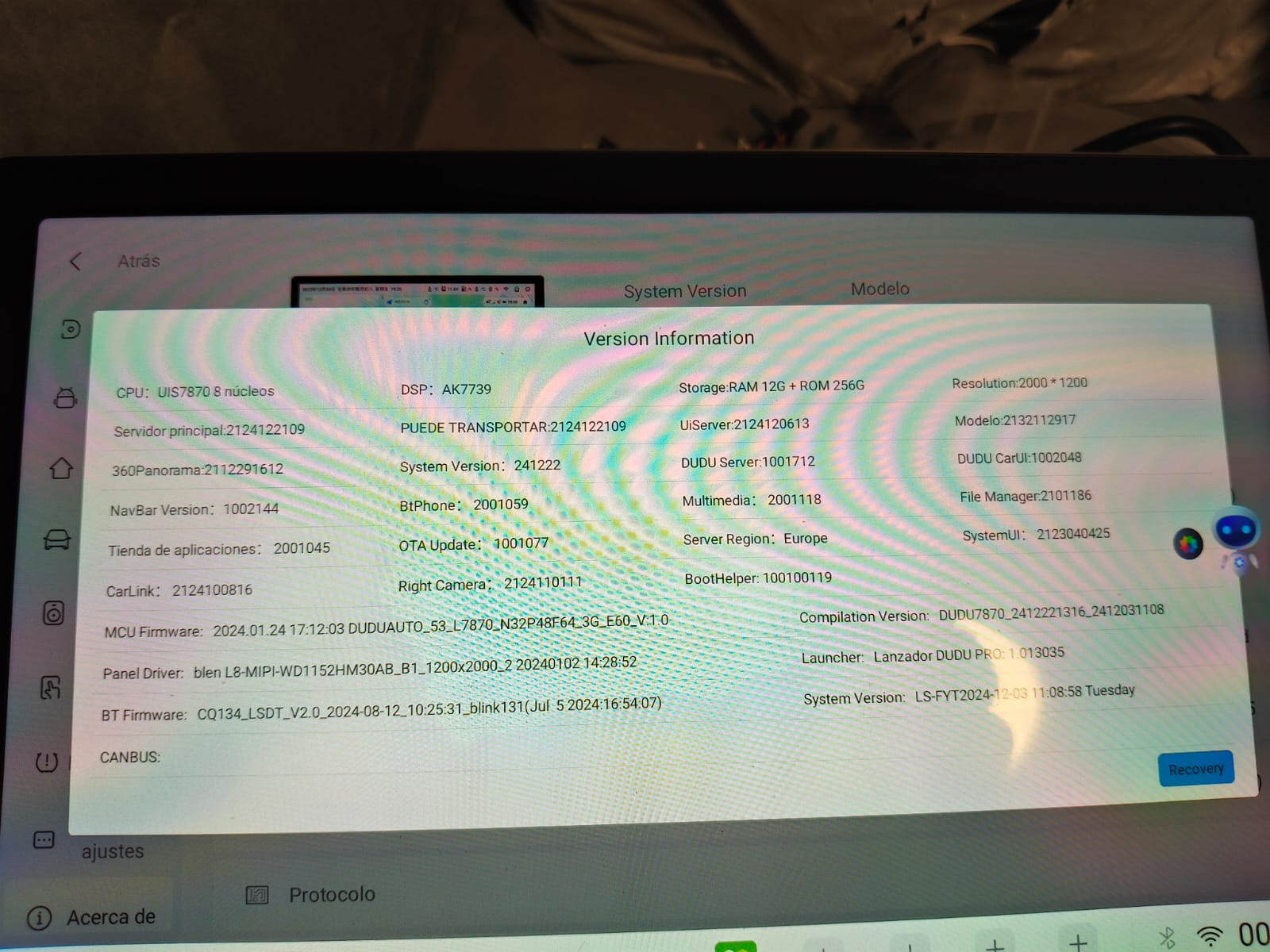
I've added the "crush" and "Ylog" folders below.
https://we.tl/t-1dPKdegZNU
Thank you, and I look forward to hearing from you.