I wanted to thank you for the tremendous improvement effort you're making.
All I can say is that the new configuration interface and interaction logic are impressive!!! It has nothing to do with the old one.
This makes things easier and more intuitive to find!
So far, it seems super stable on my dudu7.
I've only found two issues, which I don't know if they've been reported to you yet.
The first is that in the status bar, you have the option to set the time in the "middle position" and "left position."
If you set the format to the middle position, how do you remove the left position? The translation into Spanish must not be very accurate and is incomprehensible. As a workaround, I added a "," to get around this issue and avoid duplicates.
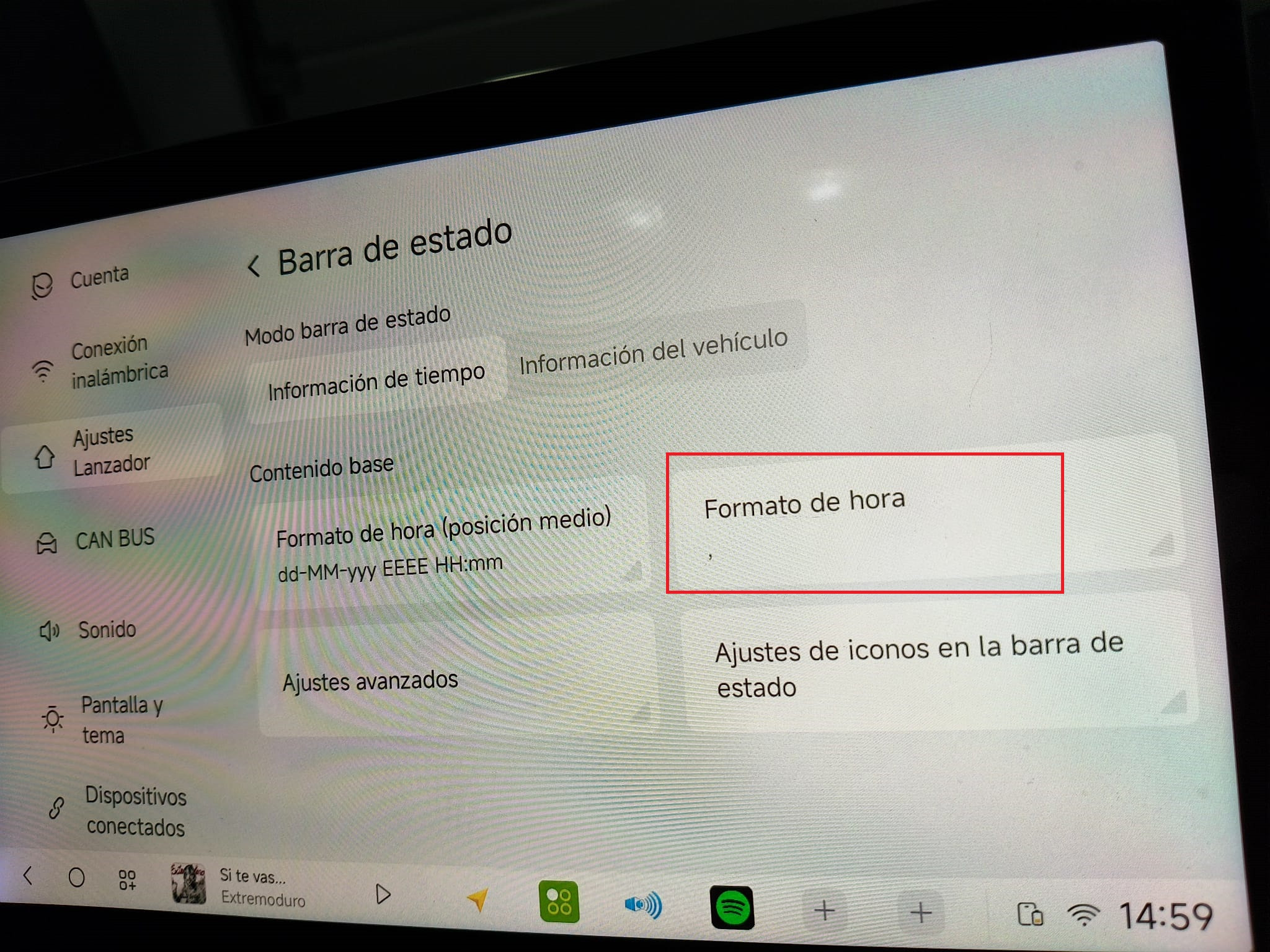
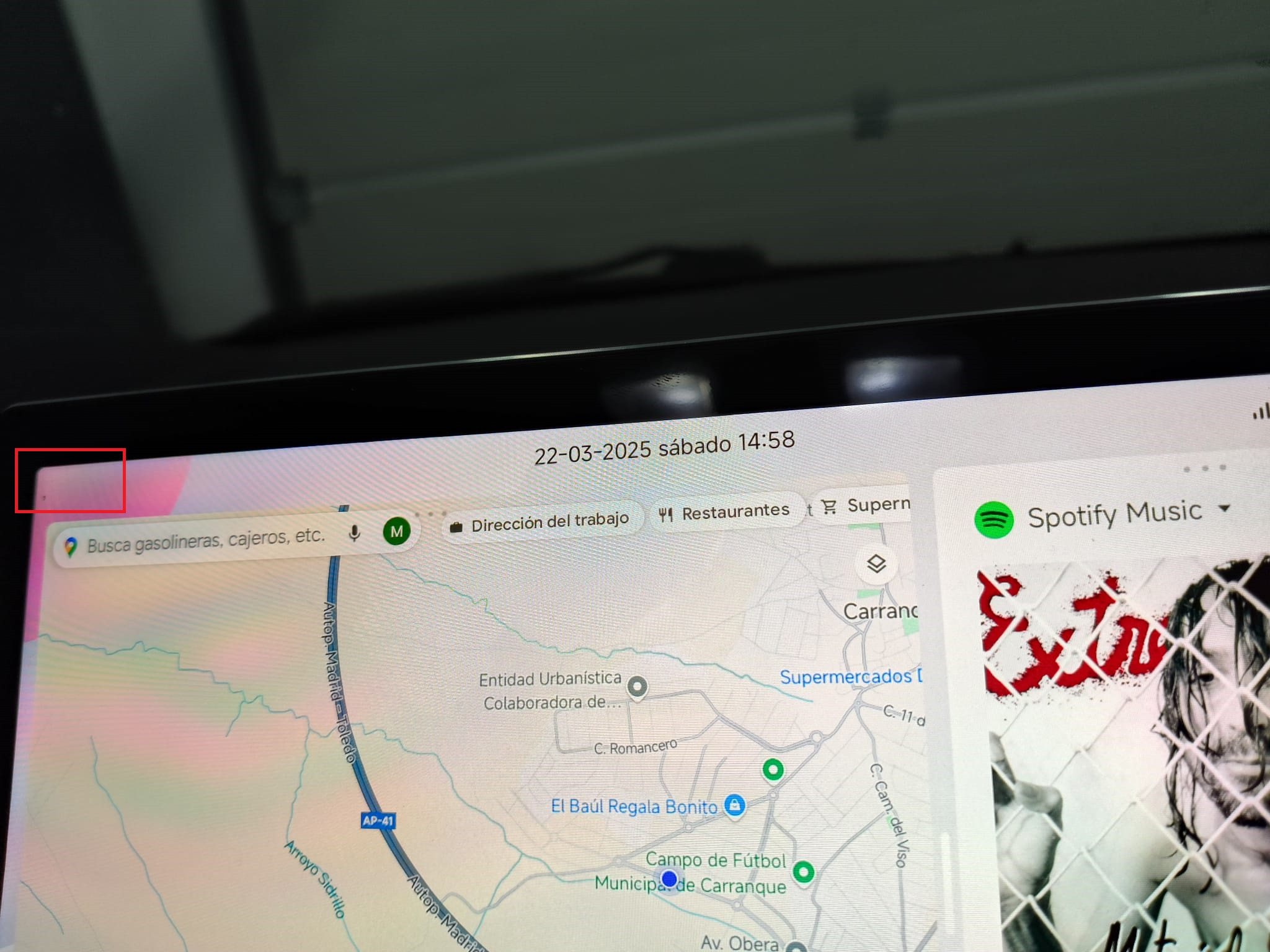
The second error detected is that when you have the radio on, if you use an app like "RADARDROID" to warn you of speed cameras, what it does when the warning comes on is turn off the radio. It's as if it doesn't know how to continue playing the player it was on.
But this only works with the radio, but if you have the Spotify player on, the player continues to play when an alert from the Radardroid app pops up.